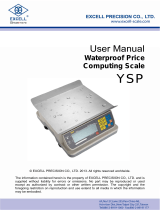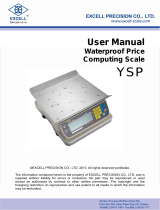Page is loading ...

© 2016 Adam Equipment Co. Ltd.
Adam Equipment
Pricing Retail RAV Series
User Manual
(P.N. 3.02.6.6.12923, Revision 1.00, Effective Feb2016)

© 2016 Adam Equipment Co. Ltd. 1 3026612923-Rev1.00-Feb16
1. SPECIFICATIONS
MODEL
MAXIMUM CAPACITY x WEIGHING DIVISIONS
Minimum
Weight
Range 1 Range 2
RAV 3D
1.5 kg x 0.5 g
3 kg x 1 g
10 g
RAV 6D
3 kg x 1 g
6 kg x 2 g
20 g
RAV 15D
6 kg x 2 g
15 kg x 5 g
40 g
RAV 30D
15 kg x 5 g
30 kg x 10 g
100 g
RAV 6Da
3 lb x 0.001 lb
6 lb x 0.002 lb
0.02 lb
RAV 15Da
6 lb x 0.002 lb
15 lb x 0.005 lb
0.04 lb
RAV 30Da
15 lb x 0.005 lb
30 lb x 0.01 lb
0.1 lb
RAV 60Da
30 lb x 0.01 lb
60 lb x 0.02 lb
0.2 lb
(NOTE: The scales automatically switch from Range 1 to Range 2 when weight
is increasing. Load must return to 0 before automatically switching back to R1
again. The indicator mark next to R1 or R2 on the front and rear display panels
shows which range the scale is currently operating in).
2. POWER SUPPLY
100-240 VAC 50/60 Hz 0.35A max. to 12 VDC 1000 mA external power supply.
6V 4Ah SLA rechargeable battery - insert into the battery holder on scale base.
Power consumption is approx. 29mA at standby, 67mA with backlight on.
Battery life without backlight is approx. 140 hrs.
To set backlight mode, press ‘Tare’ and ‘4’ key together. Press ‘0’ to turn off,
‘1’ for auto mode. Press ‘M+’ to apply the selected value, and return to
weighing, or ‘CE’ to escape without change.
3. OPERATION

© 2016 Adam Equipment Co. Ltd. 2 3026612923-Rev1.00-Feb16
1. “ON”. Press briefly to turn the scale on. A self-test will run on the display.
2. “OFF”. Press and hold for approx. 2 seconds to turn the scale off.
3. “Tare”. Press to subtract the weight of container currently on the scale (max.
tare weight = maximum capacity of the scale). When a tare value is set, an
indicator mark will show next to the ‘Net’ symbol on the front and rear display.
4. “Zero”. To reset the displayed weight back to zero (only operates when the
displayed weight is ≤ ± 2% of the max. capacity). When a zero value is set, an
indicator mark will show next to the ‘Zero’ symbol on the front and rear
display.
5. “CE”. Clear key: Press to clear the current unit price or other function values
from the display.
6. “MC”. No function on approved scales.
7. “CH”. Change: After the total price is calculated, press CH and enter the
amount paid by the customer and the scale will display the change to be
returned to the customer.
Example: The total price is $15 and customer pays with $20, press CH and enter 20.00.
The Unit Price window will display C 5.00 as the change for customer.
8. “MR”. No function on approved scales.
9. “+”. No function on approved scales.
10. “M+”. No function on approved scales.
11. “QTY”. Quantity key: After a unit price has been entered, press this key then
enter how many pieces and the total price will be calculated (up to 99 pieces).
12. “PLU”. Price Look Up key - PLU: P01 to P40. To store a unit price into PLU key,
simply enter desired unit price and press the PLU key, then press selected PLU
recall key and the unit price will be stored into that designated key.
13. “00”. Double Zero key. E.g. press “5” “00” to enter 5.00 as the unit price per
kg.
14. “P1/P2”. Press to switch between primary (P1-P20) and secondary
(P21-P40) PLU value. The P1 or P2 indicator on the left of the LCD display
shows which group is selected.
15. “P01 / P21” etc. PLU recall keys. When a unit price has been stored into P01
to P40 keys, press the appropriate keys to recall stored unit price and it will be
displayed in the Unit Price window.
Example: To program PLU P01 as £130.75 per kg
Press CE to clear display.
Press P1/P2 until mark on the left of the LCD display shows P1 is selected
Press 1, 3, 0, 7, 5, PLU, P01 / P21 (Note: You must press PLU and the desired PLU
key quickly whilst ‘PLU 00’ is still showing on the lower display line).
16. “0, 1 …9”. Numeric keys - use to enter values.
17. The display backlight comes on automatically when a load is applied. It
remains on for as long as the load is applied, or switches off 10 seconds after
no load is detected.
NOTE: A double beep sound when pressing a key usually indicates an invalid
action, function not available, or an error.

© 2016 Adam Equipment Co. Ltd. 3 3026612923-Rev1.00-Feb16
5. ERROR MESSAGES
Error Display Meaning Possible Cause
Err H Initial zero
too high
Scale turned on with weight > 10% of max.
capacity already on the pan.
Err L Initial zero
too low
Scale turned on with upward force > 10% of
max. capacity acting on the pan.
Err N Unable to
initialize
Vibration or varying load on the pan during
switch-on.
hhhhhh Overload Weight on pan exceeds maximum capacity + 9d.
------ Out of range Total price exceeds 999999.
Battery
symbol visible
Battery
voltage is
lower than
5.6 V
Battery needs charging. Connect mains adapter.
(Press ‘Tare’ and ‘6’ together to view battery
voltage. Press ‘CE’ to return to weighing mode).
Battery
symbol
flashing
Battery
voltage is
lower than
5.5 V
Battery needs charging. Connect mains adapter.
Scale
automatically
shuts off
Battery
voltage is
lower than
5.4 V
Battery needs charging. Connect mains adapter.
6. GENERAL PRECAUTIONS
1.
The scale must be level during use. Adjust the feet and use the integrated spirit bubble
at the front of the scale to achieve level.
2.
Do not use on surfaces or in areas where vibration, air movement or temperature
change may affect weighing.
3.
Avoid using long power extension leads – these may cause interference.
4.
Ensure no weight is on the pan when turning on the scale.
5.
Place items to be weighed as close to centre of the pan as possible
6. Keep the scale dry at all times. The stainless steel top pan is removable for
cleaning separately – soap and water is most suitable. Do not use acidic or alkaline
solutions or ferrous material such as wire wool. Contaminating the stainless pan
with ferrous residue may cause surface rust or discolouration. If necessary use a
damp cloth to clean the body of the scale, but avoid splashing or immersing the
scale water in water and do not use chemicals or abrasive materials to clean it. Do
not disturb or damage any seals or labels as these are required to show that the
scale is legally verified for use.
7.
Don
’
t impact or drop heavy objects on the scale
–
this may affect accuracy, or cause
damage.
8.
Only use fingers to operate the keypad. Do not press with hard or sharp objects.
9.
Don
’
t expose to excess heat or moisture, do not exceed maximum weight capacity.
10. If there is no display after you turn on the scale, please check the power input lead
and batteries are inserted correctly.
11. If the scale is not going to be used for an extended period, the battery should be
recharged every 3 months.

© 2016 Adam Equipment Co. Ltd. 4 3026612923-Rev1.00-Feb16
7. ACCESSORIES & SPARE PARTS
Adam Equipment offer a range of accessories and spares for your product. These
include:
Stainless steel scoops and mounting accessories:
Fish scoop, Vegetable scoop, Confection scoop, Flat scoop,
Sealed lead-acid battery 6V 4Ah
External mains adapter (various countries)
Stainless steel top pan
Transparent wipe-clean in-use cover
Calibration / check weights (all OIML classes and sizes)
Replacement display and keypad parts
Contact your dealer or Adam Equipment local office for more information
on parts and service and repair information.
WARRANTY STATEMENT
Adam Equipment offers Limited Warranty (Parts and Labour) for the components failed due to defects in
materials or workmanship. Warranty starts from the date of delivery.
During the warranty period, should any repairs be necessary, the purchaser must inform its supplier or
Adam Equipment Company. The company or its authorised technician reserves the right to repair or
replace the components at any of its workshops depending on the severity of the problems. However, any
freight involved in sending the faulty units or parts to the service centre should be borne by the
purchaser.
The warranty will cease to operate if the equipment is not returned in the original packaging and with
correct documentation for a claim to be processed. All claims are at the sole discretion of Adam
Equipment.
This warranty does not cover equipment where defects or poor performance is due to misuse, accidental
damage, exposure to radioactive or corrosive materials, negligence, faulty installation, unauthorised
modifications or attempted repair or failure to observe the requirements and recommendations as given
in this User Manual. Additionally rechargeable batteries (where supplied) are not covered under
warranty.
Repairs carried out under the warranty does not extend the warranty period. Components removed
during the warranty repairs become the company property.
The statutory right of the purchaser is not affected by this warranty. The terms of this warranty is
governed by the UK law. For complete details on Warranty Information, see the terms and conditions of
sale available on our web-site.

© 2016 Adam Equipment Co. Ltd.
FCC / IC CLASS A DIGITAL DEVICE EMC VERIFICATION STATEMENT
NOTE: This equipment has been tested and found to comply with the limits for a Class A digital device,
pursuant to Part 15 of the FCC rules and Canadian ICES-003/NMB-003 regulation. These limits are designed
to provide reasonable protection against harmful interference when the equipment is operated in a
commercial environment. This equipment generates, uses and can radiate radio frequency energy and, if
not installed and used in accordance with the instruction manual, may cause harmful interference to radio
communications. Operation of this equipment in a residential area is likely to cause harmful interference in
which case the user will be required to correct the interference at his own expense.
WEEE 2012/19/EU
DO NOT DISPOSE OF IN GENERAL WASTE
Any Electrical or Electronic Equipment (EEE) component or assembly of parts intended to be incorporated into
EEE devices as defined by European Directive 2012/19/EU must be recycled or disposed of using techniques
that do not introduce hazardous substances harmful to our health or the environment as listed in Directive
2011/65/EC or amending legislation.
Battery disposal must be performed according to local laws and restrictions set to impose targets for recycling
.

© 2016 Adam Equipment Co. Ltd.

© 2016 Adam Equipment Co. Ltd.
Adam Equipment Co. Ltd.
Maidstone Road, Kingston
Milton Keynes MK10 0BD
UK
Phone:+44 (0)1908 274545
Fax: +44 (0)1908 641339
e-mail: [email protected]
Adam Equipment Inc.
1, Fox Hollow Rd.
Oxford, CT 06478
USA
Phone: +1 203 790 4774
Fax: +1 203 792 3406
e-mail: [email protected]
AE Adam GmbH.
Instenkamp 4
D-24242 Felde
Germany
Phone +49 (0)4340 40300 0
Fax: +49 (0)4340 40300 20
e-mail:
vertrieb@aeadam.de
Adam Equipment S.A. (Pty) Ltd.
7 Megawatt Road,
Spartan EXT 22
Kempton Park,
Johannesburg,
Republic of South Africa
Phone +27 (0)11 974 9745
Fax: +27 (0)11 392 2587
e-mail: [email protected]
Adam Equipment (S.E. ASIA) PTY Ltd
2/71 Tacoma Circuit
CANNING VALE 6155
Perth
Western Australia
Phone: +61 (0) 8 6461 6236
Fax +61 (0) 8 9456 4462
E-mail: [email protected]
Adam Equipment (Wuhan) Co. Ltd.
A Building East Jianhua
Private Industrial Park
Zhuanyang Avenue
Wuhan Economic & Technological
Development Zone
430056 Wuhan
P.R.China
Phone: + 86 (27) 59420391
Fax + 86 (27) 59420388
E-mail: [email protected]
© Copyright by Adam Equipment Co. Ltd. All rights reserved. No part of this publication may be reprinted or
translated in any form or by any means without the prior permission of Adam Equipment.
Adam Equipment reserves the right to make changes to the technology, features, specifications and design of the
equipment without notice.
All information contained within this publication is to the best of our knowledge timely, complete and accurate when
issued. However, we are not responsible for misinterpretations which may result from the reading of this material.
The latest version of this publication can be found on our Website.
www.adamequipment.com
ADAM EQUIPMENT is an ISO 9001:2008 certified global company with more than 40
years’ experience in the production and sale of electronic weighing equipment.
Adam products are predominantly designed for the Laboratory, Educational, Medical,
retail and Industrial Segments. The product range can be described as follows:
Analytical and Precision Balances
Compact and Portable Balances
High Capacity Balances
Moisture analysers / balances
Mechanical Scales
Counting Scales
Digital Weighing/Check-weighing Scales
High performance Platform Scales
Crane scales
Medical Scales
Retail Scales for Price computing
For a complete listing of all Adam products visit our website at
www.adamequipment.com
/