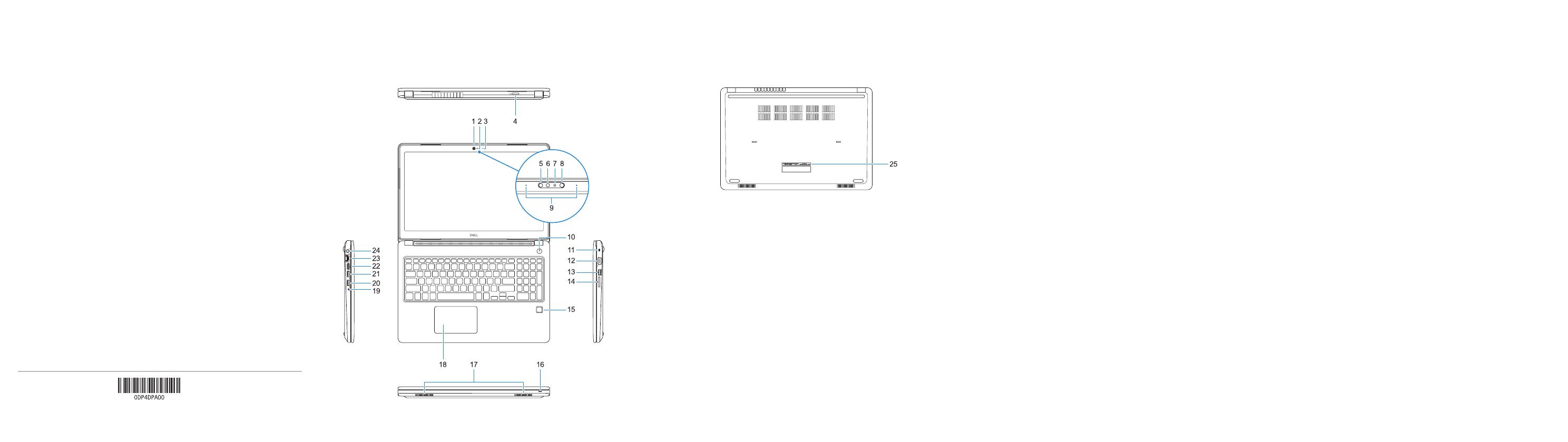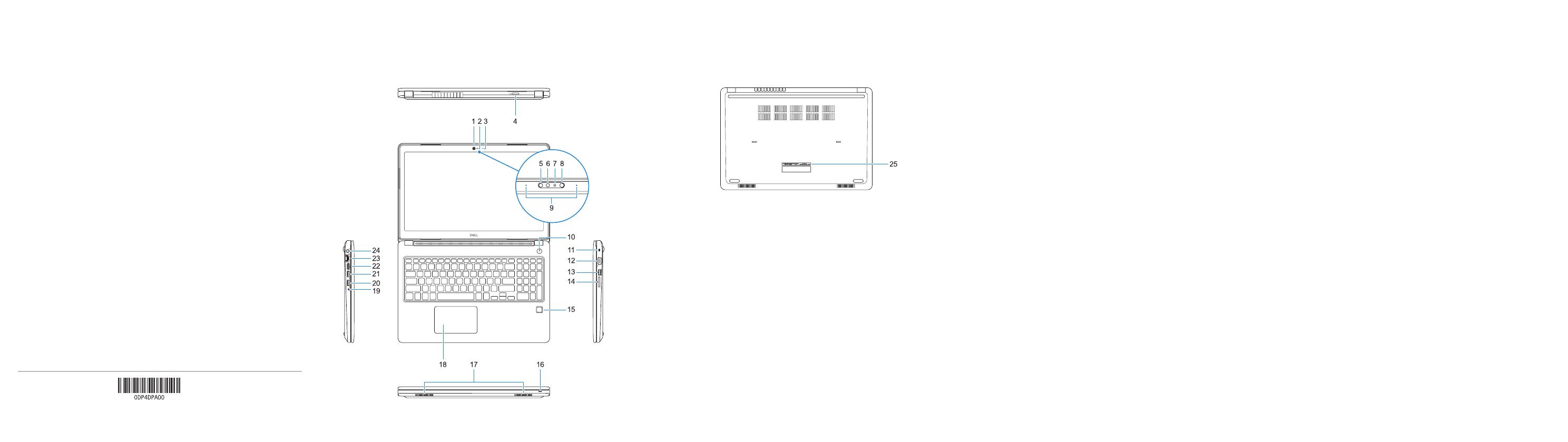
Features
Egenskaber | Ominaisuudet | Funksjoner | Funktioner
1. Kamera
2. Statusindikator for kamera
3. Mikrofon
4. SIM-kortslot (valgfrit tilbehør)
5. Infrarødt kamera (Kun berøringsversion)
6. Infrarød kilde (Kun berøringsversion)
7. Statusindikator for kamera
(Kun berøringsversion)
8. Kamera (Kun berøringsversion)
9. Mikrofoner (Kun berøringsversion)
10. Strømknap
11. Noble Wedge sikkerhedskabelslot
12. VGA-port
13. USB 2.0-port
14. Hukommelseskortlæser
15. Fingeraftrykslæser (valgfrit tilbehør)
16. Statusindikator
17. Højttalere
18. Berøringsplade
19. Kombi-jack til headset/mikrofon
20. USB 3.0-port
21. USB 3.0-port med PowerShare
22. HDMI-port
23. Netværksport
24. Port til strømsadapter
25. Servicemærke
1. Kamera
2. Kameran tilavalo
3. Mikrofoni
4. SIM-korttipaikka (valinnainen)
5. Infrapunakamera (vain
kosketusnäytöllinen versio)
6. Infrapunalähetin (vain
kosketusnäytöllinen versio)
7. Kameran tilavalo (vain
kosketusnäytöllinen versio)
8. Kamera (vain kosketusnäytöllinen
versio)
9. Mikrofonit (vain kosketusnäytöllinen
versio)
10. Virtapainike
11. Noble Wedge -suojakaapelin paikka
12. VGA-portti
13. USB 2.0 -portti
14. Muistikortinlukija
15. Sormenjälkilukija (valinnainen)
16. Tilan merkkivalo
17. Kaiuttimet
18. Kosketuslevy
19. Kuuloke/mikrofoniyhdistelmäpistoke
20. USB 3.0 -portti
21. USB 3.0 -portti jossa PowerShare
22. HDMI-portti
23. Verkkoportti
24. Virtasovitinportti
25. Huoltomerkkitarra
1. Kamera
2. Kamerastatuslys
3. Mikrofon
4. SIM-kortspor (tilleggsutstyr)
5. Infrafødt kamera (kun berøringsversjon)
6. Infrafød sender (kun berøringsversjon)
7. Kamerastatuslys (kun berøringsversjon)
8. Kamera (kun berøringsversjon)
9. Mikrofoner (kun berøringsversjon)
10. Strømknapp
11. Spor til Noble Wedge-sikkerhetskabel
12. VGA-port
13. USB 2.0-port
14. Minnekortleser
15. fingeravtrykkleser (tilleggsutstyr)
16. Statuslampe
17. Høyttalere
18. Styreplate
19. Kombikontakt til hodesett/mikrofon
20. USB 3.0-port
21. USB 3.0-kontakt med PowerShare
22. HDMI-port
23. Nettverksport
24. Strømadapterport
25. Servicemerke
1. Kamera
2. Kamerastatuslampa
3. Mikrofon
4. SIM-kortplats (tillval)
5. Infraröd kamera (endast version med
pekskärm)
6. Infraröd sändare (endast version med
pekskärm)
7. Kamerastatuslampa (endast version
med pekskärm)
8. Kamera (endast version med pekskärm)
9. Mikrofoner (endast version med
pekskärm)
10. Strömbrytare
11. Plats för Noble-kabellås med kil
12. VGA-port
13. USB 2.0-port
14. Minneskortläsare
15. Fingeravtrycksläsare (tillval)
16. Statuslampa
17. Högtalare
18. Pekskiva
19. Kombinerad hörlurs-/mikrofonport
20. USB 3.0-port
21. USB 3.0-port med PowerShare
22. HDMI-port
23. Nätverksport
24. Nätadapterport
25. Etikett med servicenummer
Product support and manuals
Produktsupport og manualer
Tuotetuki ja käyttöoppaat
Produktstøtte og -håndbøker
Produktsupport och handböcker
Dell.com/support
Dell.com/support/manuals
Dell.com/support/windows
Contact Dell
Kontakt Dell | Ota yhteyttä Delliin
Kontakt Dell | Kontakta Dell
Dell.com/contactdell
Regulatory and safety
Lovgivningsmæssigt og sikkerhed
Säädöstenmukaisuus ja turvallisuus
Lovpålagte forhold og sikkerhet
Reglering och säkerhet
Dell.com/regulatory_compliance
Regulatory model
Regulatorisk model | Säädösten mukainen malli
Regulerende modell | Regleringsmodell
P79G
Regulatory type
Regulatorisk type | Säädösten mukainen tyyppi
Regulerende type | Regleringstyp
P79G002
Computer model
Computermodel | Tietokoneen malli
Datamaskinmodell | Datormodell
Latitude 15-3580
© 2017 Dell Inc. or its subsidiaries.
© 2017 Microsoft Corporation.
Printed in China.
2017-01
1. Camera
2. Camera status light
3. Microphone
4. SIM-card slot (optional)
5. Infrared camera (Touch version only)
6. Infrared emitter (Touch version only)
7. Camera status light (Touch version
only)
8. Camera (Touch version only)
9. Microphones (Touch version only)
10. Power button
11. Noble Wedge security-cable slot
12. VGA port
13. USB 2.0 port
14. Memory card reader
15. Fingerprint reader (optional)
16. Status light
17. Speakers
18. Touchpad
19. Headset/microphone combo jack
20. USB 3.0 port
21. USB 3.0 port with PowerShare
22. HDMI port
23. Network port
24. Power adapter port
25. Service Tag label