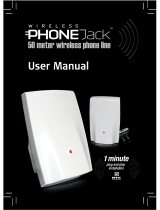Page is loading ...

Aastra Telecom will not accept liability for any damages and/or long
distance charges, which result from unauthorized and/or unlawful use.
While every effort has been made to ensure accuracy, Aastra Telecom
will not be liable for technical or editorial errors or omissions contained
within this documentation. The information contained in this documen-
tation is subject to change without notice.
Copyright 2008 Aastra Telecom. www.aastratelecom.com
All Rights Reserved.

MBU 400 Installation Guide iii
Important Safety Instructions
When using your telephone equipment, basic safety precautions should always
be followed to reduce the risk of re, electric shock and injury to persons, includ-
ing the following:
1. Do not use this product near water, for example, near a bath tub, wash
bowl, kitchen sink or laundry tub, in a wet basement or near a swimming
pool.
2. Avoid using a telephone (other than a cordless type) during an electrical
storm. There may be a remote risk of electric shock from lightning.
3. Do not use the telephone to report a gas leak in the vicinity of the leak.
4. Use only the power cord and batteries indicated in this manual. Do not
dispose of batteries in a re. They may explode. Check with local codes for
possible special disposal instructions.
5. CAUTION
RISK OF EXPLOSION IF BATTERY IS REPLACED BY
AN INCORRECT TYPE. DISPOSE OF USED BATTERIES
ACCORDING TO THE INSTRUCTIONS. USE ONLY WITH
Shenzhen Bak Technology Co., Ltd, BAK06-AS02-10128I 3.7V
650mAh Li-ion rechargeable battery pack.
SAVE THESE INSTRUCTIONS
===============================================
Importantes mesures de sécurité
Certaines mesures de sécurité doivent être prises pendant l’utilisation de matérial
téléphonique an de réduire les risques d’incendie, de choc électrique et de bles-
sures. En voici quelquesunes:
1. Ne pas utiliser l’appareil près de l’eau, p.ex., près d’une baignoire, d’un
lavabo, d’un évier de cuisine, d’un bac à laver, dans un sous-sol humide ou
près d’une piscine.
2. Éviter d’utiliser le téléphone (sauf s’il s’agit d’un appareil sans l) pendant
un orage électrique. Ceci peut présenter un risque de choc électrique causé
par la foudre.
3. Ne pas utiliser l’appareil téléphonique pour signaler une fuite de gaz s’il
est situé près de la fuite.
4. Utiliser seulement le cordon d’alimentation et le type de piles indiqués
dans ce manuel. Ne pas jeter les piles dans le feu: elles peuvent exploser.
Se conformer aux règlements pertinents quant à l’élimination des piles.
5. La socklet-sortie sera installée près de l’équipement et serafacilement
accessible
6. ATTENTION
Il y a danger d’explosion s’il y a remplacement incorrect de la batterie.
Remplacer uniquement avec une batterie du même type ou d’un
type équivalent recommandé par le constructeur. Mettre au rebut
les batteries usagées conformément aux instructions du fabricant.
(Shenzhen Bak Technology Co., Ltd, BAK06-AS02-10128I 3.7V
650mAh Li-ion rechargeable battery pack).
CONSERVER CES INSTRUCTIONS
Safety Instructions / Mesures de Sécurité
Page is loading ...

MBU 400 Installation Guide v
Software License Agreement
Aastra Telecom Inc., hereinafter known as “Seller”, grants to Customer
a personal, worldwide, non-transferable, non-sub licensable and non-
exclusive, restricted use license to use Software in object form solely
with the Equipment for which the Software was intended. This Product
may integrate programs, licensed to Aastra by third party Suppliers,
for distribution under the terms of this agreement. These programs are
condential and proprietary, and are protected as such by copyright law
as unpublished works and by international treaties to the fullest extent
under the applicable law of the jurisdiction of the Customer. In addition,
these condential and proprietary programs are works conforming to the
requirements of Section 401 of title 17 of the United States Code. Customer
shall not disclose to any third party such condential and proprietary
programs and information and shall not export licensed Software to
any country except in accordance with United States Export laws and
restrictions.
Customer agrees to not reverse engineer, decompile, disassemble or display
Software furnished in object code form. Customer shall not modify, copy,
reproduce, distribute, transcribe, translate or reduce to electronic medium or
machine readable form or language, derive source code without the express
written consent of the Seller and its Suppliers, or disseminate or otherwise
disclose the Software to third parties. All Software furnished hereunder
(whether or not part of rmware), including all copies thereof, are and shall
remain the property of Seller and its Suppliers and are subject to the terms
and conditions of this agreement. All rights reserved.
Customer’s use of this software shall be deemed to reect Customer’s
agreement to abide by the terms and conditions contained herein. Removal
or modication of trademarks, copyright notices, logos, etc., or the use
of Software on any Equipment other than that for which it is intended, or
any other material breach of this Agreement, shall automatically terminate
this license. If this Agreement is terminated for breach, Customer shall
immediately discontinue use and destroy or return to Seller all licensed
software and other condential or proprietary information of Seller. In no
event shall Seller or its suppliers or licensors be liable for any damages
whatsoever (including without limitation, damages for loss of business
prots, business interruption, loss of business information, other pecuniary
loss, or consequential damages) arising out of the use of or inability to
use the software, even if Seller has been advised of the possibility of such
damages.
Software Agreement

vi MBU 400 Installation Guide
FCC Information
Contact your System Administrator or Technical Support for any
questions regarding your MBU 400. Have your serial number and MAC
address ready when contacting support. You can locate the serial number and
MAC address on the bottom of the MBU. For inquiries concerning telephony
services, contact your Internet Telephony Service Provider. For inquiries
concerning your broadband connection, contact your Internet Servic e
Provider (ISP), and for inquiries concerning on-screen information services,
contact your information services provider.
For the EU: The telephone’s conformity with EU directives is conrmed
by the CE symbol. We hereby declare that the MBU and/or the Aastra
420d Handset are in compliance with the essential requirements and other
relevant provisions of Directive 1999/5/EC.
For the US: This equipment complies with Part 15 of the FCC rules
and Part 68 of the FCC rules, and the requirements adopted by the
Administrative Council for Terminal Attachments (ACTA). Located
on the equipment is a label that contains, among other information, the
FCC registration number, and the ringer equivalence number (REN). If
requested, this information must be provided to the telephone company.
The REN is used to determine the number of devices which may be
connected to the telephone line. Excessive RENs on the telephone line may
result in devices not ringing in response to an incoming call. In most, but
not all areas, the sum of the RENs should not exceed ve (5.0). To ascertain
the number of devices that may be connected to the line, as determined by
the total RENs, contact the telephone company to determine the maximum
REN for the calling area.
This equipment cannot be used on the telephone company-provided coin
service. Connection to Party Line Service is subject to State Tariffs.
If this equipment causes harm to the telephone network, the telephone
company will notify you in advance that temporary discontinuance of
service may be required. If such advance notice is not practicable, the
telephone company will notify the customer as soon as possible. Also, you
will be advise d of your right to le a complaint with the FCC if you believe
this is necessary.
FCC Information

MBU 400 Installation Guide vii
FCC Information
The telephone company may make changes in its facilities, equipment,
operations, or procedures that could affect the operation of the equipment. If
this happens, the telephone company will provide advance notice to enable
you to make the necessary modications in order to maintain uninter-
rupted service. If the trouble is causing harm to the telephone network, the
telephone company may request you to disconnect the equipment from the
network until the problem is resolved.
This equipment uses the following USOC jacks: RJ11C.
It is recommended that the customer install an AC surge arrester in the AC
outlet to which this device is connected. This is to avoid damage to the
equipmen t caused by local strikes of lightening and other electrical surges.
This product is manufactured for Aastra Telecom, Inc. Copyright© 2008.
All rights reserved. Any copying or reproduction of the product or its as-
sociated user manual is strictly prohibited. The content of this document is
subject to change without prior notice.
US Service Center:
Aastra Telecom US - Service Center
900 Technology Park Drive
Billerica, MA, 01821, USA
Phone (978) 262-3200
For Industry Canada:‘’This product meets the applicable Industry Canada
technical specications.”
Before installing this equipment, users should ensure that it is permissible
to be connected to the facilities of the local telecommunications company.
The equipment must also be installed using an acceptable method of
connection. In some cases, the company’s inside wiring associated with a
single line individual service may be extended by means of a certied con-
nector assembly (telephone extension cord). The customer should be aware
that compliance with the above conditions may not prevent degradation of
service in some situations.
Repairs to certied equipment should be made by an authorized Canadian
maintenance facility designated by the supplier. Any repairs or alterations
made by the user to this equipment, or equipment malfunctions, may give
the telecommunications company cause to request the user to disconnect the
equipment.
Users should ensure for their own protection that the electrical ground
connections of the power utility, telephone lines and internal metallic water
pipe system, if present, are connected together. This precaution may be
particularly important in rural areas.

viii MBU 400 Installation Guide
CAUTION: Users should not attempt to make such connections
themselves, but should contact the appropriate electric inspection
authority, or electrician, as appropriate.
‘’The Ringer Equivalence Number is an indication of the maximum number
of terminals allowed to be connected to a telephone interface. The termina-
tion on an interface may consist of any combination of devices subject only
to the requirement that the sum of the Ringer Equivalence Numbers of all
the devices does not exceed ve.’’
Le présent materiel est conforme aux specications techniques applicables
d’Industrie Canada. L’indice d’équivalence de la sonnerie (IES) sert à
indiquer le nombre maximal de terminaux qui peuvent être raccordés à une
interface téléphonique. La terminaison d’une interface peut consister en une
combinaison quelconque de dispositifs, à la seule condition que la somme
d’indices d’équivalence de la sonnerie de tous les dispositifs n’excède
pas 5.
Consumer Information
a) This equipment complies with Part 68 of the FCC rules and the
requirements adopted by the ACTA. On the back of this equipment is a
label that contains, among other information, a product identier in the
format US:T7HIP06B8015. If requested, this number must be provided to
the telephone company.
b) An applicable certication jacks Universal Service Order Codes
(USOC) for the equipment is provided (i.e., RJ11C) in the packaging with
each piece of approved terminal equipment.
c) A plug and jack used to connect this equipment to the premises wiring
and telephone network must comply with the applicable FCC Part 68 rules
and requirements adopted by the ACTA. A compliant telephone cord and
modular plug is provided with this product. It is designed to be connected
to a compatible modular jack that is also compliant. See installation
instructions for details.
d) The REN is used to determine the number of devices that may be
connected to a telephone line. Excessive RENs on a telephone line may
result in the devices not ringing in response to an incoming call. In most but
not all areas, the sum of RENs should not exceed ve (5.0). To be certain of
the number of devices that may be connected to a line, as determined by the
total RENs, contact the local telephone company. [For products approved
after July 23, 2001, the REN for this product is part of the product identier
that has the format US:T7HIP06B8015. The digits represented by ## are
the REN without a decimal point (e.g., 06 is a REN of 0.6). For earlier
products, the REN is separately shown on the label.]
FCC Information

MBU 400 Installation Guide ix
FCC Information
e) If this equipment MBU 400 causes harm to the telephone network,
the telephone company will notify you in advance that temporary
discontinuance of service may be required. But if advance notice isn’t
practical, the telephone company will notify the customer as soon as
possible. Also, you will be advised of your right to le a complaint with the
FCC if you believe it is necessary.
f) The telephone company may make changes in its facilities, equipment,
operations or procedures that could affect the operation of the equipment.
If this happens the telephone company will provide advance notice in order
for you to make necessary modications to maintain uninterrupted service.
g) Should you experience trouble with this equipment, please contact:
Aastra Telecom US – Service Centre, 900 Technology Part Drive,
Billerica, MA, 01821, USA, Phone (978) 262-3200, for repair or warranty
information. If the equipment is causing harm to the telephone network, the
telephone company may request that you disconnect the equipment until the
problem is resolved.
h) Please follow instructions for repairing if any (e.g. battery replacement
section); otherwise do not alternate or repair any parts of device except
specied.
i) Connection to party line service is subject to state tariffs. Contact the
state public utility commission, public service commission or corporation
commission for information.
j) NOTICE: If your home has specially wired alarm equipment connected
to the telephone line, ensure the installation of this 1.9GHz DECT Product
for VoIP and PSTN does not disable your alarm equipment. If you have
questions about what will disable alarm equipment, consult your telephone
company or a qualied installer.
k) This equipment is hearing aid compatible.
NOTICE: According to telephone company reports, AC electrical surges,
typically resulting from lightning strikes, are very destructive to telephone
equipment connected to AC power sources. To minimize damage from these
types of surges, a surge arrestor is recommended.
Applicable for Coin or Pay Phone Only
To comply with state tariffs, the telephone company must be given
notication prior to connection for customer-owned coin or credit card
phone. In some states, the state public utility commission, public service
commission or corporation commission must give prior approval of
connection.

x MBU 400 Installation Guide
Safety Information
Safety Information
Important Safety Information
Charge the battery or handset only in combination with 420d Charger and
the SALOM SSW-1444 adapter that comes with the product. Plug the
SALOM SSW-1444 AC/DC adaptor in a wall outlet socket near the equip-
ment for easy access/removal of the AC/DC adaptor.
Ne charger la batterie ou le combiné qu’avec le chargeur 420d et n’utiliser
que le transformateur SALOM SSW-1444fourni avec le produit.
Brancher le transformateur électrique SALOM SSW-1444sur une prise
électrique proche de l’équipement, pour faciliter son branchement et son
débranchement.
Important Battery Information
This product uses rechargeable Lithium-ion batteries 3.7V, 650mAh. Only
use batteries that come with the handset or dedicated spare batteries marked
with “Battery Pack 3.7V 650mAh Li-ion”. Do not use any other type, since
this may present a risk of leakage, re, explosion or other hazardous situa-
tion. For battery replacement or removal please remove the battery cover of
the handset. Never disassemble, customize or short-circuit batteries. Do not
place battery in re or heat the battery. Charge the battery or handset only
in combination with 420d Charger and the SALOM SSW-1444 adapter that
comes with the product.
ATTENTION : Risque d’explosion si la batterie est remplacée par un élé-
ment inadéquat. Jeter les batteries usagées conformément aux instructions.
Ce produit utilise des batteries rechargeables Lithium-ion BAK06-AS02-
10128I, 3.7V, 650mAh, de Shenzhen Bak Technology Co., Ltd. N’utiliser
que les batteries livrées avec le combiné ou utiliser les batteries supplé-
mentaires dédiées marquées “Battery Pack 3.7V 650mAh Li-ion”. Ne pas
en utiliser d’un autre type, car cela présenterait un risque de fuite, de feu,
d’explosion ou d’autre situation dangereuse. Pour remplacer ou retirer la
batterie, veuillez enlever le couvercle du combiné. Nejamais ouvrir, modi-
er ou court-circuiter la batterie. Ne pasbrûler ni chauffer la batterie. Ne
charger la batterie ou le combiné qu’avec le chargeur 420d et n’utiliser que
le transformateur SALOM SSW-1444fourni avec le produit.

MBU 400 Installation Guide xi
Sensitive Electronic Environment
Any radio-based equipment can potentially cause interference with other
equipment and can be interfered from other equipment. This also applies for
DECT equipment. However due to the very low transmission power level
the chances for interference are very small. Research proves that operational
DECT phones normally don’t inuence electronic equipment however some
precautions must be taken into account for sensitive electronic equipment
e.g. sensitive laboratory equipment. When DECT phones operate in straight
nearness of sensitive electronic equipment incidental inuence can appear.
You are advised not to place the DECT phone on or close (less than 10cm)
to this kind of equipment, even in standby mode. Please also use the other
documentation supplied with the various parts of your telephone system.
Product Disposal Information
For countries in the European Union
Electrical and electronic products including the cables, plugs and acces-
sories should be disposed of separately in order to allow proper treatment,
recovery and recycling. These products should be taken to a designated fa-
cility where the best available treatment, recovery and recycling techniques
are available. Separate disposal has signicant advantages: valuable materi-
als can be re-used and it prevents the dispersion of unwanted substances
into the municipal waste stream. This contributes to the protection of human
health and the environment.
Please be informed that a ne may be imposed for illegal disposal of
electrical and electronic products via the general municipal waste stream.
In order to facilitate separate disposal and environmentally sound recycling,
arrangements have been made for local collection and recycling. In case
your electrical and electronic products need to be disposed of please refer
to your supplier or the contractual agreements that your company has made
upon acquisition of these products.
Safety Information
The symbol depicted here has been afxed to your product
in order to inform you that electrical and electronic products
should not be disposed of as municipal waste.

xii MBU 400 Installation Guide
Safety Information
For countries outside the European Union
Disposal of electrical and electronic products in countries outside the
European Union should be done in line with the local regulations. If no
arrangement has been made with Aastra or your supplier, please contact the
local authorities for further information.
Battery Disposal Information
Defect or exhausted batteries should never be disposed of as municipal
waste. Return old batteries to the battery supplier, a licensed battery dealer
or a designated collection facility. Do not incinerate batteries.

MBU 400 Installation Guide xiii
Regulatory Information
Europe
Declaration of Conformity
Hereby, “Aastra Telecom”, declares that this “MBU 400” is in compliance
with the essential requirements and other relevant provisions of Directive
1999/5/EC.
United States
Interference Information:
This device complies with Part 15 of the FCC Rules. Operation is subject to
the following two conditions: (1) this device may not cause harmful inter-
ference, and (2) this device must accept any interference received, including
interference that may cause undesired operation.
NOTE: This equipment has been tested and found to comply with the limits
for a Class B digital device, pursuant to Part 15 of the FCC Rules. These
limits are designed to provide reasonable protection against harmful inter-
ference in a residential installation. This equipment generates, uses and can
radiate radio frequency energy and, if not installed and used in accordance
with the instructions, may cause harmful interference to radio communica-
tions. However, there is no guarantee that interference will not occur in a
particular installation. If this equipment does cause harmful interference to
radio or television reception, which can be determined by turning the equip-
ment off and on, the user is encouraged to try to correct the interference by
one or more of the following measures:
Reorient or relocate the receiving antenna.•
Increase the separation between the equipment and receiver.•
Connect the equipment into an outlet on a circuit different from that to •
which the receiver is connected.
Consult the dealer or an experienced radio/TV technician for help.•
WARNING: Changes or modications to this equipment not expressly
approved by the party responsible for compliance could void the user’s
authority to operate the equipment.
Privacy of communications may not be ensured when using this phone.
0979
Aastra Telecom, Inc.
155 Snow Blvd.
Concord, Ontario
Canada L4K 4N9
Regulatory Information

xiv MBU 400 Installation Guide
Exposure to Radio Frequency (RF) Signals:
This wireless phone is a radio transmitter and receiver. It is designed and
manufactured not to exceed the emission limits for exposure to radio
frequency (RF) energy set by the Federal Communications Commission
(FCC) of the U.S. Government. These limits are part of comprehensive
guidelines and establish permitted levels of RF energy for the general
population. The guidelines are based on the safety standards previously set
by both U.S. and international standards bodies. These standards include
a substantial safety margin designed to assure the safety of all persons,
regardless of age and health. This device and its antenna must not be
co-located or operating in conjunction with any other antenna or transmitter.
This product has been shown to be capable of compliance for localized
specic absorption rate (SAR) for uncontrolled environment/general
population exposure limits specied in ANSI/IEEE Std. C95.1-1992 and
had been tested in accordance with the measurement procedures specied in
FCC/OET Bulletin 65 Supplement C (2001) and IEEE 1528-2003” .
CAUTION: To maintain the compliance with the FCC’s RF exposure
guideline, place the base unit at least 20 cm from nearby persons.
For body worn operation, this handset has also been tested and meets
the FCC RF exposure guideline when used with the Aastra belt clip
supplied for this product. Use of other accessories may not ensure com-
pliance with FCC RF exposure guidelines.
Hearing Aid Compatibility (HAC/VC):
This handset meets the FCC standard for Hearing Aid Compatibility.
Canada
Interference Information:
Operation is subject to the following two conditions: (1) this device may not
cause harmful interference, and (2) this device must accept any interference
received, including interference that may cause undesired operation.
Privacy of communications may not be ensured when using this equipment.
Regulatory Information

MBU 400 Installation Guide xv
Exposure to Radio Frequency (RF) Signals:
This wireless phone is a radio transmitter and receiver. It is designed and
manufactured not to exceed the emission limit for exposure to radio fre-
quency (RF) energy set by the Ministry of Health (Canada), Safety Code 6.
These limits are part of comprehensive guidelines and established permitted
levels of RF energy for the general population. These guidelines are based
on the safety standards previously set by international standard bodies.
These standards include a substantial safety margin designed to assure the
safety of all persons, regardless of age and health.
This device and its antenna must not be co-located or operating in conjunc-
tion with any other antenna or transmitter.
This device has been shown to be capable of compliance for localized
specic absorption rate (SAR) for uncontrolled environment / general
public exposure limits specic in ANSI/IEEE C95.1-1992 and had been
tested in accordance with the measurement procedures specied in IEEE
1528-2003.”
For body worn operation, this handset has also been tested and meets the
RF exposure limits of IC RSS-102 when used with the belt clip supplied
with this product. Use of other accessories may not ensure compliance with
IC RSS-102 RF exposure limits.
This Class B digital apparatus complies with Canadian ICES-003.
Cet appareil numérique de la classe B est conforme á la norme NMB-
003 du Canada.
Le présent materiel est conforme aux specications techniques applicables
d’Industrie Canada.
Hearing Aid Compatibility (HAC/VC):
This handset meets the IC CS-03 issue 9 Part V standard for Hearing Aid
Compatibility.
Regulatory Information
Page is loading ...

MBU 400 Installation Guide xvii
Table of Contents
Important Safety Instructions ..............................................................iii
Importantes mesures de Sécurité..........................................................iii
Software License Agreement ................................................................. v
FCC Information ...................................................................................vi
Consumer Information ....................................................................... viii
Safety Information ................................................................................. x
Important Safety Information ............................................................x
Important Battery Information ........................................................... x
Sensitive Electronic Environment ...................................................... xi
Product Disposal Information ............................................................ xi
Battery Disposal Information ............................................................. xii
Regulatory Information ......................................................................... xiii
Europe ................................................................................................ xiii
United States ...................................................................................... xiii
Canada ................................................................................................ xiv
Congratulations ...................................................................................... 1
About This Guide ................................................................................... 2
Documentation ................................................................................... 2
MBU 400 Features ................................................................................. 3
MBU Features .................................................................................... 3
Aastra 420d Handset Features ...........................................................4
Requirements .......................................................................................... 5
What’s in the MBU 400 Box? ................................................................ 6
MBU 400 Hardware ............................................................................... 7
Aastra 420d Handset - Front View ..................................................... 7
Aastra 420d Handset - Side View ...................................................... 8
Aastra 420d Handset Charger - Front View ....................................... 9
Aastra 420d Handset Charger - Rear View ........................................ 9
MBU - Top View ................................................................................ 10
MBU - Rear View .............................................................................. 10
Installing the MBU 400 .......................................................................... 11
Installing on a Desktop ...................................................................... 11
Installing on a Wall ............................................................................ 12
Installation sur un mur ....................................................................... 13
Connecting the MBU 400 .................................................................. 14
Installing and Registering the Handset .............................................. 16
Table of Contents

xviii MBU 400 Installation Guide
Optional MBU and Handset Tasks .......................................................19
Resetting the MBU ............................................................................19
Manually Registering/De-registering a Handset ................................ 19
Registering Additional Handsets with the MBU ...............................20
Factory Defaulting the MBU ............................................................. 20
Viewing the MBU 400 IP Address and Status Information .............. 21
Accessing the MBU 400 Web UI ....................................................... 22
Using the MBU 400 ................................................................................ 24
Handset Idle Screen ........................................................................... 24
Idle Mode Options ............................................................................. 25
Handset Main Menu ........................................................................... 26
Using the Volume Control .................................................................. 28
Using the Speakerphone ....................................................................28
Locking/Unlocking the Keypad ......................................................... 28
Troubleshooting ...................................................................................... 29
Index ............................................................................................... Index-1
Table of Contents

MBU 400 Installation Guide 1
Congratulations!
And thank you for choosing Aastra Telecom’s MBU 400.
The MBU 400 consists of a Mobility Base Unit (MBU) and the Aastra
Digital Enhanced Cordless Telephone (DECT) handset (420d) that provide
telephony service over the Internet and over the Public Service Telephone
Network (PSTN) or landlines. You can install the MBU on a desktop or on a
wall, while the 420d handset sits in its charging cradle on a desktop. You can
register up to 8 handsets with the MBU. The MBU supports up to 3 SIP calls
and 1 PSTN call simultaneously.
You can setup your MBU 400 in your business or home environment to act
as a small hub with group calling, voicemail, individual SIP accounts, or SIP
lines shared across a group. Once installed, the handset(s) can handle all
calls for every line (IP calls and PSTN calls). Your System Administrator can
congure your phone via a le transfer of a conguration le over TFTP or
HTTP, a local web interface, or the handset user interface.
The MBU can be connected to the Internet (service provider required)
via an Ethernet cable connected to the LAN port, and/or the PSTN via a
regular telephone cable connected to the LINE (or landline) port. The LINE
connection also allows for emergency calling and provides the handling of
call overow on the MBU.
Congratulations!

2 MBU 400 Installation Guide
About This Guide
This Installation Guide provides the information required to install and
quickly congure the MBU 400 on your business or home network. It
includes a description of the features and functions of the MBU and the
Aastra 420d Handset. We recommend reviewing the material in this guide
before installing the system on your network.
Documentation
The following documentation can be found on the Aastra Telecom website
at www.aastratelecom.com:
• MBU 400 Installation Guide – Contains installation and set-up instruc-
tions, general features and functions of the MBU and Handset. This
Installation Guide is included in the box with your MBU 400.
• MBU 400 User Guide – Describes the most commonly used features and
functions for an end user Provides brief conguration information.
• MBU 400 Administrator Guide – Contains advanced Administrator
information and procedures for setting up and using the MBU and Aastra
420d Handset. It also includes advanced conguration information. This
Administrator Guide is intended for the System Administrator only.
About This Guide

MBU 400 Installation Guide 3
MBU 400 Features
MBU 400 Features
The MBU 400 provides the following features.
MBU Features
Call and Telephony Features
VoIP calling (based on SIP 2.0 - RFC3261)•
(optional) Landline calling over Public Service Telephone •
Network (PSTN)
Up to 8 paired handsets, one line per handset (MBU supports •
up to 3 SIP calls and 1 PSTN call simultaneously)
VoIP DTMF digit support (inband, SIP Info, RFC2833)•
Voicemail support (indicators for receiving and handling of •
voicemail, and call-to-voicemail server)
Other MBU Features
System Administrator Web Interface Support (in English only)•
SIP accounts congured via WebUI, TFTP, or from the hand-•
set.
Quality of Service
Type of Service (ToS)•
CODECs
Pulse Code Modulation A-law (PCMA) (G.711, 64 kbps)•
Pulse Code Modulation u-law (PCMU) (G.711, 64 kbps)•
iLBC (20 ms)•
G.729•
Maintenance, administration, and provisioning
DECT interface•
Firmware updates via: •
- Over-the-air programming
- File transfer of a conguration le over TFTP or HTTP,
local Web interface, or the handset user interface
(System Administrator PIN required)
Provisioning allowed via a conguration le, Web interface, or •
the handset user interface*
Debug and SIP trace report ability (via Web interface)•
* The conguration le provisioning allows full access to all conguration parameters.
The local Web interface allows access to only a limited set of conguration settings.
The handset user interface enables access to some VoIP account settings (access is
controlled by a System Administrator PIN code).

4 MBU 400 Installation Guide
Aastra 420d Handset Features
Display
128 x 128 pixels, 65K color support, backlight•
Graphical menu system•
Call and Telephony Features
12 numerical keys, 5 navigation keys, 2 function keys•
Auto answer (when handset is lifted from the charger)•
Key lock option•
Call forward - all, busy, no answer•
Call timer•
Call transfer and call hold (for internal calls)•
Call waiting indication•
Caller ID with name from phone book•
Distinctive ringing•
Call log of incoming/outgoing/missed calls•
Call return (from call log)•
Customizable phone settings•
Intercom (handset to handset through MBU)•
Contact List (up to 200 entries and up to 4 numbers per entry)•
Voicemail message support•
Speed dial support•
Three-way conferencing (2 handsets)•
Call hang up (upon return to charging cradle)•
On-hook dialing (pre-dial numbers before pressing off-hook •
button)
Audio Features
Mute (disable microphone)•
Receiver volume control•
Ring tone melodies•
Ringer volume control•
Key sounds (click, DTMF, and special tones)•
Low battery and out-of-range audible warnings•
Speakerphone•
Headset jack (2.5 mm)•
Other Handset Features
Separate charging station for handset•
Hearing aid compatible•
Multi-language support (Danish, German, English, Spanish, •
French, Italian, Dutch, Portuguese, Finnish)
Li-Ion battery pack•
Automatic or xed registration of handset to MBU•
Status indicators in idle mode (signal, battery level, date and •
time)
Message waiting indicator (missed calls, voicemail)•
Vibrator mode on handset•
MBU 400 Features

MBU 400 Installation Guide 5
Requirements
Before installing the MBU 400 on your network, the following may be
required depending on your network connection:
Broadband Internet connection – cable, DSL, or equivalent•
Internet Telephony Service Provider subscription – to make voice calls •
over your Internet connection
Analog telephone line subscription – to make ordinary phone calls •
(and emergency calls) over the LINE port on the MBU (optional)
In addition, before you start the installation process, the following •
may be required:
— (optional) Wired Ethernet router or broadband modem for
network and IP connections
— (required) Power outlets for the MBU and the handset
charger
— (optional) Telephone wall outlet used for landline
telephony
Requirements
Page is loading ...
Page is loading ...
Page is loading ...
Page is loading ...
Page is loading ...
Page is loading ...
Page is loading ...
Page is loading ...
Page is loading ...
Page is loading ...
Page is loading ...
Page is loading ...
Page is loading ...
Page is loading ...
Page is loading ...
Page is loading ...
Page is loading ...
Page is loading ...
Page is loading ...
Page is loading ...
Page is loading ...
Page is loading ...
Page is loading ...
Page is loading ...
Page is loading ...
Page is loading ...
Page is loading ...
Page is loading ...
Page is loading ...
Page is loading ...
Page is loading ...
Page is loading ...
Page is loading ...
/