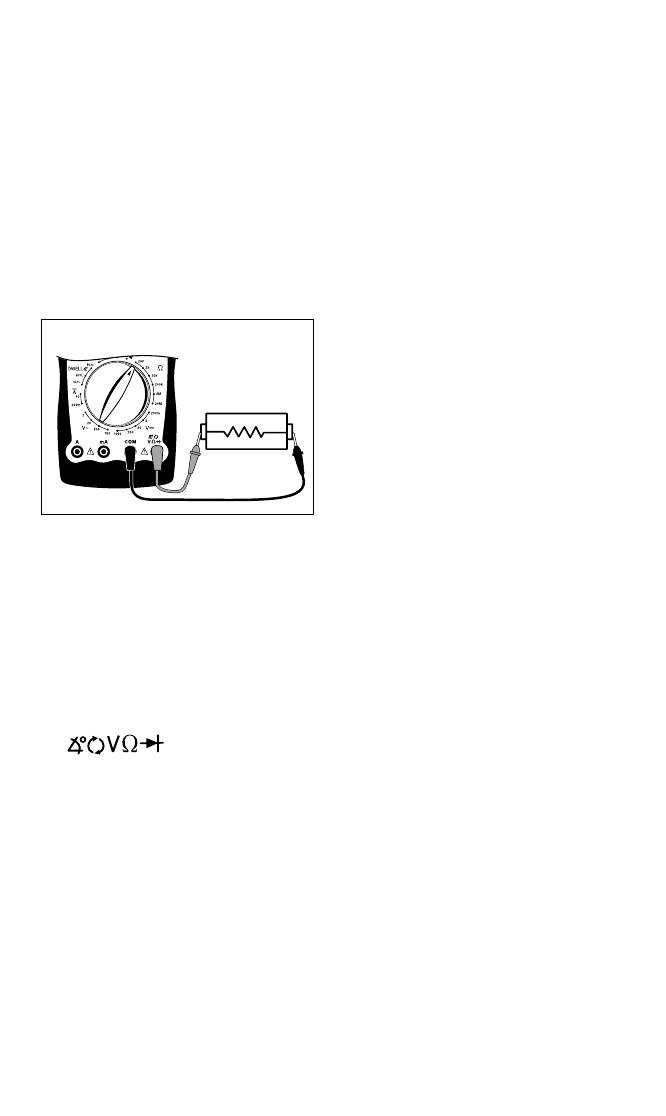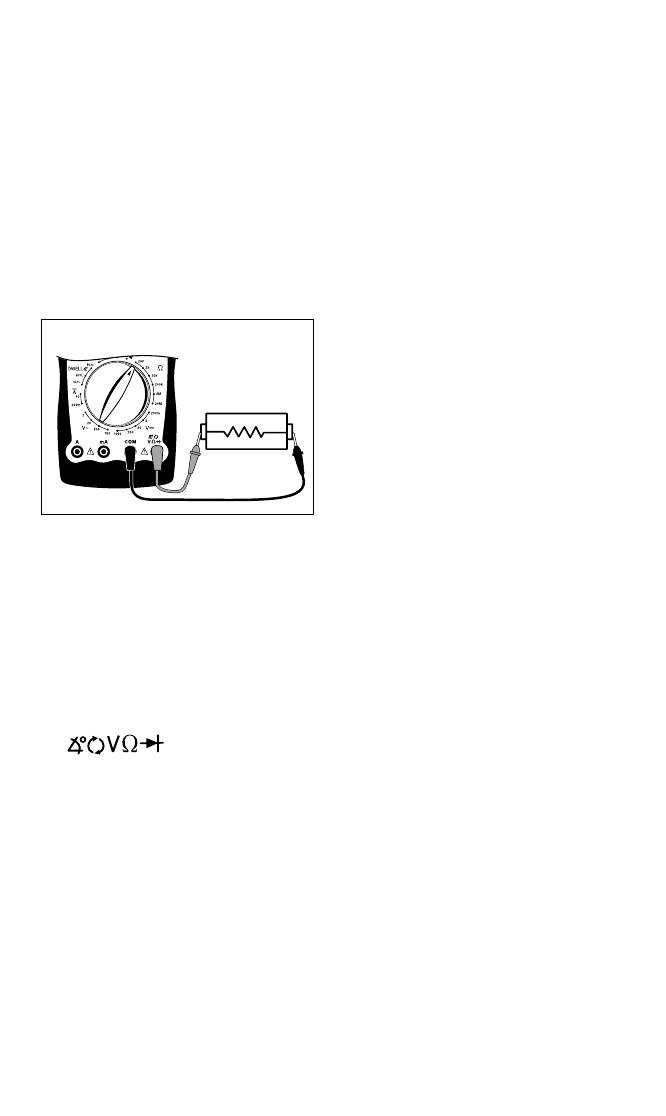
9
Fig. 9
ments, polarity is not important. The
test leads just have to be connected
across the component.
6. Turn multimeter rotary switch to
desired OHM range.
If the approximate resistance is un-
known, start at the largest OHM
range and decrease to the appropri-
ate range as required. (See Setting
the Range on page 6)
7. View reading on display - Note
range setting for correct units.
NOTE: 2KΩ = 2,000Ω; 2MΩ =
2,000,000Ω
If you want to make precise resis-
tance measurements, then subtract
the test lead resistance found in Step
4 above from the display reading in
Step 7. It is a good idea to do this for
resistance measurements less than
10Ω.
Measuring DC Current
This multimeter can be used to measure
DC current in the range from 0 to 10A. If
the current you are measuring exceeds
10A, the internal fuse will blow (see Fuse
Replacement on page 7). Unlike voltage
and resistance measurements where the
multimeter is connected across the com-
ponent you are testing, current measure-
ments must be made with the multimeter
in series with the component. Isolating
current drains and short circuits are some
DC Current applications.
To measure DC Current (see Figs. 10 &
11):
1. Insert BLACK test lead into COM
test lead jack.
2. Insert RED test lead into "10A"
test lead jack or "mA" test lead
jack.
3. Disconnect or electrically open cir-
cuit where you want to measure
current.
This is done by:
• Disconnecting wiring harness.
• Disconnecting wire from screw-on
type terminal.
• Unsolder lead from component if
Red Black
Unknown
Resistance
Measuring Resistance
Resistance is measured in electrical
units called ohms (Ω). The digital multi-
meter can measure resistance from 0.1Ω
to 20MΩ or (20,000,000 ohms). Infinite
resistance is shown with a “1” on the left
side of display (See Setting the Range
on page 6). You can use this multimeter
to do any resistance measurement called
out in the vehicle service manual. Test-
ing ignition coils, spark plug wires, and
some engine sensors are common uses
for the OHMS (Ω) function.
To measure Resistance (see Fig. 9):
1. Turn circuit power OFF.
To get an accurate resistance mea-
surement and avoid possible damage
to the digital multimeter and electrical
circuit under test, turn off all electrical
power in the circuit where the resis-
tance measurement is being taken.
2. Insert BLACK test lead into COM
test lead jack.
3. Insert RED test lead into
test lead jack.
4. Turn multimeter rotary switch to
200
Ω range.
Touch RED and BLACK multimeter
leads together and view reading on
display.
Display should read typically 0.2Ω to
1.5Ω.
If display reading was greater than
1.5Ω, check both ends of test leads
for bad connections. If bad connec-
tions are found, replace test leads.
5. Connect RED and BLACK test
leads across component where
you want to measure resistance.
When making resistance measure-