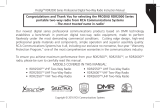Page is loading ...

Tactical PTT/VOX
Interface Module
with Ear Microphone
PMLN7632
Accessories
MN003507A01.book Page 1 Tuesday, November 22, 2016 2:24 PM

MN003507A01.book Page 2 Tuesday, November 22, 2016 2:24 PM

1
FOREWORD
RF Energy Exposure and Product Safety
Guide for Portable Two-Way Radios
ATTENTION!
Before using this product, read the RF Energy
Exposure and Product Safety Guide that ships with
the radio which contains instructions for safe usage
and RF energy awareness and control for
compliance with applicable standards and
regulation.
ACOUSTIC SAFETY
Exposure to loud noises from any source for
extended periods of time may temporarily or
permanently affect your hearing. The louder the
radio’s volume, the less time is required before your
hearing could be affected. Hearing damage from
loud noise is sometimes undetectable at first and
can have a cumulative effect.
To protect your hearing:
• Use the lowest volume necessary to do your job.
• Turn up the volume only if you are in noisy
surroudings.
• Turn down the volume before connecting
headset or earpiece.
• Limit the amount of time you use headsets or
earpieces at high volume.
• When using the radio without a headset or
earpiece, do not place the radio’s speaker
directly against your ear.
MN003507A01.book Page 1 Tuesday, November 22, 2016 2:24 PM

2
DESCRIPTION
The Tactical PTT/VOX Interface Module with Ear
Microphone consists of two parts, the Push-To-Talk
(PTT) / Voice Operated Transmission (VOX)
Interface Module and the Bone Conduction Ear
Microphone.
The PTT / VOX Interface Module is equipped with
high performance VOX interface and a large PTT
button. The guarded ring around the PTT button
secures the PTT button from any accidental actuate
and can be removed when situations require.
The superior VOX interface is enhanced by high
speed Digital Signal Processor (DSP) and detects
only signal matching to human voices. The VOX
circuit will be set off and recognized steady and
trouble-free VOX transmission even under intense
noise.
The module ensures transmission without clipping
the initial part of the speech by temporarily storing
the voice in memory and release it in tune with the
radio’s ready to transmit state. The built-in digital
audio amplifier helps to increase the radio’s volume
with a lower audio output. The module operates on
electrical power supplied from the radio.
The Bone Conduction Ear Microphone is equipped
with a high performance bone conduction
microphone and receiver built into the ear piece.
Unlike the conventional boom microphone, the bone
conduction microphone picks up your voice directly
from the ear canal, so ambient noise is minimized to
its lowest level.
MN003507A01.book Page 2 Tuesday, November 22, 2016 2:24 PM

3
Figure 1. Overview of Interface Module
PTT / VOX Change-Over
Switch
Removeable
Guard Ring
External PTT
Ter m i n al
Covered with
Waterproof
Cap
PTT
Button
Audio Accessory Jack
Cloth Clip
Waris
Connector
MN003507A01.book Page 3 Tuesday, November 22, 2016 2:24 PM

4
Figure 2. Overview of the Bone Conduction Ear
Microphone
Eartip
Isolator
Receiver
Bone conduction
microphone
Connector
MN003507A01.book Page 4 Tuesday, November 22, 2016 2:24 PM

5
OPERATION
Attaching Bone Conduction Ear Micro-
phone to Interface Module
1. Insert the Bone Conduction Ear Microphone’s
connector into the accessory jack of interface
module.
2. Securely tighten the waterproof ring.
Note: Always ensure the waterproof ring is securely
tighten at all times, if the ring is loose,
waterproof function will be lost.
Figure 3. Location to Attach Bone Conduction Ear
Microphone to Interface Module
1
2
MN003507A01.book Page 5 Tuesday, November 22, 2016 2:24 PM

6
IMPORTANT: When not in use, cover the external
PTT terminal with waterproof cap to
keep out dust and water.
Attaching Interface Module Connector To
The Radio
1. Turn the radio OFF.
2. Connect the Interface Module connector to the
radio.
3. Turn the radio ON, adjusting the audio volume to
an appropriate level.
Wearing Bone Conduction Ear Micro-
phone
1. Insert the ear microphone
into the ear canal and place
the cable behind the ear as
shown in the picture. The
Bone Conduction Ear
Microphone can be worn in
the right or left ear.
Note: Once the kit has been installed, the radio
microphone and the radio speaker will be
disabled. The user must use the Bone
Conduction Ear Microphone to transmit and
receive calls.
Performance
To minimize interference and optimize the Bone
Conduction Ear Microphone performance, make
sure the accessory cable does not coil around the
radio antenna during use.
DO NOT set the volume level too loud.
MN003507A01.book Page 6 Tuesday, November 22, 2016 2:24 PM

7
Figure 4. PTT / VOX Change-Over Switch
Transmitting By Using PTT Mode
1. Rotate the change-over switch to PTT mode as
shown in Figure 4-A.
2. Press and hold down the Interface Module or
Remote PTT button and begin speaking in order
to transmit.
3. Your radio will return to receiving mode when you
release the PTT button.
Transmitting By Using VOX Mode
1. Rotate the change-over switch to VOX mode as
shown in Figure 4-B.
2. VOX automatically sets the radio on transmit
mode, allowing hands free transmission without
pressing the PTT switch.
Beep Sound
Beeps are emitted at the start / end of the
transmission. A high-pitched sound at the start and
low-pitched sound at the end.
PTT Mode
VOX Mode
Figure 4-A
Figure 4-B
MN003507A01.book Page 7 Tuesday, November 22, 2016 2:24 PM

8
Detaching Interface Module Connector
From The Radio
Turn the radio OFF before removing the Interface
Module connector from the radio.
Detaching Bone Conduction Ear Micro-
phone from Interface Module
1. Loosen the waterproof ring.
2. Remove the Bone Conduction Ear Microphone’s
connector from the accessory terminal of
Interface Module.
Figure 5. Attaching and Detaching Bone Conduction Ear
Microphone
Attaching
Detaching
1
2
1
2
MN003507A01.book Page 8 Tuesday, November 22, 2016 2:24 PM

9
SERVICE
The replacement and alternative parts shown in
Table 1 are available for the Tactical PTT/VOX
Interface Module with Ear Microphone kit. Please
contact your local Motorola Representative or Dealer
for details.
Table 1: Replacement Parts
Part Number Part Description
PMLN5510_ Medium Eartip
PMLN5511_ Small Eartip
0180305J72 Cloth Clip
MOTOROLA, MOTO, MOTOROLA SOLUTIONS and the Stylized M logo
are trademarks or registered trademarks of Motorola Trademark Holdings,
LLC and are used under license. All other trademarks are the property of
their respective owners.
© 2016 Motorola Solutions, Inc. All rights reserved.
MN003507A01.book Page 9 Tuesday, November 22, 2016 2:24 PM

10
Notes
MN003507A01.book Page 10 Tuesday, November 22, 2016 2:24 PM

11
Notes
MN003507A01.book Page 11 Tuesday, November 22, 2016 2:24 PM

12
Notes
MN003507A01.book Page 12 Tuesday, November 22, 2016 2:24 PM

MN003507A01.book Page 1 Tuesday, November 22, 2016 2:24 PM

© 2016 Motorola Solutions, Inc. All rights reserved.
*MN003507A01*
MN003507A01-AA
Printed in China
m
MN003507A01.book Page 2 Tuesday, November 22, 2016 2:24 PM
/