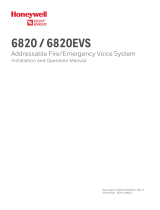Page is loading ...

LB management
Relay switch insert 2-channel
Relay switch insert 2-channel
Art. no.: 1702SE
Operating instructions
1 Safety instructions
Electrical devices may only be mounted and connected by electrically skilled persons.
Serious injuries, fire or property damage possible. Please read and follow manual fully.
Danger of electric shock. Always disconnect before carrying out work on the device or load.
These instructions are an integral part of the product, and must remain with the end customer.
2 Intended use
– Switching of lighting and motors
– Mounting in appliance box according to DIN 49073
– Operation with suitable cover from LB management
3 Product characteristics
In combination with 2-gang push-button top
– Two independent outputs
– Time function for output
a2
adjustable
– Connection of extensions possible
In combination with 1-gang push-button top
– Output
a2
switches depending on output
a1
e.g. to switch on ventilation, depending on the
lighting, and switch it off with a delay.
– Switch-on delay of output
a2
adjustable
– Switch-off delay for output
a2
can be preset
– Connection of extensions possible
4 Operation with 2-gang push-button top
Switch load
– Left: operation of output
a1
.
– Right: operation of output
a2
.
■ Press push-button.
Output
a1
,
a2
switches on and off.
Extension unit operation
Operation via 3-wire extension with 2-gang push-button top: Press top to switch on, press bot-
tom to switch off.
A 2-wire extension or push-button always switches both outputs.
Rotary dimmer extension only switches output
a1
.
Time function
If a time function is set for output
a2
(see Setting the time function/switch-off delay), it switches
off after the set time has expired. The time function starts as soon as output
a2
is switched on.
To terminate the time function prematurely, output
a2
must be switched off manually.
The time function cannot be restarted by pressing again.
1 / 7
82401733 07.01.2021
J0082401733

LB management
Relay switch insert 2-channel
5 Operation with 1-gang push-button top
Switch load
With the 1-gang push-button top, output
a2
switches depending on the switching state of output
a1
.
■ Press push-button.
Output
a1
switches on or off.
Output
a2
switches immediately or with a delay.
Extension unit operation
Operation using 2-wire extension, push-button or rotary dimmer extension corresponds to oper-
ation on the main device.
Operation via 3-wire extension with 1-gang push-button top: Press top to switch on, press bot-
tom to switch off.
Switch-on delay for output a2
For output
a2
, a switch-on delay of 3 minutes is activated at the factory. It starts as soon as out-
put
a1
is switched on. If output
a1
is switched off again before the switch-on delay has expired,
output
a2
remains switched off.
Deactivate switch-on delay for output a2
Requirements: Both outputs are switched off.
■ Press the button cover over entire surface for longer than 4 seconds.
Output
a1
is switched on immediately. After 4 seconds, output
a2
is briefly switched on.
■ Release the push-button top.
The switch-on delay is deactivated. Both outputs are switched on simultaneously.
Activate switch-on delay of output a2
Requirements: Both outputs are switched off.
■ Press the button cover over entire surface for longer than 4 seconds.
Both outputs are switched on immediately. After 4 seconds, output
a2
is switched off.
■ Release the push-button top.
The switch-on delay is switched on.
Switch-off delay
For output
a2
a switch-off delay can be set (see Setting the time function/switch-off delay). It
starts as soon as output
a1
is switched off.
If output
a1
is switched on before output
a2
is switched off, the switch-off delay of output
a2
is
only restarted if:
– output
a1
is switched off when the switch-on delay for output
a2
is switched off.
– output
a1
is switched off after more than 3 minutes when the switch-on delay for output
a2
is switched on.
6 Operation with standard motion detector
The behavior described here requires the cover and insert to comply with release status V02 or
higher.
The motion detector switches on output
a1
and switches it off again after the run-on time of
2 minutes set in the motion detector has expired.
During movement, the motion detector switches output
a2
on, independent of the brightness
and after the switch-on delay has elapsed. After the switch-off delay for output
a2
has elapsed,
the motion detector switches the output off again.
2 / 7
82401733 07.01.2021
J0082401733

LB management
Relay switch insert 2-channel
Switch-on delay
The switch-on delay for output
a2
is switched on or off at the insert. For this, a 1-gang push-but-
ton top is placed on the insert instead of the motion detector and is then replaced by the motion
detector again after the switch-on delay has been set, see also operation with 1-gang push-but-
ton top.
Output
a2
is only switched on if movement is detected during the active switch-on delay or if
output
a1
is switched on for more than 3 minutes.
Switch-off delay
The switch-off delay for output
a2
is set at the insert as described (see Setting the time function/
switch-off delay).
– The switch-off delay for output
a2
only starts when movement is no longer detected and
output
a1
is switched off.
– If only output
a2
has switched on, the switch-off delay is 1 minute.
– If outputs
a1
and
a2
have switched on, the switch-off delay is the time set on the insert.
7 Operation with Bluetooth motion detector
During movement, the motion detector switches output
a1
depending on the brightness and out-
put
a2
independently of the brightness and after the switch-on delay has expired. After the run-
on time for output
a1
and the switch-off delay for output
a2
set in the motion detector have ex-
pired, the motion detector switches the outputs off again.
Run-on time
The run-on time for output
a1
is set in the motion detector via app. The run-on time starts when
movement is no longer detected.
Switch-on delay
The switch-on delay for output
a2
is controlled by the insert and is 2 minutes in the default set-
ting. Output
a2
is only switched on if movement is detected during the active switch-on delay.
Switch-off delay
The switch-off delay for output
a2
is controlled by the cover and is 5 minutes in the default set-
ting. The switch-off delay for output
a2
starts when movement is no longer detected and output
a1
is switched off.
If only output
a2
has switched on, the preset switch-off delay is extended by up to
1 minute.
8 Operation with timer with display
In combination with a timer with display, the switch insert behaves as with a 1-gang push-button
top. The timer switches output
a1
on or off manually or automatically. Output
a2
switches imme-
diately or with a time delay, depending on output
a1
.
Deactivate switch-on delay for output a2
The switch-on delay for output
a2
is switched off at the insert (factory default: switched on).
Requirements: Both outputs are switched off.
■ Press ƞ and Ɵ for longer than 4 seconds.
Output
a1
is switched on immediately. After 4 seconds, output
a2
is briefly switched on.
■ Release both buttons ƞ and Ɵ.
The switch-on delay is deactivated. Both outputs are switched on simultaneously.
Activate switch-on delay of output a2
The switch-on delay for output
a2
is switched on at the insert (factory default: switched on).
Requirements: Both outputs are switched off.
3 / 7
82401733 07.01.2021
J0082401733

LB management
Relay switch insert 2-channel
■ Press ƞ and Ɵ for longer than 4 seconds.
Both outputs are switched on immediately. After 4 seconds, output
a2
is switched off.
■ Release both buttons ƞ and Ɵ.
The switch-on delay is switched on.
Switch-off delay
The switch-off delay for output
a2
is set at the insert as described (see Setting the time function/
switch-off delay).
9 Operation with Bluetooth timer
In combination with a Bluetooth timer, the switch insert behaves as with a 1-gang push-button
top. The Bluetooth timer switches output
a1
on and off manually or automatically. Output
a2
switches depending on output
a1
. The switch-on delay and switch-off delay for output
a2
are
stored in the Bluetooth timer. The switch-on delay for output
a2
is 2 minutes in the default set-
ting and the switch-off delay is 5 minutes.
Activate switch-on delay
■ Switch on output
a1
.
■ Press the left button of the Bluetooth timer over entire surface for longer than 4 seconds.
Output
a1
switches off.
After 4 seconds, output
a1
is switched on and
a2
is switched off.
Deactivate switch-on delay
■ Switch on output
a1
.
■ Press the left button of the Bluetooth timer over entire surface for longer than 4 seconds.
Output
a1
switches off.
After 4 seconds, output
a1
and
a2
are switched on.
10 Operation with radio switch top for eNet SMART HOME
Switch load
With the radio switch top for eNet SMART HOME, output
a2
switches depending on output
a1
.
The switch-on delay and switch-off delay for output
a2
are stored in the radio switch top. Opera-
tion via extensions essentially corresponds to operation on the main device.
■ Press the left button.
Output
a1
switches on or off.
Output
a2
either switches immediately or only after the set time delays have expired.
Activate switch-on delay
The switch-on delay for output
a2
is 2 minutes in the as-delivered state.
■ Switch on output
a1
.
■ Press the left button of the radio switch top over entire surface for longer than 4 seconds.
Output
a1
switches off.
After 4 seconds, output
a1
is switched on and
a2
is switched off.
Deactivate switch-on delay
■ Switch on output
a1
.
■ Press the left button of the radio switch top over entire surface for longer than 4 seconds.
Output
a1
switches off.
After 4 seconds, output
a1
and
a2
are switched on.
4 / 7
82401733 07.01.2021
J0082401733

LB management
Relay switch insert 2-channel
Switch-off delay
The switch-off delay for output
a2
is 5 minutes in the as-delivered state.
If output
a1
is switched on before output
a2
is switched off, the switch-off delay of output
a2
is
only restarted if:
– output
a1
is switched off when the switch-on delay for output
a2
is switched off.
– output
a1
is switched off after more than 2 minutes when the switch-on delay for output
a2
is switched on.
11 Information for electrically skilled persons
DANGER!
Mortal danger of electric shock.
Disconnect the device. Cover up live parts.
Connecting and fitting the device
Figure1: Connection diagram with optional extensions
(1) Button
TEST
(2) Display LED and connection socket for cover
(3) 2-wire extension
(4) 3-wire extension/rotary dimmer extension
(5) Push-button, NO contact
5 / 7
82401733 07.01.2021
J0082401733

LB management
Relay switch insert 2-channel
Figure2: Clampable conductor cross-section
For protection, only the circuit breakers specified in the technical data may be used.
Observe the current carrying capacity: In total, the switching current for both outputs must
not exceed 16 A.
■ Connect the switch insert according to the connection diagram (Figure 1). Observe the
clampable conductor cross-sections (Figure 2).
Lit push-buttons must have a separate N terminal.
The load at both outputs can be switched by briefly pressing the
TEST
button (1) (switch-
ing states:
a1
on
a2
off,
a1
off
a2
on,
a1
and
a2
on,
a1
and
a2
off).
Setting the time function/switch-off delay
■ Press the
TEST
button (1) for longer than 4 seconds.
LED (2) lights up in the colour of the set time, see table.
LED signalling
LED colour Set time
green Function off
white 1 minute
blue 5 minutes
yellow 30 minutes
red 60 minutes
■ Release the
TEST
button (1) briefly and press it repeatedly until the LED (2) lights up in
the colour of the desired time.
The set time is automatically saved after 30 seconds or after pressing the
TEST
button (1)
for approx. 4 seconds. When the LED goes out, the saving process was successful.
Overheating protection
The electronic overtemperature protection switches both channels off in the event of overtem-
perature. If the switch insert has sufficiently cooled down, it can be switched on again.
12 Technical data
Rated voltage AC 230 V~
Mains frequency 50 / 60 Hz
Standby load depending on the cover approx. 0.1 ... 0.5W
Ambient temperature -25 ... +45 °C
Storage/transport temperature -20 ... +70 °C
Switching current per device Σ 16A
Switching current per channel for 25°C
Ohmic 10 A (AC1)
Motors 3A (cos φ0.68)
Connected load per channel for 25°C
6 / 7
82401733 07.01.2021
J0082401733

LB management
Relay switch insert 2-channel
HV-LED lamps typ. 400 W
Compact fl lamp. typ. 500 W
Incandescent lamps 1500 W
HV halogen lamps 1500 W
Electronic transformers 1000 W
Inductive transformers 625 VA
Fluorescent lamps, uncompensated 750 VA
Capacitive load 580 VA (70 μF)
Power reduction
per 5°C in excess of 25°C -5%
when installed in wooden or dry construction walls -15%
when installed in multiple combinations -20%
Number of extension units
2-wire, push-button unlimited
3-wire, rotary dimmer extension 10
Only use these circuit breakers 16A
Manufacturer Type
ABB S201-B16
ABL Sursum B16S1
Hager MBN116
Legrand 403357
Schneider Electric A9F03116
Siemens 5SL61166
13 Accessories
Standard centre plate 2-gang Art. no. ..1702..
Standard centre plate Art. no. ..1700..
14 Warranty
The warranty is provided in accordance with statutory requirements via the specialist trade.
ALBRECHT JUNG GMBH & CO. KG
Volmestraße 1
58579 Schalksmühle
GERMANY
Telefon: +49 2355 806-0
Telefax: +49 2355 806-204
www.jung.de
7 / 7
82401733 07.01.2021
J0082401733
/