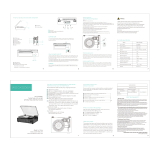Page is loading ...

16274
3
06/19/06
BVG
Suite Life Manual Interior
16274_SL_mi.R3.indd
CT
3
Contents
THIS GAME CARD WILL WORK ONLY WITH
THE NINTENDO DS
™
VIDEO GAME SYSTEM.
LICENSED BY
Black keylines are for position only (fpo). Do not print.
The inner dashed cyan lines indicate the minimum text-to-edge boundary. Do not print. This is
3mm inside all trim lines. Keep text, icons and all other layout items within the dashed lines.
Magenta lines indicate trim line. Do not print.
Booklet Dimensions:
Height: 105 mm
Width: 105 mm
All games must include the following text, location optional:
GOLD prints Metallic Gold:
Pantone 872-C.
Important Legal Information
Copying of any video game for any Nintendo system is illegal and is strictly
prohibited by domestic and international intellectual property laws. “Back-up”
or “archival” copies are not authorized and are not necessary to protect your
software. Violators will be prosecuted.
This video game is not designed for use with any unauthorized copying device
or any unlicensed accessory. Use of any such device will invalidate your
Nintendo product warranty. Nintendo (and/or any Nintendo licensee or
distributor) is not responsible for any damage or loss caused by the use of any
such device. If use of such device causes your game to stop operating,
disconnect the device carefully to avoid damage and resume normal game play.
If your game ceases to operate and you have no device attached to it, please
contact the game publisher's "Technical Support" or "Customer Service"
department.
The contents of this notice do not interfere with your statutory rights.
This booklet and other printed materials accompanying this game are
protected by domestic and international intellectual property laws.
Rev-D (L)
For games featuring wireless connectivity, the following text should be included, location
optional:
During wireless game play, if communication seems to be affected by
other electronic devices, move to another location or turn off the interfering
device. You may need to reset the power on the Nintendo DS and start the
game again.
Add additional copy, icons or images of compatible accessory products not included.
Size, style and location in booklet is optional.
Rev-D(L)
0-00
Getting Started. . . . . . . . . . . . . . . . . . . . . . . . . . .
Menu Controls. . . . . . . . . . . . . . . . . . . . . . . . . . .
Main Menu. . . . . . . . . . . . . . . . . . . . . . . . . . . .
The Twins. . . . . . . . . . . . . . . . . . . . . . . . . . . . . . . .
Choosing A Twin To Play. . . . . . . . . . . . . . . . . . .
Characters. . . . . . . . . . . . . . . . . . . . . . . . . . .
Learning the Game: The Gymnasium. . . .
Playing as Zack. . . . . . . . . . . . . . . . . . . . . .
Playing as Cody. . . . . . . . . . . . . . . . . . . . . .
Zack & Cody Working Together. . . . . . . .
Collectibles. . . . . . . . . . . . . . . . . . . . . . . . . .
Stamina. . . . . . . . . . . . . . . . . . . . . . . . . . . . . . . .
Missions. . . . . . . . . . . . . . . . . . . . . . . . . . . . . . . .
Mini-Games. . . . . . . . . . . . . . . . . . . . . . . . .
Notes. . . . . . . . . . . . . . . . . . . . . . . . . . . . . . .
Limited Warranty. . . . . . . . . . . . . . . . . . . . . . . .
Customer Support Information. . . . . . . . . . . .
4
5
6–7
8
9
10–11
12–13
14–15
16–19
20–21
22–23
24
25
26–28
29–30
30
31

16274
3
06/19/06
BVG
Suite Life Manual Interior
16274_SL_mi.R2.indd
CT
3
T
he
Suite Life of Zack & Cody: Tipton Trouble
is an action platform game with light puzzles. In the game,
the player will independently control both twins, Zack and
Cody. As in the television series, Zack and Cody manage to get
themselves into outrageous situations which they then have to
x. In order to successfully complete the missions, the
player will have to jump,
crawl, climb, run, race,
defeat “enemies”
and interact using
both the controls and
the Touch Screen.
2
3

16274
3
06/19/06
BVG
Suite Life Manual Interior
16274_SL_mi.R3.indd
CT
3
54
1. Make sure the POWER switch is
OFF
.
2. Insert
The Suite Life of Zack & Cody: Tipton Trouble
Game Card into the Nintendo DS™ slot.
3. Turn the POWER button
ON
.
NOTE:
The Suite Life of Zack & Cody: Tipton Trouble
Game Card is designed for the Nintendo DS™ system ONLY.
4. Please read and accept the Health and Safety screen
by touching the bottom screen.
5. If the game does not automatically launch, select the
The Suite Life of Zack & Cody: Tipton Trouble game
icon from the DS launch screen.
6. Ring the desk bell for a little service,
select your desired language, then
go to the Main Menu.
Getting Started
Menu Controls
R BUTTON
SELECT
START
X BUTTON
Y BUTTON
L BUTTON
+ CONTROL PAD
A BUTTON
B BUTTON
+Control Pad Up and Down Highlight Menu Options
A Button Select
Touch Screen Select with the Stylus
or Your Finger.

16274
3
06/19/06
BVG
Suite Life Manual Interior
16274_SL_mi.R3.indd
CT
3
New Game
Starts a new game. Choose one of the three room keys to hold
your game data. If you choose a key that has already been used
to save a game, you’ll be asked if you want to overwrite the game
you had saved with your new game.
Load Game
If you’ve saved a game, you can reload it to pick up where you left
off. Touch the key that holds your previously saved game.
Mini-Games
Single Player
Choose a Skateboard or Sailboat mini-game unlocked during the
missions in regular one person mode.
Two Players
The Skateboard and Sailboat mini-games unlocked during the mis
-
sions can be played with two players using a wireless connection.
Main Menu
Options
Languages
Choose a language: either English or French.
Credits
Displays a list of all the people who worked on the game.
Pausing or Saving Your Game
Pausing the Game
To pause the game, press
START
. To resume press
START again
or Resume on the Touch Screen. Press Quit on the Touch Screen if
you don’t want to save your game.
Saving the Game
The game auto saves after completing a level or a boss ght.
Main Menu
76

16274
3
06/19/06
BVG
Suite Life Manual Interior
16274_SL_mi.R3.indd
CT
3
Zack
is the more physical of
the twins. He’s better at running,
jumping, crouching, and climbing.
The Twins
Cody
is less physical than his brother,
but uses the amazing vacuum cleaner
that Arwin created for him to cross
difcult areas, push and pull heavy
objects, defeat enemies or activate
mechanisms by ring projectiles at them.
Choosing A Twin To Play
Zack and Cody are twins, which means that they do almost everything
together! During their adventures in the hotel, you’ll need to pick which
twin you want to control. Each twin has different Touch Screen controls.
Touch the Choose Twin button on the
Touch Screen to switch between Zack
and Cody. The camera will point at the
twin you’re controlling and keep him in
the middle of the screen. You can only
control one twin at a time.
Sometimes, you’ll need to gure out
which twin is better suited to get through
a particular section (for example, to ip
a switch that turns off a steam vent).
9
8

16274
3
06/19/06
BVG
Suite Life Manual Interior
16274_SL_mi.R3.indd
CT
3
Characters
Characters
During their adventures, the twins will meet other folks who live
and work at the Tipton.
Mr. Moseby
is the hotel manager.
He’s very particular, and doesn’t see
the Tipton as a playground like the
twins do.
London
is the hotel owner’s daughter.
She’s spoiled rotten, but Zack and
Cody don’t want to get her mad. After
all, she is the boss’ daughter!
Esteban
is the bellboy. He gets
along with the twins ne, but knows
how much trouble they can get into!
Arwin
is the janitor for the Tipton. He’s also a
mad inventor, and has created lots of gadgets
that the boys will use in their adventures.
Maddie
is a Teenage girl who runs
the candy counter in The Tipton Hotel.
Muriel
is the maid at the Tipton.
You may run into other hotel staff throughout the hotel. They wear the
same uniform as Esteban and may keep you from entering certain parts
of the hotel. If that happens, the twins will need to disguise themselves
as an adult or nd an alternate path. If the boys fall while they are
disguised and the staff member sees them, they’ll have to restart at the
last checkpoint they reached before being caught.
11
10

16274
3
06/19/06
BVG
Suite Life Manual Interior
16274_SL_mi.R3.indd
CT
3
Mission: The Gymnasium
(Learning The Game)
Mission: The Gymnasium
(Learning The Game)
Esteban has left his wallet in the gymnasium, but he can’t leave his post
to retrieve it or Mr. Moseby will be furious! When he sees Zack walking
through the lobby, he asks Zack if he’ll go get it for him. The rst thing he’ll
need to do is use the elevator to get down to the gymnasium level.
The Elevator
To work the elevator, stand in front of it and touch
the up/down elevator control button on the Touch
Screen. You’ll need an access card to open the
doors. Drag the access card down, and the top
screen will show you what oor you’re on.
When you reach your destination oor, the doors open again.
Press the green & white up arrow button on the Touch Screen to
step out. As Zack makes his way through the gymnasium, he’ll learn
how to do different actions. When it’s time to learn a new skill, a
character will appear on the Touch Screen with instructions on how
to do the new skill:
The game then creates a “Shadow”
version of Zack, showing how to do the
new skill. After the “Shadow” version has
shown you how to do the new skill, you
can try it for yourself.
After that, you’ll do the same thing with
Cody, learning his skills.
Finally, you’ll learn how to move both
brothers through the missions together
with “Shadow Training”.
Next, press the button of the oor you want to visit.
1312

16274
3
06/19/06
BVG
Suite Life Manual Interior
16274_SL_mi.R3.indd
CT
3
Game Controls: Playing as Zack
Game Controls: Playing as Zack
+Control Pad Left
Run left, shimmy left along a horizontal pole
(with glove upgrade).
+Control Pad Right Run right, shimmy right along a horizontal pole
(with glove upgrade).
+Control Pad Up
Climb a ladder, change path
(when red arrow appears).
+Control Pad Down
Descend a ladder, crouch, or drop from
an edge.
B Button Jump, drop from a pole, or wall bounce
(with shoe upgrade).
+Control Pad Down
and
Left Crawl left.
+Control Pad Down
and
Right Crawl right.
Zack’s Special Moves
Double jump
After Zack jumps onto a trampoline, press the
B Button
again to
make him do a double jump and gain more height.
Zack’s Gadgets
Arwin has created some special gloves that let
Zack shimmy across horizontal poles. He’ll give
them to you when he thinks you
need them!
Zack can use a special pair of shoes to execute
a wall bounce in a tight vertical space. He can
leap against a wall on one side of a shaft, then
bounce against the other.
1514

16274
3
06/19/06
BVG
Suite Life Manual Interior
16274_SL_mi.R3.indd
CT
3
Game Controls: Playing as Cody
Game Controls: Playing as Cody
+Control Pad Up
Change path
(when red arrow appears).
+Control Pad Left Run left.
+Control Pad Right
Run right.
+Control Pad Up Climb a ladder.
+Control Pad Down
Descend a ladder, crouch, surf over water.
Cody’s Vacuum Controls
Cody’s vacuum cleaner does more than suck the dust out of carpets!
Arwin, the Tipton’s janitor, is also a mad inventor. Cody uses Arwin’s
special vacuum to help him in his adventures.
The vacuum has two main functions:
•
Sucking and blowing air.
•
Firing different types of projectiles.
Using Cody’s Vacuum To Suck and Blow Air
To make the vacuum blow or suck air, touch one of the vacuum
controls (+ to blow, - to suck). This turns on the vacuum. After
you’ve turned on the vacuum, press the up arrow to point the
vacuum up, or the right arrow to point the vacuum straight ahead.
Cody can blow air out of the vacuum to
push heavy objects or hover and skim
across the water. He can also keep his
brother in the air.
Cody can use the vacuum power to pull heavy
objects or to suck some enemies right into the
vacuum! He can also use the vacuum to suck onto
overhead platforms in order to cross a hole or
reach a higher place.
1716

16274
3
06/19/06
BVG
Suite Life Manual Interior
16274_SL_mi.R3.indd
CT
3
Game Controls: Playing as Cody
Game Controls: Playing as Cody
Projectiles
To shoot a projectile, choose the type of projectile you want to use on the
touch screen. After you’ve selected the type of projectile you want to use,
use the arrows on the touch pad to re away! Holding the arrow down
longer makes the projectile shoot further…the projectile is red when you
release the button.
Water balloons can be used to
temporarily stop up steam vents
or to defeat electrical enemies.
Cream pies are great for ghting
enemies who like to eat (like dogs!).
Bubble gum projectiles slow down Cody’s
enemies. However, they can also be used
as a trampoline (until they disappear) for
reaching higher places.
Refilling Projectiles
Arwin has created dispensers on each
level that Cody can use to rell the vacuum
cleaner with projectiles. When Cody
passes by the projectile rell, the green
button on the middle of the touch screen
will change. Hold it down to rell! There
are also projectile collectibles, which add
5 projectiles to Cody’s total.
19
18

16274
3
06/19/06
BVG
Suite Life Manual Interior
16274_SL_mi.R3.indd
CT
3
Game Controls:
Zack & Cody Working Together
Sometimes, Cody and Zack will have to work together to reach tough
places or to get past some difcult obstacles or tricky parts of a level.
When the boys are near each other, the green button in the middle of the
touch screen will change to let you know what the boys can do.
Zack is better at climbing than Cody. Press this button
to have Zack reach down and help Cody up to a
higher platform.
Pulling Up
Brother on Shoulders
Zack can climb up on Cody’s shoulders to reach
higher places. If you move left or right while
balancing, you’ll need to use the balance control
to make sure the twins don’t fall down.
Floating Brother
Cody can use his vacuum to oat Zack from one
walkway to another. He can stand under Zack,
press and hold the brother’s oating button
and walk left or right to move Zack along on
a cushion of air. Releasing the button lets Zack
down unharmed.
Using a Disguise
If the twins have found a disguise, have Zack jump
on Cody’s shoulders then press the hat button to use
it. If the boys lose their balance, or if Zack jumps off
of Cody’s shoulders, the disguise comes off.
Game Controls:
Zack & Cody
Working Together
Once Zack is on Cody’s shoulders, you can use the
Jump button on the touch screen to help Zack reach
higher places.
21
20

16274
3
06/19/06
BVG
Suite Life Manual Interior
16274_SL_mi.R3.indd
CT
3
Collectibles
Collectibles
Ammunition
Along Cody and Zack’s paths, the player will
nd ammunition to rell the vacuum cleaner.
Vacuum Cleaner
Upgrades &
Power Items
After successfully completing a mission,
Arwin will explain how to use any new
vacuum upgrades or power items.
Vacuum cleaner
capacity upgrades
Zack can nd some vacuum cleaner capacity
bonuses called boosters. Boosters let the
vacuum cleaner hold more projectiles.
At the start of the game, you have four stamina
points. Look for more stamina bonuses to increase
your stamina!
When you nd enough boosters, the vacuum
cleaner’s capacity is upgraded automatically.
Stamina
Pizza
and Soda
Pizza and soda cups can be found on some levels.
Pizza restores one stamina point, while soda restores
only one-half stamina point.
Outts
Cool outts can be found in hidden areas. Once you nd
an outt, you can wear it by going to the cloak room in
the hotel lobby (where you start your missions).
23
22

16274
3
06/19/06
BVG
Suite Life Manual Interior
16274_SL_mi.R3.indd
CT
3
Stamina
Zack and Cody share stamina points as they take on their adventures.
Their stamina level appears in the upper left corner of the main screen.
They can rebuild their stamina by collecting the pizza and soda cups they
nd along the way.
If they drop down to zero stamina, the twins will return to the last check
-
point they reached, where they can continue their adventure.
Missions
Mission 1: Arwin’s Robots
Zack accidentally presses a button in Arwin’s lab, giving the mad inventor’s robots
too much energy. When they malfunction and become dangerous, Zack and Cody
have no choice but to destroy them. Arwin upgrades Cody’s vacuum cleaner, but
the twins will have to hurry before Mr. Moseby realizes the robots have come to life!
Mission 2: London’s Dog
The boys agree to take London’s dog, Ivana, for a walk. But as soon as London
leaves, Zack tries to persuade Cody to enter Ivana in the dog beauty contest being
held in the hotel. When Ivana gets loose, the boys have to get her back.
Mission 3: Haunted Floor
Maddie has found an old map of an abandoned area of the Tipton. She was sure
she heard weird sounds, but with tales of treasure, she persuades Zack and Cody to
head up to the Haunted Floor of the Tipton and see for themselves.
Mission 4: Rats And Thieves
Mr. Moseby is convinced that Zack and Cody have something to do with the rats
in the lobby. He wants them out, and now! Arwin warns the boys that the sewers
are dangerous, and gives them some special tools for completing the mission.
Mission 5: Alien Invasion
Aliens have landed on the roof and captured everyone in the hotel! Can the boys
defeat the aliens and free everyone safely? What does all of this have to do with
anchovy pancakes?
25
24

16274
3
06/19/06
BVG
Suite Life Manual Interior
16274_SL_mi.R3.indd
CT
3
Mini-Games
During play, you’ll get to play two
different types of mini-games:
•
Toy Sailboat Race
•
Skateboard Race
Once you’ve played a mini-game, that game will remain unlocked.
You can play it again from the Mini-Games button on the main menu.
Wireless Mode
Both mini-games can be played using the wireless connection with
another player. You’ll see your opponent in a different color and also be
able to tell who’s in the lead. When you play a mini-game in two-player
mode, you’re racing against each other instead of a timer or a computer
opponent.
Mini-Games
Toy Sailboat Race
In this mini-game, you help Cody maneuver
his sailboat using the
L Button
and
R Button
and blowing into the microphone.
The Touch Screen shows a picture of your
boat, while the main screen shows you a
view of the dueling boats. The object is to
beat the timer or your opponent.
•
Use the
L Button
and
R Button
or the
+Control Pad
to turn
the boat.
•
Blow into the microphone to push your boat along. The more you blow,
the faster your boat goes!
•
If you stop blowing, your toy boat will slow down and eventually stop.
Wireless Mode
If you’re playing in two player mode (using wireless), you race against
each other. First one through the nish wins!
2726

16274
3
06/19/06
BVG
Suite Life Manual Interior
16274_SL_mi.R3.indd
CT
3
Mini-Games
Skateboard Racing
In this mini-game, you control Zack using
the touch screen. You choose different
paths to avoid obstacles by sliding the
skateboard to the left or right. The object is
to beat the timer or your opponent.
Of course, skateboards don’t have brakes!
You can avoid obstacles by
moving left or right or jumping.
•
Press the Jump button to jump.
•
Press the Crouch button to crouch. Zack will pick up speed when
he crouches, but he won’t be able to change paths until he stands
up again.
•
If Zack runs into an object along the way, he’ll slow down.
Wireless mode
If you’re playing in two player mode (using wireless), you race against
each other. First one through the nish wins!
29
28
Notes
/