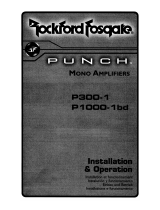Page is loading ...

Gyration Universal
Media Center
and PC Remote
Quick Start Guide
USAGE
•Sit back on your couch and relax. Place your arm
comfortably on your armrest or in your lap and
casually ex your wrist.
GYR3101US
© 2006 GYRATION INC • 12950 Saratoga Ave. • Saratoga, CA 95070 USA • www.gyration.com
•Double-click the Cursor Control
Activation Button to keep it active
– click again to de-activate.
5
6
•Hold the remote using
a relaxed handshake
position. Use your thumb
to access the activation
button and to access the
left and right buttons.
•Press and hold the activation button and move the cursor
by exing only your wrist while keeping your arm and
body stationary.

Universal IR
Remote Functions
Congratulations on your purchase
of the Gyration brand Media Center
and PC Universal Remote Control.
This universal remote controls up to
three electronic components using
IR communication and many more
through your Media Center PC using
RF communication. You can program
your Gyration brand universal remote
to operate most models of the most
popular brands of infrared remote-
controlled components manufactured
after 1990. (See the enclosed Code
Lists for a complete list of brands.)
The universal remote is easy to use,
easy to program and gives you control
at the touch of your ngertips.
RF Receiver Connection
•Make sure your Media Center PC* is powered
on and running.
•Insert the RF Receiver into an available USB port
on your Media Center PC*.
•USB extension cable may be used for maximum
RF Receiver placement exibility.
*You may use the Gyration Media Center Remote
on other systems with an available USB port
with limited functionality.
•Press the “CONNECT” button on the RF receiver to set it in “connect” mode.
•The connect light blinks.
•Press the “CONNECT” button on the Media Center Remote (middle button – bottom row)
•The connect light will stop blinking and stay on, indicating there is a connection.
•Follow these same instructions for any other Gyration 2.4GHz product.
Connecting Your Device(s)
Please see enclosed Instruction Manual for more information
on programming your remote for your A/V components
other Gyration 2.4 GHz products.
SETUP
Setting Up Your
Gyration Media
Center and PC Remote
•On the botto
m of the remote, remove
the battery compartment door by
pulling the tab towards the front of
the remote and up.
•Insert two double “A” (2 AA) batteries
as pictured in the compartment.
•Replace the battery compartment door.
2
3 4
/