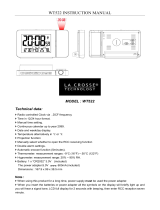Page is loading ...

Radio-ContRolled
PRojeCtion alaRm CloCk
Operation and Safety Notes
Budilka s PRojekCijo
Navodila za upravljanje in varnostna opozorila
Z30951A
Z30951B
Z30951C
PRojekCijska BudiliCa
Upute za posluživanje i za Vašu sigurnost
PRojektionsRadio
Betjenings- og sikkerhetshenvisninger

GB/IE Operation and Safety Notes Page 6
DK Brugs- og sikkerhedsanvisninger Side 21
SI Navodila za upravljanje in
varnostna opozorila Stran 36
HR Upute za posluživanje i za Vašu sigurnost Stranica 53

3
B
19
2
1
3 4 6 8 10 12 14
1516
5 7 9 11 13
A
17 18

4
D
C
252627
28
29
20 21 22 23 24

5
E
18 19
18 29
27
29

6 GB/IE
Introduction
Proper use ..................................................Page 7
Description of parts ...................................Page 7
Technical data ...........................................Page 8
Supply Scope ............................................Page 8
Safety
General safety information .......................Page 9
Safety advice concerning batteries ..........Page 10
Before use
Inserting / replacing the batteries .............Page 11
Receiving the DCF radio signal ................Page 12
Operation
Setting the 12 / 24 hour display ..............Page 13
Setting the alarm .......................................Page 14
Activating / deactivating the alarm ..........Page 15
Switching off the alarm .............................Page 15
Activating the slumber function ................Page 15
Activating / deactivating the display
illumination and projection .......................Page 16
Adjusting the projection sharpness,
angle and direction ...................................Page 16
Display temperature in °C / °F ................Page 17
Setting the time zones ...............................Page 17
Displaying summer time ............................Page 17
Reset ...........................................................Page 18
Troubleshooting .........................................Page 18
Cleaning and Maintenance ....Page 18
Disposal ..................................................Page 19
Information
Declaration of Conformity .......................Page 20

7 GB/IE
Radio-Controlled Projection
Alarm Clock
Introduction
Keep this manual in a safe place. Make
sure that all documents accompany the
device if you pass it on to anyone else.
Proper use
The projection alarm clock is not intended for com-
mercial use. The projection alarm clock is intended
for use indoors only.
Description of parts
1
Time display
2
PM symbol (afternoon)
3
AM symbol (morning)
4
Radio symbol
5
Summer time symbol
6
Time zones symbol
7
Alarm 1 symbol
8
Alarm 2 symbol
9
Year symbol
10
Temperature scale
11
Temperature symbol (°C / °F)
12
–
14
Date display
15
Week display
16
Weekday display
17
SNOOZE / LIGHT key (slumber / light function)
18
Projection objective

8 GB/IE
19
Sharpness control wheel
20
Projection direction key
21
SET key
22
ALARM key
23
+ / 12 / 24 key
24
- / C / F / RCC key
25
S / C switch (acoustic / contact sensor, ON / OFF)
26
Reset key
27
Projection switch (projection ON / OFF)
28
Battery compartment cover
29
Adjustment wheel
Technical data
Measurable
temperature range: 0–50 °C (32–122 °F)
Battery type: 1.5 V
/ AAA
Dimensions: approx. 16.8 x 9.1 x 7.1 cm
(W x H x D)
Colour: Z30951 A: blue,
Z30951B: grey,
Z30951C: pink
Supply Scope
1 projection radio-controlled alarm clock
3 AAA batteries (1.5 V
)
1 operating instructions

9 GB/IE
Safety
Read all the safety advice and
instructions. Failure to observe the safety advice and
instructions may result in fire and / or serious injury.
KEEP ALL THE SAFETY ADVICE AND INSTRUC-
TIONS IN A SAFE PLACE FOR FUTURE REFER-
ENCE!
General safety information
DANGER OF
LOSS OF LIFE AND ACCIDENT
TO INFANTS AND CHILDREN!
Never leave children unsupervised with the
packaging materials. Packaging materials present
a suffocation hazard. Children often underesti-
mate danger. Always keep children away from
the product. The product is not a toy and must
not be used as such.
This device is not intended to be used by persons
(including children) with restricted physical, sen-
sory or mental abilities or with insufficient expe-
rience and / or knowledge, unless they are
supervised by a person who is responsible for
their safety or they have received instruction on
how to use the device from such a responsible
person. Children should be supervised in order
to ensure that they do not play with the device.
RISK OF FATAL INJURY!
Batteries can be swallowed, which is potentially
life threatening. If a battery is swallowed, medi-
cal help must be sought immediately.

10 GB/IE
Do not use the device if it is damaged. Damaged
devices represent a risk to life from electric shock!
Do not use the device in hospitals
or medical facilities. In these environments this can
lead to malfunctions of life saving equipment.
Prevent the device housing from rubbing too
strongly on textiles. This may cause static charge
and affect the measurement result.
Please note that damage arising from improper
handling, non-observance of the operating in-
structions or interference with the inside of the
device by unauthorised persons is excluded
from the warranty.
Never take the device apart. Unsatisfactory repairs
can lead to considerable danger for the user. Only
have repairs carried out by a suitably qualified
or experienced specialist.
Safety advice concerning
batteries
Remove the batteries from the device if they have
not been used for a long period.
CAUTION! DANGER OF EX-
PLOSION! Never recharge batteries!
CAUTION! DANGER OF EX-
PLOSION! Always insert batteries
of the specified type. Otherwise there
is danger of explosion.
Make sure you insert the batteries with the correct
polarity! The correct polarity is shown inside the
battery compartment.
If necessary clean the contacts on the batteries
and on the device before inserting them.

11 GB/IE
Remove spent batteries from the device immedi-
ately. There is an increased risk of leakage!
If you disregard the above instructions and ad-
vice, your batteries may discharge beyond their
minimum voltage, thus increasing the chance of
leakage. If the batteries in your device have
leaked, remove them immediately to prevent
damage to the device!
Batteries do not belong in household refuse!
Every consumer is obliged to dispose of batteries
properly in accordance with the regulations!
Keep batteries away from children. Do not
throw batteries into a fire. Never short-circuit
them or take them apart.
Do not let the fluid from a leaking battery come
into contact with your skin, eyes or mucous
membranes. In the event of contact with fluid
leaking from a battery, thoroughly flush the af-
fected area with water and / or seek the advice
of a doctor!
Dispose the batteries according to the disposal
instructions.
Before use
Inserting / replacing the
batteries
Open the battery compartment cover
28
on the
back of the device (see Fig. D).
Insert three batteries, 1.5 V / AAA.
Note: Make sure you insert the batteries with
the correct polarity. The correct polarity is shown
inside the battery compartment.
Close the battery compartment cover
28
.

12 GB/IE
Note: change the batteries when the LC display is
dark, the displays or the background illumination
grow weak or the displays flicker. In such cases, the
batteries must be changed immediately.
Receiving the DCF radio signal
After the batteries have been inserted, the projec-
tion radio-controlled alarm clock automatically
starts a search for the DCF radio signal. The
blinking of the radio symbols
4
indicates the
search.
Note: Do not change the location of the projection
radio-controlled alarm clock during reception. Other-
wise it can lead to reception interference.
Note: Within buildings of reinforced concrete, the
signal reception may be strongly influenced.
The reception of the DCF radio signal can also be
started manually.
Press the - / C / F / RCC key
24
and hold for ap-
prox. 3 seconds. The projection radio-controlled
alarm clock starts the search for the DCF radio
signal. This process requires several minutes and
is indicated in the LC display by the blinking of
the radio symbol
4
.
Note: If the projection radio-controlled alarm clock
cannot receive the DCF radio signal due to defects,
too much distance to the transmitter etc., it is possible
to set the time manually. As soon as the DCF radio
signal has been successfully received, the manually
set values will be overwritten. The automatic search
for a signal runs from midnight to 5:00 AM. If this
search for a signal fails, the next search takes place
at 1:00 PM the next day. During the search process,

13 GB/IE
the keys are out of operation. Only the SNOOZE /
LIGHT key
17
can be operated. In the event the
alarm goes off, the search for a signal will be ended.
As soon as the signal is found, the radio symbol
4
goes out.
Operation
Setting the 12 / 24 hour display
Note: No settings are possible during reception of
the DCF radio signal. Therefore, press the - / C / F /
RCC key
24
for about 3 seconds to interrupt reception
of the DCF radio signal.
1. Press the - / C / F / RCC key
24
for about
2 seconds until the radio symbol
4
blinks.
2. Press the - / C / F / RCC key
24
once again for
about 2 seconds to manually deactivate reception
of the DCF radio signal.
3. Hold the SET key
21
pressed down for about
2 seconds. The time display
1
blinks.
4. Press the + / 12 / 24 key
23
or the - / C / F /
RCC key
24
to specify the desired time setting
(12 / 24 hours).
Tip: Hold the + / 12 / 24-key
23
or the - / C / F /
RCC-key
24
pressed down. This will accelerate
the setting of the values. This fast setting can also
be used for the additional setting processes. If
you do not press any key within 20 seconds, the
LC display automatically returns to the standard
display.
5. Press the SET key
21
to confirm your entry.
6. Repeat steps 3 to 5 to set the values for minute,
hour, date / month or month / date, day, year
12
–
14
and language.

14 GB/IE
Note: The AM symbol
3
stands for the morning
hours in 12 hour mode. The PM symbol
2
stands
for the afternoon hours in 12 hour mode.
Note: You may select display of the weekdays
15
in different languages. The default setting is German.
The following languages are available:
ENG = English
GER = German
FRE = French
ITA = Italian
DUT = Dutch
SPA = Spanish
DAN = Danish
POR = Portuguese
Setting the alarm
Alarm 1
7
:
1. Briefly press the ALARM key
22
once. The time
set for the alarm will be displayed in the LC display.
2. Press the ALARM key
22
and hold for about 2
seconds. The hour display blinks.
3. Press the + / 12 / 24 key
23
or the - / C / F /
RCC key
24
to set the desired value. Press the
ALARM key
22
to confirm your entry.
4. The minute display blinks. Repeat step 3 to set
the value for the minutes.
Alarm 2
8
:
1. If the projection radio-controlled alarm clock is
in time display mode, briefly press the ALARM
key
22
twice.
2. Press the ALARM key
22
and hold for about
2 seconds. The hour display blinks.

15 GB/IE
3. Press the + / 12 / 24 key
23
or the - / C / F /
RCC key
24
to set the desired value. Press the
ALARM key
22
to confirm your entry.
4. The minute display blinks. Repeat step 3 to set
the value for the minutes.
Activating / deactivating the
alarm
Briefly press the ALARM key
22
once or twice
to reach Alarm 1 or Alarm 2 mode.
Press the + / 12 / 24 key
23
until the Alarm 1
symbol
7
or the Alarm 2 symbol
8
appears
on the LC display. The alarm is activated.
Press the + / 12 / 24 key
23
until the Alarm 1
symbol
7
or the Alarm 2 symbol
8
on the LC
display goes out. The alarm is deactivated.
Switching off the alarm
During the alarm, press any key except the
SNOOZE / LIGHT key
17
to stop the alarm.
It is not necessary to reactivate the alarm. It
automatically switches itself on in the set weekly
rhythm.
Note: The alarm switches itself off after one
minute.
Activating the slumber function
During the alarm, press the SNOOZE / LIGHT
key
17
to stop the alarm. The alarm automati-
cally switches back on after 5 minutes.

16 GB/IE
Activating / deactivating the
display illumination and
projection
You can activate the display illumination and the
projection by pressing a key, generating a noise
(e.g. a hand clap) or touching the device at any
place (acoustic and contact function).
Slide the S / C switch
25
to the ON position.
Activate the display illumination by pressing a key,
generating a noise or touching the device at
any place. The display illumination switches on
for 5 seconds and then automatically switches off.
In addition, slide the projection switch
27
to the
ON position.
Activate the projection by pressing a key, gener-
ating a noise or touching the device at any place.
The projection switches on for 20 seconds and
then automatically switches off.
Deactivate the projection by sliding the projection
switch
27
to the OFF position.
Deactivate the acoustic and contact function by
sliding the S / C switch
25
to the OFF position.
Adjusting the projection
sharpness, angle and direction
Rotate the projection objective
18
to the desired
projection direction (forwards / backwards) by
using the adjustment wheel
29
(see Fig. E).
Rotate the sharpness control wheel
19
to adjust
the projection sharpness.
Press the projection direction button
20
to turn
the projection direction through 180°.

17 GB/IE
Display temperature in °C / °F
The current interior temperature will be displayed in
the LC display.
Press the - / C / F / RCC key
24
to switch back
and forth between the Celsius and Fahrenheit
temperature scale settings
11
.
Setting the time zones
During stays in countries in which a DCF radio signal
can be received but are located in other time zones,
the corresponding time tone can be established.
For example, in a country in which the local time is
one hour behind Central European Time (CET), you
may set the 2nd time zone to -01. The clock time con-
tinues to be controlled through the DCF radio signal,
but indicates an hour earlier.
Press the + / 12 / 24 key
23
until the symbol F
for the 2nd time zone appears on the LC display.
Press the SET key
21
and hold for about 2 sec-
onds. The “00” hour display flashes.
Press the + / 12 / 24 key
23
or the - / C / F /
RCC key
24
to set the desired value.
Press the SET key
21
to confirm your entry.
To return from the 2nd time zone to the normal
time display
1
, press the + / 12 / 24 key
23
and
hold for about 2 seconds. The F symbol goes out.
Displaying summer time
The summer time is automatically displayed in the
LC display by the summer time symbol
5
. The

18 GB/IE
projection radio-controlled alarm clock determines
whether or not it is summer time through the DCF
radio signal.
Note: Within buildings of steel reinforced concrete,
the signal reception may be strongly influenced.
Reset
If the device displays faulty or unusual values, press
the reset key
26
to return to the factory settings.
Troubleshooting
The device contains delicate electronic compo-
nents. For this reason it is possible that it can be
disrupted by radio transmitting equipment in the
immediate vicinity. For example, this can be mo-
bile phones, two-way radios, CB radios, radio
control systems / other remote controls and micro-
wave equipment. If erroneous indications occur
in the display, remove such equipment from the
vicinity of the device.
Electrostatic discharges can lead to malfunc-
tions. In the case of such malfunctions remove
the batteries briefly and then insert them again.
Cleaning and Maintenance
Under no circumstances should you use liquids
or detergents, as these will damage the device.
The device should only be cleaned on the out-
side with a soft dry cloth.

19 GB/IE
Disposal
The packaging is made entirely of recy-
clable materials, which you may dispose
of at local recycling facilities.
Contact your local refuse disposal authority for more
details of how to dispose of your worn-out product.
To help protect the environment, please
dispose of the product properly when it
has reached the end of its useful life and
not in the household waste. Information
on collection points and their opening hours
can be obtained from your local authority.
Faulty or used batteries must be recycled in accord-
ance with Directive 2006 / 66 / EC. Please return
the batteries and / or the device to the available col-
lection points.
Pb Hg
Environmental damage through
incorrect disposal of the batteries!
Batteries may not be disposed of with the usual do-
mestic waste. They may contain toxic heavy metals
and are subject to hazardous waste treatment rules
and regulations. The chemical symbols for heavy
metals are as follows: Cd = cadmium, Hg = mercury,
Pb = lead. That is why you should dispose of used
batteries at a local collection point.

20 GB/IE
Information
Declaration of Conformity
We, Milomex Ltd., c / o Milomex Services, Hilltop
Cottage, Barton Road, Pulloxhill, Bedfordshire, MK45
5HP, UK, hereby declare under our sole responsibility
that the product: Radio-Controlled Projection Alarm
Clock, Model No.: Z30951 A, Z30951B,
Z30951C, Version: 03 / 2011, to which this decla-
ration refers, complies with the standards / norma-
tive documents of 1999 / 5 / EC.
The complete declaration of conformity can be
viewed at: www.milomex.com
EMC
Product description:
Radio-Controlled Projection Alarm Clock
Model No.: Z30951 A, Z30951B, Z30951C
Version: 08 / 2011
/