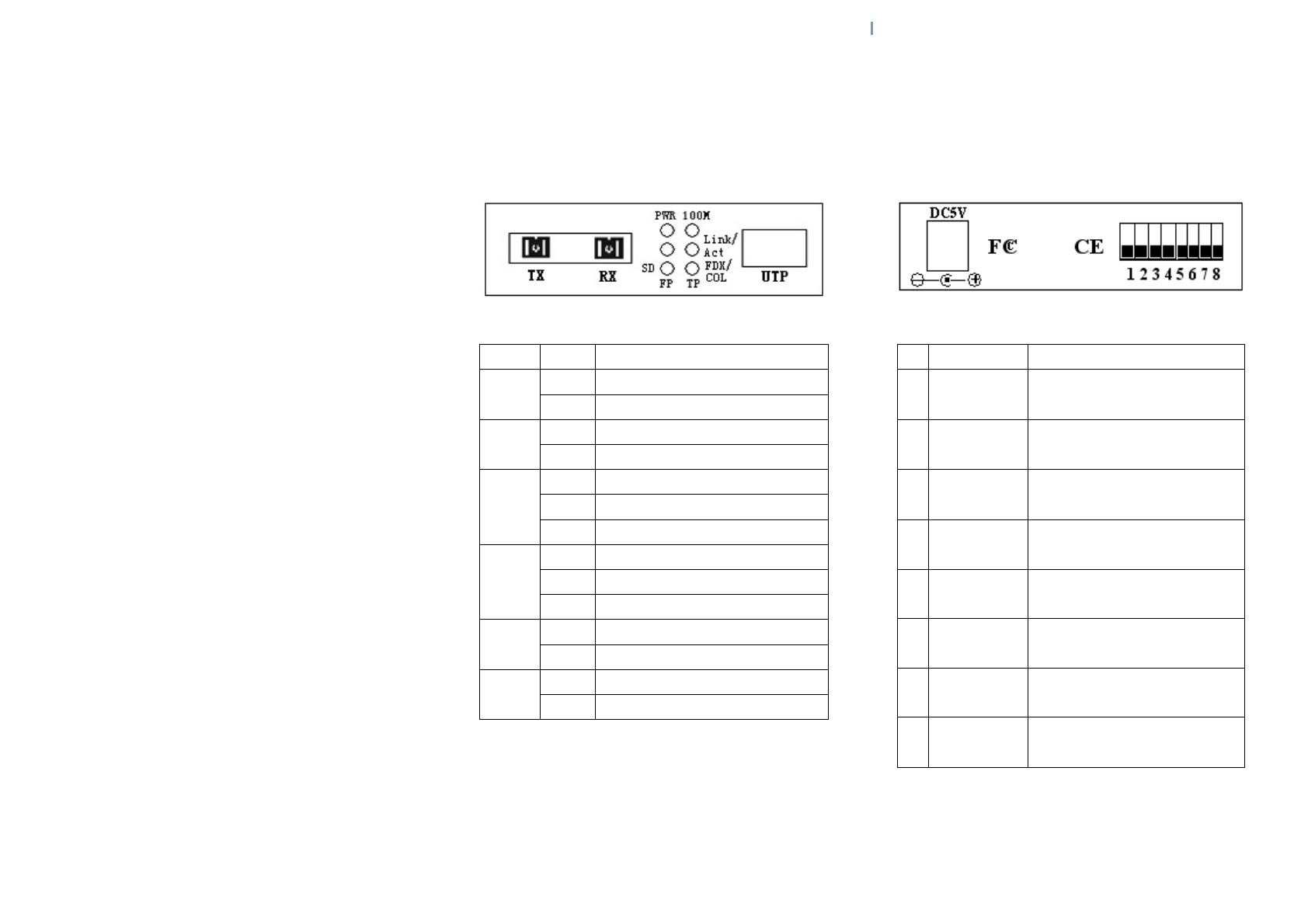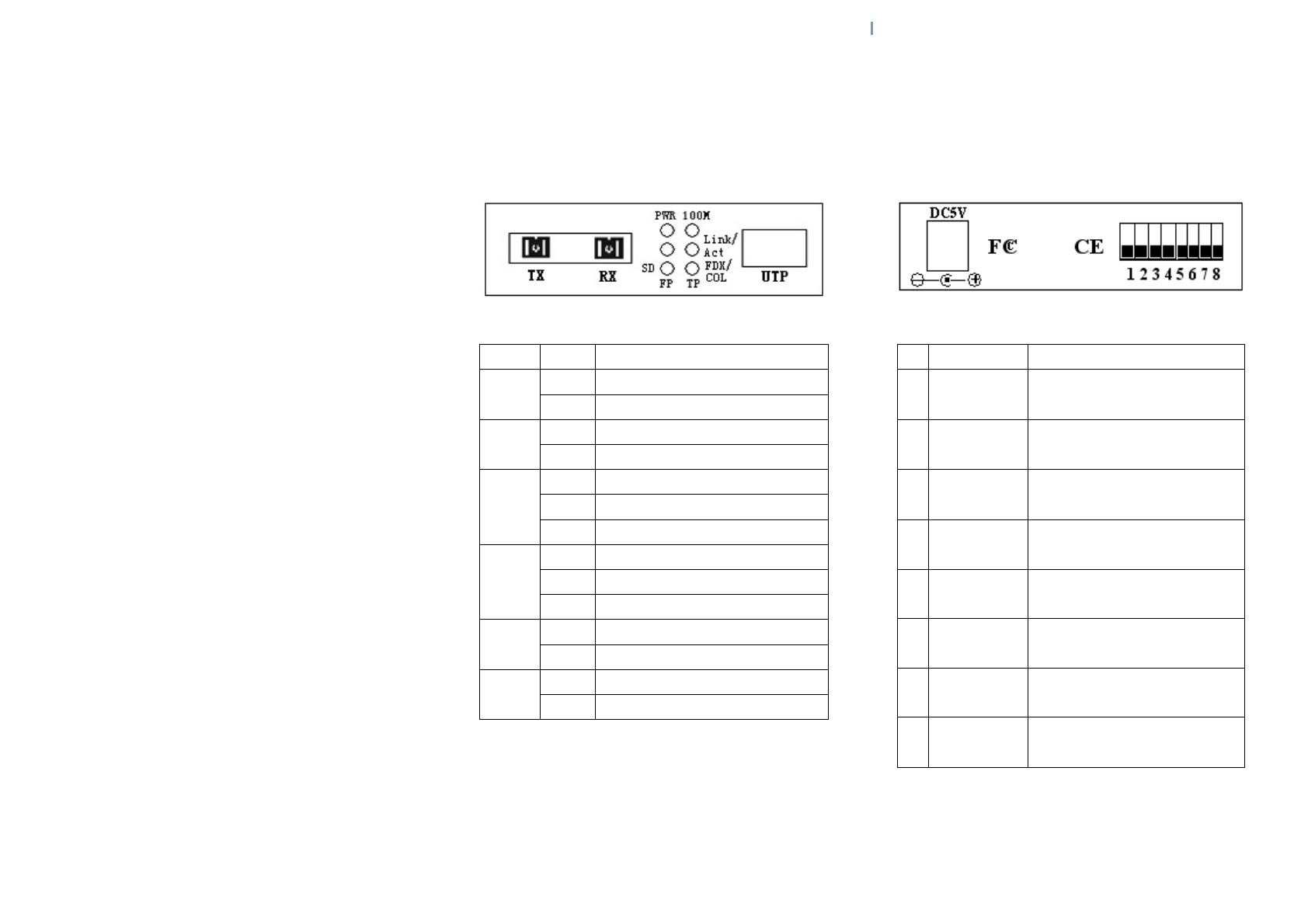
1. Description
The Delock 10/100 Mb/s Fast Ethernet Media Converter
series is designed to extend a copper based Fast Ethernet
network via fiber cable to a maximum distance up to 20 km.
The 10/100 Mb/s Fast Ethernet Media Converter series is
fully compliant with IEEE802.3, IEEE802.3U,
10/100Base-TX, and 100Base-FX standards. The
installation and operation procedures are simple and
straightforward. Operation status can be locally monitored
through a set of diagnostic LEDs located in the front panel.
2. Package content
• Media Converter
• AC-DC Power Supply
• User Manual
3. Installation
• Fiber interface
Connect a fiber cable from the media converter to the fiber
network. The fiber connections must be matched - transmit
socket to receive socket, the TX, RX fiber cable must be
paired at both ends.
• TP interface
Connect a TP cable from the 10/100BASE-T network to
the RJ-45 port on the media converter.
• Power
Connect the power adapter to the media converter and
check that the Power LED lights up. The TP-LINK/ACT
and FP-LINK/ACT LEDs will light up when all the cable
connections are correctly installed.
4. LED Description
LED indicator lamps serve as device monitoring and
troubleshooting display. The following is the explanation
for each LED indicator lamp.
Fig. 1: Front panel for dual fiber media converter
LED Status
Description
PWR
On Power supply is normal
Off Check power supply
100M
On TP Port Link speed is 100 Mb/s
Off TP Port Link speed is 10 Mb/s
TP
Link/Act
On TP Link connected
Blink Data transmission
Off TP Link fail
FP
Link/Act
On Fiber Port Link connected
Blink Data transmission
Off Fiber Port Link fail
FDX/
COL
On TP Port works in full duplex mode
Off TP Port works in half duplex mode
SD
On Fiber Port signal detected
Off Fiber Port signal not detected
5. DIP Switch settings
The DIP switch can be used to configure the TP and fiber
interfaces. Top position is OFF, low position is ON. The
default configuration is all DIP switches set to OFF.
Fig. 2: Back panel for dual fiber media converter
No.
Function Description
1 LFP
ON: Link fault passthrough
OFF: LFP disabled
2 Direct Wire
ON: Pure converter mode
OFF: Store and Forward Switch
3 Fast FWD
ON: Fast Forward disabled
OFF: Fast Forward enabled
4 TP_ Force
ON: Force TP speed
OFF: 10/100M Autonegotiation
5 IEEE 802.3x
ON: IEEE802.3x disabled
OFF: IEEE802.3x enabled
6 Speed_Mode
ON: 10M
OFF: 100M
7 Duplex_Mode
ON: TP Port half duplex
OFF: TP Port full duplex
8 FX-Full
ON: Fiber Port half duplex
OFF: Fiber Port full duplex