• N’utilisez pas de systèmes de charge rapide pour charger le produit,
pour éviter d’affecter la durée de vie des batteries de ce dernier.
• Chargez toujours le produit avecdes batteries au lithium au moins une
fois tous les trois mois, si vous ne les utilisez pas pendant des durées
prolongées.
• Ne pas utiliser le produit à proximité de sources d’humidité pour éviter
les dommages aux circuits internes. Ne pas utiliser le produit pendant
un exercice intense, car la sueur peut pénétrer à l’intérieur et causer
des dommages.
• Ne pas placer le produit dans des lieux exposés au soleil ou à une
haute température. Une température élevée abrègera la durée de vie
des composants électroniques, endommagera la batterie et peut
déformer certains composants en plastique.
• Ne pas placer le produit dans des lieux très froids pour éviter
d’endommager le circuit interne.
• Ne pas essayer de démonter le produit. Les personnes non
professionnelles peuvent endommager le produit.
• Ne pas faire subir de chute, de fortes vibrations, de chocs avec un
objet dur au produit pour éviter d’endommager le circuit interne.
• Ne pas utiliser de produits chimiques et de nettoyage corrosifs pour
nettoyer le produit.
• Ne pas utiliser d’objets pointus pouvant rayer la surface du produit
pour éviter d’endommager le boîtier extérieur et dégrader son aspect.
Maintenance