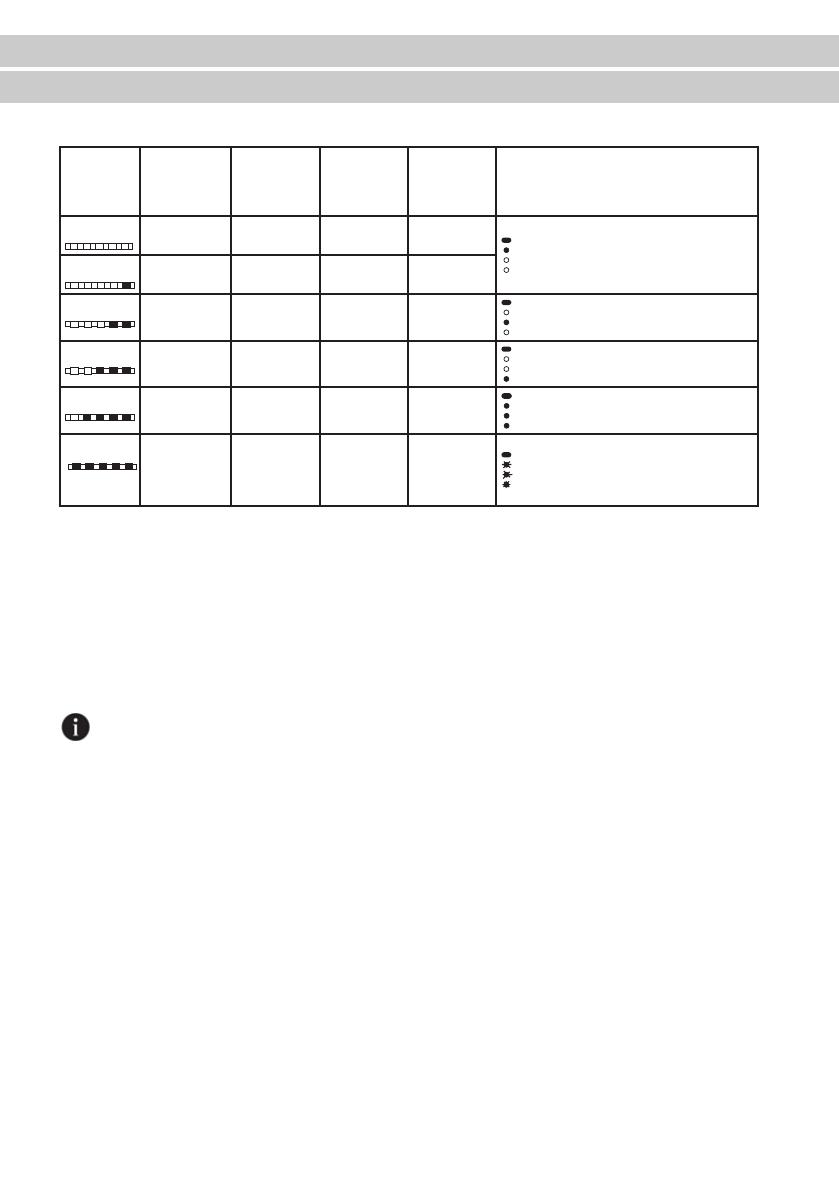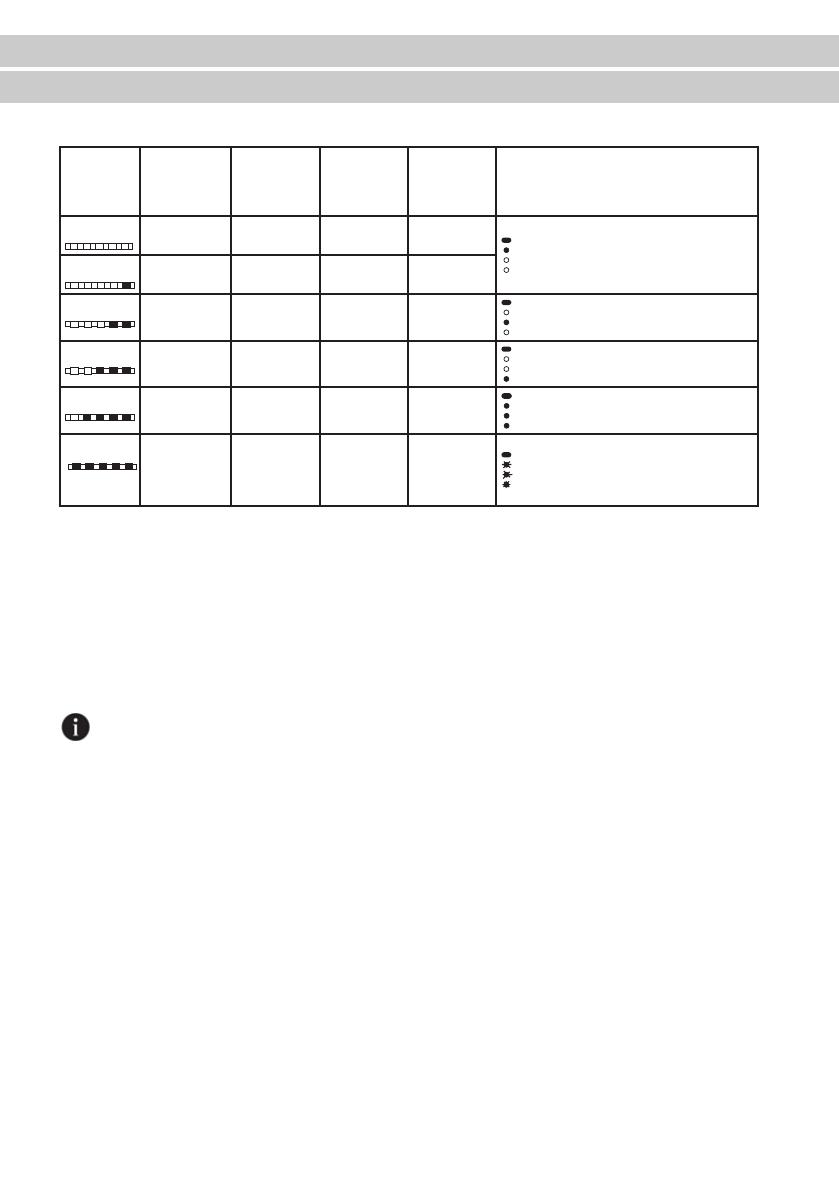
Adjusting the water softening system
Quick Guide
15 8746 0100-AA_BEKO_45A5_EN/ 22-04-21.(10:03)
Water hardness level adjustment table
Hardness
Level
English Water
Hardness °dE
German Water
Hardness °dH
French* Water
Hardness °dF
Position of
programme
selection
knob*
Water Hardness Level Indicator
Level 0 0-5 0-4 0-8 1 Washing lamp on the panel will
illuminate.
Level 1 6-9 5-7 9-13 1
Level 2 10-15 8-12 14-22 2 Drying lamp on the panel will
illuminate.
Level 3 16-19 13-15 23-27 3 End lamp on the panel will illuminate.
Level 4 20-24 16-19 28-34 4 Washing, Drying and End lamps on
the panel will illuminate.
Level 5
25-62 20-50 35-90 5
Washing, Drying and End lamps
on the panel will ash at 1-second
intervals.
•If the hardness level of the water that you use is above 50°dH or if you are using well
water, than it is recommended to use filter and water purification devices.
•If the hardness level of the water that you use is below 7°dH, there is no need to use
salt in your dishwasher. In this case, the Salt Indicator light on the control panel of your
dishwasher will light continuously.
•If the water hardness is set to level 1, the Salt Indicator will light continuously although
it is not necessary to use salt. If you use salt under this condition, salt will not be
consumed and the lamp will not illuminate.
When moving, you will need to set the water hardness level of your dishwasher again
according to the information above, depending on the water hardness of the place you
have moved to. If the water hardness level of your machine is adjusted previously, your
machine will display the most recent hardness level adjustment.