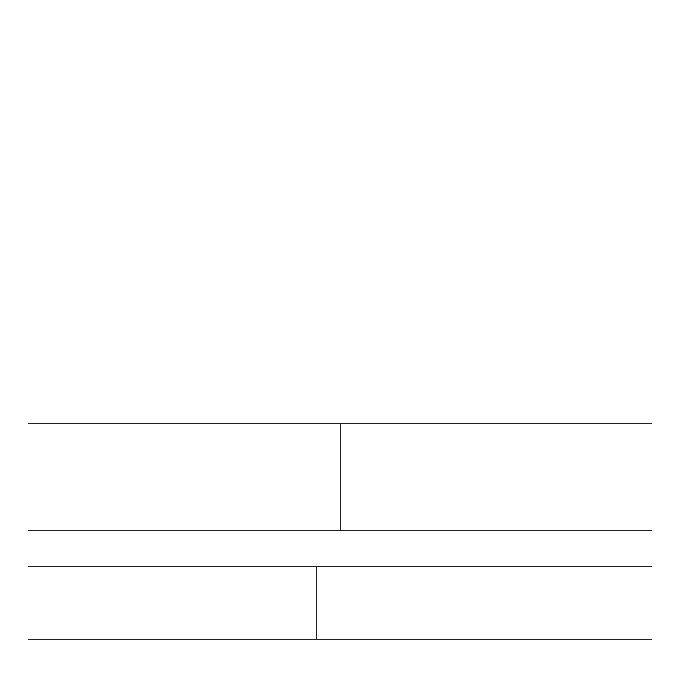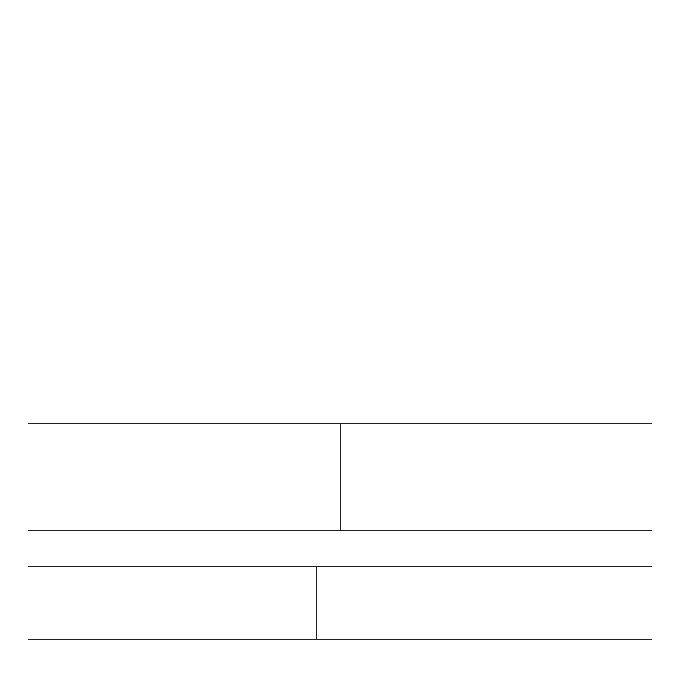
3.1*19.6*33.2 mm
1
3.1 g
1
0.407
0.78 g
Bluetooth 5.1
329*97*6mm
141g
Win 7 o superior
Corriente de entrada
Peso
Material
Numero de teclas
Tipo de tecla
Distancia de actuación
Recorrido total
78
Teclas ultra planas de alta
calidad
1.4±0.3mm
1.9±0.3mm
3 millones de pulsaciones
de cualquier teclado y ratón.