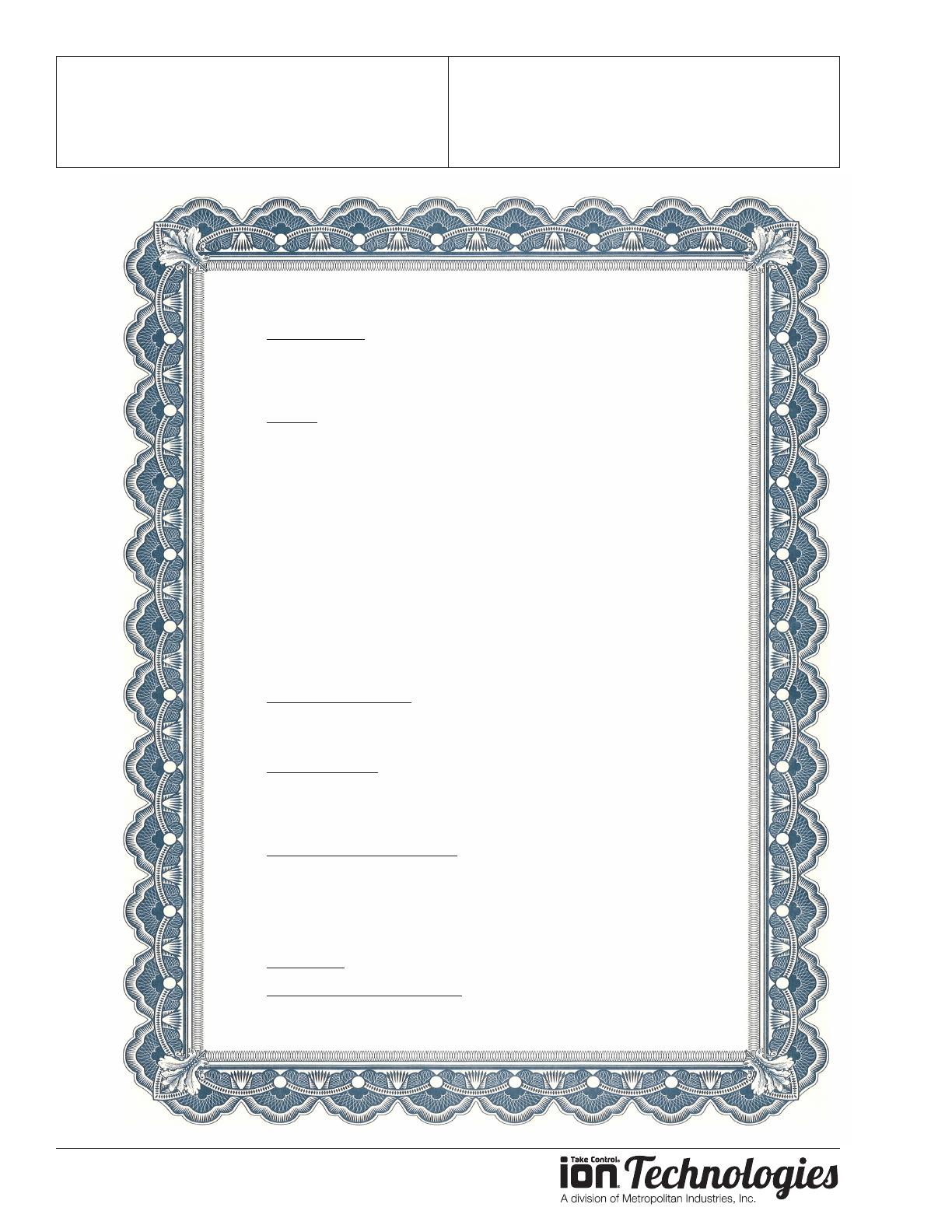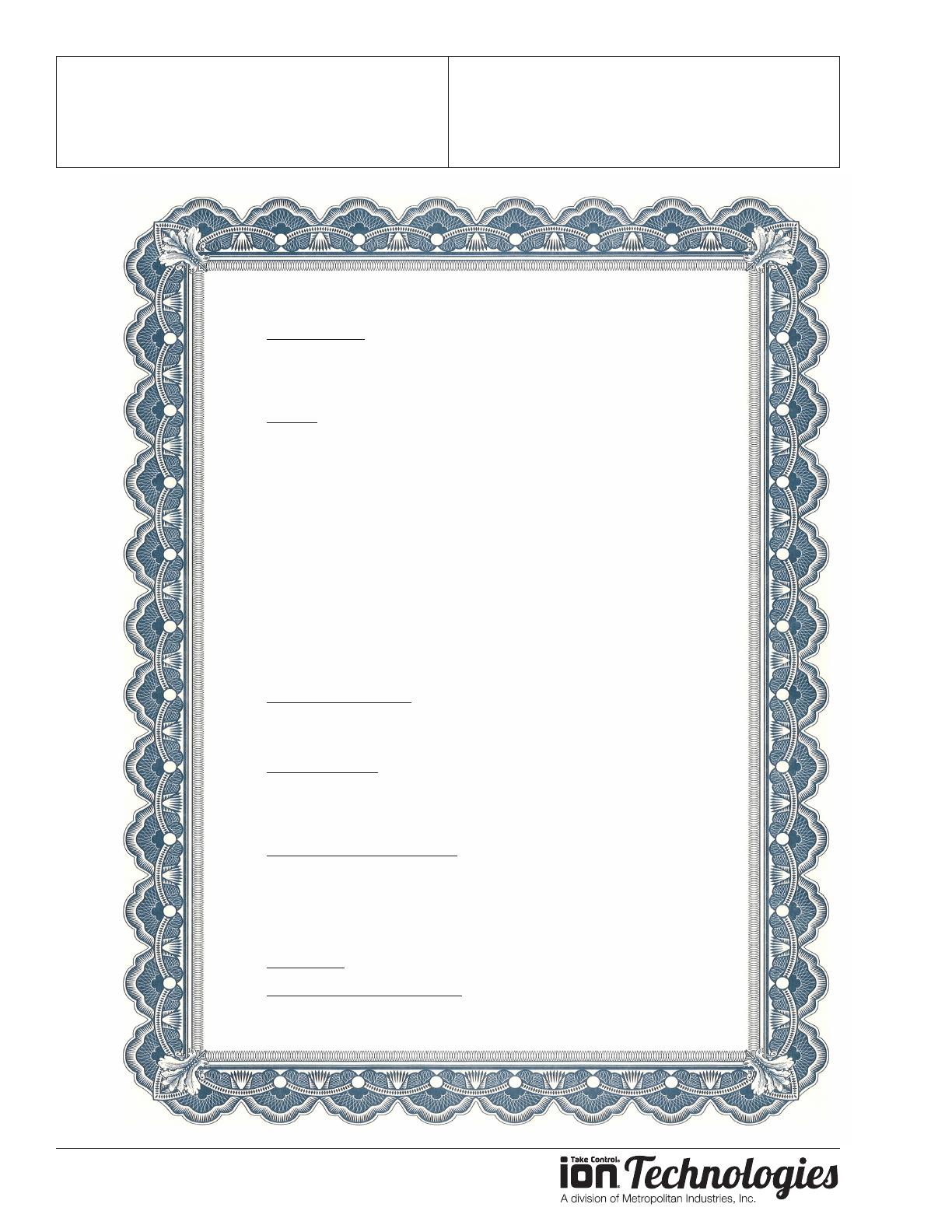
Ion® Digital Level Control
Digital Level Control Switch
OPERATION MANUAL
Dated: 07/19/2022
Document Name: IonDigitalLevelControl_OM
Page 4 of 4
www.ionproducts.net
3 Year Residential Warranty
1. Coverage and Term. Metropolitan Industries, Inc. (“Metropolitan”) warrants to the original
purchaser(the“Buyer”)ofeachIon|StormProproduct(the“product”),thatanypartthereofwhichprovesto
bedefectiveinmaterialorworkmanshipwithinthree(3)yearsfromdateofmanufacture,willbereplacedat
nochargewithaneworremanufacturedpart,F.O.B.factory.Buyershallberesponsibleforallfreightcharges
andallcostsofeldlabororotherchargesincurredintheremovaland/orreinstallationofanyproduct,part
orcomponentthereof.
2. Exclusions. THE WARRANTY IS SUBJECT TO THE FOLLOWING CONDITIONS AND
EXCLUSIONS:
(a) The Warranty excludes products or workmanship which becomes defective as a result
of:(i) earthquake,re,storms,theelementsoranyotheracts ofGod;(ii)normalwearandtear fromuse;
(iii) accident, misuse, abuse or neglect; (iv) modications made by Buyer or any third party, other than
Metropolitan;and(v)Buyer’sfailuretoproperlyinstall,maintain,serviceand/oroperatetheproductunder
normalconditionsandaccordingtomanufacturer’sinstructions.
(b) Metropolitan shall not be responsible for, and the Warranty shall not cover, extended
damage which occurs because of Buyer’s failure to notify Metropolitan promptly in writing of apparent
defects.
(c) AnypartorcomponentdesignatedasmanufacturedbyanyoneotherthanMetropolitan
shallbecoveredonlybytheexpresswarrantyofthemanufacturerthereof.
(d) TheWarrantyshalllapseuponBuyer’sfailuretofullycomplywiththetermsandconditions
ofitscontractwithMetropolitan,includingBuyer’sfailuretopaythepurchasepricefortheproductorany
portionthereof.Buyer’ssubsequentcompliancewiththetermsandconditionsofanysuchcontract,willnot
causethetermoftheWarrantytoextendbeyondthetimeperiodsetforthabove.
(e) NoactionstakenbyMetropolitantocorrectadefectinaproductshallextendtheWarranty
beyondtheperiodsetforthabove.Metropolitanshallnotbeobligatedtoremedyanydefect,whereotherwise
requiredpursuanttotheWarrantyunlessanduntilBuyernotiesMetropolitaninwritingofthedefectand
thenonlyifsuchnoticationismadepriortotheexpirationoftheperiodsetforthabove.
3. ProcessofClaimsandRepairs.Metropolitanagreesthatiftheproductoranypartorcomponent
thereofshallfailtoconformtothetermsofthisWarranty,Metropolitanshallreplacesuchnonconforming
product,partorcomponentattheoriginalpointofdeliveryandfurnishinstructionforitsdisposition.Any
transportationchargesinvolvedinsuchdispositionandallcostsofeldlabororotherchargesincurredinthe
removaland/orreinstallationofanyproduct,partorcomponentthereofshallbetheresponsibilityofBuyer.
4. Limitation on Liability. Notwithstanding any provision to the contrary, Metropolitan’s entire
liability under this Warranty shall not in the aggregate exceed, and Buyer’s exclusive and sole remedies
are,totheextentpermittedbylaw,shallbetosecurereplacementofthedefectiveproduct.UNDER NO
CIRCUMSTANCES SHALL METROPOLITAN BE LIABLE UNDER THE WARRANTY FOR
ANY INDIRECT, PUNITIVE, SPECIAL, EXEMPLARY, CONSEQUENTIAL OR INCIDENTAL
DAMAGES (INCLUDING LOST PROFITS, REVENUE, USE OR ECONOMIC ADVANTAGE).
5. ExpressWaiverofAnyOtherWarranties.THE EXPRESS WARRANTY SET FORTH IN THIS
WRITTEN WARRANTY IS THE ONLY WARRANTY MADE BY METROPOLITAN, OR ANY OTHER
PARTY, IN CONNECTION WITH ANY PRODUCT PURCHASED FROM METROPOLITAN.
NEITHER METROPOLITAN, NOR ANY OTHER PARTY, MAKES ANY OTHER EXPRESS OR
IMPLIED WARRANTY WHICH IS NOT SET FORTH HEREIN, AND METROPOLITAN HEREBY
DISCLAIMS AND BUYER HEREBY WAIVES ALL IMPLIED WARRANTIES, INCLUDING THE
IMPLIED WARRANTY OF MERCHANTABILITY AND THE IMPLIED WARRANTY OF FITNESS
FOR A PARTICULAR PURPOSE.
6. NotTransferable.TheWarrantymaynotbetransferredandshallbevoidonthesaleorothertransfer
oftheproduct.
7. ProductsandWarrantySubjecttoChange.Metropolitanreservestherighttomakerevisionstoits
productsandtheirspecications,andtorevisethisWarrantyandrelatedinformationwithoutnotice.