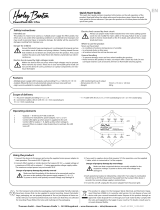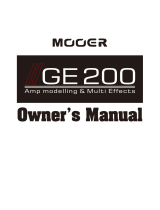Thomann GmbH • Hans-
Thomann-Straße 1 • 96138 Bur
gebrach • w
ww.thomann.de • inf
[email protected] DocID: 522104_01.02.2022
Double Jammer
Using the product
1. To put the device into operation, connect the 9V 300mA connection of the
device to a suitable power supply unit (not supplied) that provides a DC
voltage of 9 V at at least 300 mA (centre negative: ). Connect the power
adapter to a properly connected electrical outlet.
2. Connect the desired instrument to the INPUT socket. Connect an amplier,
mixer or similar device to the OUTPUT socket.
The looper function
Recording: With the looper empty, press the LOOPER footswitch to start record-
ing. The LED above the foot switch lights up red.
Playback: In Recording / Dubbing / Stop mode, quickly press the LOOPER
footswitch twice to start playback. The LED above the foot switch lights up
blue.
Dubbing: In playback mode, press the LOOPER footswitch once to add a new
track layer. The LED above the foot switch lights up red.
Undo / Redo: If there are two or more track layers, press and hold the LOOPER
footswitch to delete the last recorded track layer. Press and hold the LOOPER
footswitch again to restore t he deleted track layer.
Stop: In Recording / Playback / Dubbing mode, press the LOOPER footswitch
twice to stop the looper. The LED above the foot switch ashes blue.
The drum function
Start/Stop: Press the DRUM / TAP footswitch to start or stop the drum machine.
The drum machine plays according to the settings you selected with the
STYLE and GROOVE switches. The LED above the foot switch ashes according
to the currently selected tempo and rhythm of the drum machine.
Tab: If there is no track set for the looper, press and hold the DRUM / TAP
footswitch for a few seconds to activate the TAP TEMPO mode. The LED above
the foot switch lights up purple. Press the DRUM / TAP footswitch three or
more times to set the desired tempo. The TAP TEMPO function quits after not
using it for 3 seconds.
Three operation modes
There are three dierent operating modes that you can select with the MODE
switch: NORMAL, SYNC and SYNC + COUNT.
Normal mode
In Normal mode, the drum machine and the looper function independently of
each other. Here are some operations you can perform in Normal mode:
A. You can either turn on the drum machine or the looper rst.
B. If you turn on the looper rst and then the drum machine, the drum machine
will automatically adjust to the tempo of the looper.
C. While playing, you can deactivate the drum machine or looper or call them up
at will.
When starting with Looper recording
I: Record something with the looper, then start playback.
II: Press the DRUM / TAP foot switch to play the drum machine. The tempo of the
drum machine corresponds to the tempo of the looper playback.
Notes:
1. If the looper recording consists of an odd number of bars, the drum machine
will not adjust this.
2. Sometimes the drum machine's tempo adjustment will choose double or half
the tempo of the looper. In this case, stop the drum machine and the looper
and turn the SPEED control to set the drum machine's tempo. When SPEED
is set to 11 o'clock, the drum machine tempo will be set to half the previous
tempo. When SPEED is set to 1 o'clock, the drum machine's tempo will be
set to twice the previous tempo. The corrected tempo is in the range of 40
bpm to 260 bpm. Switching on the drum machine and looper again enables
playback at the corrected tempo.
Danger of property damage by polarity reversal
Make sure that the polarity of the devices to be connected must be
the same as the polarity of the power supply outputs ( ).
To power a device with polarity-reversed voltage may damage it!
3. The drum machine cannot match the looper if the time signature of the drum
machine does not match that of the looper.
When starting with the drum machine
I: Turn the SPEED control or use the TAP TEMPO function to set the desired
tempo.
II: Press the DRUM / TAP footswitch to activate the drum machine.
III: Press the LOOPER footswitch to start recording.
Note: In this mode, the looper starts with a selected tempo and rhythm type based
on the tempo of the drum machine. The drum machine starts with the rst bar
after the looper starts recording. The looper calculates every single half bar to
match the recording.
A. Press the LOOPER footswitch to start playback. If the recording time is less
than half a bar, the looper will delete the last bar and then begin the loop.
B. Press the LOOPER footswitch to start playback if the recording is longer than
half a measure. The looper continues to record until the current measure n-
ishes, and then begins looping. These two rules also apply to SYNC and SYNC
+ COUNT modes.
SYNC mode
Sync mode is a mode that allows you to control both the drum machine and the
looper at the same time. By default, the pedal aims to correctly coordinate the
looper and drum machine. In sync mode, users can use just one footswitch to
control the drum machine and looper at the same time.
A. Press any footswitch to turn both drum machine and looper on or o at the
same time.
B. Press the DRUM / TAP footswitch to stop the drum machine and looper at the
same time instead of quickly pressing the looper footswitch twice.
C. The PLAY / DUBBING / UNDO / REDO / DELETE functions must still be operated
with the LOOPER foot switch.
Tip: This mode is able to activate the looper and the drum machine at the same
time (this is not possible in Normal mode).
Setting the synchronization
I: Turn the SPEED control or use the TAP TEMPO function for the desired tempo.
II: Press one of the foot switches to start the drum machine and looper at the
same time.
III: Press the LOOPER footswitch to perform looper operations.
IV: Press the DRUM / TAP footswitch to stop the drum machine and looper at the
same time.
SYNC+COUNT mode
In this mode, the count-in function is added to the previously described sync
mode. Before recording begins, a count-in bar is preceded based on the last drum
machine tempo set. So this is about the sync mode with count-in.
Notes for all three modes:
1. If you change the rhythm type of the drum machine while the looper is play-
ing, the drum machine will switch to the new rhythm type after the end of the
current bar.
2. If you change the time signature of the drum machine during playback, the
drum machine will no longer match the looper from the next bar.
For the transport and protective packaging, environmentally friendly materials
have been chosen that can be supplied to normal recycling. Ensure that plastic
bags, packaging, etc. are properly disposed of. Do not just dispose of these ma-
terials with your normal household waste, but make sure that they are collected
for recycling. Please follow the notes and markings on the packaging.
This product is subject to the European Waste Electrical and Electronic Equip-
ment Directive (WEEE) in its currently valid version. Do not dispose of your old
device with your normal household waste. Dispose of this product through an
approved waste disposal rm or through your local waste facility. Comply with
the rules and regulations that apply in your country. If in doubt, consult your
local waste disposal facility.
EN


 1
1
 2
2
Harley Benton DNAfx GiT Owner's manual
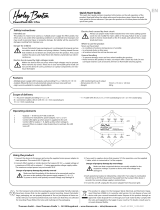 Harley Benton ISO-1 Pro User guide
Harley Benton ISO-1 Pro User guide
Harley Benton 523016 User guide
Harley Benton 520943 User guide
Harley Benton Spaceship Power 60XL User guide
Harley Benton Spaceship User guide
Harley Benton Spaceship User guide
Harley Benton Spaceship Power 60XL User guide
Harley Benton 521028 User guide
Harley Benton Spaceship PowerBar User guide
thomann Harley Benton Drum n' Loop User manual
FLAMMA FS21 Owner's manual
DigiTech Digitech Trio Plus User manual
MOOER SD30i Owner's manual
TC Electronic DITTO JAM X2 LOOPER Owner's manual
DigiTech RP360 XP User manual
DigiTech DIGSDRUM-V-04 Owner's manual
Eventide H9 Control User guide
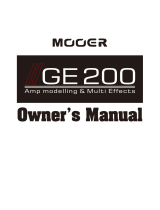 blucoil GE200 User manual
blucoil GE200 User manual
MOOER Hornet 05i Owner's manual