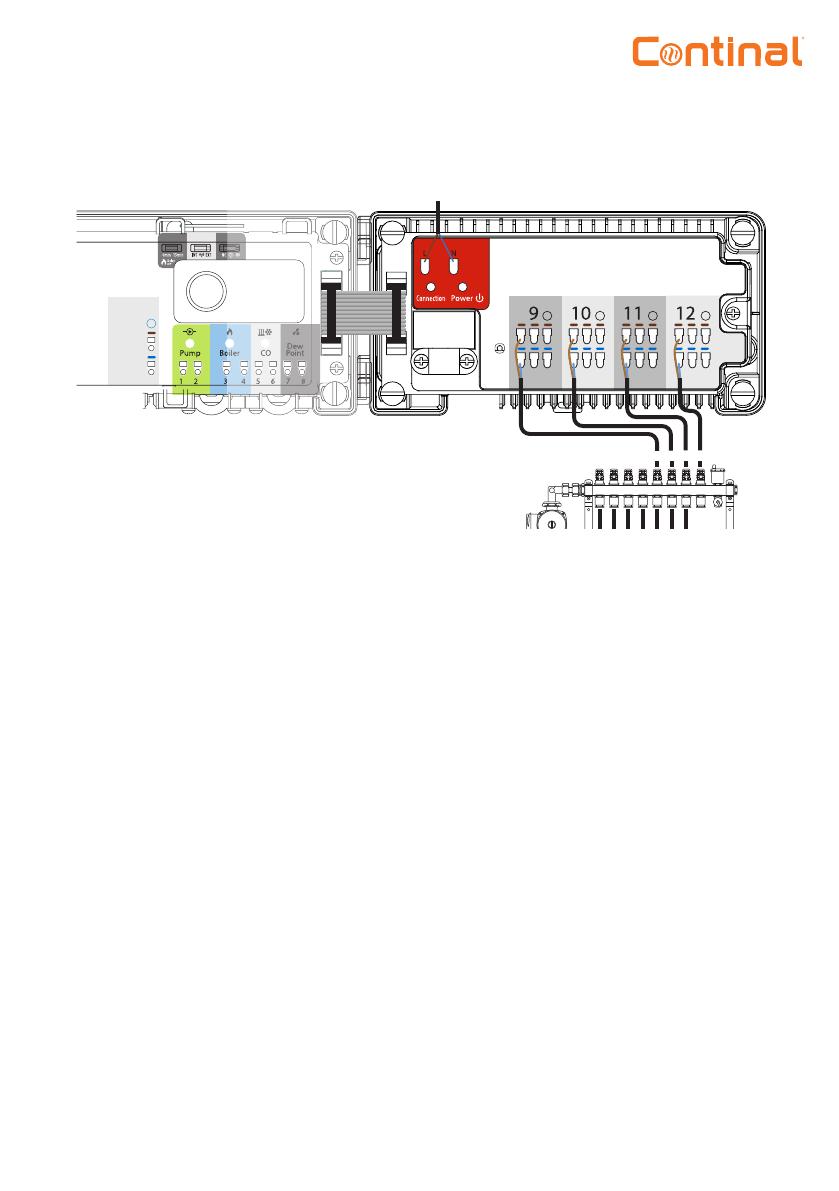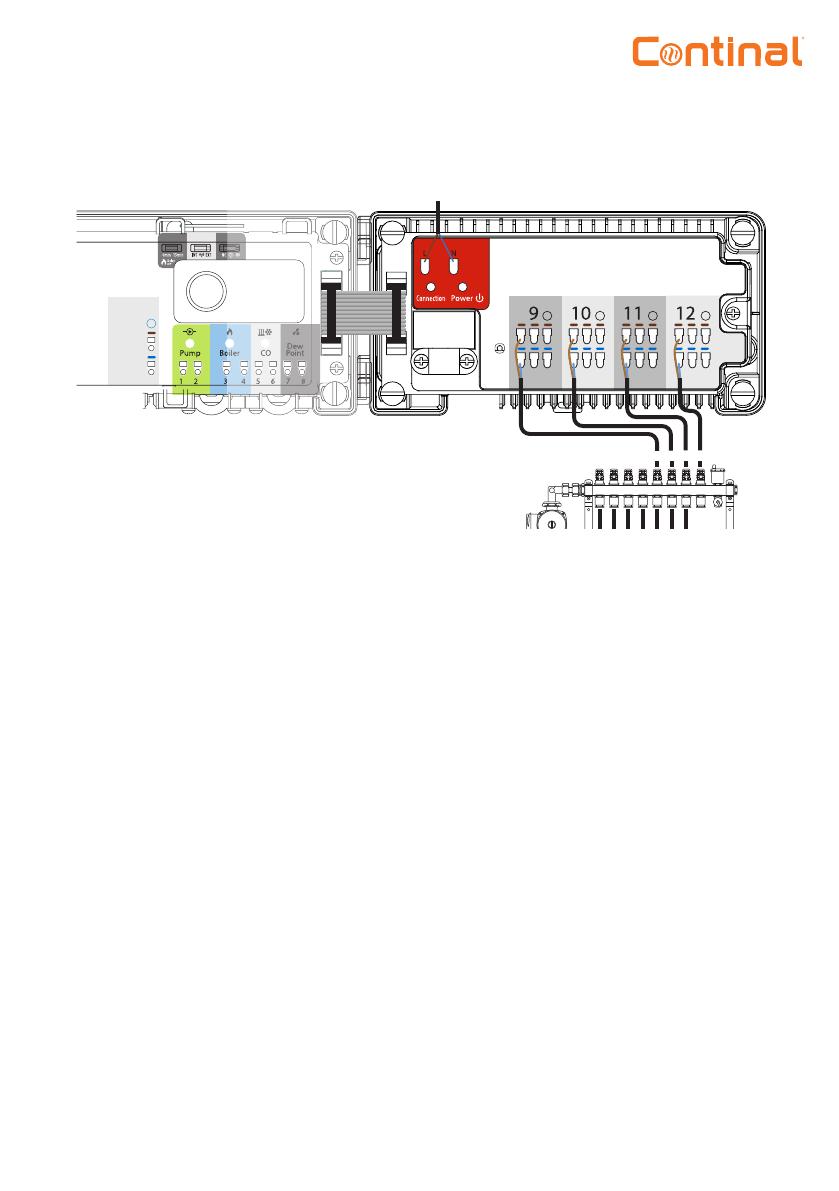
UNDERFLOOR HEATING
1. Wiring diagram
2. Pairing thermostats with the Quantum wiring
extension-RF
Pairing thermostats should be done using the Quantum wiring centre-RF where the Quantum
coordinator is connected.
If you connect the Quantum wiring extension-RF to the Quantum wiring centre-RF on rst
installation, all of the thermostats on both the wiring centres will be automatically paired.
If you connect the Quantum wiring extension-RF to the Quantum wiring centre-RF after the
thermostats have been paired, you must pair thermostats with the Quantum wiring extension-RF.
To do this:
1. Turn o the power to the Quantum wiring centre-RF
2. Connect the Quantum wiring extension-RF to the Quantum wiring centre-RF
3. Power on the Quantum wiring centre-RF and the Quantum wiring extension-RF
4. Remove the front cover of the Quantum wiring centre-RF and press and hold the coordinator
button for ve seconds
5. Pair the thermostats in zones 9 to 12
6. Press and hold the Quantum coordinator button again for ve seconds
7. Replace the front cover of the Quantum wiring centre-RF
GROUP 2
GROUP 2
THERMOSTAT
(VS20WRF)
GROUP 2
THERMOSTAT
(VS20WRF)
GROUP 2
THERMOSTAT
(VS10WRF)
GROUP 2
THERMOSTAT
(VS10WRF)
SUPPLIED CABLES
UNDERFLOOR HEATING MANIFOLD
NL