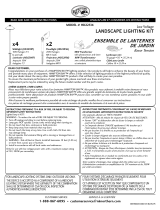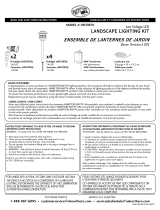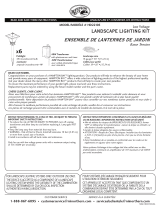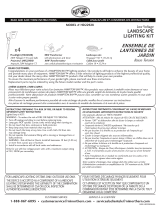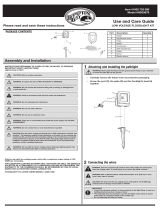www.ABBALightingUSA.com
To ensure proper installation of the transformer, it is
essential to position it at a level where the controls are
readily visible and easily accessible. This ensures
convenient operation and maintenance of the
transformer. When selecting the installation location,
carefully consider factors such as line of sight and
ergonomic accessibility. By placing the transformer at an
appropriate level, you will be able to monitor and adjust
its settings with ease, facilitating efficient and effective
usage. Prioritizing the visibility and accessibility of the
controls when installing the transformer contributes to a
user-friendly and ergonomic setup.
It is crucial to avoid installing the transformer in a
position that obstructs or blocks the sensor responsible
for the dusk-to-dawn mode. When choosing the
installation location, be mindful of the sensor's line of
sight and ensure that it remains unobstructed. Placing
the transformer in a position that allows the sensor to
function optimally ensures the proper operation of the
dusk-to-dawn mode, which automatically adjusts the
transformer's functionality based on ambient light levels.
By preventing any obstructions to the sensor, you
guarantee the reliable and accurate performance of this
mode, enhancing the overall efficiency and effectiveness
of the transformer's operation.
MOUNT THE INSTALLATION
To mount the transformer on a wall near an electrical outlet,
carefully follow these step-by-step instructions:
Choose a suitable location on the wall near the electrical
outlet where you intend to install the transformer. Ensure
that the chosen spot allows for easy access to the outlet and
is appropriate for the weight and size of the transformer.
Hold the transformer against the wall at the desired
mounting height. Position it in a way that aligns with the
electrical outlet and any necessary connections.
With a pencil or marker, mark the spots on the wall where the
screw holes of the transformer will align. These marks will
serve as a guide for secure mounting.