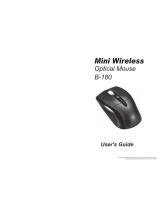Page is loading ...

MODEL: 26503 and MODEL: 26504
MODÉLE: 26503 et MODÉLE: 26504
26503
26504
B219M
Souris optique sans fil
.

English
Features
2.4GHz (working distance up to 7m), 34 Channels/2 ID •
Nano receiver •
Auto-Link, Plug and Play •
Power on/off switch •
Ergonomic design •
800/1600 dpi switchable button •
Rubber side grips and finger grooves •
2 AAA Alkaline batteries included •
*
Compatible with Windows
®
7 / 8, Windows Vista
®
, Windows
®
XP, Windows
®
2000 and Mac OS
®
10.3 and higher.
Button functions may differ on a Mac.
Mouse
A. Directions
1. Battery Installation
a. Remove the battery compartment cover on the bottom of the mouse.
b. Insert the batteries according to the diagram in the battery compartment.
c. Close the battery compartment cover properly.
d. Make sure the Power on-off switch on the bottom of the mouse is ON.
e. The Low Power LED on the wheel bar will be on for 6 seconds if the power is on.
Wheel button
Low power indicator
Dpi button
Power on/off switch
Receiver
Battery cover
Receiver release
button
Receiver
2
7
matériel et vous en débarrasser correctement.
Énoncé d'Industrie Canada (IC)
Canada, avis d'Industrie Canada (IC)
24
+
-
Battery compartment cover
2 * AAA batteries
placer
de l'équipement
de la portée
Nota : Cet appareil a été testé et s’avère conforme aux limites d’un appareil numérique de classe B, en vertu de la partie 15 du
règlement du FCC. Ces limites sont conçues pour fournir une protection raisonnable contre les interférences nuisibles dans
une installation résidentielle. Cet appareil génère, utilise et peut émettre une énergie à radiofréquences et, s’il n’est pas installé
et utilisé conformément aux instructions, peut causer des interférences nuisibles. Cependant, il n’y a pas de garantie que
l’interférence ne se produira pas avec une installation particulière. Si cet appareil cause des interférences nuisibles à la
réception de radio ou de télévision, ce qui peut être déterminé en éteignant et en rallumant l’unité, l’utilisateur devrait corriger
l’interférence à l’aide d’une ou plus des mesures suivantes :
• Réorienter ou replacer l’antenne de réception.
• Augmenter l’écart de distance entre l’appareil et le récepteur.
• Brancher l’appareil sur une prise qui soit sur un circuit différent de celui sur lequel le récepteur est branché.
• Consulter le revendeur ou un technicien expérimenté radio/TV pour recevoir de l’aide.
la présente souris

Note
This is a power saving mouse. If the device goes into sleep mode, click any button or move the mouse to turn it back on.
Power on/off:
There is a Power on/off switch designed to save battery power when not in use.
The resolution can be changed by pushing the DPI button. The LED on the wheel bar will flash when DPI has been successfully
changed.
2. Connect the receiver
a. Turn on your PC.
b. Connect the receiver to USB port on PC.
3. Communication : The mouse & the receiver
The 2.4GHz RF mouse features a dual-way transmission technology which enables the mouse and
the receiver auto-communication.
Press the receiver
release button
PC
USB port
3
Remarque
Cette souris est écoénergétique. Une fois la souris en mode veille, cliquez sur n’importe quel bouton ou déplacez la souris pour
l’activer.
Marche/arrêt
Un interrupteur marche/arrêt a été conçu pour économiser l’énergie lorsque la souris n’est pas utilisée.
La résolution peut être modifiée en appuyant sur le bouton DPI. Le voyant lumineux (DEL) sur la barre de la molette clignotera
lorsque la résolution aura été correctement modifiée.
2. Connecter le récepteur
a. Allumez votre PC.
b. Connectez le récepteur au port USB de votre PC.
3. Communication : La souris et le récepteur
La souris à RF de 2,4 GHz est caractérisée par une technologie de transmission à double voie qui
permet la communication automatique entre la souris et le récepteur.
Appuyez sur le bouton
d’éjection du récepteur
PC
Port USB
6
Auto-link mode
1. Make sure the Power On-Off Switch on the bottom of the mouse is ON.
2. Move the mouse. The cursor movement will map the mouse movement, indicating that the mouse
and the receiver have auto-linked successfully.
Note
While the mouse is working, if encountering any interference, the mouse and the receiver will automatically source out and
transfer to another free channel. During the transferring, the cursor movement may have a second delay.
Mode de liaison automatique
1. Assurez-vous que l’interrupteur marche/arrêt sous la souris est en position ON.
2. Bougez la souris. Le mouvement du curseur va correspondre au mouvement de la souris, ce qui
indique que la connection automatique s’est effectuée avec succès.
Remarque
Pendant que la souris fonctionne, si elle rencontre des interférences, la souris et le récepteur seront automatiquement déconnectés
puis transférés sur un autre canal libre. Au cours du transfert, le mouvement du curseur peut présenter un retard d’une seconde.

communications. However, there is no guarantee that interference will not
occur in a particular installation. If this equipment does cause harmful interference to radio or television reception, which can be
determined by turning the equipment off and on, the user is encouraged to try to correct the interference by one or more of the
following measures:
Français
Caractéristiques
2,4 GHz (distance de travail de plus de 7 m), 34 canaux/2 ID •
Technologie ultramoderne •
Nano récepteur •
Liaison automatique, prête à l'emploi •
Interrupteur marche/arrêt •
Conception ergonomique •
Bouton de sélection 800/1600 ppp •
Grips latéraux en caoutchouc rainuré pour une meilleur prise •
2 piles alcalines AAA incluses •
*
Compatible avec Windows
®
7 / 8, Windows Vista
®
, Windows
®
XP, Windows
®
2000 et Mac OS
®
10.3 et supérieurs.
Les fonctions des boutons peuvent être di fférentes sur un Mac.
Souris
A. Mode d'emploi
1. Installation des piles
a. Enlevez le couvercle du compartiment des piles sous le boîtier de la souris.
b. Insérez les piles selon le schéma indiqué dans le compartiment des piles.
c. Fermez correctement le compartiment des piles.
d. Assurez-vous que l’interrupteur marche-arrêt sous la souris est en position ON.
e. Le voyant de faible puissance sur la barre de roue sera allumé pendant 6 secondes si l'appareil
est sous tension.
Molette de défilement
Indicateur de faible
charge
Bouton ppp
Interrupteur marche/
arrêt
Récepteur
Couvercle des piles
Bouton d’éjection
du récepteur
Récepteur
5
24
mouse
+
-
Couvercle du compartiment
des piles
2 piles AAA
/