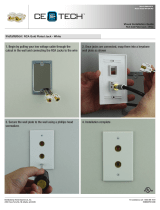Page is loading ...

AtlonA
Wall Plate Single HDMI + 7.1 Audio
AT-80140HD
User Manual

INTRODUCTION
1
Atlona Technologies’ AT-80140HD is a 7.1 Distribution Wall Plate home theater wall plate with
HDMI, designed for distributing High Denition Multimedia Interface (HDMI) connection with
audio. This home theater wall plate offers a variety of installation congurations. Designed
for seven speakers and a subwoofer, this Unit’s Heavy-Duty 24k Gold plated Connectors are
designed to resist corrosion and to provide the best possible connection. With a single HDMI
port, HD signal can be sent with resolutions up to 1080p. This unit is perfect for any entertain-
ment system installation.
• AT-80140HD
• Mounting Screws
• Wall Plate type: 3 Gang
• 7speakers and 1 Subwoofer Max.
• 14 x Binding Post + 1 x RCA Jack (Coupler)
• 1 x (HDMI Female-HDMI Female)
• Max. Resolution: 1080p
• 24k Gold Plated Binding Posts.
• Binding posts to strap on the wire, banana or spade connectors can also be used.
• Binding posts support 4mm (banana) plugs.
• Binding Posts support the usage of spade connectors.
FEATURES:
PACKAGE CONTENTS:

1 2
You can mount this wall plate using a standard dual electrical box.
Caution: To avoid possible damage to home theater system components when connecting speaker
wires to the + and – terminals. Do not let any strands from the positive and negative wires touch each
other.
1. Route the speaker wires and HDMI cable through the opening in the back of the electrical box,
2. Turn 14 screw terminal sleeves on the back of the wall plate counterclockwise to expose terminal
holes.
3. For each terminal insert the corresponding positive (+) speaker wire into the terminal hole on the
screw terminal with the red stripe, then turn the sleeve clockwise to secure the wires.
4. For each terminal insert the corresponding negative (-) speaker wire into the terminal hole on the
screw terminal with the black stripe, then turn the sleeve clockwise to secure the wires.
5. Remove the Face plate from the wall plate, you will nd four screws hidden there. Place the wall plate
against the opening of the electrical box, then thread the four supplied screws through the screw holes
in the wall plate and the electrical box, then tighten the screws and reattach the face plate.
6. You may connect your speakers or HDMI Cable to the front of the wall plate.
For Speakers use banana jacks, or you may connect them by using the binding posts. The usage of
Gold Plated banana plugs is recommended (not included).
(To use banana plugs insert the positive and negative plugs into the corresponding positive and nega-
tive jacks on the front of the wall plate).
(To connect the speaker wire to the front using the binding posts, see steps 2-4).
Thank you for purchasing this Atlona product — we hope you’ll enjoy it.
We also hope that you’ll take a few moments to register your new purchase. Registration creates an ownership
record if your product is lost or stolen and helps ensure you’ll receive notication of performance issues and rm-
ware updates.
At Atlona, we respect and protect your privacy and assure you that your registration information is completely
secure. Of course, Atlona product registration is totally voluntary and failure to register will not diminish your lim-
ited warranty rights.
To register go to www.atlona.com/registration
INSTALLATION
ATLONA PRODUCT REGISTRATION
/