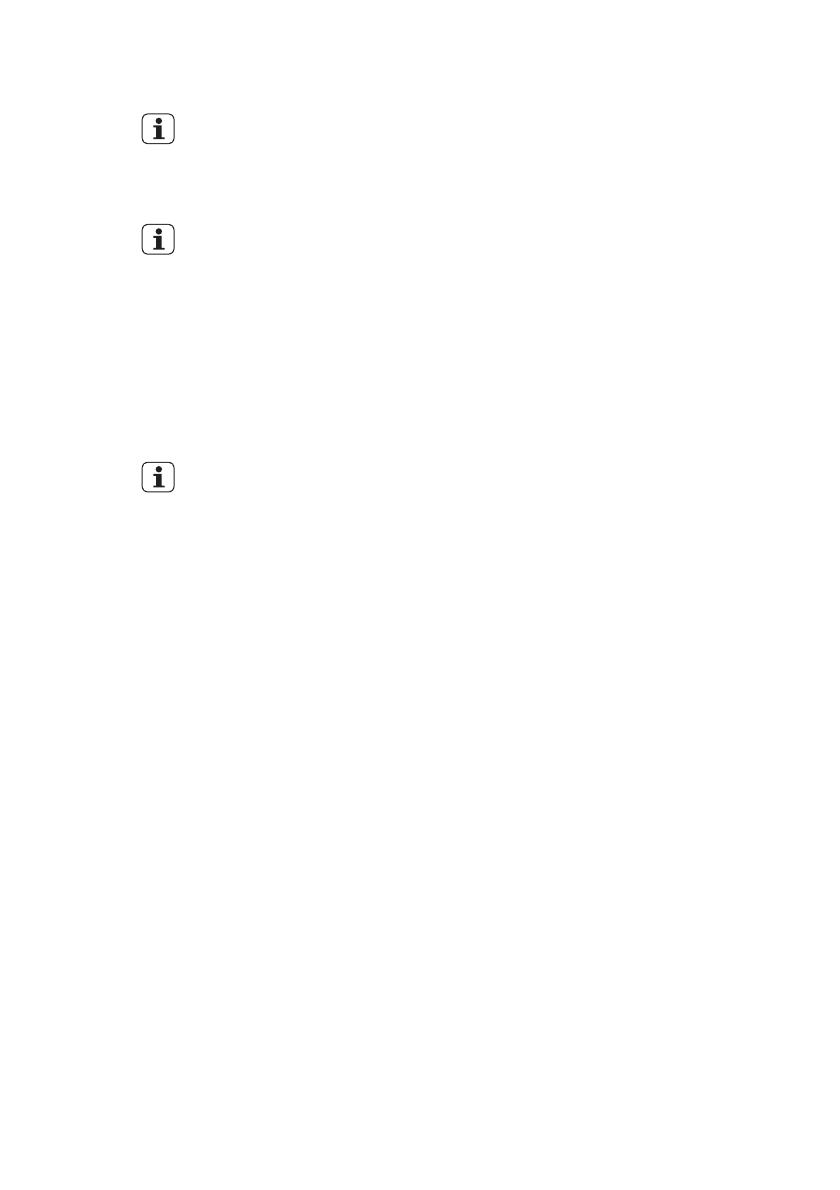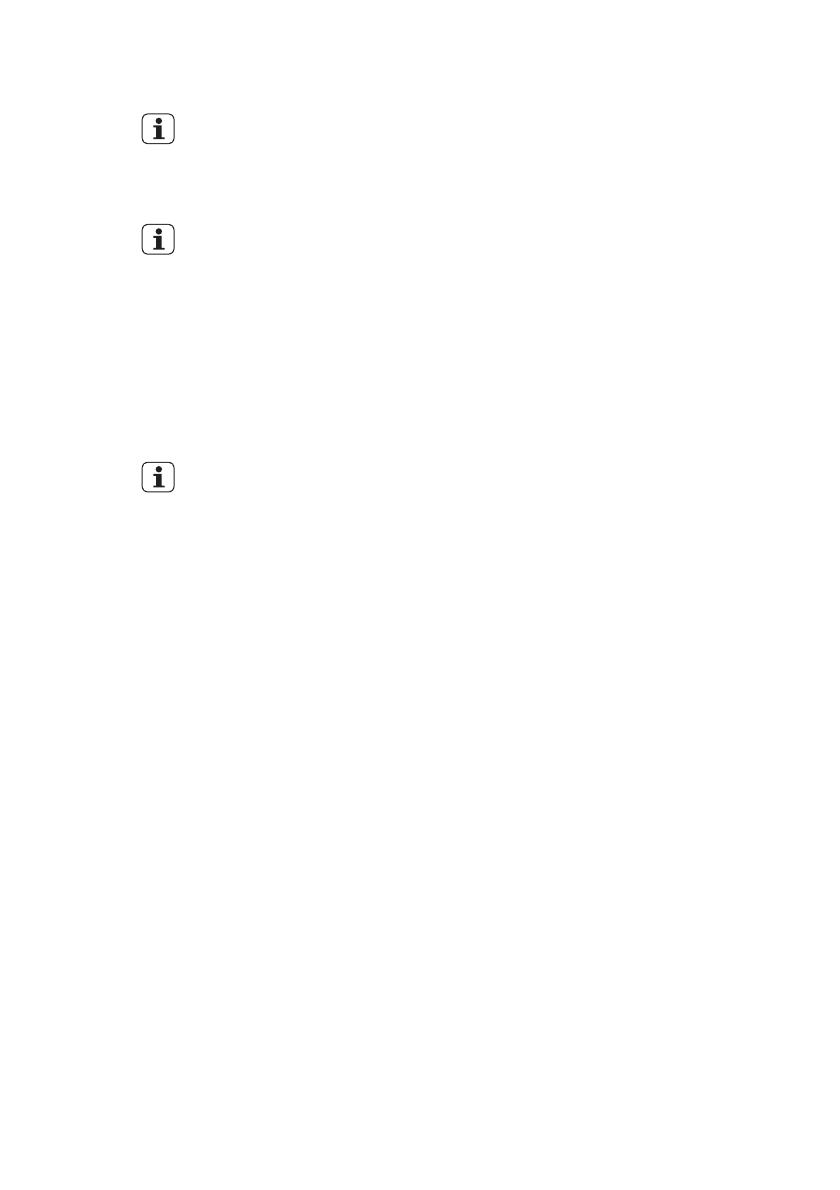
5. OPTIONS
Activate or deactivate the options
before the start of a programme.
You cannot activate or deactivate
the options while a programme
operates.
If one or more options are set,
make sure that the related indica-
tors are on before the programme
starts.
5.1 MyFavourite
With this option you can set and memo-
rise your favourite programme and op-
tions.
It is not possible to memorise the options
Multitab and Delay with MyFavourite.
The default programme for this
option is P2.
How to memorise a programme
1.
Press the on/off button to activate the
appliance. Make sure that the appli-
ance is in setting mode, refer to ‘SET-
TING AND STARTING A PRO-
GRAMME’.
2. Set the programme and the options
that you want to memorise.
3.
To memorise the programme, press
and hold the MyFavourite touchpad
for a few seconds.
You can only memorise one programme.
If you memorise a new programme, the
previous one is cancelled.
5.2 TimeSaver
This option increases the water pressure,
the result is that the programme duration
decreases by approximately 50%.
To make sure that the washing results are
the same as with the normal programme
duration, the temperature of the water in-
creases. This increases the energy con-
sumption.
With a shorter drying phase also the dry-
ing results can decrease.
How to activate the TimeSaver option
1. Press the TimeSaver touchpad.
• If the option is applicable to the pro-
gramme, the related indicator
comes on. In the display you can
see the update of the programme
duration.
• If the option is not applicable to the
programme, the related indicator
flashes quickly 3 times and then
goes off.
5.3 XtraPower
This option increases the water pressure
in the prewash and washing phases by
40%. The washing results are very good
also with heavy soiled loads.
How to activate the XtraPower option
1.
Press the XtraPower touchpad.
• If the option is applicable to the pro-
gramme, the related indicator
comes on. In the display you can
see the update of the programme
duration.
• If the option is not applicable to the
programme, the related indicator
flashes quickly 3 times and then
goes off.
5.4 EnergySaver
This option decreases the temperature in
the last rinse phase.
The use of this option decreases the ener-
gy consumption (up to 25%) and the pro-
gramme duration.
The dishes can be wet at the end of the
programme.
How to activate the EnergySaver
option
1.
Press the EnergySaver touchpad.
• If the option is applicable to the pro-
gramme, the related indicator
comes on. In the display you can
see the update of the programme
duration.
• If the option is not applicable to the
programme, the related indicator
flashes quickly 3 times and then
goes of.
5.5 Multitab
Activate this option only when you use the
combi detergent tablets.
8
www.electrolux.com