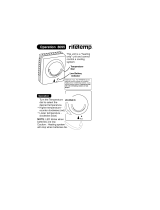IVT Optima
600 - 1700
User Guide
Art. no: 12313 Version 1.0
FOR THE USER


Manual Heat pumps IVT Optima 600 - 1700
IVT Industrier AB, 2007/09
Article number: 12313
Version 1.0
Copyright © 2007. IVT Industrier AB. All rights reserved. IVT reserves the right to make changes to the product without prior notice.
This manual contains copyright protected information that is the property of IVT Industrier AB. No part of this document may be copied or forwarded, electronically or mechanically,
without prior, written permission from IVT Industrier AB. This includes photographing and translation to another language.
Thank you for choosing a heating installation from
IVT Industrier AB
We hope that our heating installation meets your expectations and gives you many years of energy saving. We want you and
your family to enjoy a good economy at the same time as you actively safeguard the environment. We have taken today’s
demands on heating systems into consideration and believe that your Optima will give you many useful functions in the
future. Your heating installation features an advanced control unit that monitors and controls the temperature in the house
and contributes towards improved overall economy.
IVT is the leading heat pump manufacturer in the nordic countries. More than every second heat pump comes from IVT. We
have worked with solutions to reduce energy consumption on the environment’s terms for more than 30 years. Today we
can present the widest range of heat pumps for effi cient energy saving in all types of housing and properties.

4
Table of Contents
Innehåll
FOR THE USER .............................................................................................................. 5
Important information ........................................................................................................................... 5
How a heat pump works ........................................................................................................................ 6
Technology in and around the heat pump ...........................................................................................................................6
Component parts of the heat pump......................................................................................................... 8
IVT Optima 600-1100 ........................................................................................................................................................8
Component parts of the heat pump......................................................................................................... 9
IVT Optima 1400-1700 ......................................................................................................................................................9
Control unit Rego 800 ......................................................................................................................... 10
Automatic defrosting .........................................................................................................................................................10
The control unit’s operating modes ....................................................................................................................................11
The control unit’s control method for heating ....................................................................................................................12
Control panel ...................................................................................................................................... 13
Status lamp ......................................................................................................................................................................13
Menu dial .........................................................................................................................................................................14
Power switch (ON/OFF) ..................................................................................................................................................14
Menu display ....................................................................................................................................................................14
How to use the control panel .............................................................................................................................................14
Symbol overview ...............................................................................................................................................................14
Menu levels ........................................................................................................................................ 15
Menu ................................................................................................................................................. 15
Menu overview .................................................................................................................................................................15
Set the heating ..................................................................................................................................................................16
Extra hot water .................................................................................................................................................................16
Temperatures ....................................................................................................................................................................17
Advanced menu .................................................................................................................................. 18
Overview .........................................................................................................................................................................18
Set the heating ..................................................................................................................................................................19
Set the desired room temperature ......................................................................................................................................21
Time limited settings.........................................................................................................................................................21
Heating season .................................................................................................................................................................22
Heating, maximum operating time at hot water requirement ............................................................................................22
Hot water settings .............................................................................................................................................................23
Timers ..............................................................................................................................................................................24
Setting the clock ................................................................................................................................................................24
Alarm log .........................................................................................................................................................................25
Access level .......................................................................................................................................................................25
Return to factory settings...................................................................................................................................................25
Deactivate alarm buzzer ...................................................................................................................................................25
Program version ...............................................................................................................................................................25
Maintenance ....................................................................................................................................... 26
What to do if a fault occurs .................................................................................................................. 28
Dimmed menu display ......................................................................................................................................................28
Emergency operation ........................................................................................................................................................28
All alarms and warning windows .....................................................................................................................................29
Technical information .......................................................................................................................... 35
Factory settings .................................................................................................................................................................35
Technical information ......................................................................................................................................................36
Sound levels ......................................................................................................................................................................36
Sensor table ............................................................................................................................................................... 37

5
Important information
IVT Optima is a family of heat pumps, that extract energy from outdoor air
to produce water based heating and, if required, hot water for your house.
The family consists of Optima 600, Optima 900, Optima 1100, Optima 1400
and Optima 1700, which cover different levels of output requirement.
Optima can be connected to an existing electric/oil-fi red boiler or to an
electric cassette, which provides a complete heating installation. In this
case, a hot water heater is often connected so that the hot water is also
managed by the installation. The electric/oil-fi red boiler or electric cassette
works as additional heat if the heat pump cannot manage all heating itself,
e.g. if the outdoor temperature is too low.
The heating installation is controlled by a control unit, which is in a
separate control cabinet. The control unit controls and monitors the total
system using different settings for heating, hot water and other operations.
The settings are made by the installer and the user via a control panel.
Optima 600-1100 can also be connected to electric boiler IVT 290 A/W
to provide a complete installation for both heating and hot water as the
electric boiler contains a hot water heater. The electric boiler functions as
additional heat when necessary.
In this case the control unit is located in the electric boiler.
When the heat pump has been installed and started there are a number of
points you should check regularly. This may concern an alarm triggering
or performing basic maintenance actions. Initially you should perform
these actions on your own. This manual describes each step in detail. If the
problem remains you should contact your dealer.
This guide contains a description of Optima, what it consists of, mainte-
nance, settings etc.
For information regarding use of the existing electric/oil-fi red boiler, see
the boiler’s documentation.
Operating instructions for IVT 290 A/W are described in its own guide.
Also read this if you have Optima 600-1100 with 290 A/W.
Important information for the user
Note
It is important as the user that you
read through this guide.
Under no circumstances may you
make settings that are designed for
the installer. This can cause serious
malfunction of the heat pump.
For the user
Only a trained and qualiÞ ed technician may carry out repairs to this machine. Incorrect repairs
can lead to serious risks to the user, and a reduction in savings.
Visits from an authorised Service representative to make corrections or adjustments after such a
repair, cannot in such cases be carried out free of charge, not even during the warranty period.
Note

6
How a heat pump works
The heat pump collects heat from the outdoor air
The Optima heat pump has been manufactured for easy and reliable use as
well as to provide your house with inexpensive and environment friendly
heating. The easiest way to describe how a heat pump works is to say it
works like a refrigerator, however, the other way round. In a refrigerator
heat is moved from the inside to the outside. In a heat pump the heat, in
the outdoor air, is moved into the house. The heat pump is placed on the
outside of your house. The heat that is in the air, even at temperatures
below zero, is converted by the compressor, heat exchanger and condenser
into hot water, which heats your house.
The heat pump can also produce domestic hot water. However, this requires
a hot water heater to be connected. Electric boiler 290 A/W contains a
hot water tank, which means that there is always hot water in the system
(applies to Optima 600-1100 with 290 A/W). In this case, when the electric
cassette or mixed additional heat, e.g. electric/oil-fi red boiler is used, an
external hot water heater can be connected.
The heat pump requires additional energy, e.g. at low outdoor tempera-
tures. This is obtained from the electric cassette, existing electric/oil-fi red
boiler or from 290 A/W.
Electric boiler 290 A/W is available in two versions, 9 kW or 13.5 kW.
When Optima is used together with the electric cassette, the unit can be
supplied with a power guard (option). The task of the power guard is to
temporarily disconnect the electric additional heat when using other power
demanding appliances so that the main fuse does not blow.
The power guard can also be used for Optima 600-1100 with 290 A/W.
Boiling point in relation to the
pressure
The boiling point of different liquids
varies with pressure, the higher the
pressure, the higher the boiling point.
For example, water boils at +100ºC at
normal pressure. Double the pressure
and water boils at +120ºC. Half the
pressure and water then boils at +80ºC.
The refrigerant in the heat pump acts in
the same way, the boiling point changes
when the pressure changes. However,
the boiling point of the refrigerant
is as low as approximately -40ºC at
atmospheric pressure. Consequently,
it is also suitable for low heat source
temperatures.
Note
Technology in and around the heat pump
The heat pump consists of four main parts:
1. Evaporator
Evaporates the refrigerant to gas and at the same time transfers the
heat from the air to the refrigerant circuit.
2. Condenser
Condenses the gas to fluid again and releases the heat to the heating
system.
3. Expansion valve
Lowers the pressure of the refrigerant.
4. Compressor
Increases the pressure of the refrigerant.
These four main parts are linked in two closed circuits. A refrigerant
circulates in the heat pump, which in some parts of the circuit is in a liquid
state and in other parts in a gas state. Read more about the properties of the
refrigerant in the sidebar to the right.
See the detailed description of the technologies used in the heat pump on
the next page.
How a heat pump works

7
The route of the refrigerant through the heat pump in heating mode
The refrigerant meets the outdoor air in the evaporator (heat exchanger). The air is drawn through the evapora-
tor by a fan located on top of the heat pump. The refrigerant, which was previously in a liquid state, will evaporate
in this process. The pressure is low and heat is required. Heat is taken from the outdoor air. A sensor in the
expansion valve (6) ensures the evaporator utilises as much of the "free energy" as possible before the refrigerant
(in a gas state) is led into the compressor.
The compressor increases the pressure of the refrigerant. The temperature of the vapour reaches approximately
+100ºC. The warm gas is then led into the condenser.
The condenser is the heat pump’s heat emitting part. In the condenser, which is a fully soldered heat exchanger
in stainless steel, the refrigerant (gas state) meets the water from the heating system (radiators and fl oor coils).
When the warm gas is cooled by the circulating heating water, it changes into a liquid state (condenses). Energy
is emitted in this process to the heating system or the hot water. After the condenser, the refrigerant, which is
now in liquid form, continues through a drying fi lter.
The drying fi lter is used to collect any moisture in the system. After the fi lter, the refrigerant passes through a
sight glass.
The sight glass is used to check the level in the system. There should be no bubbles in the sight glass during
normal operations. However, there might be bubbles when the heat pump is started and stopped or during
defrosting. After the sight glass, the refrigerant continues on to an expansion valve.
The refrigerant pressure is lowered in the expansion valve. This also causes the temperature to drop. When the
refrigerant has left the valve and passes the evaporator it changes to vapour again. This completes the refrigerant
circuit. The expansion valve is equipped with a sensor (bulb) just before the compressor. The sensor controls the
amount of fl uid entering the evaporator.
1
2
3
4
5
6
1
2
3
4
5
6
Heat transfer fl uid out.
Heat transfer fl uid in.
Refrigerant fl ow in heating
mode.
Refrigerant fl ow in defrost
mode.
Service
connec-
tion
Non-return
valve
Suction accumulator
Bulb
Pressure
switch
low
Service
connec-
tion
Pressure
switch
high
4-way valve
How a heat pump works
Service
connec-
tion

8
Component parts of the heat pump
IVT Optima 600-1100
When the heat pump is combined with 290 A/W, the control unit is integrated
in 290 A/W, which also includes a hot water heater.
The heat pump is installed outside, the electric boiler and any power guard are
installed indoors.
When the heat pump is combined with electric cassette or existing electric/oil-
fi red boiler, a control cabinet is included. This is located indoors, normally in
the same room as the electric cassette or electric/oil-fi red boiler. The control
unit is included in the control cabinet. The electric cassette or the optional
unit for electric/oil-fi red boiler is also included and located indoors. Hot
water heater is available as an accessory. This must be equipped with electric
element if electric/oil-fi red boiler is used.
A power guard is available as accessory when electric cassette or 290 A/W is
used.
Component parts of the heat pump
Rego 800
control cabinet
Rego 800 option for
Electric/oil-fi red boiler
Hot water heater
200/90, accessory
Optima 600-1100
Control
panel
290 A/W
Hot water
heater
Power guard, option
Electric cassette, option
Hot water heater 300/160
with or without electric
element, accessory
Operating mode 600-1100 290 A/W Control
cabinet
Electric
cassette
Electric/oil-
fi red boiler
Power
guard
200/90 300/160 300/160 with
electric element
Optima with 290 A/W
•• •
Optima with mixed additional heat
•• • •
Optima with electric cassette
••• •••

9
Component parts of the heat pump
IVT Optima 1400-1700
When the heat pump is combined with electric cassette or existing electric
/oil-fi red boiler, a control cabinet is included. This is located indoors, normally
in the same room as the electric cassette or electric/oil-fi red boiler. The control
unit is included in the control cabinet. The electric cassette or optional unit for
electric/oil-fi red boiler is also included and located indoors. Hot water heater
is available as an accessory. This must be equipped with electric element if
electric/oil-fi red boiler is used.
A power guard is available as accessory when electric cassette is used.
Component parts of the heat pump
Optima 1400-1700
Power guard, option
Rego 800 control cabinet
Rego 800 option for
Electric/oil-fi red boiler
Coil tank 302/502 with or
without electric element,
accessory
Electric cassette, option
Operating mode 1400 Control
cabinet
Electric
cassette
Electric/oil-
fi red boiler
Power
guard
302 302 with electric
element
Optima with mixed additional heat
•• • •
Optima with electric cassette
•• • •• •
Operating mode 1700 Control
cabinet
Electric
cassette
Electric/oil-
fi red boiler
Power
guard
502 502 with electric
element
Optima with mixed additional heat
•• • •
Optima with electric cassette
•• • •• •

10
Control unit Rego 800
The control unit makes sure the heat pump gives the best energy savings
and that it runs for many years. The control unit controls and monitors the
heating and hot water supply in your house. The monitoring function is es-
pecially important, it shuts down the heat pump in the event of operational
disturbances so that no critical parts are damaged.
Additional heat gives more output
Additional heating is required when the heat pump is unable to meet the
heating requirements or when it has stopped due to an outdoor temperature
that is too low. The additional heat is provided by an electric cassette,
existing electric/oil-fi red boiler or electric boiler 290 A/W (Optima 600-
1100). Note that when the heat pump is running, the additional heat source
only supplies the power that the heat pump cannot produce. When the heat
pump is once more able to meet the heating demand, the additional heat is
automatically switched off.
Hot water is given priority over heating water
In a house with water based heating a difference is made between heating
water and hot water. The heating water is for radiators and underfl oor coils
and hot water is for showers and taps.
When electric boiler 290 A/W is included, hot water is heated in the electric
boiler’s hot water heater. When the electric cassette or existing electric/oil-
fi red boiler is included, an external hot water heater can be connected.
In both cases, there must be a sensor, which detects the temperature of
the hot water. The heating water passes through the hot water cylinder’s
outer shell and heats up the hot water heater’s inner tank. The control unit
makes sure the heating of hot water is given priority over the heating of the
heating water.
Control unit
Automatic defrosting
Ice may form on the evaporator at outdoor temperatures below +10ºC.
When ice forms to an extent that it obstructs the air fl ow through the evapo-
rator automatic defrosting starts. Defrosting is controlled by a four-way
valve. The valve reverses the fl ow of the refrigerant in the circuit so that the
hot gas melts the ice on the evaporator fi ns. See Refrigerant fl ow in defrost
mode in the fi gure under the heading How a heat pump works.
There is also a fan defrost function, which means that hot air blows upwards
through the fan to prevent it freezing solid.
Heating
water
Hot water

11
The control unit’s operating modes
When a heat pump is installed, it must be set-up for a specifi c operating
mode. An operating mode relates to the heat pump’s working situation
which is dependent on the prevailing conditions, for example, whether an
electric or oil-fi red boiler is to be connected.
It is the task of the installer to adjust the heat pump with the correct
settings for the relevant operating mode and other conditions.
Heat pump with electric cassette
When the heat pump is used with one (or two) electric cassettes, the control
unit in the control cabinet sets itself for this operation. This means that the
heat pump works with additional heat from the electric cassette and that hot
water is produced in an external hot water heater, if connected. A sensor
located on the outside of the house sends information about the outdoor
temperature to the control unit. The control unit controls heating and hot
water production based on the read off current values and the set values.
Heat pump with mixed additional heat, e.g. an
existing electric/oil-fi red boiler.
When the heat pump is used with an existing electric/oil-fi red boiler, the
control unit in the control cabinet sets itself for this operation. This means
that the heat pump works with additional heat from the electric/oil-fi red
boiler and that hot water is produced in an external hot water heater, if
connected. A sensor located on the outside of the house sends information
about the outdoor temperature to the control unit. The control unit controls
heating and hot water production based on the read off current values and
the set values.
Heat pump with electric boiler 290 A/W
(Optima 600-1100)
When the heat pump is used with 290 A/W, the control unit sets itself for
this operation. This means that the heat pump operates with additional heat
from the electric boiler and that the hot water is produced in the electric
boiler’s hot water heater. A sensor located on the outside of the house
sends information about the outdoor temperature to the control unit. The
control unit controls heating and hot water production based on the read off
current values and the set values.
Control unit

12
The control unit’s control method for heating
The control unit controls heating production based on an outdoor sensor or
an outdoor sensor in combination with a room sensor.
Control with an outdoor sensor
Control with an outdoor sensor is the most common method used by the
control unit to control the heat pump. A sensor is mounted on the external
wall of the house (the wall that is the coldest and subjected to the least
amount of sun). The sensor sends signals to the control unit in the heat
pump. Control with an outdoor sensor means that the heat pump automati-
cally regulates the heating in the house depending on the outdoor tempera-
ture.
You determine the temperature of the heating system, in relation to the
outdoor temperature, with the help of a number of settings (curves) stored
in the control unit. The curve indicates the fl ow temperature for heating
water in relation to the outdoor temperature. Selecting a lower curve gives a
lower fl ow temperature and therefore higher energy savings.
Control with an outdoor sensor and a room sensor
Control with an outdoor sensor supplemented with a room sensor
(accessory) means that you also place a sensor in a central position inside
the house. This is connected to the heat pump and provides the control unit
with information about the current room temperature. The signal affects
the heat curve’s fl ow temperature. For example, it falls when the room
sensor shows a higher temperature than the one set.
A room sensor is used when factors other than the outdoor temperature
infl uence the indoor temperature of the house. For example, this can be
when a stove or fan-assisted radiator is used in the house, or if the house is
sensitive to the wind or exposed to direct sunlight.
It is only the room where the room
sensor is located that can infl uence
regulation of the temperature.
Note
Control unit

13
Control panel
Control panel
All settings are made in the control panel and any alarms can be
viewed in the panel. The control unit is controlled via the panel in
accordance with your requirements.
When the heat pump is combined with 290 A/W, the control panel
and control unit are in 290 A/W.
When the heat pump is installed with electric cassette or electric/oil-
fi red boiler, the control panel and control unit are in the separate
control cabinet.
Menu dial
Switch
(ON/OFF)
Menu
window
Status lamp
Status lamp
The control cabinet’s status lamp is on the outside of the unit.
Lamp lights green: Switch ON/OFF in ON position.
Lamp fl ashes green: Switch ON/OFF in OFF position.
Lamp not lit: No voltage to control unit.
Lamp fl ashes red: An alarm has been triggered and the alarm has not
been acknowledged.
See section What to do if a fault occurs.
Lamp lights red: A fault has occurred. Contact the installer.
See section What to do if a fault occurs.
Menu dial
Control cabinet290 A/W
Menu display
Emergency
operation

14
Control panel
Menu dial
The menu dial is used to navigate between the menus and to confi rm your
selection. You also determine the values of different settings by using
the dial. If, for example, you turn the menu dial clockwise the value will
increase. Always press the menu dial to confi rm your selection.
Power switch (ON/OFF)
You start and stop the heating installation using the power switch button.
Menu display
The menu display gives you information and several settings options.
You can:
Select different temperatures for heating and hot water (if hot water
heater is fitted).
Select time control settings (different heat at different times).
See alarm causes and receive corrective instructions.
How to use the control panel
Navigate the menus using the menu dial. Turn the menu dial clockwise to
move down through the menus. Turn the menu dial anti-clockwise to move
up through the menus. When the desired row is marked, press the menu
dial to confi rm your selection.
Certain functions have longer names than available space in the menu
window. In such cases, the row switches to show the different parts of
the text. Example: Room temperature setting: First, Room temperature... is
displayed, this then goes out and ...setting is displayed for a few seconds,
whereupon Room temperature... is displayed again. At the top and bottom
of each sub menu there are back arrows that take you back to the previous
menu. Press the menu dial when these are marked.
Back arrows
Symbol overview
Symbols for different functions and components that are
in operation are displayed in the lower part of the menu
window.
Compressor
Hot water mode
Fan
Hot water peak
Additional heat
Extra hot water
Holiday operation
Alarm
Timer Control
Power guard
Heating mode

15
Menu overview
=
The menu display is only shown in
combination with an extra sensor or in a
specifi c operating mode.
Menu
The initial menu in the control unit is called Menu. Here you will fi nd the
functions most frequently used and the ones you have the most benefi t of.
The functions available in your heating installation are shown in Menu. For
example, either Temperature increase/decrease or Room temperature setting
(if you have a room sensor) is shown. Extra hot water is only displayed if
you have a hot water heater connected.
Menu
Menu levels
The menus are divided into different levels for different purposes.
Menu Customer level, here you will fi nd the most common functions.
Advanced menu Customer level, here you will fi nd further functions.
Installer/Service Installer/Service level, relevent settings are made here by the installer/service technician.
As a user of the heating installation, you only see what is available in the two customer levels.

16
Set the heating
There are two ways to set the heating level depending on whether the
heating installation is supplemented with a room sensor or not.
Setting the heating, room sensor not installed:
Select Temperature increase/decrease in the menu. Select one of the
following alternatives:
++ Much warmer (approximately +1ºC)
+ Warmer (approximately +0.5ºC)
= Unchanged temperature
− Colder (approximately 0.5ºC)
−− Much colder (approximately -1ºC)
Then press the menu dial. Select Save to confi rm your selection.
Setting the heating, room sensor installed:
1. Select Room temperature setting in the menu.
2. Enter the desired room temperature. Min = +10ºC, max = +35ºC.
3. Select Save to save the change or Cancel to return without saving.
Under Advanced menu you can change how much the room sensor is to
affect the heating system, see Set the desired room temperature.
Extra hot water
When a hot water heater is installed, you can temporarily increase the tem-
perature of the hot water to approximately 65ºC, via the function Extra hot
water. A higher water temperature gives more hot water when, for example,
several people wish to shower. The heat pump uses the additional heat to
increase the temperature to 65ºC.
In Extra hot water you choose how long the function should be active. This
is what to do:
Select Extra hot water in the menu. Turn the dial clockwise to increase the
number of hours and reduce by turning it anti-clockwise.
Select Save to save the setting or Cancel to return without saving.
To fi nd out how much time remains until the Extra hot water function
switches off, go to Timers under Advanced menu. You can also change the
number of hours during an ongoing Extra hot water function.
Menu
You should wait at least twenty-four
hours when increasing or decreas-
ing the heating before making a new
adjustment.
Note

17
Menu
Temperatures
There are several different temperature sensors connected to the heating
installation. Each sensor plays an important part in the heat pump's daily
operations. The current temperatures for the sensors which are most
important for controlling heating and hot water production are given under
Temperatures.
Select Temperatures in the menu.
The menu display shows the current temperatures for the following
temperature sensors:
Flow sensor (T1)
Shows the temperature in the heating unit’s flow temperature, i.e. the
temperature of the heating water that is fed into the heating system.
In the example, the sensor shows 32ºC.
Outdoor sensor (T2)
Shows the outdoor temperature. Some deviation may occur due to
thermal radiation from the house to the installed outdoor sensor.
In the example, the sensor shows -2ºC.
Hot water sensor (T3)
Only shown when there is a hot water heater installed. The sensor
shows the temperature in the lower section of the outer container in
the hot water heater. The temperature is approximately 5ºC lower than
the temperature of the hot water inside the inner container.
In the example, the sensor shows 50ºC.
Room sensor (T5)
Only shown if a room sensor is installed. The menu shows the
temperature in the room where the sensor is installed.
In the example, the sensor shows 20ºC.
The values for V and H are also dis-
played in the window. In the example,
V is 20.0ºC and H 55.2ºC. V and H are
described under Set the heating.
Note

18
Advanced menu
Advanced menu
The initial menu in the control unit is called Menu. In this menu you will
fi nd the functions most frequently used and the ones you have the most
benefi t of. In addition, there are extra functions that can be used to affect
your heating installation. These are provided in the Advanced menu. To the
right you will fi nd all functions under Advanced menu.
To access Advanced menu press the menu dial and keep it pressed in for at
least 5 seconds.
Overview
=
The menu display is only shown in
combination with an extra sensor
or in a specifi c operating mode.
Advanced menu
•Temperature
•Hot water
•Timers
•Setting the clock
•Alarm
•Access level
•Return to factory settings
•Deactivate alarm buzzer
•Program version

19
Advanced menu
Set the heating
The simplest way to set the heating has been described earlier under
the heading Menu. There is a more controlled way of setting the
heating. However, before we explain how to do this it is important to
understand the relation between the outdoor temperature and fl ow
temperature . The easiest way to explain the relation is by a Heat curve.
Heat curve
You use the heat curve to help set the desired indoor temperature. The
heat pump is controlled by the outdoor temperature. When the weather
becomes colder the heat pump ensures more heating is produced
automatically.
The following example shows that an outdoor temperature of –2.5ºC
gives a fl ow temperature of 35ºC at the current heat curve.
Flow temperature:
The fl ow temperature is the temperature of the water that is fed into the
heating system.
Outdoor temperature:
The outdoor temperature determines how much heating the heat pump
should produce. The outdoor sensor sends signals to the control unit,
which then affects the heat pump.
Curve slope:
By offsetting the left (V) and /right (H) end points, the slope of the heat
curve can be altered. Use the left end point to adjust the fl ow tempera-
ture at high outdoor temperatures and the right end point to adjust the
fl ow temperature at low temperatures.
Adjusting a single value:
You can also adjust a single value on the curve up or down every fi fth
outdoor degree. You can, for example, create an increase in the heat
curve at 0ºC.
Outdoor tem-
perature (ºC)
Curve slope
Flow temperature (ºC)
On delivery of the heat pump, the
curve slope is set at V=20, H=55.2.
Curve slope:
V=22, H=30: Normal basic setting for
underfl oor heating in concrete.
V=22, H=35: Normal basic setting for
underfl oor heating in wooden joists.
V=20, H=55: Normal basic setting for
radiators.
V=20, H>65: Abnormal high setting.
Note

20
Set the heat curve
1. Select Heat curve in the menu Heating system temperature. The current
curve is shown here. The value 32.8 is the fl ow temperature at 0ºC.
2. Start by fi nding the value you wish to change. It can be V, H or some
other value. To fi nd the correct value, turn the dial clockwise or
anti-clockwise. At the top of the display, various outdoor temperatures
with corresponding fl ow values on the curve are shown, at the bottom,
a dash can be seen that shows the position on the outdoor temperature
axis. Continue turning the dial and you will eventually fi nd the H value.
Continue turning the dial even when you see a back arrow.
3. The most common adjustment is to increase the H value slightly to
obtain more heating in cold weather. In the display you will see that the
H value has been located and then marked by pressing the dial. The H
value can now be changed by turning the dial. When you are happy with
the H value, press the dial and select Save.
4. It may also be necessary to change a specifi c value on the curve, e.g. to
increase the heating at temperatures around 0ºC. Turn the dial to fi nd
the value at 0ºC and press the dial to mark the value.
In the example to the right, the value at 0ºC has been changed to 36.8ºC,
i.e. the fl ow temperature has been increased by four degrees. The dial
has been pressed and Save has been marked. The changed curve is
now saved by pressing the dial.
Recommended values: Increase by 4ºC at outdoor temperature of 0ºC
and by 2ºC at outdoor temperature of +5ºC.
5. To exit the Heat curve function turn the dial until you see a back arrow.
Press the dial.
You should wait at least twenty-four
hours when increasing or decreas-
ing the heating before making a new
adjustment. Only change one value at
a time until you are happy with your
temperature settings.
Note
Advanced menu
Page is loading ...
Page is loading ...
Page is loading ...
Page is loading ...
Page is loading ...
Page is loading ...
Page is loading ...
Page is loading ...
Page is loading ...
Page is loading ...
Page is loading ...
Page is loading ...
Page is loading ...
Page is loading ...
Page is loading ...
Page is loading ...
Page is loading ...
Page is loading ...
/