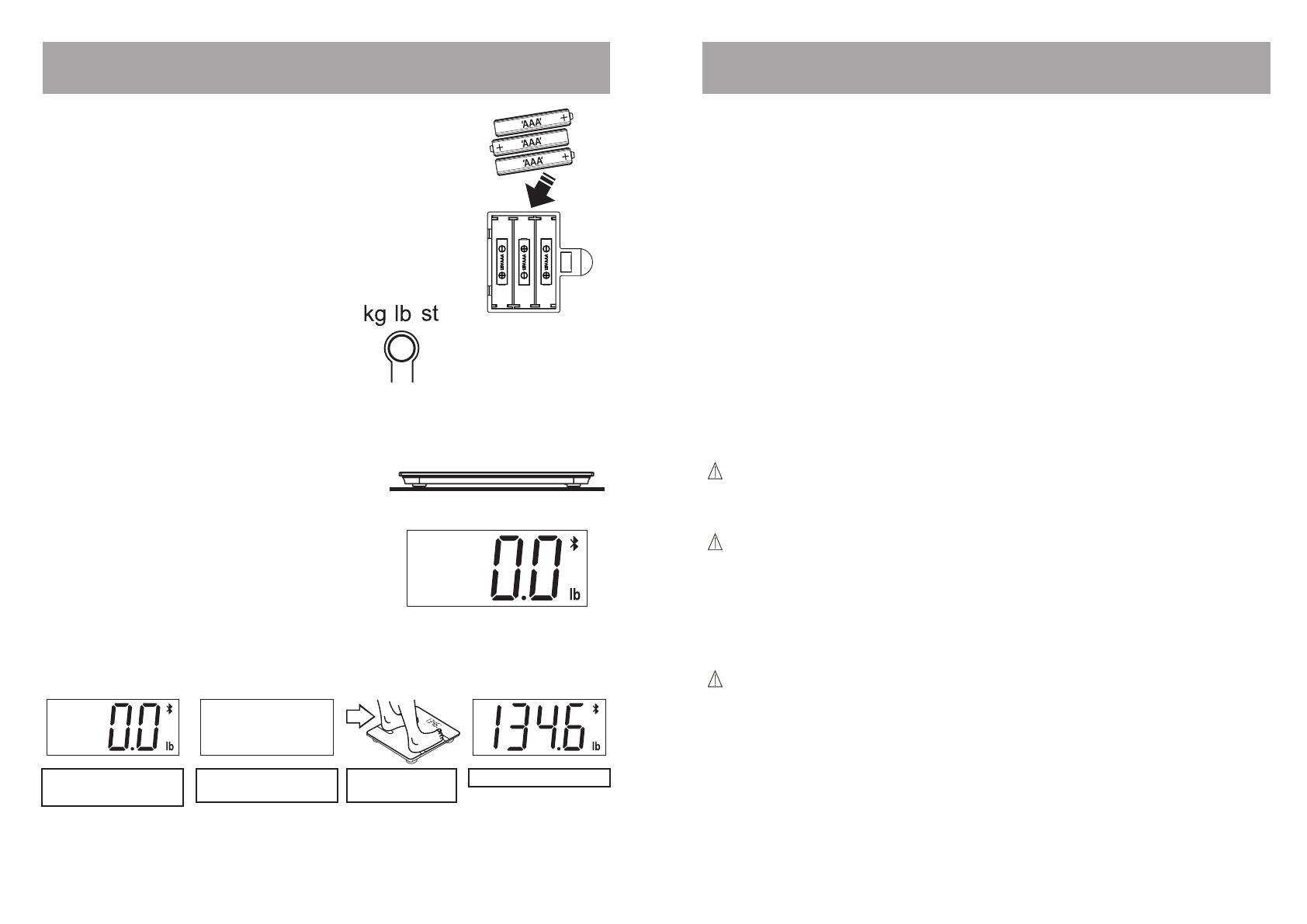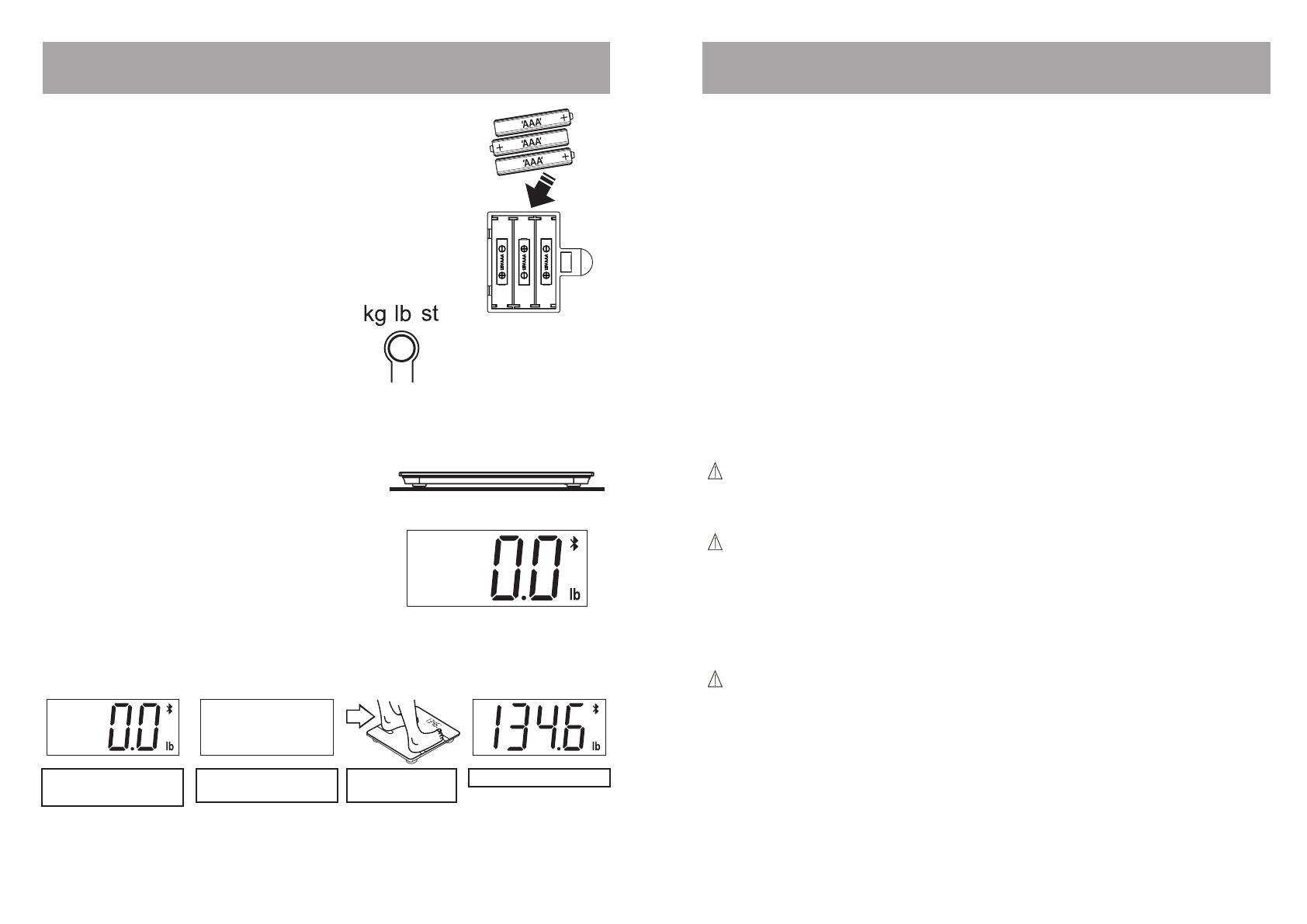
SAFETY WARNING
• The warning signs and icons shown appear in order for you to use this product safely and
correctly as well as to prevent product damage, risk and injury to you and others.
3
2
DURING MEASUREMENT
• Place your feet in the same position every time you weigh your self. Stand still during
measurement.
• Weigh yourself with out clothing whenever possible. Clothes can vary in weight.
• Move the location of the scale where it won't be bumped while being activated or while in
use, as an inaccurate reading may occur.
• For the most consistent readings, weigh yourself the same time of day. Allow for weight
fluctuations due to food or drink in your system.
Preparation Before Use
WEIGHT UNIT SETTING
• Your scale is set at the factory to weigh in
pounds (lb).
• Switch on the scale and press the “kg/lb/st”
button at back of the scale to convert weight
unit if needed.
• Some models have a static cling label on the LCD lens to prevent scratching.
Remove before use.
SET THE SCALE IN THE RIGHT POSITION
• Always use the scale on a flat and hard floor surface.
Do not use on carpets.
START-UP THE SCALE
• Press firmly on the scale platform to start-up the scale.
The display shows “0.0” and then turns off.
The scale is ready for use.
Note: If you move the scale at all, please repeat the steps above for best accuracy.
Press on platform to
turn on scale
Weight DisplayAllow the scale turn off Step evenly on
platform
PRECAUTION NOTICE
• Do not use the scale on people who have body implants such as a pacemaker, artificial
limbs, contraceptive devices, or metal plates or screws. It may cause the device to
malfunction or produce an inaccurate result. When in doubt, consult your physician.
• Do not disassemble the scale as incorrect handling may cause injury.
• Do not step on the scale when your body or feet are wet, especially after bathing or
showering to prevent slipping.
IMPORTANT NOTICE TO USERS
• This product is intended for humans ages 10 to 85.
• Make sure to use only the type of battery stated (see Section “INSERT THE BATTERY”).
• The “Athlete” mode is applicable only to people 15-85 years of age.
• Body fat percentage estimates will vary with the amount of water in the body, and can be
affected by dehydration or over-hydration due to such factors as alcohol consumption,
menstruation, illness, intense exercise, etc.
• Do not use on pregnant women. The result is inaccurate and effects on the fetus are
unknown.
• For body fat and body water estimates, always estimate in bare feet.
Quick Use & Helpful Tips
HOW TO SET UP SCALE
1. Place your scale on a hard, flat surface, do not use on uneven tile, flooring or carpeting.
Try to keep your scale in the same location or position as much as possible.
2. Step on the scale with one foot applying enough pressure to turn the scale on - then
remove your foot.
3. The digital readout should show dashes or zeros.
4. The scale will automatically turn off.
5. Now your scale is ready for you to take a weight reading. Step on the scale evenly with
both feet. Your weight will display on the scale.
6. If you pick up, move or bump your scale, please repeat the steps above for best accuracy.
INSERT THE BATTERIES
1. Insert the 3 'AAA' batteries (included).
2. Remove any plastic wrap from the batteries before installing.
3. Place the batteries into the battery compartment according to
the “+” and “-” polarity symbols in the battery compartment.
4. Replace the battery compartment cover.
5. If you do not intend to use the scale for a prolonged period of
time, it is advisble to remove the batteries before storing.
6. Do not mix old and new batteries.