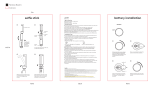Page is loading ...

00004316
Sele Stick FUNSTAND 57
+ Bluetooth®Remote Trigger
D
GB
Operating Instructions
Bedienungsanleitung

All listed brands are trademarks of the corresponding companies.
Errors and omissions excepted, and subject to technical changes.
Our general terms of delivery and payment are applied.
00004316/04.23
Hama GmbH & Co KG
86652 Monheim/Germany
Service & Support
www.hama.com
+49 9091 502-0
DG
The
Bluetooth®
word mark and logos are
registered trademarks owned by Bluetooth
SIG, Inc.
and any use of such marks by
Hama GmbH & Co KG
is under license.
Other trademarks and trade names are
those of their respective owners.
www.hama.com/nep
22
PAP
Raccolta Carta

Twist-proof telescopic rod
Verdrehsichere Teleskopstange
Removable Bluetooth trigger
Abnehmbarer Bluetooth-Auslöser
Spreadable tripod legs
Spreizbare Stativbeine

CR1632
Open Battery Cover
Change Battery Close Battery Cover
A
B
1
2
1
23
2CENT
EURO
CR1632

2
GOperating instruction
Controls and Displays
1. LED indicator light
2. Release button; ON / OFF button
1. Explanation of Warning Symbols and Notes
Warning
This symbol is used to indicate safety instructions or to draw your attention to
specic hazards and risks.
Note
This symbol is used to indicate additional information or important notes.
2. Package Contents
• „Funstand 57“ Sele Stick, with Bluetooth®Remote Trigger
• 1 battery (CR1632)
• These operating instructions
3. Safety Notes
• Protect the product from dirt, moisture and overheating, and only use it in a dry
environment.
• Do not use the product in areas where the use of electronic devices is not permitted.
• Do not use the product in moist environments and avoid splashes.
• Do not drop the product and do not expose it to any major shocks.
• Dispose of packaging material immediately according to locally applicable
regulations.
• Do not modify the product in any way. Doing so voids the warranty.
• Use the product for its intended purpose only.
• This product is intended for private, non-commercial use only.
• Do not use the product in the immediate vicinity of heaters or other heat sources
or in direct sunlight.
• Keep this product, as all electrical products, out of the reach of children!
• Do not operate the product outside the power limits given in the specications.
• Do not attempt to service or repair the product yourself. Leave any and all service
work to qualied experts.
• Do not open the device or continue to operate it if it becomes damaged.

3
Warning - batteries / button cells
• When inserting batteries, note the correct polarity (+ and - markings) and insert
the batteries accordingly. Failure to do so could result in the batteries leaking
or exploding.
• Only use batteries that match the specied type. Keep the instructions for the
correct choice of batteries included with the operating instructions of devices
safe for future reference.
• Before you insert the batteries, clean the battery contacts and the polarity
contacts.
• Do not allow children to change batteries without supervision.
• Replace all the batteries in a set at the same time.
• Do not mix old and new batteries, or batteries of different types or from different
manufacturers.
• Remove the batteries from products that are not being used for an extended
period (unless these are being kept ready for an emergency).
• Do not short-circuit batteries.
• Do not charge batteries.
• Do not burn batteries or heat them up.
• Never open, damage or swallow batteries or allow them to enter the
environment. They can contain toxic, environmentally harmful heavy metals.
• Remove spent batteries from the product and dispose of them without delay.
• Avoid storing, charging and using in extreme temperatures and at extremely low
atmospheric pressures (such as at high altitudes).
• Ensure that batteries with damaged housings do not come into contact with
water.
• Keep batteries out of the reach of children.
• Do not swallow batteries or button cells. Burning hazard from hazardous
substances.
• If the battery compartment will no longer close securely, stop using the product
and keep it away from children.

4
Warning - batteries / button cells
• This product contains button cells. If the button cell is swallowed, serious
internal burns can occur within 2 hours and ultimately lead to death.
• If you suspect that a button cell has been swallowed or is in
any part of the body, seek medical attention immediately.
• Keep new and used button cells out of the reach of children.
4. System Requirements
• The Bluetooth®remote release supports Bluetooth®-capable terminal devices such
as smartphones and tablet PCs that run the iOS5.0.1 or Android 4.2 (or newer)
operating systems.
Note
• Note that support of the Bluetooth®remote release depends on your terminal
device.
• Please refer to the operating instructions for the device you are using.
5. Getting Started
• Open the Bluetooth®remote release by separating the housing using a coin, such
as a 2 pence piece.
• Remove the battery cover and insert a CR1632 battery with the correct polarity (B).
• Close the battery compartment by pushing the two housing covers back together. (B)
6. Operation
Note
• The functions described in this section are only available for Bluetooth®-capable
terminal devices.
• Note that the maximum range for Bluetooth®is 10 metres without obstacles
such as walls, people, etc.

5
6.1. Bluetooth®pairing
Note – Pairing
• Make sure that your Bluetooth®-capable terminal device is on and Bluetooth®
is activated.
• Make sure that your Bluetooth®-capable terminal device is visible for other
Bluetooth®devices.
• For more information, please refer to the operating instructions of your terminal
device.
• Press and hold the on/off button (2) for approx. 3 seconds to turn on the Bluetooth®
remote release. The indicator light (1) begins to ash blue.
• This means the Bluetooth®remote release is searching for a Bluetooth®connection.
• Open the Bluetooth®settings on your terminal device and wait until
hama Funstand57 appears in the list of Bluetooth®devices found.
• Select hama Funstand57 and wait until the Bluetooth®remote release is listed
as connected in the Bluetooth®settings on your terminal device. The indicator light
(1) goes out.
• You can now use the Bluetooth®remote release.
6.2. Automatic Bluetooth®connection (after successful pairing)
Note
• Make sure that your Bluetooth®-capable terminal device is on and Bluetooth®
is activated.
• Make sure that your Bluetooth®-capable terminal device is visible for other
Bluetooth®devices.
• For more information, please refer to the operating instructions of your terminal
device.
• The Bluetooth®remote release remains connected to the Bluetooth®device it was
last paired with.
• Press and hold the on/off button (2) for approx. 3 seconds to turn on the Bluetooth®
remote release. The indicator light (1) begins to ash blue.
• After 3–5 seconds, the Bluetooth®remote release automatically connects to the
device.
• You can now use the Bluetooth®remote release.

6
Note – Connection impaired
After the devices have been paired once, the connection is then established
automatically. If the Bluetooth®connection is not established automatically, check
the following:
• Check the Bluetooth®settings of your terminal device to see whether hama
Funstand57 is connected. If not, repeat the steps listed under 6.1. Bluetooth®
pairing.
• Check whether obstacles are impairing the range. If so, move the devices closer
together.
• The performance can also be affected by a weak battery. Change the battery
if necessary.
• Only one Bluetooth®device can be connected at a time. If there is an active
connection to another device, deactivate this connection and try again.
6.3. Replacing the batteries
The battery has been designed to last for up to 2,000 shots, although this depends
on the conditions of use.
If the
Bluetooth®
remote release does not respond after you
press the release button (2), or does not connect to the terminal device, etc., change the
battery as follows: See (B).
7. Care and Maintenance
Only clean this product with a slightly damp, lint-free cloth and do not use aggressive
cleaning agents. Make sure that water does not get into the product.
8. Warranty Disclaimer
Hama GmbH & Co. KG assumes no liability and provides no warranty for damage
resulting from improper installation/mounting, improper use of the product or from
failure to observe the operating instructions and/or safety notes.
9. Technical Data
Bluetooth®Remote Shutter
Bluetooth®version 3.0

7
Bluetooth®Class Class 2
Range Max. 10 m
Dimensions (W x L x H) 35 x 18 x 6 mm
Weight Approx. 5 g
Battery type CR1632
10. Declaration of Conformity
Hereby, Hama GmbH & Co KG declares that the radio equipment type
[00004316] is in compliance with Directive 2014/53/EU. The full text
of the EU declaration of conformity is available at the following internet
address: https://uk.hama.com/00004316/ Downloads.
Frequency band(s) 2.402 GHz ~ 2.480 GHz
Maximum radio-frequency
power transmitted 2.05 mW E.I.R.P.

8
DBedienungsanleitung
Bedienungselemente und Anzeigen
1. Kontrollleuchte
2. Auslösetaste; Ein-/ Ausschalter
1. Erklärung von Warnsymbolen und Hinweisen
Warnung
Wird verwendet, um Sicherheitshinweise zu kennzeichnen oder um Aufmerksamkeit
auf besondere Gefahren und Risiken zu lenken.
Hinweis
Wird verwendet, um zusätzlich Informationen oder wichtige Hinweise zu
kennzeichnen.
2. Packungsinhalt
• Sele-Stab „Funstand 57“ mit Bluetooth®-Fernauslöser
• 1 Batterie (CR1632)
• diese Bedienungsanleitung
3. Sicherheitshinweise
• Schützen Sie das Produkt vor Schmutz, Feuchtigkeit und Überhitzung und
verwenden Sie es nur in trockenen Umgebungen.
• Benutzen Sie das Produkt nicht in Bereichen, in denen elektronische Produkte nicht
erlaubt sind.
• Verwenden Sie das Produkt nicht in einer feuchten Umgebung und vermeiden Sie
Spritzwasser.
• Lassen Sie das Produkt nicht fallen und setzen Sie es keinen heftigen
Erschütterungen aus.
• Entsorgen Sie das Verpackungsmaterial sofort gemäß den örtlich gültigen
Entsorgungsvorschriften.
• Nehmen Sie keine Veränderungen am Produkt vor. Dadurch verlieren Sie jegliche
Gewährleistungsansprüche.
• Verwenden Sie das Produkt ausschließlich für den dazu vorgesehenen Zweck.
• Das Produkt ist für den privaten, nicht-gewerblichen Gebrauch vorgesehen.
• Betreiben Sie das Produkt nicht in unmittelbarer Nähe der Heizung, anderer
Hitzequellen oder in direkter Sonneneinstrahlung.

9
• Dieses Produkt gehört, wie alle elektrischen Produkte, nicht in Kinderhände!
• Betreiben Sie das Produkt nicht außerhalb seiner in den technischen Daten
angegebenen Leistungsgrenzen.
• Versuchen Sie nicht, das Produkt selbst zu warten oder zu reparieren. Überlassen Sie
jegliche Wartungsarbeit dem zuständigen Fachpersonal.
• Öffnen Sie das Produkt nicht und betreiben Sie es bei Beschädigungen nicht weiter.
Warnung – Batterien / Knopfzellen
• Beachten Sie unbedingt die korrekte Polarität (Beschriftung + und -) der Batterien
und legen Sie diese entsprechend ein. Bei Nichtbeachtung besteht die Gefahr des
Auslaufens oder einer Explosion der Batterien.
• Verwenden Sie ausschließlich Batterien, die dem angegebenen Typ entsprechen.
Heben Sie Hinweise für die richtige Batteriewahl, die in der Bedienungsanleitung von
Geräten stehen, zum späteren Nachschlagen auf.
• Reinigen Sie vor dem Einlegen der Batterien die Batteriekontakte und die
Gegenkontakte.
• Gestatten Sie Kindern nicht ohne Aufsicht das Wechseln von Batterien.
• Wechseln Sie alle Batterien eines Satzes gleichzeitig.
• Mischen Sie alte und neue Batterien nicht, sowie Batterien unterschiedlichen Typs
oder Herstellers.
• Entfernen Sie Batterien aus Produkten, die längere Zeit nicht benutzt werden (außer
diese werden für einen Notfall bereit gehalten).
• Schließen Sie die Batterien nicht kurz.
• Laden Sie Batterien nicht.
• Werfen Sie Batterien nicht ins Feuer und erwärmen Sie sie nicht.
• Batterien nie öffnen, beschädigen, verschlucken oder in die Umwelt gelangen lassen.
Sie können giftige und umweltschädliche Schwermetalle enthalten.
• Entfernen und entsorgen Sie verbrauchte Batterien unverzüglich aus dem Produkt.

10
Warnung – Batterien / Knopfzellen
• Vermeiden Sie Lagerung, Laden und Benutzung bei extremen Temperaturen und
extrem niedrigem Luftdruck (wie z.B. in großen Höhen).
• Achten Sie darauf, dass Batterien mit beschädigtem Gehäuse nicht mit Wasser in
Berührung kommen.
• Bewahren Sie Batterien außerhalb der Reichweite von Kindern auf.
• Batterien oder Knopfzellen nicht einnehmen, Verbrennungsgefahr durch gefährliche
Stoffe.
• Wenn das Batteriefach nicht sicher schließt, das Produkt nicht mehr benutzen und
von Kindern fernhalten.
• Dieses Produkt enthält Knopfzellen. Wenn die Knopfzelle verschluckt wird, können
schwere innere Verbrennungen innerhalb von gerade einmal 2 Stunden auftreten und
zum Tode führen.
• Wenn Sie meinen, dass Knopfzellen verschluckt wurden oder sich in irgendeinem
Körperteil benden, suchen Sie unverzüglich medizinische
Hilfe auf.
• Halten Sie neue und gebrauchte Knopfzellen von Kindern fern.
4. Systemvoraussetzungen
• Der Bluetooth®Fernauslöser unterstützt Bluetooth®-fähige Endgeräte wie
Smartphones und Tablet-PCs, auf denen die Betriebssysteme iOS5.0.1 bzw.
Android 4.2 oder neuere Versionen installiert sind.
Hinweis
• Beachten Sie, dass die Unterstützung des Bluetooth®-Fernauslösers von Ihrem
Endgerät abhängig ist.
• Beachten Sie dazu die Bedienungsanleitung Ihres verwendeten Endgerätes.
5. Inbetriebnahme
• Öffnen Sie den Bluetooth®-Fernauslöser, indem Sie das Gehäuse mithilfe einer
Münze (z.B. 2 Cent) auseinander drücken.
• Entnehmen Sie die Batterieabdeckung und legen Sie eine CR1632 Batterie polrichtig

11
(B) ein.
• Verschließen Sie das Batteriefach, indem Sie die zwei Gehäuseabdeckungen wieder
zusammendrücken. (B)
6. Betrieb
Hinweis
• Die in diesem Kapitel beschriebenen Funktionen sind nur mit Bluetooth®-fähigen
Endgeräten möglich.
• Beachten Sie, dass die Reichweite von Bluetooth max. 10 Meter beträgt, ohne
Hindernisse wie Wände, Personen, etc.
6.1. Bluetooth Erstverbindung (Pairing)
Hinweis - Pairing
• Stellen Sie sicher, dass Ihr Bluetooth®-fähiges Endgerät eingeschaltet ist und
dass Bluetooth®aktiviert ist.
• Stellen Sie sicher, dass Ihr Bluetooth®-fähiges Endgerät für andere Bluetooth®
Geräte sichtbar ist.
• Beachten Sie hierzu die Bedienungsanleitung Ihres Endgerätes.
• Drücken und halten Sie den Ein-/Ausschalter (2) für ca. 3 Sekunden, um den
Bluetooth®Fernauslöser einzuschalten. Die Kontrollleuchte (1) beginnt blau zu
blinken.
• Der Bluetooth®Fernauslöser sucht nach einer Bluetooth®Verbindung.
• Öffnen Sie auf Ihrem Endgerät die Bluetooth®Einstellungen und warten Sie bis in
der Liste der gefundenen Bluetooth®Geräte hama Funstand57 angezeigt wird.
• Wählen Sie hama Funstand57 aus und warten Sie bis der Bluetooth®Fernauslöser
als verbunden in den Bluetooth®Einstellungen Ihres Endgerätes angezeigt wird. Die
Kontrollleuchte (1) erlischt.
• Sie können den Bluetooth®Fernauslöser nun verwenden.

12 12
6.2. Automatische Bluetooth®Verbindung (nach bereits erfolgtem Pairing)
Hinweis
• Stellen Sie sicher, dass Ihr Bluetooth®-fähiges Endgerät eingeschaltet ist und
dass Bluetooth®aktiviert ist.
• Stellen Sie sicher, dass Ihr Bluetooth®-fähiges Endgerät für andere Bluetooth®
Geräte sichtbar ist.
• Beachten Sie hierzu die Bedienungsanleitung Ihres Endgerätes.
• Der Bluetooth®Fernauslöser bleibt mit dem Bluetooth®Gerät verbunden, mit dem
er zuletzt benutzt wurde.
• Drücken und halten Sie den Ein-/Ausschalter (2) für ca. 3 Sekunden, um den
Bluetooth Fernauslöser einzuschalten. Die Kontrollleuchte (1) beginnt blau zu
blinken.
• Nach 3-5 Sekunden verbindet sich der Bluetooth®Fernauslöser automatisch mit
dem Gerät.
• Sie können den Bluetooth®-Fernauslöser nun verwenden.
Hinweis - Verbindung beeinträchtigt
Nach einer erfolgreichen Erstverbindung erfolgt die Verbindung automatisch. Sollte
sich die Bluetooth®Verbindung nicht automatisch wiederherstellen, prüfen Sie die
folgenden Punkte:
• Kontrollieren Sie in den Bluetooth®Einstellungen des Endgerätes, ob
hama Funstand57 verbunden ist. Wenn nicht, wiederholen Sie die unter
6.1. Bluetooth Erstverbindung genannten Schritte.
• Kontrollieren Sie, ob Hindernisse die Reichweite beeinträchtigen. Wenn ja,
positionieren Sie die Geräte näher zueinander.
• Auch bei schwacher Batterie kann die Leistung beeinträchtigt sein. Wechseln Sie
ggfs. die Batterie aus.
• Es kann immer nur ein Bluetooth®-Gerät verbunden sein. Sollten sie noch mit
einem anderen Gerät aktiv verbunden sein, trennen Sie diese Verbindung und
versuchen Sie es dann erneut.

1313
6.3. Batteriewechsel
Die Batterie wurde für eine Einsatzdauer von bis zu 2.000 Auslösungen ausgelegt,
jedoch hängt diese Zeit von den Einsatzbedingungen ab. Zeigt der Bluetooth®-
Fernauslöser bei Drücken der Auslösetaste (2) keine Reaktion, stellt keine Verbindung
zum Bluetooth®Endgerät her, etc. wechseln Sie die Batterie wie folgt aus: Siehe (B).
7. Wartung und Pflege
Reinigen Sie dieses Produkt nur mit einem fusselfreien, leicht feuchten Tuch und
verwenden Sie keine aggressiven Reiniger. Achten Sie darauf, dass kein Wasser in das
Produkt eindringt.
8. Haftungsausschluss
Die Hama GmbH & Co. KG übernimmt keinerlei Haftung oder Gewährleistung für
Schäden, die aus unsachgemäßer Installation, Montage und unsachgemäßem
Gebrauch des Produktes oder einer Nichtbeachtung der Bedienungsanleitung und/oder
der Sicherheitshinweise resultieren.
9. Technische Daten
Bluetooth®-Fernauslöser a
Bluetooth®Version 3.0
Bluetooth®Class Class 2
Reichweite max. 10 m
Maße (B x L x H) 35 x 18 x 6 mm
Gewicht ca. 5g
Batterietyp CR1632

14 14
10. Konformitätserklärung
Hiermit erklärt die Hama GmbH & Co KG, dass der Funkanlagentyp
[00004316] der Richtlinie 2014/53/EU entspricht. Der vollständige Text
der EU-Konformitätserklärung ist unter der folgenden Internetadresse
verfügbar: https://de.hama.com/00004316/ Downloads
Frequenzband/Frequenzbänder 2.402 GHz ~ 2.480 GHz
Abgestrahlte maximale
Sendeleistung 2,05 mW E.I.R.P.
/