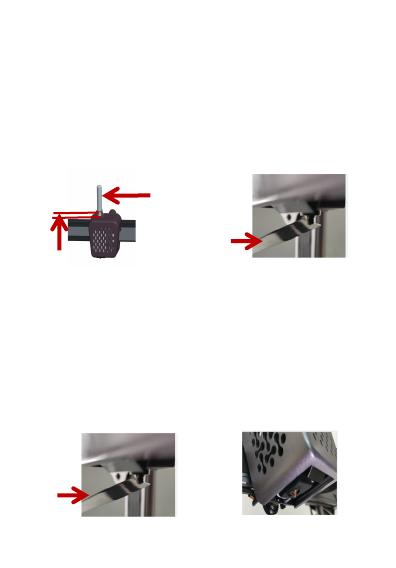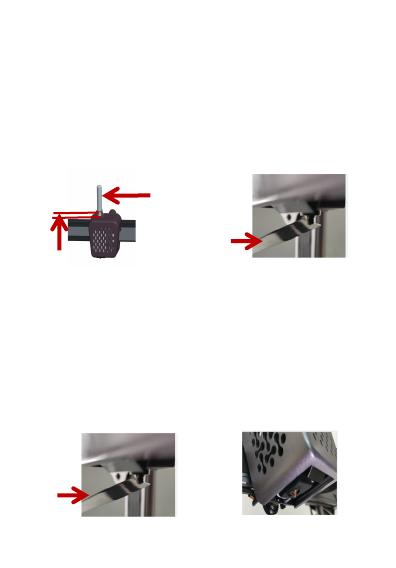
3mm
3. Comment nettoyer la buse E285: poussez la poignée
d'alimentation au-dessus de la buse, insérez l'aiguille
traversante par le haut et poussez vers le bas avec une
certaine force, la profondeur de l'aiguille traversante
insérée dans la buse est d'environ 3mm entre l'extrémité
et le coque de la buse, d'avant en arrière Tirez et insérez
plusieurs fois jusqu'à ce que la buse n'ait plus de résidus à
faire sortir. Après le nettoyage, veuillez utiliser une pelle
pour gratter les résidus sur la buse, sinon cela affectera
l'effet de nivellement et d'impression.
à travers l'aiguille
pelle
Nettoyage de l'extrudeuse
L'aiguille traversante est uniquement
pour l'extrudeuse d'impression E285,
l'extrudeuse d'impression E175 n'est pas
disponible
Nettoyage de
l'extrudeuse
4. La buse E175 n'est pas disponible pour le nettoyage par
aiguille. Après avoir chauffé la température, insérez
directement le matériau PLA dans la buse et éjectez le
matériau misérable. Il est également nécessaire d'utiliser une
pelle pour gratter les résidus sur la buse pour éviter
d'affecter les effets de nivellement et d'impression.
Après le nettoyage
Avant le nettoyage
pelle