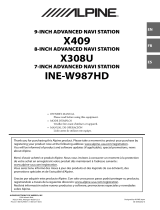Page is loading ...

Foil Christmas Tree with
White/Multicolor LEDs and
Bluetooth Speaker
Limited Warranty Information
Thank you for choosing an Alpine product! We aim to please with our wide range of products
including Fountains, Birdbaths, Statuary, Pond Supplies & More. All of our products are
constructed from the highest quality materials. In the event that we have not achieved our usual
standard of excellence, we will repair or replace, at our discretion, within the warranty period. A
valid proof of purchase, with the purchase date clearly indicated, must be provided. Photos of
defective merchandise will also be required to help distinguish the actual cause of the defect.
Please read below for a detailed description of warranty coverage.
• Water Damage
Alpine products are not manufactured to withstand extreme temperatures. Improper storage
that allows water to freeze within a product may cause damage and is considered negligence
and will, therefore not be covered under this warranty. The use of “hard water” and/or caustic
cleaners can affect the paint or other finishes. Failure to keep the unit clean, and use of such
additives/cleaners, will also void the warranty. Please note: for fountains, it is normal for some
splashing to occur and protecting the immediate surfaces is not the responsibility of Alpine
Corporation
• Paint & Color (Retention and/or Loss)
The use of water will cause natural erosion to the color. This area can be touched up using
standard paint. The paint is designed to protect the entire finish against breakdown of color.
As with any product, all finishes with time will gradually fade and discolor. The warranty will
only cover against severe or complete fading within the first year from date of purchase with
the above exclusion.
• Procedure/Service
Should a warranty/claim be needed, you should contact the retailer from whom you purchased
the product. If that is not an option, you can contact Alpine Corporation at www.alpine4u.com.
When contacting Alpine Corporation, you must be prepared to show proof of purchase,
provide photographs and any other information needed to validate your claim. This may be
necessary to distinguish between a partial or complete replacement of a defective product.
The warranty does not cover any items with multiple parts; the warranty will ONLY cover the
individual component of the unit/item that may be defective. Replacement parts can be made
available to a consumer through the original selling party, or an approved parts retailer. If this
is not an option, contact our customer service department. Item is covered under one year
limited warranty from the date of purchase. If your purchase was after our 30-day grace
period, payment information will be requested for shipping charges.
• Not Covered Under Warranty
The limited warranty will NOT cover cases of damages due to
1. Inadequate care and/or neglect
2. Environmental and/or natural elements
3. Immersion in water, unless specified
4. Improper Installation/Storage and/or Maintenance
This warranty is void if the product has been damaged by accident, misuse, negligence, improper
installation and/or modifications have occurred. This includes any and/or all defects arising out of
freezing water damage, hard water damage, failure to keep the unit clean and free of harmful
additives such as bleach, chlorine, etc…. which affects the paint and/or parts. This warranty also
does not cover any additional charges or installation, removal, disposal and/or shipping costs or
consequential damage associated with any warranty claim.
Owner’s Manual
Item # LTJ133L-CC
V1.0
3
Copyright © Alpine Corporation 2021

Assembling & Using Your Product
Unpack all components carefully. Please check to ensure all parts have been removed from the
packaging. Components for outdoor and indoor installations are included.
Components:
Assembly:
1. Find a clean level surface either indoors or outdoors to display your tree. Either insert the
Ground Stake (E) firmly into the ground outdoors or place the Base Plate (F) on a clean level
surface indoors.
NOTE: You can use the Base Plate (F) outdoors as well and anchor at each corner with the
included Base Stakes (G).
2. Remove the Screw (D) at the bottom of the Tree Bottom (B) by turning it counter clockwise.
Insert the Tree Bottom (B) into the Ground Stake (E) or the Base Plate (F) and turn counter
clockwise until secure.
3. Turn the Screw (D) at the bottom of the Tree Top (A) counter clockwise to remove. Insert the
Tree Top (A) into the top of the Tree Bottom (B) and turn counter clockwise until secure.
4. Connect the LED light cord at the bottom of the Tree Top (A) and with the one at the top of
the Bottom Tree (B) and turn clockwise until secure.
5. Insert the Screws (D) into the top and bottom of the Tree Bottom (B) and turn clockwise until
secure.
6. Connect the one end of the Bluetooth Speaker (F) to the light cord at the bottom of the Tree
Bottom (B) and the other end to the Transformer (H). Screw clockwise until secure.
7. Plug the Transformer (H) into the nearest outlet. Press the button on the back of the speaker
to cycle through the lighting modes.
Operation
Setting Up Your Bluetooth-Enable Device
Use the “Musical Light” app to customize the eight light modes (Combination, In Waves,
Sequential, Slo-Glow, Chasing/Flash, Slow fade, Twinkle/Flash and Steady), set a timer and play
music.
1. Search for the “Musical Light” app in your app store or scan the
QR Code for your operating system with your device’s camera.
2. Download and install the “Musical Light” app for your Bluetooth
device.
NOTE: Keep the speaker and Bluetooth-enabled device within 3 feet of each other during the pairing
process.
3. Press and hold the button on the center of the back of the Bluetooth Speaker (C). You will
hear “Bluetooth Speaker is Reset”.
4. Set your Bluetooth-enabled device to search for Bluetooth devices.
Pairing an iOS Phone/Device:
• Go to Settings > Bluetooth. Make sure Bluetooth is ON.
Pairing an Android Phone/Device:
• Go to Settings > Bluetooth > Search for devices. Make Sure Bluetooth is ON.
5. Select MUSIC D-9ACC or MUSIC S-5AEA from the list of discovered Bluetooth devices.
6. After a successful pairing, you will hear “Connected” and your device will automatically pair
whenever it is within 25 feet of the speaker.
Playing Music
To enjoy wireless music on your Bluetooth speaker, make sure that you
are connected to a Bluetooth-enabled device. Open the “Musical Light”
app and select either Music A or Music B. Use any media player on your
device and press PLAY. Once playback begins, you can control the
music and volume from your connected device.
Controlling the Lights
Open the Musical Light app to select one of the eight lighting modes,
adjust the brightness, set a timer, select flash mode, and play music with
or without the lights.
Troubleshooting & Cautions
If you have any questions or problems, please contact the retail store where you purchased this
décor.
If Your Speaker Doesn’t Play:
• Ensure the speaker is plugged into a power outlet and is receiving power.
• Ensure your Bluetooth-enabled device is connected, turned on and within 25 feet of the
speaker. If it is, follow steps 3 - 6 above to reset the speaker and then reconnect to your device.
1
2
E
Ground
Stake
x1
A
Tree Top
x1
B
Tree Bottom
x1
H
Transformer
x1
C
Bluetooth Speaker
x1
D
Screws
x2
G
Base Stakes
x1
F
Base Plate
x1
E
B
D
F
B
D
①
Place on level
surface.
OR
Insert
firmly
into soil.
②
D
A
F
B
E
B
D
A
③
OR
OR
E
B
A
D
D
E
⑤
⑤
F
B
A
D
D
⑤
⑤
④
NOTE: Indoor assembly shown for
Step 6. Outdoor assembly similar.
NOTE: Bend and twist branches to your desired shape.
A
F
T
B
H
C
⑥
C
⑥
H
C

3
E
T
FCC Statement
This equipment has been tested and found to comply with the limits for a Class B digital
device, pursuant to part 15 of the FCC Rules. These limits are designed to provide
reasonable protection against harmful interference in a residential installation. This
equipment generates, uses and can radiate radio frequency energy and, if not installed
and used in accordance with the instructions, may cause harmful interference to radio
communications. However, there is no guarantee that interference will not occur in a
particular installation. If this equipment does cause harmful interference to radio or
television reception, which can be determined by turning the equipment off and on, the
user is encouraged to try to correct the interference by one or more of the following
measures:
•Reorient or relocate the receiving antenna.
•Increase the separation between the equipment and receiver.
•Connect the equipment into an outlet on a circuit different from that to which the
receiver is connected.
•Consult the dealer or an experienced radio/TV technician for help.
Caution: Any changes or modifications to this device not explicitly approved by
manufacturer could void your authority to operate this equipment.
This device complies with part 15 of the FCC Rules. Operation is subject to the following
two conditions: (1) This device may not cause harmful interference, and (2) this device
must accept any interference received, including interference that may cause undesired
operation.
RF Exposure Information
This equipment complies with FCC radiation exposure limits set forth for an uncontrolled
environment. This equipment should be installed and operated with minimum distance
20cm between the radiator and your body.
/