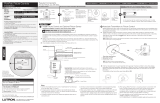Page is loading ...

V
ENTURE
L
IGHTING’S
LED
T
ROFFER
F
IXTURE
WITH
B
ATTERY
B
ACKUP
U
SER
M
ANUAL
Before You Begin
Read These Instructions Completely and Carefully
(877) 281-1233
VentureLighting.com
Upgrade Instructions
STEP 1: Disconnect power from the existing luminaire and follow proper lockout/tagout procedures before beginning
installation or maintenance.
STEP 2: Remove the existing luminaire. Dispose of the lamp(s) and ballast(s) per local requirements.
STEP 3: Each corner of the fixture has a mounting tab (4 mounting tabs total). Bend each mounting tab up and then bend
the tab again (approximately 90°) so the mounting tab can be secured to the T-grid. (A)
STEP 4: Place the fixture into a T-grid. (B)
STEP 5: Ensure the mounting tab is securely hooked onto a T-grid.
STEP 6: Remove the wiring compartment cover plate. (C)
STEP 7: Make the necessary wiring connections as shown in the wiring diagram. (D)
NOTE: The wiring between the battery backup, fixture test switch, driver(s) and
LED modules is already completed. There are two black input wires: the flagged
black wire should be connected to continuous (or unswitched) input power.
When power is interrupted on this wire, the fixture will enter battery backup
mode. The unlabeled input wire should be connected to the switch or control
that will turn the fixture on and off under normal circumstances.
NOTE: The polarity of the dimming connections is important to ensure the
performance as desired.
NOTE: If not using the dimming functionality, DO NOT connect the Driver Dim+
(purple) to the Driver DIM- (pink). The fixture will not operate as desired.
STEP 8: Replace and secure the wiring cover plate.
STEP 9: Power can now be restored to the fixture.
(A
)
(B
)
(C
)

(800) 451-2606
6675 Parkland Blvd., Suite 100
Solon, Ohio 44139 USA
E-mail: [email protected]
V
entureLighting.com
© 2022 Venture Li
g
htin
g
International Venture Li
g
htin
g
is a re
g
istered trademark of Venture Li
g
htin
g
International. AS0042-C
(D) Wiring Diagram
WARNING
Risk of fire and electric shock
Disconnect power from the luminaire and follow proper lockout/tagout procedures before beginning installation or
maintenance. Contact a qualified electrician for installation.
Venture Lighting’s
LED Troffer Fixture installation requires knowledge of luminaire electrical systems. If not qualified, do
not attempt installation. Contact a qualified electrician.
To prevent wiring damage or abrasion, do not expose wiring to edges of sheet metal or other sharp objects.
The product should be installed and operated by a qualified electrician or technician in accordance with relevant local
codes.
Check to make sure that all fixture connections have been properly made and the fixture is grounded to avoid potential
electrical shocks.
Do not handle energized fixture when hands are wet, when standing on wet or damp surfaces, or in water.
Suitable for use in damp and dry locations.
Venture Lighting’s
LED Troffer Fixture is Type IC.
Use minimum 90°C supply conductors.
The installer must determine that the supply voltage meets the fixture requirement.

V
ENTURE
L
IGHTING’S
LED
T
ROFFER
F
IXTURE
WITH
B
ATTERY
B
ACKUP
M
ANUEL
U
TILISATEUR
Avant de commencer
Lisez ces instructions complètement et attentivement
(800) 451-2606
VentureLighting.com
Upgrade Instructions
ÉTAPE 1: Coupez l'alimentation de l'appareil d'éclairage existant et suivre les procédures de verrouillage /
débranchement avant de commencer l'installation ou l'entretien.
ÉTAPE 2: Retirez le luminaire existant. Jeter la lampe (s) et le ballast (s) conformément aux exigences locales.
ÉTAPE 3: Chaque coin de l'appareil dispose d'une patte de fixation (4 pattes de fixation au total). Bend chaque
montage languette vers le haut, puis plier à nouveau l'onglet (environ 90 °) de sorte que la patte de fixation peut
être fixé sur le T-grille. (A)
ÉTAPE 4: Placez l'appareil dans un T-grille. (B)
ÉTAPE 5: Vérifiez que la patte de fixation est solidement accroché sur un T-grille.
ÉTAPE 6: Retirez le couvercle du compartiment de câblage. (C)
ÉTAPE 7: Effectuez les raccordements nécessaires, comme indiqué dans le schéma
de câblage. (D)
REMARQUE: Le câblage entre la batterie de secours, le commutateur de test de
l'appareil, le (s) pilote (s) et les modules DEL est déjà terminé. Il y a deux fils
d'entrée noirs: le fil noir marqué doit être connecté à une alimentation d'entrée
continue (ou non commutée). Lorsque l'alimentation est interrompue sur ce fil,
l'appareil passe en mode d'économie d'énergie. Le fil d'entrée non marqué doit
être connecté à l'interrupteur ou au contrôle qui allume et éteint l'appareil dans
des conditions normales.
REMARQUE: La polarité des connexions de gradation est importante pour
garantir les performances souhaitées.
REMARQUE: Si vous n'utilisez pas la fonctionnalité de gradation, NE connectez
PAS le Driver Dim + (violet) au Driver DIM- (rose). L'appareil ne fonctionnera
pas comme souhaité.
ÉTAPE 8: Replacer et fixer la plaque de couverture de câblage..
ÉTAPE 9: La puissance peut maintenant être restauré à l'appareil.
(A
)
(B
)
(C
)
câble de

(800) 451-2606
6675 Parkland Blvd., Suite 100
Glenwillow, Ohio 44139 USA
E-mail: [email protected]
V
entureLighting.com
© 2022 Venture Li
g
htin
g
International Venture Li
g
htin
g
is a re
g
istered trademark of Venture Li
g
htin
g
International. AS0042-C
(D) Schéma de Câblage
ATTENTION
Risque d'incendie et de choc électrique
Coupez l'alimentation de l'appareil d'éclairage et de suivre les procédures de verrouillage / débranchement avant de
commencer l'installation ou l'entretien. Contactez un électricien qualifié pour l'installation.
L'installation LED Troffer Fixture
Venture Lighting
nécessite la connaissance des systèmes électriques de luminaires. Si
non qualifié, ne tentez pas de l'installation. Contactez un électricien qualifié.
Pour éviter d'endommager le câblage ou l'abrasion, ne pas exposer le câblage aux bords de tôle ou d'autres objets
pointus.
Le produit doit être installé et utilisé par un électricien ou un technicien qualifié conformément aux codes locaux
pertinents.
Assurez-vous que toutes les connexions de fixation ont été effectués correctement et l'appareil est mis à la terre pour
éviter les chocs électriques potentiels.
Ne pas manipuler appareil sous tension lorsque les mains sont humides, en se tenant debout sur des surfaces mouillées
ou humides, ou dans l'eau.
Convient pour une utilisation dans des endroits humides et secs.
LED Troffer Fixture
Venture Lighting
est de type IC.
Utilisez minimum 90°C conducteurs d'alimentation.
L'installateur doit déterminer que la tension d'alimentation répond à l'exigence de fixation.
/