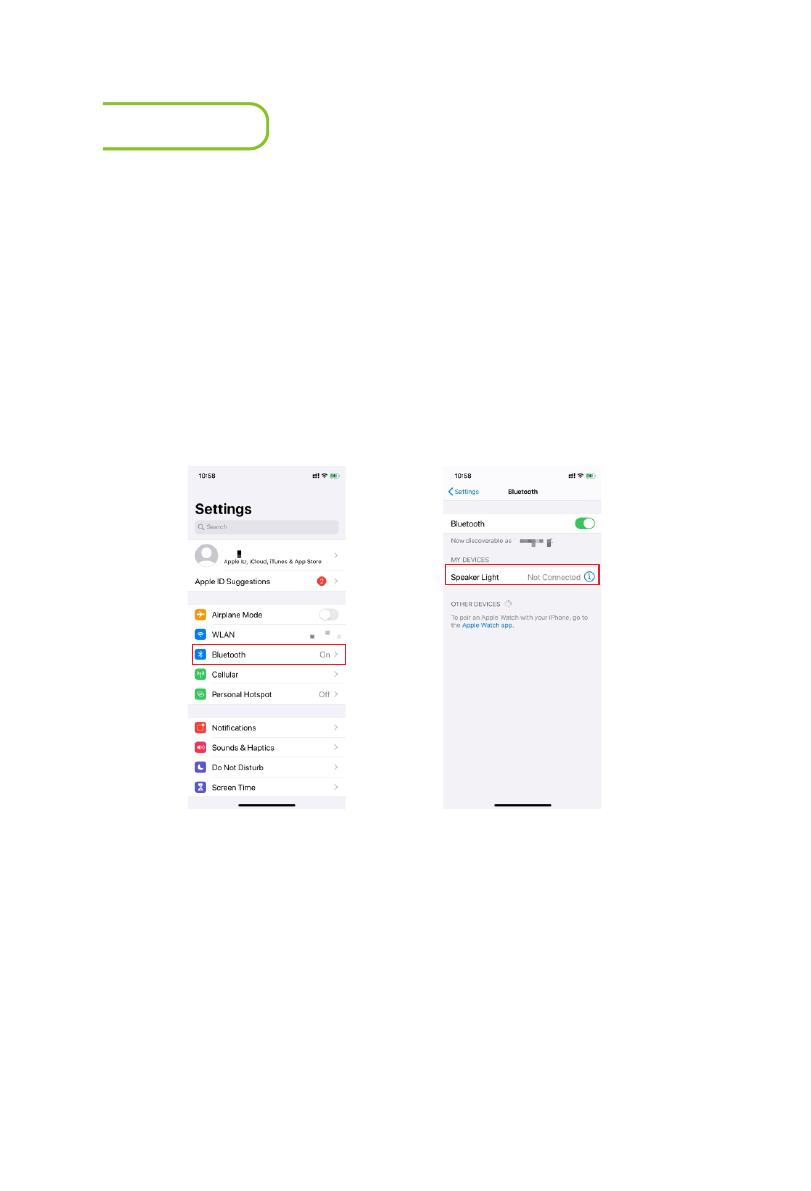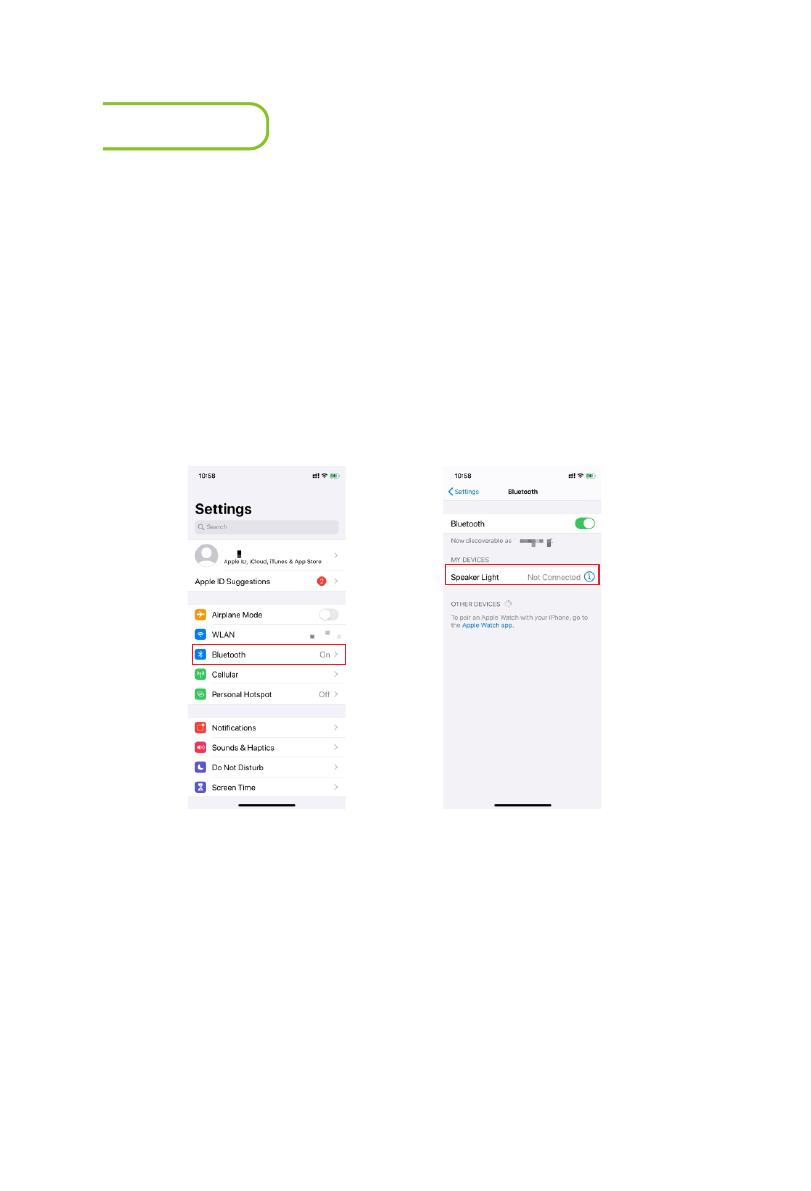
Bluetoothconnection
1.Before useing BT speaker, pls power on the product, and the
BT speaker will sound "dingdong", which means that the BT
speaker is waiting for pairing .
2. Touch the "Settings" icon of the phone, and then touch the
"BT" icon to enter the BT settings interface. The phone will
automatically search for BT products and find the "Speaker
Light". Touch the "Speaker Light" icon to pair when you listen
to "ding dong", you can use BT speakers.
3. Normal use BT Speaker
Note: If you need to use the Bluetooth speaker alone, please
use the remote control Turn off the lights and fans. Never turn
off the wall power switch.
Note:If the fan light you bought does not contain Bluetooth music function,
it will be invalid