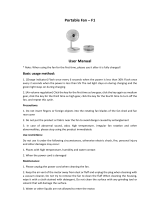Page is loading ...

Operaon manual of Depilator - T58
Thank you for purchasing this product. In order to avoid injury caused by misuse, you should rst use this product
read the operaon manual carefully and use the product in strict accordance with the purpose indicated in the
operaon manual.
Product overview
1. Socket; 2. Switch key; 3. Display; 4. Flash buon; 5. Refrigeraon buon;
6. Skin contact surface; 7. Light outlet; 8. 2cm² light outlet*; 9. 1cm² light outlet*;
10. Disinfecon base
*the 2cm² light outlet it can be used en sensive parts, such an armpit, facial u, bikini line, etc.
*the 1cm² light outlet it can be used en small parts, such lips u , nger/toe u…
Display
1. Flash mes; 2. Cooling icon; 3. Auto ash icon; 4. Gear display icon

Disinfecon base
1. USB charging port; 2. Disinfecon buon; 3. Indicator light; 4. Disinfecon lamp
Principle elaboraon
The instrument adopts internaonal advanced photon cosmec IPL technology and uses strong
pulse light to directly irradiate the skin to produce photobiochemical eect. On the one hand, it
can regenerate and rearrange the collagen bers and elasc bers in the skin, restore skin
elascity, improve facial microcirculaon and eliminate or reduce wrinkles; On the other hand,
the intense pulsed light can penetrate the skin and be preferenally and selecvely absorbed by
the pigment groups and capillaries in the ssue. The heat energy can coagulate the blood and
destroy the pigment groups by thermal decomposion without damaging the normal skin ssue,
so as to treat the telangiectasia, remove the color spots, and remove the excess hair.
Irradiaon intensity seng
This product is specially developed for family hair removal, so its light energy is soer and
provides ve light energy with dierent intensies. You can adjust the gear to make it suit-able
for your skin and body hair color, and make yourself feel comfortable. Please select the
appropriate gear according to the following comparison card.
1. Please refer to the table below to determine which light is suitable for your skin and hair color
2. If you feel any pain or discomfort, lower the gear. People with darker skin are more likely to
develop skin allergies because the skin absorbs more light. Therefore, people with dark
complexion are advised to use lower gears. Light on the skin may feel warm or hot, but it should
not be pain.
Skin Color
1 2 3 4 5 6
1. White, 2. Yellow, 3. Ligth Brown, 4. Medium Brown, 5. Dark Brown, 6. Dark Brown or Darker.

Hair Color
1. White/gray, 2. Gules, 3. Light gold, 4. Dark gold/Light brown, 5. Brown, 6. Dark Brown,
7. Black
For skin colors between tones 1 and 3 (white and light brown) with hair colors between tones 4
and 7 (dark gold and black) we recommend the use of gears between 1 and 5, in the case of skin
color 4 (medium brown) we recommend lower gears only between 1 and 3; we insist on
remembering that as the skin tone is darker it is also much more sensive to light and you should
use soer gear intensies, if your skin tone is very dark we do not recommend the use of this
equipment. Consult a specialist.
Safety precauons
• Special aenon
• Please be sure to decorate and use the product in accordance with the regulaons contained
in the user manual. Please read the operaon manual carefully and keep it for future reference.
• If you have any quesons during use, please contact online customer service
Danger: contents related to personal injury caused by wrong operaon.
Warning: incorrect operaon will lead to dangerous contents.
Note: incorrect operaon may cause personal safety or property damage.
Note: it is forbidden to use it in bath or shower.
• Warning: do not use this product near the bathtub, forest bathtub, washbasin or other water
containers. Please keep this product and power adapter dry;
• If the product is damaged, do not touch any internal parts to avoid electric shock;
• Do not insert any object into the product, and do not place the product at will;
• When you need back hair removal, you may need an assistant or partner, which is our
suggeson, because we are worried that you may have risks if you use it alone; If your hair is
longer than 1 mm, please shave rst. Excessive hair absorbs heat on the skin surface, which will
cause skin redness and swelling, and hair burning will produce peculiar smell, which will aect
your use experience of the product;
• If the skin of the irradiated part is not dry and clean, the use eect will be aected, and the
product may not ash or Flash accidentally;
• We lack the data on the use of the product on children under the age of 15, so we ask you to
pay aenon to prevent children under the age of 15 from contacng the product, and please

stay away from children under the age of 15 when pretending. Please use dierent light intensity
gears for dierent body parts as required, because their skin color is dierent; Expected service
life of depilator: the eecve light output is 990000 mes;
• If the product is suitable for more than one person, wipe the machine with a dry cloth before
each use, and wipe the smooth mouth repeatedly with a few drops of high concentra-on
alcohol (no more than 96%).
• If the power cord is damaged, it must be replaced by professionals from the manufacturer's
maintenance department or similar department in order to avoid danger
Warning
• Do not use anperspirant immediately aer irradiang the armpit; Please regularly conrm
and clean the dirt at the irradiaon port to avoid scalding and failure during use;
• Do not put the irradiaon port close to objects easy to demagneze, so as to avoid hidden and
damage; • Do not use it when the vent is blocked to avoid smoke and re;
• Do not face the irradiaon port towards the black object, so as to avoid the normal opera-on
of the machine;
• Do not irradiate clothes, hair and other arcles to avoid blackening, discoloraon and damage;
Do not use it on pets to avoid injury;
• Do not use this product around the eyes to avoid eye injury;
• Aer use, please wipe the hair and skin care products aached to the depilator to avoid failure
and skin damage;
• Do not use it with children. The hair remover will emit strong light and easily hurt your eyes;
Please set the irradiaon intensity according to your skin condion. Be sure to use it from gear
1 for the rst me; If the skin is slightly hot and red aer use, it is normal; The product cannot
be le unaended aer startup. Please shut down in me aer use;
• Clean the skin to ensure that the skin surface is free of hair residue, completely dry and free of
oily substances and stains;
• If the ambient temperature dierence reaches more than 20 degrees (from low-tempera-ture
environment to high-temperature environment, or viceversa), please shut down the instrument
and let it stand for about 2 hours before use; Do not use near inammable and explosive
materials, including sprayers and gas staon, etc., and are liable to cause re and electric shock
injuries. Any unauthorized modicaon is prohibited, which may lead to unacceptable risks.
• The ambient temperature of this depilator is 5-40 °C, please conrm the room temperature
before using; Within 24 hours aer irradiaon, please avoid direct ultraviolet radiaon on the
irradiated part;
• Do not expose the product to the sun or ultraviolet lamp for a long me, which will seriously
damage the product;
• If the built-in fan does not run aer turning on the power supply (the sound of the fan cannot
be heard), do not use it, so as not to cause smoke, re and other faults.

• Do not carry out maintenance or repair during use. Aer use, shut down the machine, unplug
the power socket and wait for the machine to cool for maintenance or repair. Unsuitable
populaon
• Pregnant women, women breaseeding, menstrual period, skin scars, diabetes, vulnerable
skin and light sensive skin should not be used.
• Severe heart disease, moderate and severe hypertension, malignant tumor, folliculis,
infecous skin disease, burn skin and ancoagulant disorder are prohibited; Do not use if you
have abnormal collagen metabolism, including a history of scar and poor wound healing;
• Do not use if there are varicose veins and vasodilaon at the irradiaon site with cardiac
diseases;
• Do not use if your skin is sensive to light and prone to rash or allergy;
• Do not use if the irradiaon site is infected, herpes simplex, skin lesions and hematoma;
• Do not use for diseases that inhibit immune response (including HIV / AIDS infecon, lupus
erythematosus, porphyria, etc.);
• It is forbidden for any paent with hemorrhagic disease, and it is forbidden for external use of
isotrenoin, fruit acid (AHA), salicylic acid (BHA) or Rhododendron acid; For those who use
chemical depilaon within 30 days, those who have used skin whitening products in a short me
or cosmecs containing vitamin A, please use them with cauon;
• Do not use it at the same me as the essenal oil products. Please make sure that the skin is
clean, dry and free of emulsion, lubricant and other cosmecs.
• If the skin surface is not clean and dry, it may aect the use experience of the product and even
damage the product;
• It is forbidden to take aspirin, immunosuppressant, isotrenoin and other drugs. It is forbidden
to use light sensive drugs recently (such as tetracycline and sulfonamide, etc.)
Do not use for the following body parts or under the following condions
1 / inside the mouth, pudenda, mucosa, etc.
2 / plasc and surgical sites
3 / Adam's apple
4 / eyeball, eyelid and around eyes
5 / head
6 / acne area
7 / spots and moles
8 / eyebrows and hair
9 / ear
10 / nipple, areola
11 / inside navel

12 / great vein
13 / taoo and body painng
(Note: this list is not exhausve. If you are not sure whether you can use this product, you are
recommended to consult a doctor)
Maers needing aenon
1. Do not use this instrument for natural black skin
2. Do not expose to the sun before depilaon
3. Please shave before depilaon (do not use chemical depilaon)
4. Be sure to start from the rst gear when using it for the rst me
5. When depilang, make sure that the depilaon outlet is close to the skin, and then depilate
6. It is forbidden to use in dark environment
7. Do not use in direct sunlight to avoid machine failure
8. Do not hit and shake the product violently
9. Do not unplug the plug directly without turning o the machine, so as to avoid damage to the
machine
Note: when using the depilator to stop halfway, be sure to place the air inlet upward and the
LCD downward, which is conducive to beer heat dissipaon and cooling of the depilator.
Geng started
Preparaon for use
1. Please remove the hair on the surface of the skin rst. Aer weng the hair, use the wet
scraping method to do a good job in the pre-treatment of the skin. This can make the hair under
the skin absorb into the light source and ensure the eect of the treatment. If the hair does not
exceed 2mm, the instrument can be operated directly without shaving.
2. Clean the skin and make sure there is no hair on the surface, completely dry and free of any
oily substances. Before using the photon hair remover, it is strictly prohibited to apply
condensing agent, aloe gel and other products, otherwise it will cause no light (only large
equipment in beauty salons need to be applied, and household ones do not need to be applied)
Key descripon
1: Switch key: long press 1.5s to start / shut down. Aer starng up, the display screen displays
the ash mes icon and le bitmap at standard / low gear, the blower inside the machine starts
to work. Briey press upshi / downshi, 1-5, 5-1, and cycle in turn.
2: Flash buon: the default manual ash mode is startup. Short press once to ash once, and
long press 1.5s to enter / exit the automac mode in the light out mode, the automac ash icon
on the display screen is on / o for a long me. Aer entering the automac ash mode, slide
the ash.

3. Refrigeraon buon: aer power on, there is no refrigeraon output by default (the refriger
aon icon on the nixie tube is not displayed). Short press the refrigeraon buon to turn on turn
on or o the refrigeraon funcon, and the refrigeraon icon on the display will be on or o.
4. Disinfecon base: gently press the host into the base and press the disinfecon buon. Aer
the base indicator light is on for about 10 minutes exnguish aer le and right to com-plete
head disinfecon.
Use steps
1. Before taking out the instrument, please clean the head lter of the machine with a so cloth.
2. Before depilaon with this instrument, please wet the hair rst and then scrape it with a hair
scraper.
3. Aer inserng the adapter, the display ashes for 3 mes and displays o to enter the standby
state.
4. Press and hold the switch key for 1.5s, the display will light up, the blower inside the machine
will start working, and the instrument has been started at this me.
5. If the content of the display changes from "ashing" to "always on", it means that the energy
of the hair removal instrument is ready (the rst ash is bright, and the eyes may not adapt.
Please wear goggles to reduce the discomfort of the ash to the eyes).
6. The content of the display screen is "normally on", and the instrument is in the [ash ready]
state; If there is no change in the content of the display, then try unplugging the power adapter
and restarng the machine.
7. Press the depilator vercally on the skin at an angle of 90 " to ensure that the skin is in full
contact. At this me, the "number" in the display screen will "ash" (when using the depilator
for the rst me, there will be a feeling of "micro current" because the skin is not suitable, which
is the normal reacon of the human body and not caused by machine power leakage).
8. Aer the machine is close to the skin, gently press the "ash buon" of the instrument, and
the instrument will emit a ash accompanied by a crisp "crackle". At this me, you will feel the
warmth generated by the ash synchronously (if the temperature is too high, you can briey
press the refrigeraon buon to start the refrigeraon mode. If the temperature is sll too high,
it means that the gear you selected is too high, and it is recommended to start from the rst
gear).
9. Aer the instrument emits a ash, replace the depilaon part. When the energy is ready, the
"gear indicaon" in the display screen will be "normally on", and then repeat the above "step 7"
10. Use the rst gear to test the skin. If there is no adverse reacon aer 24 hours, briey press
the "switch buon" to adjust the energy gear. The energy gear is divided into 5 gears.
11. Cycle according to the above steps to depilate the part you choose. A depilaon course is
generally polished three mes. Take o the whole body rst, and then do the second and third
mes.
12. Please ash as close as possible to the previous ash part, so as to fully deal with the required
part.

13. The product is equipped with automac shutdown. In case of no ash, it will be auto-
macally shut down for 5 minutes. If it connues to be used, it will be recorded according to the
last ash me, automacally shut down aer 5 hours and cycle in turn. If you are not using the
product, you must unplug the power socket to avoid damaging the machine and causing injury.
14. Aer use, please long press the "switch buon" to shut down (aer shutdown, the product
will enter the shutdown countdown) the screen will enter the word "o', unplug the power
socket, and put the instrument into the disinfecon base for light outlet disinfecon.
Mode introducon Connuous play mode (applicable to large areas such as arms and legs):
• Place the light outlet in the skin holding treatment area and fully t with the skin. At this me,
the touch sensing state of the display screen ashes, indicang that the lamp cap is in full contact
with the skin. Aer long pressing the ash buon for 1.5s, the automac mode icon on the
display screen will be on for a long me, and start moving the instrument slowly and evenly on
the skin to keep t with the skin. The ash will be sent out at a certain inter-val.
Please keep it safe at this me Move with the depilator and slide the clothes back and forth in
the area to be depilated for 2 mes to ensure that the depilated area is evenly covered and avoid
missing polishing.
*Tip: the moving speed of the skin can be adjusted according to the ash speed, so that the
coverage is more uniform. The ash frequency of the rst gear is faster, and the ash frequency
of the second gear is slightly slower. The higher the gear, the slower the light speed.
Singles mode (applicable to small areas such as ngers and lip hair):
Place the light outlet in the skin to be treated area and fully t with the skin. At this me, the
touch sensing state of the display screen ashes, indicang that the lamp cap is in full contact
with the skin. Short press the ash buon to start depilaon. Move the lamp cap to the next
skin, wait for the gear icon on the display screen to be on for a long me, and then press the
ash buon to repeat the above operaons in turn.
*Tip: at any me during the depilaon process, if your skin starts to feel overheated, just pause
for a few seconds to let the smooth mouth cool again, and then depilate.
Ecacy cycle reference table
1-4 weeks
2-3 mes a week More than 75% hair Start to fall o naturally
5-6 weeks Twice a week New hair loss And inhibit growth
7-8 weeks
Once a week Hair becomes thinner and less, No rebound
More than 8 weeks
1-2 mes a week According to the hair growth state, Selecve use (hair growth) You can make it
again at the beginning Use unl no longer long)

Post use cart
Precauons aer depilaon
• It is recommended to avoid touching water within 6 hours aer hair removal, and then use
moisturizing water to moisturize the irradiated parts.
• Aer skin hair removal, do not use perfume, facial mask and cosmecs containing frosted
beads.
• Please avoid UV exposure within 24 hours aer hair removal. If necessary, please apply
sunscreen. - Arcial skin whitening during hair removal is not allowed.
• If you need plasc surgery aer depilaon (refer to depilaon area only), please consult your
doctor.
• If you feel unwell, consult your surgeon.
Cleaning and maintenance
In order to ensure the best eect and longest service life of the product, please clean the product
before and aer each depilaon to avoid long-term accumulaon of hair and dust. If you do not
clean normally, the product will not get its due eect.
• Before starng cleaning, the equipment must be turned o and the power must be unplugged
to allow the machine to cool down.
• Wipe the machine body and disinfecon base with so, clean and dry cloth.
• Aer cleaning, store it in a dry and venlated place and store it in a dust-free environ-ment of
- 20-50 °C.
• Do not wash this product and accessories in the faucet and dishwasher.
• Do not use steel ball, abrasive cleaner (toothpaste, etc.) or corrosive liquid (gasoline, engine
oil, acetone, etc.); To clean the product. Note: if the water cleaning eect is not good, you can
use a few drops of high concentra-on alcohol (no more than 96%) to clean the above parts.
Environment protecon
When disposing of products, please do not throw them together with general domesc waste,
but hand them over to the designated recycling center, which is conducive to environmental
protecon.
Troubleshoong
This chapter outlines the most common problems encountered in using this instru-ment. If you
cannot resolve the problem by using the following informaon, please contact the customer
service center in your country.
* The device/power adapter becomes warm during use
This is a normal phenomenon
There is no need to take any acon.

* I put the depilator on the skin and the number ashed], but the cooling fan started running.
Overheat protecon has been acvated.
When the overheat protecon starts, the fan sll runs connuously. Do not turn o the power
of the device, please wait for it to cool for more than 15 minutes before connuing to use.
*[Flash ready] ashes, but the device does not ash when the ash buon is pressed.
The device needs to be reset. Reset the device, turn the power o and back on. It smells had
when using the device.
You have not completely removed the hair from the treatment site. These hairs may burn and
produce a bad
Please remove the hair on the surface of the skin before using this instrument
*During the course of treatment, the skin feels more sensive than usual / unbearable pain
when using the device.
The light intensity seng you are using is too high
Please check to make sure that the appropriate light intensity seng is selected. Please lower
the seng if necessary.
/