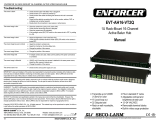Page is loading ...

ENFORCER Rack-Mount DC CCTV Power Supply
4 SECO-LARM U.S.A., Inc.
Power does not turn on
• Check front panel LEDs and rear main fuse.
• Ensure the power cord is firmly in its socket.
Power cycles on and off
• The unit may be overheating. Check for heat sources nearby and ensure
ventilation holes are free from obstruction.
Voltage drop is large
• Use 18 gauge or thicker wire.
The camera case is hot
• Check that the correct power is being supplied.
Replacing the Main Fuse:
12VDC Switching
CCTV
Power Supplies
Power Adapters
4
-
Channel "Brick"
Power Supply
PC
-
U1820
-
PULQ
shown
ST
-
UV12
-
S2.0Q shown
PA
-
U0405
-
NULQ
Also Available from
SECO
-
LARM
®
:
Troubleshooting:
SECO-LARM
®
U.S.A., Inc.
16842 Millikan Avenue, Irvine, CA 92606
Website:
www.seco
-
larm.com
Phone: (949) 261
-
2999 | (800) 662
-
0800
Email: sales@seco
-
larm.com
PICSN7
MI_PH
-
U1820
-
PULQ_190521.docx
NOTICE
:
The SECO
-
LARM policy is one of continual development and improvement. For that
reason, SECO
-
LARM reserves
the right to change specifications without notice. SECO-LARM is also not responsible for misprints. All t
rademarks are the
property of SECO-LARM U.S.A., Inc. or their respective owners. Copyright © 2019 SECO-LARM U.S.A., Inc. All
rights
reserved.
WARRANTY:
This SECO
-
LARM product is warranted against defects in material and
workmanship while
used in normal
service for one (1) year from the date of sale to the original customer. SECO-
LARM’s obligation is limited to the repair or
replacement of any defective part if the unit is returned, transportation prepaid, to SECO-LARM. Th
is Warranty is void if
damage is caused by or attributed to acts of God, physical or electrical misuse or abuse, neglect, repair or alteration, impr
oper
or abnormal usage, or faulty installation, or if for any other reason SECO-LARM determines that such eq
uipment is not
operating properly as a result of causes other than defects in material and workmanship. The sole obligation of SECO-
LARM
and the purchaser’s exclusive remedy, shall be limited to the replacement or repair only, at SECO-LARM’s option. In no
event
shall SECO-
LARM be liable for any special, collateral, incidental, or consequential personal or property damage of any kind
to the purchaser or anyone else.
CAUTION:
To reduce the risk of electric shock
,
do not open the product case. There are no user
serviceable
parts inside.
Refer servicing to qualified service personnel.
CAUTION
RISK OF SHOCK
DO NOT OPEN
1.
T
he main fuse
is
at the back of the unit, between the
AC
cord socket and the ON/OFF
switch.
2. To check or replace the fuse, first power down the unit and disconnect the power cord.
3. Use a flat-head screwdriver to gently lever the fuse holder out at the place indicated in the
diagram below. Be careful not to damage the soft plastic fuse holder with the screwdriver.
®
PH-U1820-PULQ
Rack-Mount DC CCTV Power Supply
Manual
Features:
•
18 Outputs, 20A total
• PTC fuse protected outputs, 16 outputs at
1.6A and 2 outputs at 5A
• 11.7~13.6 VDC field-adjustable output
• 110/220 VAC Input with selection switch
• LCD Display of output voltage and total
output current
•
LED Status indicators for each output
• Removable screw terminal blocks for
convenient installation and reliable
connections
• For rack mounting or stacking on a shelf
• Compact 1U size fits standard racks
• Attractive, high-tech industrial design
AUDIO/VIDEO APPARATUS
26BZ

ENFORCER Rack-Mount DC CCTV Power Supply
2 SECO-LARM U.S.A., Inc.
The
ENFORCER
Rack
-
Mount
DC
CCTV
Power Supply
includes a
LC
D display of output current
and voltage and fits into standard 19” IT racks to integrate smoothly into an existing rack-mount
setup. The unit provides flexible power and mounting options to best suit a company’s CCTV
power needs in an attractive, compact package.
1x
Rack
-
mount power supply
1x
Power cord
6
x
Bracket mounting screws
2
x
Rack mounting brackets
4
x
8
-
Port
terminal blocks
1x
4
-
Port
terminal block
1x
Manual
Input voltage
110/220
VAC
(with selection switch)
Input fuse
Glass, 10
A
Number of outputs
18
Maximum current
per output
Ch. 1
~2
5A
Ch. 3~18
1.6A
Output fuse type
PTC
Output voltage
Adjustable, 11.7~13.6 VDC
Rack
-
mount
height
1U
Operating humidity
Up to 90%, non
-
condensing
Operating t
emperature
-
14
°~
86
° F (
-
26
°~
30
° C)
Dimensions
1
3
/
4
"x17
1
/
2
"x7
7
/
8
" (45x445x2
00
mm)
Weight
5
-
lb
7
-
oz (
2.47k
g)
Specifications:
Introduction:
Parts List:
Overview:
Front
Back
Voltage and total
current display
Output voltage
potentiometer
Individual output
LED indicators
Output terminal
blocks
AC voltage
switch
Ground
connection
ON/OFF switch, fuse,
AC cord socket
1
3
/
4
"
(45 mm)
7
7
/
8
" (200 mm)
17
1
/
2
" (445 mm)
Bracket
mounting holes
Left Side
ENFORCER Rack-Mount DC CCTV Power Supply
SECO-LARM U.S.A., Inc. 3
Mount
ing
:
Installation Notes
:
Wiring:
1.
Connect equipment power input cables to the provided terminal
blocks' screw terminals side by side in N/P pairs. Note that 1~2
are for higher current draw equipment (5A) such as DVRs.
2. Screw the terminals closed. Once done, reinsert the terminal
blocks back into their slots (Fig. 3).
3. Adjust voltage using the output voltage potentiometer.
4. Ensure that the AC voltage switch is set to the correct voltage and connect the unit’s power
cord to an electrical outlet and switch on the unit.
5. Front-panel LEDs should glow green for each camera/DVR to show output is on.
6. Test the output at the camera end of each power cable to be sure voltage is correct.
1.
Double
-
check DC output voltage
on the
unit's
display
a
nd test
at the camera
end
of
each
power cable before connecting cameras.
2. FOR INDOOR USE ONLY. Do not install the unit outdoors or expose it to rain or moisture.
3. For professional installation and use only. Installation must conform to all local codes.
4. Avoid installing the unit near heat-generating or heat-sensitive equipment.
5. To prevent shock, do not open the housing. There are no user-serviceable parts inside.
1.
Decide on a location to install the
unit, away from moisture, high humidity, heat sources, etc.
2. Make sure there is enough space around the unit so air can flow in and out for cooling.
3. Be sure ventilation holes are not blocked by other equipment, rack housing, walls, etc.
4. To avoid undesirable operation in either the product or other equipment place the unit at
least 12” (30cm) from any television monitor or other radiation-producing, radiation-sensitive,
or heat-producing equipment such as heaters, radiators, etc.
NOTE: Units may also be placed on a shelf/table and stacked one on top of the other, or with
other equipment. However, make sure no ventilation holes are blocked.
5. Install the brackets to both sides of the power supply using the included bracket mounting
screws (Fig. 1).
6. Find an unused 1U space in the
equipment rack and screw the unit in
place (rack mounting screws not
provided), leaving at least 0.5U above
and below the unit for ventilation (Fig.2).
NOTES:
A. No rear support rails are needed.
B. At extreme temperatures, the power
panel may take up to 30 seconds to
boot when first connected to power.
Fig. 2
Fig. 3
To cameras
or DVRs
Fig. 1
Bracket
Power Supply
Mounting Holes

ENFORCER Rack-Mount DC CCTV Power Supply
2 SECO-LARM U.S.A., Inc.
The
ENFORCER
Rack
-
Mount
DC
CCTV
Power Supply
includes a
LC
D display of output current
and voltage and fits into standard 19” IT racks to integrate smoothly into an existing rack-mount
setup. The unit provides flexible power and mounting options to best suit a company’s CCTV
power needs in an attractive, compact package.
1x
Rack
-
mount power supply
1x
Power cord
6
x
Bracket mounting screws
2
x
Rack mounting brackets
4
x
8
-
Port
terminal blocks
1x
4
-
Port
terminal block
1x
Manual
Input voltage
110/220
VAC
(with selection switch)
Input fuse
Glass, 10
A
Number of outputs
18
Maximum current
per output
Ch. 1
~2
5A
Ch. 3~18
1.6A
Output fuse type
PTC
Output voltage
Adjustable, 11.7~13.6 VDC
Rack
-
mount
height
1U
Operating humidity
Up to 90%, non
-
condensing
Operating t
emperature
-
14
°~
86
° F (
-
26
°~
30
° C)
Dimensions
1
3
/
4
"x17
1
/
2
"x7
7
/
8
" (45x445x2
00
mm)
Weight
5
-
lb
7
-
oz (
2.47k
g)
Specifications:
Introduction:
Parts List:
Overview:
Front
Back
Voltage and total
current display
Output voltage
potentiometer
Individual output
LED indicators
Output terminal
blocks
AC voltage
switch
Ground
connection
ON/OFF switch, fuse,
AC cord socket
1
3
/
4
"
(45 mm)
7
7
/
8
" (200 mm)
17
1
/
2
" (445 mm)
Bracket
mounting holes
Left Side
ENFORCER Rack-Mount DC CCTV Power Supply
SECO-LARM U.S.A., Inc. 3
Mount
ing
:
Installation Notes
:
Wiring:
1.
Connect equipment power input cables to the provided terminal
blocks' screw terminals side by side in N/P pairs. Note that 1~2
are for higher current draw equipment (5A) such as DVRs.
2. Screw the terminals closed. Once done, reinsert the terminal
blocks back into their slots (Fig. 3).
3. Adjust voltage using the output voltage potentiometer.
4. Ensure that the AC voltage switch is set to the correct voltage and connect the unit’s power
cord to an electrical outlet and switch on the unit.
5. Front-panel LEDs should glow green for each camera/DVR to show output is on.
6. Test the output at the camera end of each power cable to be sure voltage is correct.
1.
Double
-
check DC output voltage
on the
unit's
display
a
nd test
at the camera
end
of
each
power cable before connecting cameras.
2. FOR INDOOR USE ONLY. Do not install the unit outdoors or expose it to rain or moisture.
3. For professional installation and use only. Installation must conform to all local codes.
4. Avoid installing the unit near heat-generating or heat-sensitive equipment.
5. To prevent shock, do not open the housing. There are no user-serviceable parts inside.
1.
Decide on a location to install the
unit, away from moisture, high humidity, heat sources, etc.
2. Make sure there is enough space around the unit so air can flow in and out for cooling.
3. Be sure ventilation holes are not blocked by other equipment, rack housing, walls, etc.
4. To avoid undesirable operation in either the product or other equipment place the unit at
least 12” (30cm) from any television monitor or other radiation-producing, radiation-sensitive,
or heat-producing equipment such as heaters, radiators, etc.
NOTE: Units may also be placed on a shelf/table and stacked one on top of the other, or with
other equipment. However, make sure no ventilation holes are blocked.
5. Install the brackets to both sides of the power supply using the included bracket mounting
screws (Fig. 1).
6. Find an unused 1U space in the
equipment rack and screw the unit in
place (rack mounting screws not
provided), leaving at least 0.5U above
and below the unit for ventilation (Fig.2).
NOTES:
A. No rear support rails are needed.
B. At extreme temperatures, the power
panel may take up to 30 seconds to
boot when first connected to power.
Fig. 2
Fig. 3
To cameras
or DVRs
Fig. 1
Bracket
Power Supply
Mounting Holes

ENFORCER Rack-Mount DC CCTV Power Supply
4 SECO-LARM U.S.A., Inc.
Power does not turn on
• Check front panel LEDs and rear main fuse.
• Ensure the power cord is firmly in its socket.
Power cycles on and off
• The unit may be overheating. Check for heat sources nearby and ensure
ventilation holes are free from obstruction.
Voltage drop is large
• Use 18 gauge or thicker wire.
The camera case is hot
• Check that the correct power is being supplied.
Replacing the Main Fuse:
12VDC Switching
CCTV
Power Supplies
Power Adapters
4
-
Channel "Brick"
Power Supply
PC
-
U1820
-
PULQ
shown
ST
-
UV12
-
S2.0Q shown
PA
-
U0405
-
NULQ
Also Available from
SECO
-
LARM
®
:
Troubleshooting:
SECO-LARM
®
U.S.A., Inc.
16842 Millikan Avenue, Irvine, CA 92606
Website:
www.seco
-
larm.com
Phone: (949) 261
-
2999 | (800) 662
-
0800
Email: sales@seco
-
larm.com
PICSN7
MI_PH
-
U1820
-
PULQ_190521.docx
NOTICE
:
The SECO
-
LARM policy is one of continual development and improvement. For that
reason, SECO
-
LARM reserves
the right to change specifications without notice. SECO-LARM is also not responsible for misprints. All t
rademarks are the
property of SECO-LARM U.S.A., Inc. or their respective owners. Copyright © 2019 SECO-LARM U.S.A., Inc. All
rights
reserved.
WARRANTY:
This SECO
-
LARM product is warranted against defects in material and
workmanship while
used in normal
service for one (1) year from the date of sale to the original customer. SECO-
LARM’s obligation is limited to the repair or
replacement of any defective part if the unit is returned, transportation prepaid, to SECO-LARM. Th
is Warranty is void if
damage is caused by or attributed to acts of God, physical or electrical misuse or abuse, neglect, repair or alteration, impr
oper
or abnormal usage, or faulty installation, or if for any other reason SECO-LARM determines that such eq
uipment is not
operating properly as a result of causes other than defects in material and workmanship. The sole obligation of SECO-
LARM
and the purchaser’s exclusive remedy, shall be limited to the replacement or repair only, at SECO-LARM’s option. In no
event
shall SECO-
LARM be liable for any special, collateral, incidental, or consequential personal or property damage of any kind
to the purchaser or anyone else.
CAUTION:
To reduce the risk of electric shock
,
do not open the product case. There are no user
serviceable
parts inside.
Refer servicing to qualified service personnel.
C
AUTION
RISK OF SHOCK
DO NOT OPEN
1.
T
he main fuse
is
at the back of the unit, between the
AC
cord socket and the ON/OFF
switch.
2. To check or replace the fuse, first power down the unit and disconnect the power cord.
3. Use a flat-head screwdriver to gently lever the fuse holder out at the place indicated in the
diagram below. Be careful not to damage the soft plastic fuse holder with the screwdriver.
®
PH-U1820-PULQ
Rack-Mount DC CCTV Power Supply
Manual
Features:
•
18 Outputs, 20A total
• PTC fuse protected outputs, 16 outputs at
1.6A and 2 outputs at 5A
• 11.7~13.6 VDC field-adjustable output
• 110/220 VAC Input with selection switch
• LCD Display of output voltage and total
output current
•
LED Status indicators for each output
• Removable screw terminal blocks for
convenient installation and reliable
connections
• For rack mounting or stacking on a shelf
• Compact 1U size fits standard racks
• Attractive, high-tech industrial design
AUDIO/VIDEO APPARATUS
26BZ
/