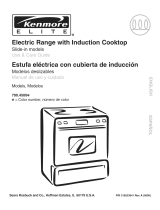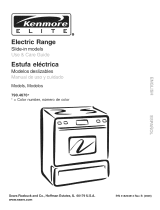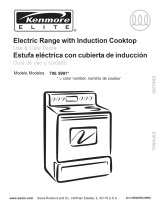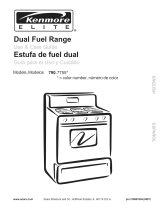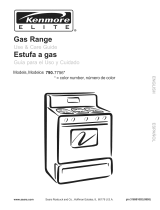Page is loading ...

Clock
Selecting Fahrenheit or Celsius
Sound
Adjusting the Oven Temperature
1. Press “Settings” repeatedly until the display shows ” --:-- Timed“.
1. Press “Settings” repeatedly until “Unit” appears in the display.
2. Press “1” to select F(Fahrenheit) or (Celsius).
3. Press “Start” to save.
1. Press “Settings” repeatedly until “Snd” appears in the display.
2. Press “1” to select On or Off.
3. Press “Start” to save.
1. Press “Settings” repeatedly until “t_AJ” appears in the display.
2. Press “1” to select the mode you want to adjust temperature.
3. Press “3” or “6” to select the temperature.
4. Press “Start” to save.
2. Press numbers to enter the time.
3. Press “Start” to save.
Guide of Changing Oven Settings

Demo mode
Setting the Hour Mode
Setting the SABBATH mode
1. Press “Settings” repeatedly until “dEno” appears in the display.
2. Press “1” to select On or Off.
3. Press “Start” to save.
1. Press “Settings” repeatedly until “12h” or “24h” appears in the display.
2. Press “1” to select “12h” or “24h”.
3. Press “Start” to save.
1. Press “Settings” repeatedly until “SAbb” appears in the display.
2. Press “1” to select On or Off.
3. Press “Start” to save.
/