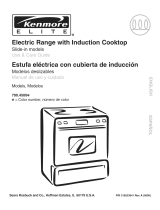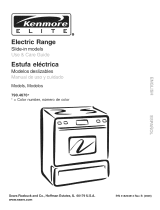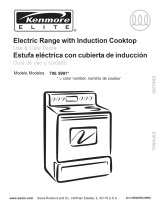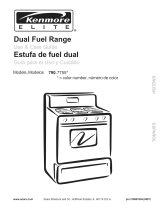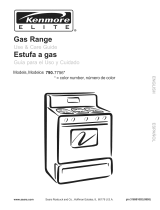Clock
Selecting Fahrenheit or Celsius
Sound
Adjusting the Oven Temperature
1. Press “Settings” repeatedly until the display shows ” --:-- Timed“.
1. Press “Settings” repeatedly until “Unit” appears in the display.
2. Press “1” to select F(Fahrenheit) or (Celsius).
3. Press “Start” to save.
1. Press “Settings” repeatedly until “Snd” appears in the display.
2. Press “1” to select On or Off.
3. Press “Start” to save.
1. Press “Settings” repeatedly until “t_AJ” appears in the display.
2. Press “1” to select the mode you want to adjust temperature.
3. Press “3” or “6” to select the temperature.
4. Press “Start” to save.
2. Press numbers to enter the time.
3. Press “Start” to save.
Guide of Changing Oven Settings

Demo mode
Setting the Hour Mode
Setting the SABBATH mode
1. Press “Settings” repeatedly until “dEno” appears in the display.
2. Press “1” to select On or Off.
3. Press “Start” to save.
1. Press “Settings” repeatedly until “12h” or “24h” appears in the display.
2. Press “1” to select “12h” or “24h”.
3. Press “Start” to save.
1. Press “Settings” repeatedly until “SAbb” appears in the display.
2. Press “1” to select On or Off.
3. Press “Start” to save.
-
 1
1
-
 2
2
Ask a question and I''ll find the answer in the document
Finding information in a document is now easier with AI
Other documents
-
Mares NEMO EXCEL Owner's manual
-
Mares Nemo Steel Owner's manual
-
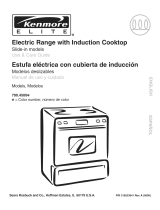 Kenmore Elite 79045003803 User manual
Kenmore Elite 79045003803 User manual
-
Lennox ComfortSense 7000 Series User manual
-
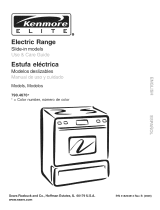 Kenmore Elite 790.467 User manual
Kenmore Elite 790.467 User manual
-
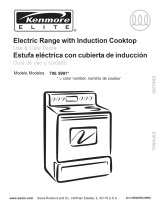 Kenmore Elite 79099913800 Owner's manual
Kenmore Elite 79099913800 Owner's manual
-
 Kenmore Elite 79077543805 Owner's manual
Kenmore Elite 79077543805 Owner's manual
-
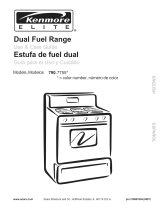 Kenmore Elite 79077553805 User manual
Kenmore Elite 79077553805 User manual
-
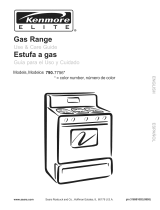 Kenmore Elite 79077563903 Owner's manual
Kenmore Elite 79077563903 Owner's manual
-
Nike Ambient User manual