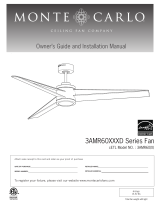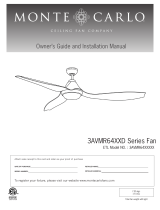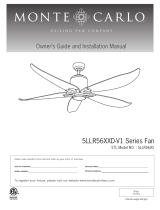Page 6/32 (24/21)
• Before mounting or using the Changing
bench CareWell MobiCare carefully
read all instructions of this user manual,
as these have been drawn up for your
safety and as a guideline for the correct
use and maintenance of this product.
This operating manual is an indispensable
component of the delivery and should be
stored carefully for further use.
• The operating manual is intended for
retailers and users of the Changing bench
CareWell MobiCare, (or their carers).
It contains the required information to
secure the correct use of the product, it
cannot, however replace the necessary
experience of the user or assistant in
handling the device.
• The reseller has the duty to deliver the
device ready for operation and to explain
precisely the functions and technical
data of the device, as well as provide the
necessary support and briefing needed for
a correct and efficient use of the device.
• The given instructions of the operating
manual, refers to the point in time of
the device being placed on the market.
The manufacturer reserves the right to
introduce any modifications which prove
necessary to the device and associated
operating manual, without being bound
to change previous devices and associated
operating manuals.
• The Changing bench CareWell MobiCare
must only be operated under supervision
of a qualified person, or respectively a
family member of the user.
• Never leave the user of the aid
unattended.
• The CareWell MobiCare may only
be operated by persons who have
familiarized themselves with the standards
and rules of the present operating
manual.
• The CareWell MobiCare may only be
used by persons of a suitable stature and
physical aptitude.
• Never place a patient in an aid, which
is not coordinated with his or hers body
height and weight.
• Adjust settings only in the unloaded
condition.
• Do not place any hot beverages or objects
onto the aid you have purchased, as this
would seriously damage the aid.
• Do not load any heavy objects onto the
aid, as this would impair the structure, the
centre of gravity and consequently impair
the balance.
• Always ensure there are no obstacles in
operating range of the rehab aid, such
as carpets, stairs or objects on the floor,
which could lead to the Changing bench
CareWell MobiCare overturning.
• Move all objects out of the way, which
could be hit or fall whilst operating the
aid.
• Never use the aid on rough terrain,
steeply sloping ground or stairs.
• Do not use the rehab aid before ensuring
a complete and correct fitting of the
safety belts, if available.
Safety instructions
3 Safety instructions