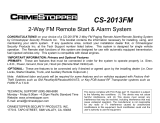User Manual
1·Lock
Press the switch key on the remote control 1 time, turn off the lock output 1 time, if the channel 7
was opened before, then turn off at this time when continuously press unlock or turn off lock more
than 8 times, the on/off lock function will be disabled, after 30 seconds to restore the function.
2·Open
Press the unlock key on the remote control 1 time, unlock output 1 time, channel 7 open when
continuously press unlock or close lock more than 8 times, the on/off lock function will be
disabled ,30 seconds after the recovery function
3·Channel 7 Output Control
1) hold the lock and bell keys simultaneously, channel 7 output, release hand, channel 7 output
hold
2) 2) hold down the lock key and unlock key at the same time, or hold down the lock key and
mute key at the same time, channel 7 stops output..
4·Manual on/off locking functio
1) when the input line (LI/P) input signal is manually locked, the lock output is turned off once,
the function is the same as the remote controller lock key, the input signal is selected by the J1
jump pin (when the short circuit cap is on, the input positive signal is valid, and the input
negative signal is valid at the next time)
2) when manually unlock the input line (UI/P) input signal, unlock output once, the function is
the same as the remote control unlock key, input signal positive and negative by the J2 jump
needle selection (short circuit cap on, input positive signal effective, input negative signal
effective at the next)
5·LED instructions
When lock output LED flicker once, unlock output LED flicker twice, when channel 7 opens
LED flicker 7 times
6·Remote control codes
Press the key on the host 3 times continuously, the LED indicator light on the host, enter the
state of learning code, at this time press the first remote control arbitrary key, LED out after
light, indicating that the first remote control code success, continue to press the second
remote control arbitrary key, LED out after light, indicating that the second remote control
code success, the same can learn 4 remote control, after the completion of the fourth code
automatically quit the state of learning code, such as after entering the state of learning code,
do not do any action or not enough 4 remote control ,10 seconds after automatic exit. Every
time you enter the new remote control, you will clear the remote control you have learned
before, so you should learn the code together every time.