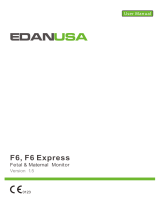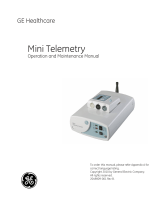Page is loading ...

FETAL MONITOR
M33222-GB-Rev.0-01.24
PROFESSIONAL MEDICAL PRODUCTS
CMS800G (GIMA 29585)
CONTEC MEDICAL SYSTEMS CO., LTD
No.112 Qinhuang West Street, Economic & Technical
Development Zone, Qinhuangdao, Hebei Province,
PEOPLE’S REPUBLIC OF CHINA
Made in China
Shanghai International Holding Corp. GmbH (Europe)
Eiffestrasse 80, 20537 Hamburg, Germany
Imported by:
Gima S.p.A.
Via Marconi, 1 - 20060 Gessate (MI) Italy
gima@gimaitaly.com - export@gimaitaly.com
www.gimaitaly.com
55°C
-20°C
0%
95%
%
500hPa
1060hPa
0123

I
Attention
This document contains proprietary information protected by copyright law. No part of this
document may be photocopied, reproduced or translated to another language without prior
written consent of the manufacturer.
The manufacturer assumes no responsibility for any errors that may appear in this document, or
for incidental or consequential damage in connection with the furnishing, performance or use of
this material. The information contained in this document is subject to change without notice.
Responsibility of the Manufacturer
The manufacturer only considers itself responsible for any effects on safety, reliability and
performance of the equipment if:
Assembly operations, extensions, re-adjustments, modifications or repairs are carried out by
persons authorized by the manufacturer, and the electrical installation of the relevant room
complies with national standards, and the instrument is used in accordance with the instructions
for use.
Note: This device is not intended for home use.
WARNING : This device is not intended for treatment.
If there is doubt as to fetal well-being after using the unit, further investigations should be
undertaken immediately using alternative techniques.
The accuracy of FHR is controlled by the equipment and can not be adjusted by user. If the FHR
result is distrustful, please use other method such as stethoscope to verify or contact the local
distributor or manufacture to get help.
Upon request, our company may provide, with compensation, necessary circuit diagrams and
other information to help qualified technician to maintain and repair some parts, which our
company may define as user serviceable.
Using This Label Guide
This guide is designed to give key concepts on safety precautions.
WARNING
A WARNING label advises against certain actions or situations that could result in personal
injury or death.
CAUTION
A CAUTION label advises against actions or situations that could damage equipment, produce
inaccurate data, or invalidate a procedure.

I
Note: A NOTE provides useful information regarding a function or procedure.
IP: International Protection
: WEEE(2012/19/EU)
: Refer to instruction manual/booklet
: Complies with the European Medical Device Regulation
The level of education:
-lower limit
21 years, and graduated from the regular medical treatment hygienic school that training under
the supervisory condition.
-no upper limit
Contraindication
★Suggesting not to examine the wounded or urgent inflammation part, it could cause across
infect.

I
TABLE OF CONTENTS
1 SAFETY GUIDANCE ............................................................................................. 1
1.1 Introduction For the Safe Operation ................................................... 1
1.2 Ultrasound Safety Guide .................................................................... 2
1.3 Safety Precautions .............................................................................. 2
2 INTRODUCTION ................................................................................................... 5
2.1 Intended use ....................................................................................... 5
2.2 Purpose ............................................................................................... 5
2.3 Target group ....................................................................................... 5
2.4 Indication ........................................................................................... 5
2.5 Features .............................................................................................. 5
2.6 Clinical benefits ................................................................................. 6
3 MONITOR AND SETUP ........................................................................................ 7
3.1 The Monitor ....................................................................................... 7
3.2 Setup................................................................................................. 14
4 INSTALLATION ................................................................................................... 25
4.1 Open the Package and Check ........................................................... 26
4.2 Connect the Power Cable ................................................................. 26
4.3 Connect With Network..................................................................... 26
4.4 Feeding Paper and Removing Paper Jam ......................................... 26
4.5 Power on the Monitor ....................................................................... 27
4.6 Connect Transducers ........................................................................ 27
4.7 Battery installation ........................................................................... 27

I
4.8 Connecting potential equalization conductor ................................... 28
5 MONITORING ...................................................................................................... 29
5.1 Operation Procedure ......................................................................... 29
5.2 Print Operation ................................................................................. 32
5.3 Operation After Monitoring ............................................................. 33
6 MAINTENANCE, CARE AND CLEANING ...................................................... 34
6.1 Preventive Maintenance ................................................................... 34
6.2 Care and Cleaning of Monitor .......................................................... 34
6.3 Care and Cleaning of Transducer ..................................................... 35
6.4 Care of Recorder and Paper ............................................................. 36
6.5 Cleaning of Belt ............................................................................... 36
6.6 Sterilization ...................................................................................... 36
6.7 Disinfection ...................................................................................... 37
6.8 Maintenance of battery ..................................................................... 37
7 WARRANTIES ...................................................................................................... 40
ATTACHMENT 1 PRODUCT SPECIFICATION ............................................... 41
A1.1 Monitor .......................................................................................... 41
A 1.2 Transducers .................................................................................. 43
A 1.3 Accessories listing ........................................................................ 43
A1.4 Symbols ......................................................................................... 43
ATTACHMENT 2 TROUBLESHOOTING .......................................................... 44
ATTACHMENT 3 ACOUSTIC OUTPUT REPORTING TABLE ...................... 46
ATTACHMENT 4 .................................................................................................... 47

V

1
1 Safety Guidance
1.1 Introduction For the Safe Operation
◆The Fetal Monitor (Monitor) is Class I equipment and designed to comply with IEC
60601-1.
◆Switching within 1 minute, at ambient temperatures between 5℃ and 40℃. Ambient
temperatures that exceed these limits could affect the accuracy of the instrument and cause
damage to the modules and circuits. Allow at least 2 inches (5cm) clearance around the
instrument for proper air circulation.
◆The user must check the equipment, cables and transducers do not have visible evidence
of damage that may affect patient safety or monitoring capability before use. The
recommended inspection interval is once per week or less. If damage is evidence,
replacement is recommended before use.
◆The user must be serviced only by authorized and qualified personnel, The manufacturer
can not accept responsibility for safety compliance, reliability and performance if
modifications or repairs are carried out by unauthorized personnel. Identical replacement
parts must be used.
◆Perform period safety testing to insure proper patient safety. This should include leakage
current measurement and insulation testing. The recommended testing interval is once per
year.
◆The use of accessories, transducers and cables other than those specified may result in
an increase in equipment or system emissions or a decrease in immunity.
◆The lead wire and other accessories provided by the manufacturer must be used,
otherwise, other types of accessories may damage the instrument, thus taking a toll on the
performance and safety of the instrument.
The protection categories against electric shock of the patient connections are:
①FHR1 ②FHR2 ③TOCO ④MARK
This symbol indicates that the instrument is IEC 60601-1 type CF defibrillation-proof applied
part , Type CF defibrillation-proof protection means that these patient connections will comply
with permitted leakage currents, dielectric strengths and protective earthing limits of IEC
60601-1.
The monitor described in this user manual is not protected against:
A) The interference of high frequency currents

2
B) The interference of electrosurgery equipment
C) The interference of mobile phone
1.2 Ultrasound Safety Guide
◆ Fetal Use
The Monitor is designed for continuous fetal heart rate monitoring during pregnancy.
Clinical interpretation of fetal heart rate patterns can diagnose fetal and/or maternal
problems and complications.
◆ Instructions for Use in Minimizing Patient Exposure
The acoustic output of the Monitor is internally controlled and can not be varied by the
operator in the course of the examination. The duration of exposure is, however, fully
under the control of the operator. Mastery of the examination techniques described in the
User Manual will facilitate obtaining the maximum amount of diagnostic information with
the minimum amount of exposure.
1.3 Safety Precautions
WARNING and CAUTION messages must be observed. To avoid the possibility of injury,
observe the following precautions during the operation of the instrument.
WARNING : EXPLOSION HAZARD-Do not use the in a flammable atmosphere where
concentrations of flammable anesthetics or other materials may occur.
WARNING : SHOCK HAZARD-the power receptacle must be a three-wire grounded
outlet. A hospital grade outlet is required. Never adapt the three-prong plug
from the monitor to fit a two-slot outlet. If the outlet has only two slots, make
sure that it is replaced with a three-slot grounded outlet before attempting to
operate the monitor.
WARNING : SHOCK HAZARD-Do not attempt to connect or disconnect a power cord
with wet hands. Make certain that your hands are clean and dry before
touching a power cord.
WARNING : The monitor should be installed by an authorized and qualified service
engineer.
WARNING : SHOCK HAZARD-Do not remove the top panel covers during operation or
while power is connected.
WARNING : Only connect the device to the manufacturer supplied or recommended
accessories, to avoid the injury of the doctors and patient.

3
WARNING : Do not switch on device power until all cables have been properly connected
and verified.
WARNING : Don’t touch signal input or output connector and the patient simultaneously.
WARNING : Accessory equipment connected to the analog and digital interfaces must be
certified according to the respective IEC standards (e.g. IEC 950 for data processing equipment
and IEC 60601-1 for medical equipment). Furthermore all configurations shall comply with the
valid version of the system standard IEC 60601-1-1. Everybody who connects additional
equipment to the signal input connector or signal output connector configures a medical system,
and is therefore responsible that the system complies with the requirements of the valid version
of the system standard IEC 60601-1-1. If in doubt, consult our technical service department or
your local distributor.
CAUTION : Modification of the system is prohibited.
CAUTION : The device is designed for continuous and is “ordinary” (i.e. not drip or
splash-proof).
CAUTION : Keep the environment clean. Avoid vibration. Keep it far from corrosive
medicine, dust area, high-temperature and humid environment.
CAUTION : Do not operate the unit if it is damp or wet because of condensation or spills.
Avoid using the equipment immediately after moving it from a cold
environment to a warm, humid location.
CAUTION : Do not immerse transducers in liquid. When using solutions, use sterile wipes
to avoid pouring fluids directly on the transducers.
CAUTION : Do not use high temperature heating or gas to disinfect the monitor and its
accessories.
CAUTION : Turn off the power supply before clean the machine.
CAUTION : Please use medical ultrasonic coupling gel, In case of allergic reaction, please
see a doctor in time.
CAUTION : If the battery liquid touches the operator or patient´s body,it needs to be
washed with water.

4
CAUTION : If the protective earthing system is unstable, the monitor should apply
internal power supply.
CAUTION : The temperature should not exceed 60℃ when clean the belt.
CAUTION : The device can not be used with defibrillator or high frequency surgical unit.
CAUTION : Electromagnetic Interference-Ensure that the environment in which the fetal
monitor is installed is not subject to any sources of strong electromagnetic
interference, such as radio transmitters, mobile telephones, etc.
CAUTION : The monitor must serviced by proper training and knowledge, practical
personnel. The recommended testing interval is once twice year or under the
leakage current measurement and insulation testing.
CAUTION : The valid period of this product is five years.
CAUTION : The device and reusable accessories could be sent back to the manufacturer
for recycling or proper disposal after their useful lives.
CAUTION : The equipment and recyclable parts must be disposed by user according to
local regulations after the effective life cycle.
CAUTION : Do not posit the equipment to make it difficult to operate the power plug.

5
2 Introduction
The Fetal Monitor can provide different configurations according to different user requirements:
FHR1 (Ultrasonic Channel Ⅰ), FHR2 (Ultrasonic Channel Ⅱ),TOCO, FMOV (Fetal Movement
Marker). Monitoring results can be recorded by built-in recorder for continuous or intermittent
records.
The monitor can be used individually or connected with PC through RJ45 Interface for the
purpose of central monitoring.
2.1 Intended use
The device has FHR, TOCO and FMOV monitoring functions, it can be used by professional
medical staff in hospitals, clinics and other professional medical institutions for continuous
monitoring of fetuses during perinatal period, which provides reference data for clinical use.
2.2 Purpose
The device is used for continuous monitoring of FHR, TOCO and FMOV during perinatal
period.
2.3 Target group
The device is used by professional medical staff in hospitals, clinics and other professional
medical institutions
2.4 Indication
The device can display and record FHR, TOCO and FMOV synchronously, via analyzing, the
professional medical staff can judge the fetal physiological, pathologic, delivery and other
statuses in the uterus.
2.5 Features
◆Light dexterous appearance, tops horizontally and walls can be hoisted
◆8.0 "screen color LCD display, rotatable screen to 60°
◆Display of the patient data and curve clearly
◆FHR 120 BPM~160 BPM normal range label
◆Manual/Auto records fetal movement
◆Sound and color remind users of high and low fetal heart rate
◆Continuous 24-hour real-time monitoring function
◆Continuous 12-hour patient curve and data storage , playback and print
◆With picture lock function
◆Optional English interface
◆Single, Twins Monitoring optional
◆12 crystal board band pulsed wave transducer

6
◆End of printing prompt sound
◆Manual marking prompt sound
◆Capable of automatic scoring (Fischer, NST and Krebs)
◆Support the functions of external USB flash disk,SD card to store data,and external USB
flash disk upgrade program.
◆Extra-long life, high-resolution built-in thermal recorder
◆Built-in communication port, can be connected with central monitoring system.
◆Built-in rechargeable batteries, insure that could still working normally for more than
three hours after the power supply breaking off.
2.6 Clinical benefits
The device can monitor real-time FHR, TOCO and FMOV, which provides reference data for
clinical use, so the dangerous situations can be detected in time and the fetal mortality during
perinatal period can be reduced.

7
3 Monitor and Setup
3.1 The Monitor
Figure 3.1 Appearance (Twins configuration, Only for Reference)
3.1.1 Transducer Introduction
Ultrasound TransducerⅠ, TOCO Transducer, Remote Marker, Ultrasound TransducerⅡ
(1) Ultrasound TransducerⅠ
The multi-crystal, broad beam ultrasound transducer is used for monitoring fetal heart
rate(FHR1).The ultrasound transducer operates at a frequency of 1.0MHz. Put the ultrasound
transducer on maternal abdomen to transmit lower energy ultrasound wave to fetal heart, then
receive the echo signal from it.
(2) TOCO Transducer
This transducer is a TOCO tonometer whose central section is depressed by the forward
displacement of the abdominal muscles during a contraction. It is used for assessment of

8
frequency and duration of uterine contractions. It gives a subjective indication of contractions
pressure.
(3) Remote Marker
The remote marker is a hand-held switch operated by patient. The mother is normally instructed
to push down the switch when feeling fetal movement.
Ultrasound TransducerⅠ、TOCO Transducer、Remote Marker are three in one transducers, their
sockets are marked FHR1/TOCO/MARK on the monitor panel.
(4) Ultrasound TransducerⅡ is the transducer for FHR 2(Twins Configuration), The socket is
marked FHR2 on the monitor panel.
3.1.2 Right Side Sockets
Figure 3.2 Right Side Switch
3.1.3 Interfaces and Symbols
FHR1/TOCO/MARK socket: Socket for FHR1/TOCO transducer and remote Marker
FHR2 socket: Socket for FHR2 Transducer
: Socket for Grounding Cable
.: Socket for network
: Socket for U disk

9
3.1.4 Main Interface
Figure 3.3 Twins Monitoring Interface
The main monitoring interface(Twins Monitoring) is divided into 5 parts according to display
content, they are status bar, data section, parameter section, indicate bar and wave display
section. It displays in status bar that sound channel and volume、connection status of ultrasound
Transducer I, ultrasound Transducer II(twins monitoring) and TOCO transducer, Lock status,
Recorder status, reminder on /off; It displays FHR 1 from Ultrasound Transducer I、FHR 2 from
Ultrasound Transducer II (Twins monitoring) and TOCO, Fetal Movement data; parameter
section displays the important parameter of reminder on/off,battery state,high/low limit,
delay,print speed/length;current settings date, time, bed number, weeks of pregnancy and age
of pregnant woman are displayed in indicate bar; waves from ultrasound transducer I channel,
ultrasound transducer II channel (Twins Monitoring) and TOCO transducer are displayed in
wave display section. Detail instruction is as followed.
(1) Status Bar
(A)Sound channel and volume
Icon: Ⅰ:3 Ⅰ:0
:Sound Icon
:Sound off Icon

10
I:The No. of FHR sound channel, it is I under single fetal monitoring mode which is
default; Channel I, II is optional under twins monitoring mode, it can be changed
through the main menu.
3:Volume level, ranging from 0~7, 0 stands for sound off. It can be changed through
the volume buttons on the panel or set in the main menu.
(B)Connection status of ultrasound transducer
Icon:Ⅰ: Ⅱ:
I:Channel No. of ultrasound transducer, there is only I under single monitoring mode,
there are I and II under twins monitoring mode
:Normal connection of ultrasound transducer
:Error connection of ultrasound transducer
(C)Connection Status of TOCO transducer
:Normal connection of TOCO transducer
:Error connection of TOCO transducer
(D)Lock status
:Shows current screen is locked; icon will disappear when unlock.
(E)Recorder status
:Printing
:out of paper
:Failed to detect the recorder
(F)reminder on/off status
:reminder on

11
: reminder off
(G) Network connection status
:Network not connected
:Network connected
(H) battery status
:It is four grids for fully charged; and the icon changes in sequence (1 ~ 4)
while charging.
(2) Data Section
FHR 1 Data of Ultrasound Transducer I: 3-digit data, the system default is in green color under
normal status, it will be in red when the reminder appears; it displays “―――” when there is no
data.
FHR 2 Data of Ultrasound Transducer II: this data will show in twins monitoring mode, the
system default is in yellow color under normal status. The display format is the same with the
FHR 1.
TOCO data: Display the relative contraction data, ranging from 0~100, it will be 10 after Auto
Zero.
Fetal Movement Data : Display Fetal movement numbers, it will be “―――” after Auto Zero.
(3) Parameter Section
This section displays important setting parameters: it contains reminder on/off status、reminder
upper limit、lower limit、reminder postpone time、print speed and print time.
(4) Indicate Bar
In this item, it includes system date, time, bed No., weeks of pregnancy and patient age.
(5) Waveform Display Section
This section also be divided into 2 sections, FHR trend graph is displayed in the upper section,
TOCO waveform is displayed in lower section. FHR1 Trend default is in green、FHR2 trend
default is in Yellow(only displayed in twins monitoring), the normal range of the fetal heart rate
is 120-160bpm,which be showed in green on the screen.

12
Fetal movement mark 、reminder mark 、event mark will also be showed in this
section.
3.1.5 Buttons
There are several buttons of different functions on the front panel of fetal monitor. The diagram
is showed as Figure 3.4.
Figure 3.4 Buttons
1) Menu Button
Function: Enter setup menu.
Push Menu Button to enter setup menu, push it again to return monitor screen. When operating
in other menu, push this button to return this menu. Only turning knob button can exit wave
review mode.
Detailed operation please refer Figure 3.2
2) Reminder Button
Function: Enable/Stop audio reminder when FHR is in reminder range.

13
When symbol appears, the reminder indicator status is shut off.
Press the button to enable audio reminder, the reminder indicator becomes , when FHR is
in reminder situation, the reminder sound will be given out.
3) Auto Zero Button
Function: Clear the screen, TOCO value back to 10 unit, FMOV value back to 0 .
Press this button to clear the screen and adjust the present TOCO value back to 10 unit, FMOV
value back to 0.
After pressing the AUTO ZERO button, the symbol “ ” will be recorded at the trace.
4) Print Button
Function: Enable/Disable printing.
① In the condition of monitoring, if it is in the printing condition, it will stop when you press
print button, otherwise Real-time start printing.
② In the lock or review condition, if it is in the printing condition, it will stop when you press
print button, otherwise print the waveform of the selected time segment.
5) Volume Control Button
: Volume down : Volume up
Function: adjust the audio volume of the Fetal heart Sound.
6) Event Button
Function: Press this button to print an event symbol on the screen trend figure at the
corresponding time. If user want to mark an event on the trend figure, he/she could achieve this
by pushing this button.
7) Lock Button

14
Function: Locking the screen. Press the button to stop drawing and the screen becomes in lock
status, press the button again to continue drawing. This operation will clear the screen.
8) Knob Key
Function: Selection/ Confirmation button
①Press the button to activate the selected button, press it again to accept the configuration.
②To choose and adjust the parameters by revolving the knob key.
9) Paper Cabinet Open Button
Function: Push this button for opening the paper cabinet.
3.1.6 Indicator
Function :
(1)Power-on state indicator
It is green when turning on the device.
(2)Charging indicator
Under “OFF” state, when the device works by AC, it is orange while charging, and green for
fully charged.
(3)Low battery indicator
Under “ON” state, when the device works by battery, it flickers and displays yellow when low
battery appears.
3.2 Setup
Under Main monitoring interface, Press the Menu button or knob key to enter setup mode, the
diagram is showed as Figure 3.5
Figure 3.5 Setup
Revolving knob key to select different function. The Corresponding function and the adjustable
ranges are showed in Table3.1.
/