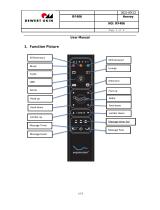:
Date: 2022-02-11
:
:
1.6M1 6
Click the M1 button, the bed moves to M1 position, press and hold M1 button for 5s until
backlight flashes, the control set the current position as M1 position
1.7HEAD UP 7
Press and hold HEAD UP button, head actuator moves out, stop when released.
1.8 HEAD DOWN 8
Press and hold HEAD DOWN button, head actuator moves in, stop when released.
1.9FLAT 9
Click the FLAT button, the bed goes flat.
1.10 ZG 10
Click the ZG button, the bed moves to zeroG position, press and hold zeroG button for 5s,
until backlight flashes, the control set the current position as zeroG position
1.11 FOOT UP 11
Press and hold FOOT UP button,foot actuator moves out, stop when released.
1.12 FOOT DOWN 12
Press and hold FOOT DOWN button, foot actuator moves in, stop when released.
3 / 5