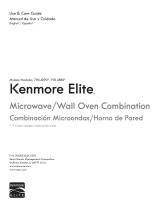Page is loading ...

SWARS
USE & CARE
MANUAL
STOCK NO.
88761
88762
KNOWYOUR UNIT
Read this booklet so
you will be able to
enjoy all the features
in your Kenmore
Microwave Oven.
Record in space
provided below the
Model No. and the
Serial No. found
on the labels on the
inner left side of
control panel.
Model No.
Serial No.
Retain this information
for future reference.
Kenmore
M ICROWAVE OVE N
Use and Care
Sears, Roebuck and Co., Chicago, IL. 60684. U.S.A.
400131

YOUR SAFETY FIRST
i
The Sears Kenmore Microwave Oven, though simple to use, is not a toy.i Respect it as an electric cooking appliance.
Become familiar with microwave energy, its uses and limitations.
PRECAUTIONS TO AVOID POSSIBLE EXPOSURE TO
EXCESSIVE MICROWAVE ENERGY
(a) DO NOT ATTEMPT to operate this oven with the door open sinceiopen-door operation can result in harmful
exposure to microwave energy. It is important not to defeat or tampe_ with the safety interlocks.
(b) DO NOT PLACE any object between the oven front face and the door Orallow soil or cleaner residue to accun_ulate
on sealing surfaces.
(c) DO NOT OPERATE the oven if it is damaged. It is particularly important that the oven door close properly and that
there is no damage to the:
(I) DOOR (bent)
(2) HINGES AND LATCHES (broken or loosened)
(3) DOOR SEALS AND SEALING SURFACES
(d) THE OVEN SHOULD NOT BE ADJUSTED OR REPAIRED BY ANYONE EXCEPT PROPERLY QUALIFIED
SERVICE PERSONNEL.
IMPORTANT--FOR PROPER AND SAFE USE OF YOUR OVEN
• The oven must be level.
• The glass tray must be in the oven during cooking.
• Place the cookware gently on the glass tray and handle the tray carefully to avoid possible breakage.
• Use only Sears or comparable Browning dish. Browning dish bottom must be at least 3/16 in. above cooking tray.
Carefully read and follow the instructions for the browning dish. Incorr_ect usage may cause the glass tray to break.
• The oven should be thoroughly checked by a trained service technician,ishould it be dropped or damaged, before it is
operated again.
• The electrical power cord must be kept dry and must not be pinched or crushed in any way.
• The oven has several built-in safety switches 1_omake sure the power remains off when the door is open. DO NOT try
to defeat these switches.
DON'TS
• DO NOT
• DO NOT
• DO NOT
• DO NOT
• DO NOT
• DO NOT
• DO NOT
• DO NOT
attempt to operate this oven with the door open.
run the oven empty without food in it.
cook bacon directly on the glass tray to avoid excessive local heating on the glass tray.
leave the temperature probe unplugged in the cavity when operating the oven.
let the temperature probe touch the side walls, glass tray or door of the cavity when in use.
plug the pointed end of the temperature probe into the socket inside the cavity.
use the temperature probe in a regular oven. This probe is designed for microwave oven only.
store burnable material, such as food, in your microwave oven.
• DO NOT use this microwave oven for commercial purposes. This Sears Kenmore Microwave Oven is made for
household use only.
SAFETY CERTIFICATION
The Sears Kenmore Microwave Oven is designed and thoroughly tested to meet exacting safety standards. It meets
UL and FCC requirements and complies with ,safety performance standards of the U.S. Department of Health and
Human Services.

IMPORTANT SAFETY INSTRUCTIONS
When using electrical appliances basic safety precautions should be followed, including the following:
WARNING m To reduce the risk of burns,
electric shock, fire, injury to persons or exposure to
excessive microwave energy:
4. This appliance must be grounded. Connect only to
properly grounded outlet. See "GROUNDING
INSTRUCTIONS" found on Page 6.
I. Read all instructions before using the appliance.
2. Read and follow .the specific "PRECAUTIONS TO
AVOID POSSIBLE EXPOSURE TO EXCESSIVE
MICROWAVE ENERGY" found on Page 2.
3. As with most cooking appliances, close supervision is
necessary to reduce the risk of fire in the oven cavity.
NOTE: If a fire should start:
_t
_t
KEEP THE OVEN DOOR CLOSED
TURN THE OVEN OFF
AND DISCONNECT THE POWER CORD OR
SHUT OFF POWER AT THE FUSE OR CIRCUIT
BREAKER PANEL.
a.
b.
c.
Do NOT grossly overcook foods. As many grossly
overcooked foods will cause fires in the oven
cavity, carefully attend the oven; especially, if
paper, plastic, or other combustibles are placed
inside the oven.
Do NOT store combustible items such as, bread,
cookies, etc. inside the. oven because if lightening
strikes the power lines it may cause the oven to
turn ON.
Do NOT use wire twist-ties in the oven. Be sure to
inspect purchased items for wire twist-ties and remove
them before the item is placed in the oven.
5. Install or locate this appliance only in accordance with
the provided installation instructions.
.
Some products such as whole eggs, water with oil or
fat and sealed containers--for example, closed glass
jars--may explode and should not be heated in this
oven.
7. Use this appliance only for its intended use as
described in this manual
8. As with any appliance, close supervision is necessary
when used by children.
9. Do not operate this appliance if it has a damaged cord
or plug, if it is not working properly, or if it has been
damaged or dropped.
10. This appliance should be serviced only by qualified
service personnel. Contact nearest authorized service
facility for examination, repair or adjustment.
11. Do not cover or block any openings on the appliance.
12. Do not use outdoors.
13. Do not immerse cord or plug in water.
14. Keep cord away from heated surfaces.
15. Do not let cord hang over edge of table or counter.
16.
When cleaning surfaces of door and oven that comes
together on closing the door, use only mild, non-
abrasive soaps or detergents applied with a sponge or
soft cloth. (See "Care and Cleaning" instructions on
Page 31.)
SAVE THESE INSTRUCTIONS
3

TABLE OF CONTIE./N
General Instructions
• Location of Model Number Label
5
........ oo oo° oo ,° .......... °°°, ......... ° .................. ooo
6
IMPORTANT--Electrical Grounding Instructions ................................................
7
Installation .................................................................................
7&11
Setting"Time of Day" . ......................................................................
8
Names of Oven Parts .......................................................................
9
Oven Control Panel .........................................................................
Use Instructions
10
• Use Instructions--Cooking Guide ............................................................
11
• Easy Use Chart .............................................................................
12
• Recall and Change of Settings .................................................................
12
• Pause Between Stages ......................................................................
12
• Regular Timer ................................................................................
Detailed Directions
13
"Hi-Power" Cooking ........................................................................
14
Cooking Guide for "Multi-Power" Settings .....................................................
15
"Multi-Power" Cooking ......................................................................
"Temperature Controlled" Cooking ............................................................ 16--18
Temperature Controlled "Hi-Power"' Cooking and Automatic "Hold Warm" . ....................... 19
Temperature Controlled "Multi-Power" Cooking and Automatic "Hold Warm" . ..................... 20
Programmed Defrost
Multi-Stage Cooking
Delay-Start Cooking
Whole-Meal Cooking
......................................................................... 21--25
26--27
............... :.. :. _...................................................... 27--28
• ,,_.. !._...................... . ................................ 29
30
Utensils .....................................................................................
31
Care and Cleaning ............................................................................
Questions and Answers ......................................................................... 32--33
34
Before Calling for Service ...................................... _................................
35
Sears Service ..................................................................................
Back Cover
Sears Warranty ...........................................................................
I 4
I

SEARS KENMORE MICROWAVE OVEN
"USE AND CARE MANUAL"--
MICROWAVE OVEN USE INSTRUCTIONS
Enjoy a new cooking experience from Sears. Please read this booklet. It takes only a
few minutes--time well spent to learn how to use all of the features.
Advice on the use and care of Sears appliances is always available at your nearest
Sears store. When seeking information, be sure you have the complete model
number which is located on the plastic label. See below for its location.
MODEL NUMBER
To make a request for service, information or replacement of parts, Sears will require the complete model number of
your microwave oven. The number is on the inner left side of the control panel. (You must open the door to see the
number.)
The number will look like this: 566.8000000.
Model Number Label

IMPORTANT
ELECTRICAL GROUNDING INSTRUCTIONS
This appliance must be grounded. In the event of an electrical short circuit, grounding reduces the risk of electric shock
by providing an escape wire for the electric current. This appliance is equipped with a cord having a grounding wire with
a grounding plug. The plug must be plugged into an outlet that is properly installed and grounded.
WARNING m Improper use of the grounding plug can result in a risk of electric shock.
Consult a qualified electrician or Sears Service Department if the grounding instructions are not completely
understood, or if doubt exists as to whether the appliance is properly g_rounded.
A short power-supply cord is provided to reduce the risks resulting from becoming entangled in or tripping over a longer
cord. Longer cord sets or extension cords are available and may be used if care is exercised in their use.
If a long cord or extension cord is used, (1) the marked electrical rating of the cord set or extension cord should be at
least as great as the electrical rating of the appliance, (2) the extension cord must be a grounding-type 3 wire cord, and
(3) the longer cord should be arranged so that it will not drape over the cOuntertop or tabletop where it can be pulled on
by children or tripped over accidentally.
The electrical power cord must be kept dry and must not be pinched o_ crushed in any way.
PROPERLY POLARIZED AND
GROUNDED OUTLET
Three-Pronged (Grounding)i Plug

INSTALLATION
Install your oven by following these four simple steps:
Step I: Remove all packing material and accessories.
Step 2:
Place the oven in the level location of your choice, but make sure there is at least one inch of space on the top
and at the rear for proper ventilation. The top of the oven should be kept clear and the plastic feet must be kept
on the oven so there is air flow for ventilation. An exhaust outlet is at the rear of the oven. Blocking the outlet
can damage the oven.
Step 3:
Step 4:
Plug your oven into a Standard 120 volt household outlet. Be sure the electrical circuit is at least 15 amp and
that your microwave oven is the only appliance on the circuit.
When your microwave oven is plugged in for the first time or when power resumes after a power interruption,
the numbers in the display window will show "0:00" plus the hours and minutes that have elapsed since the
oven was plugged in or the power was restored. This means that the TIME OF DAY clock must be set. Refer
to "Setting Time of Day" below.
Note: Ifyour oven does not operate properly, unplug the oven from the 120 volt household outlet and then plug it
back in.
SETTING TIME OF DAY
• Touch CLEAR.
• Touch TIME OF DAY.
• Touch numbers indicating the correct time.
• Touch TIME OF DAY.
(This is also explained in the "Easy Use Chart" Time of Day Section on Page 11.)
II
DIMENSIONS
IIII
Height: 15-3/4"
Width: 24"
Depth: 20-5/8"
Weight: 62 Ibs.
When one side is installed flush
to the wall, the opposite side or
top must be open.
Note:
If you want this microwave oven "built-in," either by itself or over Sears Kenmore electric built-in oven Models
4214X, 4215X, 42209, 42249, 42259, 4228X, 4233X, 42359, 4238X, 42489, 42549 and 4258X (X may be 2, 4, 6, 8, or
9), Sears Kenmore Built-in Trim Kit Stock No. 22-84092 is available. Contact your nearest Sears store or the
catalog.
7

NAMES OF OVEN PARTS
See-Through
Door
Easy-Clean
Painted Cavity
Oven Control Panel
Oven Door Handle
Safety
Interlock System
Metal Rack
lass Tray
_Temperature Probe
Remove your Sears Kenmore Microwave Oven and all material from the Shipping carton. Your oven will be packed with
the following material:
Glass Tray ................................................................ I Each
Metal Rack ....................................................... _., ...... 1 Each
Temperature Probe .......................................................... 1 Each
Cookbook ................................................................. I Each
"Use and Care Manual" . ................................................... 1 Each
"Easy Use Chart" Card ..................................................... I Each
Do not use this Sears Kenmore Oven for commercial purposes. This microwave oven is made for household use only.
8

OVEN CONTROL PANEL
Stage Lights--When cooking stages are
set, lights will go on indicating the stage in
which your oven is cooking.
Indicator Lights--Time, Power, Temp,
Delay-Start and Programmed Defrost
lights indicate which cooking operation is
being used.
Programmed Defrost--Used in setting
Programmed Defrost.
Stop Time--Used in setting a Delay-Start
cooking. Cooking can be finished at the
preset stop time.
Time of Day--Used in setting time of day.
Time--Used in setting cooking time.
Numbers--Used to enter the:
• Time of day.
• Cooking times.
• Cooking powers.
• Cooking temperatures.
• Delay-Start time.
Power Control--Used to select cookiing
power levels.
Clear--Clears all entries except TIME
OF DAY. Once cooking has begun, how-
ever, CLEAR will function only after
STOP has been touched.
Power Guide-- Cooking guide which lists
the types of cooking that most often occur
at these cooking power levels.
Start--Starts the oven.
Kenmore
MODEL 88762
NOTE: A"beep tone" sounds when a "'pad" on the control panel is
touched, to indicate a setting has been entered.
MODEL 88761
Display Window--Used to show:
• Time of day.
• Cooking time.
• Cooking power level.
• Cooking temperature.
• Hold, End.
It also functions as countdown timer or
temperature indicator when cooking.
Probe Light--Flashes to warn that
temperature probe is not plugged into the
socket inside the oven for "Temperature
Controlled" cooking.
Pause Light--Shows oven has been set
to pause between the first and second
cooking stages.
Pause--Used to stop oven between
cooking stages.
Memory!Recall--For Multi-stage cook-
ing,MEMORY"RECALL isused in setting:
• Cooking time.
• Power level.
• Temperature.
Also, it is used to recall each memory stage
in a multi-stage cooking program.
Temp Control--Used in setting the
desired food temperature. "Temperature
Controlled" cooking can be done only
when the temperature probe is plugged
into the socket inside the oven.
Stop--Stops the oven.
Temp Guide--Temperature guide which
lists the examples of food that are best
cooked to these temperatures.
I J
--rim
inn
NHH
uHnram
HHH
grimm
9

USE INSTRUCTIONS--COOKING GUIDE
"HI-POWER" COOKING
"HI" gives the highest power cooking possible with your
microwave oven. It is a recommended setting for cooking
foods with a high moisture content or for cooking foods
that need fast cooking to maintain their natural flavor
and texture. Your Kenmore Microwaue Cooking cook-
book will tell you which foods are cooked best using the
highest microwave cooking power ("HI"). For detailed
directions on "HI" (maximum power) cooking, see
Page 13.
AUTOMATIC "HOLD WARM"
After reaching the set temperature, the oven switches
into "Hold Warm" to keep the food at the chosen
temperature. "Hold" will show in the display window and
will continue to show for up to sixty minutes or until the
!
door has been opened or STOP has been touched. See
Pages 19and 20.
"MULTI-POWER" COOKING
Many foods need slower cooking (at less than full power)
in order to give the best results. In addition to "HI," there
are ninety-nine "multi-power" settings. Detailed direct-
ions for "multi-power" cooking is on Page 15.
MULTI-STAGE COOKING
Some recipes need more than one cooking stage. Many
foods willcook better when cooked for a period of time at
one power setting and then cooked for another period of
time at a different power setting. With a cake, for
example, the cookbook may recommend cooking at the
"60 (Bake)" setting, followed by a period of cooking time
at the "HI" setting. "Bake" allows the cake to rise gently,
and then "'HI" finishes the cooking cycle. You can preset
both stages at the beginning, start the oven, and then the
oven will change automatically into the second stage at
the preset time. "Multi-Stage Cooking" with both TIME
and TEMP CONTROL can also be set. For detailed
directions on "Multi-Stage Cooking," see Pages 26
and 27.
TEMPERATURE CONTROLLED
"HI-POWER" COOKING
"HI-Power" with TEMP CONTROl. allows you to cook
food to a preset temperature using maximum speed.
Follow the directions on Page 19 and you will be able to
preset the temperature you desire with the aid of the
"Temperature Controlled" Cooking Guide.
PROGRAMMED DEFROST
The power level will automatically change to allow for
proper thawing of dense food items. See Pages 21 thru 25
for detailed directions.
TEMPERATURE CONTROLLED
"MULTI-POWER" COOKING
"Multi-Power" with TEMP CONTROL allows you to
cook more sensitive foods to a preset temperature by
using slower microwave cooking speeds. See Page 20 for
detailed directions.
WHOLE-MEAL COOKING
The Metal Rack increases the oven cooking space. To
cook two or more different foods at one time, choose
their proper places inside the oven by following the
cookbook directions. See Page 29 in this manual.
I0

EASY USE CHART
Your new solid state control panel allows you to use your microwave oven in many ways.
TIME OF DAY
To set:
I. Touch CLEAR.
2. Touch TIME OF DAY.
3. Touch numbers for correct time
of day.
4. Touch TIME OF DAY.*
*This "locks" in the time and starts
the clock running.
TEMPERATURE CONTROLLED
"HI-POWER" COOKING
"HI-POWER" COOKING
To set:
1. Touch CLEAR.
2. Touch TIME.
3. Touch numbers
cooking time.
4. Touch START.
for desired
(See Page 13 for more detailed
instructions.)
TEMPERATURE CONTROLLED
"MULTI-POWER" COOKING
"MULTI-POWER" COOKING
To set:
I. Touch CLEAR.
2. Touch TIME.
3. Touch numbers for desired
cooking time.
4. Touch POWER CONTROL.
5. Touch numbers for desired
cooking power level.
6. Touch START.
(See Page 15 for more detailed
instructions.)
MULTI-STAGE COOKING
To set:
1. Plug in temperature probe.
2. Touch CLEAR.
3. Touch TEMP CONTROL.
4. Touch numbers for desired food
temperature.
5. Touch START.
(See Page 19 for more detailed
instructions.)
To set:
To set: I. Touch CLEAR.
I. Plug in temperature probe. 2.
2. Touch CLEAR.
3. Touch TEMP CONTROL.
4. Touch numbers for desired food
temperature.
5. Touch POWER CONTROL.
6. Touch numbers for desired
cooking power level.
7. Touch START.
(See Page 20 for more detailed
instructions.)
Touch TIME or TEMP CON-
TROL.
3. Touch numbers for cooking time
or temperature.
4. Touch POWER CONTROL.
5. Touch numbers for desired
cooking power level.
6. Touch MEMORY/RECALL or
PAUSE.
7. Touch TIME or TEMP CON-
TROL.
8. Touch numbers for cooking time
or temperature.
9. Touch POWER CONTROL.
I0. Touch numbers for desired
cooking power level.
II. Touch START.
(See Pages 26 and 27 for more de-
tailed instructions.)
DELAY-START COOKING
(88761 Model)
DELAY-START COOKING
(88762 Model)
To set'.
I. Touch CLEAR.
Touch TIME. 2. Touch STOP TIME.
To set:
I. Touch CLEAR.
2.
3. Touch numbers for desired delay
time.
4. Touch POWER CONTROL.
5. Touch "0."
6. Touch MEMORY/RECALL
7. Touch TIME or TEMP CON-
TROL.
8. Touch numbers for desired cook-
ing time or temperature.
9. Touch POWER CONTROL.
10. Touch numbers for desired cook-
ing power level.
11. Touch START.
(See Page 27 for more detailed
instructions.)
3. Touch numbers for time of day
to finish cooking.
4. Touch TIME.
5. Touch numbers for cooking time.
6. Touch POWER CONTROL.
7. Touch numbers for cooking
power level.
8. Touch START.
* Multi-stage cooking can be used
with Delay Start. After Step 3 above,
follow instructions for Multi-Stage
cooking beginning with Step 2.
(See Page 28 for more detailed
instructions.)
PROGRAMMED DEFROST
To set:
I. Touch CLEAR.
2. Touch PROGRAMMED DE-
FROST.
3. Touch numbers for desired de-
frost time.
4. Touch START.
(See Pages 21 thru 25 for more de-
tailed instructions.)
11

RECALL AND CHANGE OF SETTINGS
To Recall a Setting
To recall (check) a setting before you start the oven, follow the directions below.
• To check the setting for a given stage, touch MEMORY/RECALL one or more times until the correct stage light
and indicator light turns on. The set TIME or TEMP CONTROL for that stage will show in the display window.
• To check the cooking power level, touch POWER CONTROL.
To recall (check) a setting while the oven is operating, follow the directions below.
• To check settings while the oven is operating, touch the desired pad to recall the setting for the operating stage.
• To recall a future stage, touch STOP, follow the directions above for recalling (checking) a setting before starting
the oven, and then touch START to continue cooking.
• To recall TIME OF DAY during cooking, touch TIME OF DAY. It will show momentarily in the display window.
To Change a Setting
Recall the setting to be changed by following the directions above and make the change as follows:
• Touch STOP ......................... The oven will stop cooking.
• Touch TIME .......................... Then touch "0" until only one "0" shows in the display
window. Set the cooking time.
• Touch TEMPERATURE CONTROL ..... Set cooking temperature.
• Touch POWER CONTROL ............. Set cooking power level. To reset to "HI," set "99," maxi-
mum power.
PAUSE BETWEEN STAGES
Some recipes require stirring, turning and adding or removing of foods between stages. To set the oven to stop between
stages, touch PAUSE rather than MEMORy/RECALL when setting the oven. After the pause, to restart the oven,
touch START.
REGULAR TIMER
Your oven also has a timer that can be _used for noncooking functions. When used as a regular timer, the oven is not
running. The timer is simply counting down in seconds. For detailed instructions on using this timer, see below:
To use the regular timer feature:
1. Touch CLEAR.
2. Touch TIME.
3. Touch correct numbers for the time.
4. Touch POWER CONTROL.
5. Touch "0" (power level 0).
6. Touch START. The time will begin counting down in the display window with no cooking or heating in the oven. A
tone will sound and the word "End" will show in the display window when the time is over.

"HI-POWER" COOKING
I. Touch CLEAR, and a beep tone will be heard. The
CLEAR erases all previous settings.
2. Touch TIME. The lights above TIME and below
COOK I will go on. ("0" will show in the display
window.)
3. Touch the correct numbers on the control panel to set
the cooking time: The time set will show in the display
window at the top of the control panel. For example:
• To set 30 seconds, you would touch "3" and then
L_0.''
I. Touch CLEAR.
2. Touch TIME.
r-a-nr-_r-_
[-_-IEEl r-_
r-nr'_r-_
r_-_r-_ r_n
r_-IEE3E_
_w
• To set 3 minutes, touch "3," "0" and "0."
• To set 3½ minutes, touch "3," "3" and "0."
Remember, the timer is a digital clock that is divided
into 60 seconds. Therefore, 1/2 minute is equal to 30
seconds. Touch 30 and not 50 as with a calculator to
indicate 1/2.
NOTE: Itis not necessary to touch POWER CONTROL
when cooking with the highest power ("HI"). However, if
POWER CONTROL is touched, the light above POWER
will go on and the word "HI" will show in the display
window. This is to let you know that the oven will be
operating on "HI" power unless a different power setting
is chosen.
3. Set 6 minutes by touching
"6," "0" and "0." "600"
will show in the display
window.
iI
r-e3 G_]iE_3
E_ EE3r_--3
r-_E3E31ED¸
[EDI_EIEE3_
EE3EE3EE3_
:E" .=__
.r
.
Touch START. The oven will begin cooking, and the
display window will show the time counting down in
seconds. A tone will sound and the word "End" will
show in the display window for two seconds when the
cooking time is completed. Then the oven will shut
itself off.
NOTE: To stir food during cooking: open the oven
door; stir or turn the food; close the oven door; and
touch START. The oven will automatically continue to
count down the amount of time left on the timer.
EXAMPLE: Fresh fish can be cooked quickly on "HI"
(maximum power) for 6 minutes. To do this, follow these
4 simple steps:
. Touch START. The oven
will begin to cook and the
time will begin to count
down in the display
window for 6 minutes. A
tone will sound and the
word "End" will show in
the display window for 2
seconds. Then the oven
will shut itself off.
r_-! _---!i-_--!
_ r--6-1l-_--!
13

COOKING GUIDE FOR
"MULTI-POWER" SETTINGS
The "Multi-Power" feature lets you cook at the best power level for the food being cooked. Cooking directions can be
found in the cookbook.
POWER POWER MICROWAVE
LEVEL SETTINGS EXAMPLES OUTPUT POWER*
10 WARM • Softening cream cheese. 155
• Keeping casseroles and main dishes warm.
20 LOW. • Softening chocolate. 215
• Heating breads, rolls, pancakes, tacos, tortillas and
French toast.
• Clarifying butter.
• Taking the chill out of fruit.
• Heating small amounts of food.
30 DEFROST • Thawing meat, poultry and seafood. 275
MED LOW • Completing the cooking cycle of casseroles, stews
and some sauces.
• Cooking small quantities of most food.
40 BRAISE • Cooking less tender cuts of meat in liquid or slow 340
cooking dishes.
• Completing the cooking cycle of less tender roasts.
50 SIMMER • Cooking stews and soups after bringing to a boil. 400
MEDIUM • Cooking baked custards and pasta.
60 BAKE • Cooking scrambled eggs. 460
• Cooking cakes.
70 ROAST • Cooking rump roast, ham, veal and lamb. 520
MED HIGH • Cooking cheese dishes.
• Cooking eggs and milk.
• Cooking quick breads and cereal products.
80 REHEAT • Reheating precooked or prepared food quickly. 580
• Heating sandwiches.
i
90 SAUTI _ • ,Cooking onions, celery and green peppers 640
quickly.
• Reheating meat slices quickly.
100 MAX • Cooking tender cuts of meat. 700
POWER • Cooking poultry, fish, vegetables and most
HIGH casseroles.
• Preheating the browning dish.
• Boiling water.
• Thickening some sauces.
* Approximate watts as measured by 2-liter method.
As you get to know your microwave oven, you may findthat a particular setting is too lowor too high for the results you
desire.
Multiple-power control gives you the means to obtain greater precision in setting power levels. For instance, ifyou want
a power level between ROAST and REHEAT, you would set the time as usual: touch POWER CONTROL, and then
touch"7" and "5." The display window will show "75," indicating that your oven isset to run at power level 75--halfway
between ROAST and REHEAT.
14

"MULTI-POWER" COOKING
Many foods need slower cooking (at less than full power) in order to give you the best results. In addition to "HI" there
are ninety-nine multi-power settings. The cookbook tells you which power setting is recommended for the food being
cooked.
To Cook with "Multi-Power"
1. Touch CLEAR.
,
.
.
.
.
Touch TIME. The lights above TIME and below
COOK 1 will go on. ("0" will show in the display
window.)
Touch numbers for the desired cooking time. The
time set will show in the display window.
Touch POWER CONTROL. The light above POWER
will go on. Also, the word "HI" will show in the display
window until a lower setting is entered. This is to tell
you that the oven will be operating on "HI" power
unless a different power setting is chosen.
Touch numbers for desired cooking power level. For
example, if the recipe calls for cooking at the "20
(LOW)" setting, you would touch "2" and "0." The
display window will show "20." This means that in the
LOW setting, the oven is cooking at power level 20.
Touch START. The oven begins to cook and the
display window will show the time counting down. A
tone will sound and the word "End" will show in the
display window for two seconds when the cooking
time is completed. Then the oven will shut itself off.
Example: To warm 6 doughnuts, you would cook at
power level "80 (REHEAT)" for 1_ minutes. To do this,
follow these six steps:
1. Touch CLEAR.
2. Touch TIME.
.
Set 1½ minutes by touch-
ing "1," "3," and then "0."
"130" will show in the
display window.
r-_-3[_l_
r-_l_ r_-_
r-v-lrT3[-_
r'rqr'_ED
r-_Ei3r-_
r_-l r-_ r_-_
r-_-i_r-=q
r-_3 EE3r_--7
li_mEX31!i
r-rqr-_ E3E3
r-_--1i_ [_-q
[-=3r-='l r-_
- .- 5".
4. Touch POWER CONTROL.
The display window will show
"HI."
.
Choose the "80 (REHEAT)"
setting by touching the numbers
"8" and "0." The display window
will show "80." This means the
oven is cooking at power level
80.
6. Touch START. The oven
begins to cook and the time will
begin to count down in the
display window for 1½minutes.
A tone will sound and the word
"End" will show in the display
window for 2 seconds. Then
the oven will shut itself off.
_m
_EE3r_--'3
E3_E!3ED
EE3r'_EE3
Fr3Ei3EE3
_-----IE_ r_---3
E_3r=qE_3
r-_a_E3
E2_ r':n _--3
Z2E3r_r'_'3
_'q r"_ r-_
E3Z3[i3Ei3
Ei3Ei3Ei3
F'r'lr'_E_
F_--_F_'-Ir'_'l
15

"TEMPERATURE CONTROLLED" COOKING
The temperature probe is used to judge doneness when
cooking or reheating food. Set the desired food temp-
erature with the TEMP CONTROL and the desired
power level with the POWER CONTROL. When the
food reaches the desired temperature, the oven will hold
the food at the desired temperature up to one hour.
TEMPERATURE SETTING &
DISPLAY TEMPERATURE
Temperatures from.115°F to 185°F can be chosen and
set in the oven. The temperature should be set in five-
degree increments. The display window will show the
rise in food temperature in five-degree increments.
For example, when a temperature of 125°F is set, the
display window will show the temperature as it rises from
II5°F to 120°F and then to 125°F. The lowest temp-
erature number that can be displayecl is II5°F. There-
fore, even though the food may be less than IIS°F, the
display will remain at 115°F until the food is heated to
above 115°F.
_ (_-4_-- Socket
Sensitive
,Area
Temperatureprobe C_ l
Temperature
probe
Sensor
DEFINITIONS
TEMPERATURE PROBE SENSOR: The pointed
metal portion of the probe which is placed into the food.
SENSITIVE AREA OF SENSOR: 'The first inch, or
tip, of the temperature probe sensor.
PLUG: The end of the temperature probe that is
plugged into the oven socket.
SOCKET: The outlet on the side of the oven wall.
CAUTION: Do not plug the pointed end of the
temperature probe into the socket.
DISPLAY WINDOW: Shows the cooking temperature
rising as the food is cooking. Chosen temperature may
be seen during cooking by touching TEMP CONTROL.
When chosen temperature is reached, the display will
show "Hold" for 60minutes or until the door isopened or
STOP is touched.
MEATS
• Choose only fresh, completely thawed meat.
• Place meat fat side down on the microwave roasting
rack in a glass baking dish.
• Microwave cook on the first "multi-power" setting for
half of the total cooking time. (See "Temperature
Controlled" Meat Cooking Guide on Page ]7.)
Turn meat to fat side up and:
I. Place the temperature probe
.
.
.
.
sensor into the
meat with the first inch of the sensor in the center of
the meat. The sensor should not touch the bone or
fat pocket. The sensor should be put in from the
side or from the front--it should not be put in from
the top of the meat.
Plug the temperature probe into the socket on
the side of the oven wall.
Choose the doneness temperature from the
chart on Page 17. Set the temperature with the
TEMP CONTROL.
Microwave cook the meat on the second "multi-
power" setting. The microwave oven will turn itself
off when the preset temperature is reached. Take
the food out of the oven as soon as the display
window shows "Hold."
Remove the temperature probe sensor. Let the
meat stand, covered with foil for about 10 minutes
before serving. The temperature will rise about
15°F during standing time.
NOTE: It is normal for meats to become slightly
overcooked in a small circular area in the immediate
vicinity of the hole made by the temperature probe.
Microwave Roasting Rack
J Temperature Probe
Glass Baking Dish
I 16

"TEMPERATURE CONTROLLED" POINTS TO REMEMBER
DO
• Place the temperature probe sensor into the thickest part of
the meat or in the center of the food to be reheated. Avoid
touching bone or fat.
• Check that the first inch of the sensor is in the densest part
of the food to be cooked.
• Remove the temperature probe from the oven after use.
• Refer to cookbook for other information,
• Be sure to turn meat between first and second settings.
DO NOT
• Do not operate the oven while it is empty with the
temperature probe plugged in.
• Do not leave the temperature probe unplugged in the cavity
while operating the oven.
• Do not let the temperature probe touch the side walls, glass
tray or door of the cavity when in use.
• Do not plug the pointed end of the temperature probe into
the socket inside the cavity.
• Do not use the temperature probe in a regular oven. This
probe is designed for microwave oven only.
"TEMPERATURE CONTROLLED" MEAT COOKING GUIDE
Refer to "Meats" section on Page 16.
MEAT
BEEF
Meat Loaf
2 Ibs.
Rib Roast, boneless
Rib Roast, with bone
LAMB
Lamb Leg or
Shoulder Roast,
with bone
Lamb Roast, Boneless
VEAL
Shoulder or Rump Roast,
boneless
2-5 Ibs.
PORK
Pork Loin Roast, boneless
3 - 5 Ibs.
Pork Loin, center cut
4- 5 Ibs.
Ham, boneless, precooked
Center Cut Ham Slice
1- 1_/2lbs.
Smoked Ham Shank
Canned Ham
3 Ibs.
5 lbs.
FIRST SETTING
AND TIME
HI (Max. Power)
12-14 min.
HI (Max. Power)
Rare 4-5 rain. per lb.
Medium 5-6 rain. per lb.
Well done 6-7 rnin. per lb.
HI (Max. Power)
Rare 3-4 min. per lb.
Medium 4-5 min. per lb.
Well done ,5- 6 rain. per lb.
70 (Roast)
Medium 4- 5 rain. per lb.
Well done 5 .-6 min. per lb.
70 (Roast)
5-6 min. per lb.
70 (Roast)
9 rain. perlb.
HI (Max. Power)
6 min. per lb.
HI (Max. Power)
5-6 min. per lb.
70 (Roast)
5- 7 rain. per lb.
70 (Roast)
5 min.per lb.
70 (Roast)
4-5 min. per lb.
70 (Roast)
5-6 rain. per lb.
70 (Roast)
4-5 min. per lb.
SECOND SETTING
AND TIME
70 (Roast)
Rare 3-4 min. per lb.
Medium 5-6 min. per lb.
Well done 6-7 rain. per lb.
70 (Roast)
Rare 3-4 min. per lb.
Medium 3-5 rain. per lb.
Well done 5-6 rain. per lb.
70 (Roast)
Medium 4-5 rain. per lb.
Well done 5-6 rain. per lb.
70 (Roast)
5-6 min. per lb.
70 (Roast)
9-10 min. per lb.
70 (Roast)
5-6 min. per lb.
70 (Roast)
4-5 rain. per lb.
70 (Roast)
5-7 min. per lb.
70 (Roast)
5-6 min.per lb.
70 (Roast)
4-5 min. per lb.
70 (Roast)
5- 6 min. per lb.
70 (Roast)
4-5 min. per lb.
TEMPERATURE
PROBE AND POWER
CONTROL SETTING
HI (Max. Power)
160°F
70 (Roast)
120_F
130°F
140°F
70 (Roast)
120°F
130°F
140°F
70 (Roast)
145°F
165°F
70 (Roast)
150°F
70 (Roast)
155°F
70 (Roast)
160°F
70 (Roast)
160°F
70 (Roast)
120°F
70 (Roast)
120°F
70 (Roast)
120°F
70 (Roast)
120°F
70 (Roast)
120°F
STANDING
TIME
5- 10 rain.
10 min.
10 min.
10 min.
10 rain.
10 rain.
10 min.
5 rain.
10 min.
10 rain.
10 min.
10 rain.
10 rain.
10 min.
10 min.
10 min.
10 min.
10 rain.
i 17

KI_.HI:,A 1 1.1_I0 1- UUU,._
• Place the temperature probe sensor into the food to
be reheated with the first inch of the sensor' in the
center of the food.
• Plug the temperature probe into the socket on the
side of the oven wall.
• Cover the food if desired.
• Set the temperature of the desired doneness.
(See chart below.)
• Select "multi-power" setting as shown below.
• The microwave oven will stop cooking when the set
temperature is reached and then it will "Hold Warm."
• Remove the temperature probe from the oven after
use.
"TEMPERATURE CONTROLLED" REHEATING GUIDE
FOOD
Beverages
Soups
Precooked
Casseroles
Canned
Vegetables
Leftovers
Meat Sandwiches
(Thick)
Baked Foods
Syrup
SETTING
HI (MAX POWER)
80 (REHEAT)
80 (REHEAT)
80 (REHEAT)
80 (REHEAT)
80 (REHEAT)
80 (REHEAT)
70 (ROAST)
DONENESS
150°F
150°F
150°F
150°F
150°F
120OF
120OF
150°F
INSTRUCTIONS
Place the temperature probe sensor in the center
of the beverage glass.
Place the temperature probe sensor into the center
of the soup. Cover with casserole lid, waxed
paper, or plastic wrap.
Place temperature probe sensor into the center
of the food. Cover with a casserole lid, waxed
paper, or plastic wrap.
Place the temperature probe, sensor into the center
of the food to be reheated. The sensitive area
of the sensor should rest in the middle of the food.
Place the temperature probe sensor in the densest
or largest amount of food.
Place the temperature probe sensor into the thickest
part of the sandwich to be warmed. The sensitive
area of the sensor should be located in the sandwich
filling.
Place the temperature probe sensor into the center of
the food to be reheated. The sensitive area of the
sensor should rest in the middle of the food.
Place the temperature probe sensor into the center of
the container.
CAUTION: From time to time, the same kind of foods
may vary in shape, form and density, and, therefore will
not produce the same results each time. For this reason,
we do not recommend using the temperature controlled
settings for thin food items or for foods that require
tenderizing by simmering. Also in some cases the
microwave oven may shut off prematurely. This means
that either the temperature probe is not placed properly
or that it should not be used with this type of food.
18

TEMPERATURE CONTROLLED"HI-POWER"
COOKING AND AUTOMATIC "HOLD WARM"
The "Temperature Controlled Meat Cooking Guide" and "Reheating Guide" on Pages 17 and 18 will show you which
multi-power setting and doneness temperature are recommended for the food you are cooking• When cooking with the
temperature control settings, the timer is not used.
I. Place the temperature probe into the food with the
first inch of the sensor in the center of the food. The
probe should be in a level direction or on an angle as
shown. It should not be put in from the top.
2. Plug the temperature probe
into the socket on the side of
the oven.
CAUTION: Do not plug the
pointed end of the temperature
probe into the socket.
3. Touch CLEAR.
4. Touch TEMP CONTROL. The
lights above TEMP and below
COOK I will go on, and "F" will
show in the display window.
5. Choose the food temperature
and touch the corresponding
numbers. For example, if the
recipe calls for doneness at
120°F, you would touch the
numbers "1," "2" and "0."
When you touch "120" the
display window will show
"120F." If the temperature
probe is not plugged into the
socket, the probe light will flash
and the oven will not work.
r_3 EE3r_-_
m_mr'_
EiE]r"_Ci£]
EE3EiE3CD
r_--3ElmB
_EE3_-3
NOTE: It isnot necessary to touch POWER CONTROL
when you are cooking with "HI (MAX POWER)."
However, if you touch POWER CONTROL the light
above POWER will go on and the word "HI" will show in
the display window. This is to remind you that the oven
will work at "HI (MAX POWER)" unless a different
power setting is chosen.
6. Touch START. The oven will
begin to cook and you will be
able to see the temperature of
the food rising in the display
window once it exceeds 115°F.
A tone will sound for one
second when the desired temp-
erature is reached.
EE3CDCE3
r-_ r-_ r-_
_r_r__
m_ ar
• ,M,w
. The oven will switch into "Hold
Warm" to keep the food warm.
"Hold" will show in the display
window. The power control set-
ting changes to Power Level 1.
To check the temperature
being held, touch TEMP CON-
TROL. The "holding" temp-
erature will show in the display
window. The "Hold Warm" will
continue for 60 minutes after
the food reaches the chosen
temperature or until the door
has been opened or until STOP
has been touched. If the door is
opened, the "Hold Warm" will
stop. To reset, simply touch
TEMP CONTROL, the corre-
sponding numbers and START.
--_
r-_Q_]r=3
r'_cE3ri_
E/E3r-_ r-_
E23Cig3r'_
_ r0-1_
EE3EE_EE3
w
•
NOTE: The highest temperature
that can be set is 185°F.
19

TEMPERATURE CONTROLLED "MULTI-
POWER" COOKING AND AUTOMATIC
"HOLD WARM"
The "Temperature Controlled Meat Cooking Guide" and "Reheating Guide" on Pages 17 and 18 will Show you which
multi-power setting and temperature setting are recommended for the food you are cooking.
.
.
.
4.
.
.
.
Place the temperature probe into the food with the
first inch of the sensor in the center of the food. See
Step 1 on Page 19.
Plug the temperature probe into the socket on the
side of the oven. See Step 2 on Page 19.
CAUTION: Do not plug the pointed end of the
temperature probe into the socket.
Touch CLEAR.
Touch TEMP CONTROL. The
lights above TEMP and below
COOK I will go on, and "F" will
show in the display window.
Choose the food temperature
and touch the corresponding
numbers. For example, if the
recipe calls for aloneness at
155°F, you would touch num-
bets "I," "5" and "5." When
you touch "155," the display
window will show" 155F." If the
temperature probe is not plug-
ged into the socket, the probe
light will flash and the oven will
not work.
r-_-7[_ F_7
_F=Tr"_'7
_'7_-1
EE3_r_
E2E]r'_r_
,f
Touch POWER CONTROL.
The light above POWER will go
on. Also, the word "HI" will
show in the display window
until you enter a lower power
setting. This is to remind you
that the oven will always op-
erate at full power! unless you
set a lower power.
Choose the power control
setting you desire and touch
the corresponding numbers.
For example, if the recipe
should call for cooking at the
"70 (ROAST)" setting, you
would touch numbers "7" and
"0." When you touch "7" and
"0," the display window will
show "70." This means that in
the "70 (ROAST)" setting, the
oven is at power level 70.
EEgr'_-]E_
EDr'_E_E]
_EEIE3E_
EE_EEgr'_7
8. Touch START. The oven will
begin to cook and you will be
able to see the temperature of
the food rising in the display
window once it exceeds 115OF.
9. A tone will sound for one
second when the temperature
is reached. The oven will switch
into "Hold Warm" to keep the
food warm. The power control
setting automatically changes
to Power Level 1. The display
window will show "Hold."
10.
To be sure the correct temp-
erature is being held, you may
touch TEMP CONTROL. The
"holding" temperature will show
in the display window. The
"Hold Warm" will continue for
60 minutes after the food
reaches the chosen tempera-
ture or until the door has been
opened or until STOP has been
touched. If the door has been
opened, the "Hold Warm" will
stop. To reset, simply touch
TEMP CONTROL, the cor-
responding numbers and
START.
NOTE: The highest temperature
that can be set is 185°F.
Fr_ r_7 F_-7
FT1E3E]EE_
_E$r'_r_
r-_r-_r-_
_r-_
EE3_E_
r"_]E_
r_'] F_ r_--_
r-_7r_n
E_r-_
r'_] £3Egr_'3
r7_-_
CS3S)_
[!3_3E3
_Ei]Ci]
l -JI-r
:=_-7=-
2O
/