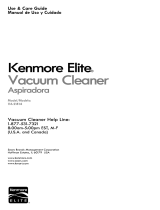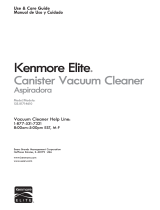Use & Care Guide
Manual de Uso y Cuidado
Vacuum Cleaner
Aspiradora
Model, Modelo
t16.29914
116.29915
IMPORTANT
Before returning this product-
For..replacementparts,please contact:
Sears Partsand Repair Center
(1-800-4MY-HOME)
(1-800-469_4663)
Anytime, day or night
(USA. and Canada)
For anyother issue,please contact:
Vacuum Cleaner Help Line
(1-877-531-7321)
8:00am-5:00pmEST,M-F
(U.SA and Canada)
CAUTION:
Read and follow all
safety and operating
instructionsbefore first
use of this product,.
CtJlDADO:
Lea y siga todaslas
instrucciones de operaci6n
y seguddad antes del uso de
este producto_
Sears, Roebuck and Co., Hoffman Estates, tL 60179 U.S.A.
www,sears.corn
Part No. COtZDGU10UOO-KC01ZDGUZOUO
Printed in Mexico
Impreso en M6xico

Before Using Your New
Vacuum Cleaner ................... 2
Packing List ............................ 2
Kenmore Vacuum Cleaner Warranty. ,3
Important Safety Instructions ....... 4
Parts and Features .................. 5-6
Assembly Instructions .............. 7-8
Pet PowerMate _ Storage .............. 8
Operating Instructions ................. 9
How to Start ....................... 9-10
Vacuuming Tips .................... 10-1t
Suggested Pile Height Settings ........ I1
Attachments ....................... 12
Attachment Use Table ................ t3
Performance Features ............. t3-15
Canister Care ........................ 15
Removing Clogs .................. t5
Bag Changing ........................ t6
Cleaning Extedor and Attachments ....... I7
Motor Safety Filler Changing .......... t7
Exhaust Filter Changing ............. !8
PowerMate _ Care ....................... t9
Belt Changing and Agitator Cleaning 19-20
Bulb Changing ........................ 2I
Dirt Sensor .......................... 22
Agitator Servicing ..................... 23
Troubleshooting ............. 24-25
Master Protection Agreements ....... 26
Requesting Assistance
Or Service ..................... Back Cover
Please read this guide, It will help you assemble and operate your new Kenmore vacuum
cleaner in the safest and most effective way.
For more information about vacuum cleaner care and operation, call your nearest Sears
store. You will need the complete model and serial numbers when requesting information,
"four vacuum cleaner's model and serial numbers are located on the Model and Serial
Number Plate,
Use the space below to record the model number and serial number of your new Kenmore
vacuum cleaner,
Model No,,
Serial No,
Date of Purchase
Keep this book and your sales check (receipt) in a safe place for future reference,,
PACKING LIST ]
Your KENMORE VACUUM CLEANER is packaged with the following parts and compo-
nents assembled separately in the carton:
1 Canister Vacuum Cleaner I Combination Brush*
i PowerMate® 1 Pet PowerMate®
1 Hose Assembly 1 Telescoping Wand
1 Floor Brush* 1 Use & Care Guide
I Crevice Toot* 1 Parts List
Each of the above assemblies are shown in detail inside the Repair Parts List,
*These items are found under the Tool Cover,,

OneYearLimitedWarranty
Whenassembled,operatedandmaintainedaccordingtoallinstructionssuppliedwith
theproduct,ifthisvacuumcleanerfailsduetoadefectinmaterialorworkmanshipwithin
oneyearfromthedateofpurchase,returnittoanySearsstore,SearsParts&Repair
CenterorotherKenmoreoutletforfreerepair._
Ifthisvacuumcleanerisusedforotherthanprivatefamilypurposes,thiswarranty
appliesforonly90daysfromthedateofpurchase°
This warranty covers only defects in material and workmanship, Sears will NOT
pay for:
1=,Expendable items that can wear out from normal use, including but not limited to
filters, bells, light bulbs, and bags..
2. A service technician to instruct the user in correct product assembly, operation or
maintenanca..
3.. A service technician to clean or maintain this product..
4o Damage to or failure of this product if it is not assembled, operated or maintained
according to all ins_Jctions supplied with the product..
5_ Damage to or failure of this product resulting from accident, abuse, misuse or use for
other than its intended purpose..
6, Damage to or failure of this product caused by the use of detergents, cleaners,
chemicals or utensils other than those recommended in all instructions supplied with
the product.
7. Damage to or failure of parts or systems resulting from unauthorized modifications
made to this producL
Disclaimer of implied warranties; limitation of remedies
Customer's sole and exclusive remedy under this limited warranty shall be product repair
as provided herein.. Implied warranties, including warranties of merchantability or fitness
for a particular purpose, are limited to one year or the shortest period allowed by law.
Sears shall not be liable for incidental or consequential damages._ Some states and
provinces do not allow the exclusion or limitation of incidental or consequential damages,
or limitations on the duration of implied warranties of merchantability or fitness, so these
exclusions or limitations may not apply to you
This warranty applies only while this vacuum cleaner is used in the United States and
Canada_
This warranty gives you specific legal dghts, and you may also have other rights which
vary from state to state.,
Sears, Roebuck and Coo, Hoffman Estates, IL 60179
Sears Canada Inc.., Toronto. Ontario, Canada M5B 2B8

Read all instructions in this manual before assembling or ustng your vacuum cleaner_
WARNmNG
Your safety is important to us_,To reduce the risk of fire, electrical shock,
injur_y to persons or damage when usin_q your vacuum cleaner, follow {oasic
satety precautions including the following:
Use your vacuum cleaner only as
descdbed in this manual.. Use only with
Sears recommended attachments..
Disconnect electrical supply before
servicing or cleaning out brush area.
Failure to do so could result in electrical
shock or brush suddenly starting..
Do not leave vacuum cleaner when
plugged in.. Unplug from outlet when not in
use and before servicing.
To reduce the dsk of electrical shock - Do
not use outdoors or on wet surfaces
Do not allow to be used as a toy. Close
attention is necessary when used by or
near children.
Do not use with damaged cord or plug. if
vacuum cleaner is not working as it should,
has been dropped, damaged, left outdoors,
or dropped into water, return it to a Sears
Service Center.
Do not pull or carry by cord, use cord as a
handle, close door on cord, or putt cord
around sharp edges or comers Do not run
vacuum cleaner over cord.. Keep cord away
from heated surfaces.
Do not unplug by pulling on cord To
unplug, grasp the plug, not the cord
Do not handle plug orvacuum cleaner with
wet hands
Do not put any objects into openings..
Do not use with any opening blocked; keep
free of dust, tint, hair and anything that may
reduce airf ow..
Keep hair, loose clothing, t_ngers, and all
parts of body away from openings and
moving parts
Turn off all controls before unplugging.
Use extra care when cleaning on stairs.. Do
not put on chairs, tables, etc. Keep on
floor.
Do not use vacuum cleaner to pick up
flammable or combustible liquids (gasoline,
cleaning fluids, perfumes, etc), or use in
areas where they may be present. The
fumes from these substances can create a
fire hazard or explosion
Do not pick up anything that is buming or
smoking, such as cigarettes, matches, or
hot ashes..
Do not use vacuum cleaner without dust
bag andlor filters in place
Always change the dust bag after
vacuuming carpet cleaners or freshener,
powders and fine dust. These products clog
the bag, reduce airflow and can cause the
bag to burst.. Failure to change bag could
cause permanent damage to the vacuum
cleaner_
Do not use the vacuum cleaner to pick up
sharp hard objects, small toys, pins, paper
clips, etc They may damage the vacuum
cleaner or dust bag
Do not operate vacuum cleaner without the
exhaust filter or exhaust filter door in place
(If applicable)_
The hose contains electrical wires Do not
use when damaged, cut, or punctured..
Replace if cut or worn Do not pick up
sharp objects..
Always turn off and unplug the vacuum
cleaner before connecting or disconnecting
either hose, Handi-Mate Jr..® (if applicable),
or nozzle
Hold plug when rewinding onto cord reel.
Do not allow plug to whip when rewinding.
You are responsible for making sure that
your vacuum cleaner is not used by anyone
unable to operate it properly
SAVE THESE iNSTRUCTiONS
Proper assembly and safe use of your vacuum cleaner are your responsibilities.,
"Yourvacuum cleaner is intended for Household use, Read t,51s Use & Care Guide
carefully for important use and safety information. This guide contains safety
statements under warning and caution symbols.
4

Itisimportant to know your vacuum cleaner's parts and features to ensure its proper and safe
use_Review these before using your vacuum cleaner,
PowerMate
Part No. Part No.
Object Style No. in USA in Canada
Belt CB-3 20_5218 2040118
Headlight Bulb .... 20-5248 20.40601
Handle
Quick
Release
Button
Telescoping
Wand
Wand Length
Adjust Button..--,. 1
Wand Light---_ _
Wand Quick
Release
Headlight
and Lens

HOSE
3-Way On/Off Switch
Off/Floor/Carpet
Electronic
Suction
Control
Handle
ATTACHMENTS
Crevice
Tool -_ _
Floor
Brush _ _
t
Pet PowerMate
Hose SwiveJ
CANISTER
Part No, Part No.
Object Style No. in USA in Canada
Dust Bag Q 20,,50557 ..... 20:50410
Exhaust Filter EF-1 20-86889 2040324
Motor Safety Filter CF-1 20:86883 2040321
Tool Storage Cover CHECK BAG
(Attachment Indicator
Stora
Canister
Cord
Rewind
Button
Cord
Storage Cover
Hood
_--_ExhaustFilter Cover
(NotShown)
Carr_
Dust Bag
\
Motor Safety Filter
(Behind Dust Bag)

I,II,,U,U,I,,H,U,HI,,U,UUlU,II,Ul,i UUl% ,IllUl
Please pay special attention to these hazard alert boxes, and follow any instruc-
tions given. WARNING statements atert you to such dangers as fire, electric
shock, burns and personal injury. CAUTION statements alert you to such dangers
as personal injury and/or property damage.
WARNING
Electrical Shock Hazard
DO NOT plug into electrical supply until
assembly is complete. Failure to do so
could result in electrical shock or
injury.
Before assembling vacuum cleaner,
check the PACKING LIST_.Use this list to
verify that you have received all the com-
ponents of your new Kenmore vacuum
cleanest.
WAN D-TELESCOPING
The wand length I J
is adjustable and ,)
#
requires no
assembly, To
adjust, simply
push down on the
wand adjust but-
ton and slide the Wand
Length
upper wand to Adjust
the desired Burro.
height,
- Keep
Hand
Above
When adjusting the wand length you may
have to hold the PowerMate with your hand
or foot.
Wand
Swivel_..\_
tl
_' The swivel, located on
the PowerMate, allows
L to turn the handle
you
to the left or right side
_-- lo reach farther under
low furniture
PowerMate
Insert wand into PowerMate until the wand
button snaps into place.
Toremove: Step on wand release pedal,
then pull up on wand
Handfe_
Handle
Quick
Release
Button.----_
Wand Length
Adjust Button
B
m
Button

CANISTER
I,, Open the canister hood.
2, Check to see that the dust bag is properly
installed See BAG CHANGING for
instructions
3, Check to see that the motor safety filter is
properly installed, See MOTOR SAFETY
FILTER CHANGING for instructions,
HOOD AND TOOL
STORAGE COVER
It is normal for the canister hood and tool
storage cover to come off when opened
further than needed, Line up the hinge slots,
insert the hinges into the slots, and close the
hood and tool storage cover to reinstall
ii ill i i
kCAUTION
Never open canister hood with the tool
storage cover open, This will help to
prevent damage from occurring to the
canister hood and/or tool storage cover°
HOSE
1. Line up the hose
latch tab and notch
in canister hood
and insert hose
into canister until it
snaps into place
,.,o,. )J
To remove: Do not open hood before
removing hose, With hood closed, depress
hose latch tab and pull upward on hose,
2. Insert handle
into wand until
lock button
snaps in place,
Be sure hose is
not twisted
To remove:
Press handle
quick release
button and pull
up on handle,
To store: Disconnect hose from wand and
canister to prevent stress on hose during
storage. Store hose in a loosely coiled
position so the hose covering is not stressed°
This canister is equipped with an on-board
storage area for a Pet PowerMate
attachment.,
To Install:
Open the Pet PowerMate storage cover
Insert the Pet PowerMate, press down into
place, and close the lid securely,
To Remove:
Open the storage cover, Remove Pet
PowerMate from the storage area and use
as needed (see ATTACHMENTS and
ATTACHMENT USE TABLE)_
Pet PowerMate
Storage Cover._.

i
CAUTION
Moving parts] To reduce the risk of personal injury, _F_...____2_i_
DO NOT touch the agitator when vacuum cleaner is _'_,
on. Contacting the agitator while it is rotating can __/_/_
cut, bruise or cause other injuries., Always turn off
and unplug from electrical outlet before servicing,,
Use caution when operating near children.
HOW TO START
i illl i illl
kWARNING
Personal Injury and Product Damage
Hazard
DO NOT plug in if switch is in ON
position, Personal injury or property
damage could result°
The cord moves rapidly when
rewinding. Keep children away
and provide a clear path when
rewinding the cord to prevent
personal injury,_
DO NOT use outlets above counters°
Damage from cord to items in
surrounding area could occur.
Cord
Rewind
Button.
1. Pull cord out
of canister to
desired length.,
The cord will not
rewind until the
cord rewind but-
tonis pushed,
NOTE: To reduce the risk of electric shock,
this vacuum cleaner has a polarized plug;
one blade is wider than the other. This plug
willfit in a potadzed outlet only one way, tf
the plug does not fit fully in the outlet,
reverse the piugoIf it still does not fit, con-
tact a qualified electrician to install the prop-
er outtet, Do not change the plug in any
way,
2. Plug the polarized power cord into a 120
Volt outlet located near the floor,
To rewind: Turn
off and unplug the
vacuum cleaner.
Hold the plug while
rewinding to pre-
vent damage or
injury'from the
moving cord, Push
cord rewind button,,
3oLower wand from upright position by
pressing on the handle release pedal,
rift/ j_
t_ I f_ Pile Height
Release L_
Pedal
4,,Select a pile height setting by pressing
the HEIGHT ADJUST pedal on the rear of
the PowerMate, The pile height setting
shows on the indicator,, See SUGGESTED
PILE HEIGHT SETTINGS,
Attention: Refer to your carpet manufac-
turers cleaning recommendations Some
more delicate carpets may require that they
be vacuumed with the PowerMate agitator
turned off 1oprevent carpet damage,

5oSelectapositiononthehandlethree-way
On/Offswitch.
IJ
OFF
FLOOR - turns on the
canister motor only
CARPET - turns on
both the canister and
the PowerMate
motors°
NOTE - When this switch is in the FLOOR
position, the wand light, nozzle headlight
and dirt sensor DO NOT function since no
electricity flows to the PowerMale.
CAUTION
DO NOT leave the PowerMate running
in one spot in the upright position for
any length of time. Damage to carpet
may occur.
VACUUMING TIPS
Suggested sweeping pattern.
For best cleaning action, the PowerMate
should be pushed straight away from you
and pulled straight back. At the end of each
pull stroke, the direction of the PowerMate
should be changed to point into the next
section to be cleaned.. This pattern should
be continued across the carpet with stow,
gliding motions,,
NOTE:
Fast, jerky
strokes do
not provide
complete
cleaning,,
The nozzle swivel
rotates left and
right for improved
maneuvering in
tight spaces and
around corners,
kCAUTION
Product Damage Hazard
Use care if the PowerMate and wand is
left in the upright position as it may tip
over easily. Property damage can occur
if tipped.
, kWARNING
Personal injury and Product Damage
Hazard
DO NOT run over power cord with
PowerMate. Personal injury or
product damage could result,
DO NOT pull plug from wall by
the power cord. If there is damage to
the cord or plug, personal injury or
property damage could result,
The hose swivel
allows the hose to turn
without moving the •
canister This is _,_1_/_,_
helpful for cleaning in
small areas. Check ,f_r "_,"
hose for twisting
before pulling canister,
10

Carpeted stairs suction
need to be Control
vacuumed regularly. _
For best cleaning
results, use HIGH
setting on electronic
suction control.
NOTE: Be sure r----7
the mechanical
suction control
located on the
handle is closed
for maximum
cleaning powe_ I 1 _
, WARNING
Personal Injury Hazard
Use care if canister is placed on stairs°
It may fall, causing personal injury or
property damage.
CAUTION
Product Damage Hazard
Do not pull on the hose to move the
canister from one stair to the next.
When finished cleaning in one area use
the handle grip on the canister to move
the vacuum cleaner to a new location
for further cleaning.
The stair grip located
on the caster will aid
in preventing the
canister from
slipping when used
on stairs (see
PERFORMANCE
FEATURES).
%
NOTE'. Be sure the canister is resting
securely on the stairs and the caster is in a
locked position before using,
For best cleaning results, keep the
airflow passage open Check each
assembly area in REMOVING CLOGS
occasionally for clogs_ Turn off and
unplug vacuum cleaner from outlet
before checking.
SUGGESTED PILE HEIGHT SETTINGS
For best deep down cleaning, use the XLO
setting, However, you may need to raise the
height to make some jobs easier, such as
scatter rugs and some deep pile carpets,
and to prevent the vacuum cleaner from
shutting off, Suggested settings are:
HI - Shag, deep pile, or scatter rugs,.
MED - Medium to deep pile,,
LO - Low to medium pile,
XLO - Most carpets and bare floors,,
ti

NOTE: If the
PowerMate is
attached, turn
vacuum cleaner
off before
removing handle
from wand..
i
i i
_CAUTION
DO NOT attach or remove handle or
wands while vacuum cleaner is ON.
This could cause sparking and damage
the electrical contacts or electronic
controls.
ATTACHMENTS ON HANDLE
_ _- Handle
Button -_,
Handle
Quick rm=
Release_,-
1. Press handle
quick release
button and pull 1_
up on handle,
2, Slide attachments
firmly on handle as
needed. See
ATTACHMENT USE
TABLE.
ATTACHMENTS ON WAND ,,_
i_ To remove : _ "_../_}"_
wand from , i ,_, ,i,¢-,Y
PowerMate, :_ _.1_/"
lock wand in i _- _-_ ,"_
straight-up )_ _ ";.,'
position. _._ _"'
ATTACHMENTS I
_,-_ Wand
Quick
l]l Release
Pedal
3_Put attach-
ments on wand
as needed See
ATTACHMENT
USE TABLE.
DUSTING BRUSH
2oPress wand
quick release
pedaI with foot and
pull the wand
straight up and out
of PowerMate
" Dusting
To assemble ,' . Brush
insert the fabric..
brush inta'_he/ t _
dusting,bi'us,h'
nozzfe,_3nd,'press Fabric
into@lace', Brush
Toremove,
press latch
and lift out..
Latch
12

ATTACHMENT USE TABLE
CLEANING AREA
Between Bare Carpeted
ATTACHMENT Furniture1 Cushions1 DrapesI Stairs Floors :[0ors/Rugs W_lls
Dust!ng _'_
Combination t_rusn v' V' V'
Brush Fabric
Brush V V
Crevice Tool V V
I
FiOOrBrush i
PowerMate' "'','_,.1, ............................. i .
Handi-MateJr._:_ V'
Pet PowerMate3,4 _ V v'
1, Always clean attachments before using on fabrics
2 3-way OnlOff switch should be in FLOOR position,
3 Some Models; Handi-mate Jr® and Pet PowerMate attachment instructions are included
with the products
4. Pet PowerMate can only be used on the hose handle
PERFORMANCE FEATURES
OVERLOAD PROTECTOR
kWARNING
Personal Injury Hazard
Always turn off and unplug the vacuum
cleaner before cleaning the agitator area
as agitator may suddenly restart,
Failure to do so can result in personal
injury.
EDGE CLEANER
Active brush edge
cleaners are on both
sides of the
PowerMate. Guide
either side of the
PowerMate along
baseboards or next
to furniture to help
remove dirt trapped
at carpet edges
The PowerMate
has built-in
protection against
motor and belt Reset
damage should
the agitator jam. If
the agitator slows
down or stops, the
overload protector
shuts off the
PowerMate and
the red light will
come on. The
canister motor will continue to run,
Overload Protector/
Belt Reset
To correct problem: Turn off and unplug
vacuum cleaner, remove obstruction, then
press BELT RESET button..
If the problem persists, have the
vacuum cleaner serviced by a Sears or
other qualified service agent..
13

STAIR GRIP
During normal operation while the canister is
in the horizontal position, the caster wheel
freely 360°,
In o r to prevent
the nister from
1stairs,
_GRIPthe
feat
the
posi
can
25=
to V,
Wl
ally locks
wheel in
,henthe
raised
_odzontal
_osition.
LIGHT
Thisvacuum cfeaneris
equipped with a light on the
extension wand. This light
wil! operate only when the
vacuum cleaner is in
CARPET mode (see HOW
TO START). The light will
operate when attached or
not attached to the
PowerMate
The light can be used for lighting hard to
reach locations
CHECK BAG INDICATOR
When the vacuum CHECKBAG
cleaner is running Indicator_ __
with normal airflow, _._"
theC.ECKBAG !'Q-Z.q-.. ;.
light is off,, The ./" "_. --
light comes on // _ _
whenever the /// f.._. /,
airflowbecomes _I! I_ "_'_t \
blocked. Ifthat 9_rs, fifskF.heck the''_'-
disposable dus[_o'ag., Then check the
motor safety _ilterand other possible/.//
clog Iocations_s_hown in REMOVING"
CLOGS..
To correct problem: See the TROUBLE-
SHOOTING table,,
NOTE: The lightmay come on when using
certain attachments, due to reduced airi]ow
through attachment,
ELECTRONIC SUCTION
CONTROL
The electronic suction control allows you to
change thepower of the vacuum cleaner
suction motor
Increase
Suction
.I
Decrease
Suction
1
LOW POWER
decreases suction
for draperies and
lightweight rugs_
HIGH increases
suction for
upholsteries and
carpets_
MECHANICAL SUCTION
CONTROL
The mechanical suction control allows you
to adjust the vacuum suction for very light
fabrics,
Opening the
control decreases
suction white
closing the
control increases Suction
suction.
Suction
THERMAL PROTECTOR
This vacuum cleaner has a thermal
protector which automaticalfy trips to protect
the vacuum cleaner from overheating, If a
Hog prevents the normal flow of air to the
m_otor,the thermal protector turns the
motor off automatically, This allows the
motor to cool in order to prevent possible
damage to the vacuum cleaner,.
OcuOrrect problem: Tum off and unplug
um cleaner to allow the vacuum
cleaner to cool and the thermal protector
to reset., Check for and remove clogs, if
necessap.,-t,Also check and replace any
clogged filters,, Wait approximately
thirty (30) minutes and plug the vacuum
cleaner in and turn back on to see if the
motor protector has reseL
t4

DIRT SENSOR
The DIRT SENSOR
light system is mount-
ed on the PowerMate
nozzle near the reset
button. It consists of a
series of two red lights
and two green lights..
DIRT
SENsoR...._.
The lights give you an indicationofthe amount
of dirt particles that are passing through the
sensor on its way to the dust bag..
INITIAL START UP
When the PowerMate is first started, the fol-
lowing light sequence occurs in a two-second
time frame:
IoTwo reds come on.
2. Two greens are on and wi]l remain on until
the PowerMate nozzle is placed in use_
NOTE: if the nozzle ison a surface thathas
dirt on it, dirt will be picked up by the vacuum
cleaner and the red lights might slay on
IN OPERATION
When the PowerMate is being moved back
and forth on the floor, the lightswillchange
from one configuration to another as dirt is
being vacuumed..As long as the red lights are
on, dirt is passing through the wand to indicate
that the surface still needs cleaning.
When the green lights stay on as the
PowerMate is moved back and forth over an
area, the sensor is not seeing enough dirt to
warrant further cleaning of that area.
NOTE: Dirt sensor lights DO NOT function
in the FLOOR setting
REMOVING CLOGS
The vacuum cleaner creates suction that
picks up dirt..Rapidly moving air carries the ,i'f/_._.'_._
dirt to the dust bag through the airflow pas- //).,_
sages. The dust bag lets the air pass ,/_._/'
through, while it traps the dirt_ ////
For best cleaning results, keep the airflow ,,,_>_y t
passage openr Check the starred areas ..,_'._" [,
occasio.allyfoFclogs,Turnoffand #/ li
unplug vacuum cleaner from outlet ..___/
before checking __//
Motor
I
15

BAG CHANGING j
For best cleaning results, the dust bag
should be changed often.. The CHECK BAG
indicator will come on when the bag needs
to be changed or the airflow is blocked..
NOTE: See PARTS AND FEATURES for
Bag Number
t. Turn off and unplug vacuum cleaner.
Hood
Release.
2. Remove hose
from canister,
3, Pull hood
release out and up,
then lift canister
hood.
4. Disengage
cardboard tab from
red bag mount by
pulling away and
lifting up..
5. Pull bag out of the
red bag mount.
6oCheck the
motor safety filter
and replace, if
necessar!..
7. The red bag mount will flip forward after
removing bag. This will prevent the hood
from closing until a new bag is installed.
Note: DO NOT bend or crease the
middle of the cardboard when installing
the bag into the bag mount slots.
8. Rotate red bag
mount down and
install bag into slots
per illustration,
pushing down until
the cardboard tab
locks into position
and the holes align.
9, Tuck the bag securely into the bag cavity
so that none of the bag is able to be pinched
by the hood.
10, Close and latch canister hood
11. Insert hose into canister until it snaps in
place
t2,. Plug cord into wall outlet.
, CAUTION
NEVER REUSE A DUST BAG. Very fine
materials, such as carpet freshener,
face powder, fine dust, plaster, soot,
new carpet lint, etc. can clog the bag
and cause it to burst before it is full
and may cause damage to vacuum
cleaner motor° Change bag more often
when vacuuming these materials.
t6

i
CLEANING EXTERIOR AND ATTACHMENTS
1. Turn off and unplug vacuum cleaner. DO
NOT drip water on vacuum cleaner.
2. To clean exterior, or to reduce static elec-
tricity and dust build-up, wipe outer surface
of vacuum cleaner and attachments. Use a
dean, soft cloth that has been dipped in a
solution of mild {iquiddetergent and water,
then wrung dry. Wipe dry after cteaning
CAUTION
MOTOR SAFETY FILTER CHANGING
iL, ,WARNING
Electrical Shock Hazard
Turn off and unplug vacuum cleaner
Fromelectrical outlet. Do not operate
the vacuum cleaner without the motor
safety filter. Be sure the filter is dry and
properly installed to prevent motor
failure andlor electrical shock.
i i
MOTOR SAFETY FILTER
ELECTROSTATIC
Do not use attachments if they are wet°
Attachments used in dirty areas, such
as under a refrigerator, should not be
used on other surfaces until they are
washed. They could leave marks.
/ = nlllm uuluull,lll.ul=
2°Lift the rubber ..4L_,j_'_/_----_
retainer and pull out
motor safety filter as
shown
Retainer S
This filter must be replaced when dirty It
should be replaced regularly depending on
use conditions° The filter CANNOT be
washed as it will lose its dust trapping
ability.
NOTE: See PARTS AND FEATURES for
Motor Safety Filter number
1oRemove the bag as outlined in the BAG
CHANGING section.
,.__ 3oReplace the fitter,
_ white side facing
toward dust bag, by
sliding it back into
place under the ribs in
the bag cavity Tuck
_iRubber _" J filter in so that it fits
_Retainer_ completely under the
rubber retainer.
4. Replace the bag as outlined in the BAG
CHANGING section.
I7

EXHAUST FILTER CHANGING
WARNING
Fire andlor Electrical Shock Hazard
Do not operate with a clogged exhaust
filter or without the exhaust filter
installed° Do not operate without filter
cover installed.
iJ J
EXHAUST FILTER
HEPA
The exhaust filter cadridge must be
replaced when dirty, Replace the filter
when the entire surface area is covered
evenly, The filter CANNOT be washed as
it will lose its dust trapping ability_
NOTE: See PARTS AND FEATURES for
exhaust filter number,
1,,Press latch
down to release
the exhaust filter
cover from slot in
canister.,
2, Pull filter
cover outward to
remove from
canister
/
3oRemove the
exhaust filter
using the recess
as shown
Exhaust
4. Replace the
exhaust filter
cartridge.. Place
the new filter into
the canister with
the foam seal
towards the
canister,
5oTo replace the
exhaust filter
cover place the
two tabs on the
filter cover into
the slots on the
canister,
rotate filter cover
into place..
7. Release latch and verify that filter cover
is locked into place,.
18

Alwaysfollowal!safetyprecautionswhenperformingmaintenancetothePowerMate
,d_WARNING
Electrical Shock Or Personal Injury
Hazard
Always turn off and unplug vacuum
cleaner before performing maintenance
to the vacuum cleaner, Failure to do so
could result in electrical shock or
personal injury from vacuum cleaner
suddenly starting.
BELT CHANGING AND AGITATOR CLEANING
TO REMOVE BELT
'__ 1,.Remove the
,.,.., _ wandby pressing
thequick release
_'_ pedat and ,ifting
Wand up on the wand..
Quick
Ill Release
Pedal
Screws
2. Turn
PowerMate
upside down and
unscrew two (2)
PowerMate cover
screws,
Handle i = ,
Pedal----_%
3. Turn PowerMate
right side up,
4. Press handle
release pedal and
lower the swivel.
5. Lift rear latches
up
Rear
Latches
Side
Latch
End Cap
9. Check and clean end cap areas. See
AGITATOR ASSEMBLY for picture of
complete agitator assembly.
t9

TO CLEAN AGITATOR:
NOTE: In order to keep cleaning efficiency
high and to prevent damage to your vacuum
cleaner, the agitator must be cleaned every+
time the belt is changed.
The agitator must also be cleaned accord-
ing to the following schedule:
Vacuum Cleaner Use
HEAVY -
(used daily)
MODERATE -
(used 2-3 timeslweek)
LIGHT +
(used I time/week)
_itator
every week
eveF_
every 2 months_
IMPORTANT
Turn off and unplug vacuum cleaner from
electrical outlet, Check and remove hair,
string and lint build-up frequently in the
PowerMate agitator and end cap areas.
Remove any dirt or debris in the belt path
area or in the brush roller area,,
Carefully remove any stdng or debris
located on the agitator or end caps,
AGITATOR ASSEMBLY
_ End Cap Belt Path q
Brush Unit End Cap _
then over be
path.
Drive
Agitator End Cap
NOTE: See PARTS AND FEATURES for
Belt number,
2oPlace agitator
assembly into
PowerMate.
3. NOTE: On dirt sensor models be sure
that the dirt sensor board isupright and the
wires are tucked back in place
4+Line up front of cover and base Rest
cover on front edge of base as shown,
5. Rotate cover
back., Press cover
firmly until side
latches snap into
place+ "",
6. Make sure there is no gap between the
cover and base and that the rear latches
are snapped in place,,
7, Turn PowerMate upside down and
replace two (2) cover screws,
2O
Page is loading ...
Page is loading ...
Page is loading ...
Page is loading ...
Page is loading ...
Page is loading ...
Page is loading ...
Page is loading ...
Page is loading ...
Page is loading ...
Page is loading ...
Page is loading ...
Page is loading ...
Page is loading ...
Page is loading ...
Page is loading ...
Page is loading ...
Page is loading ...
Page is loading ...
Page is loading ...
Page is loading ...
Page is loading ...
Page is loading ...
Page is loading ...
Page is loading ...
Page is loading ...
Page is loading ...
Page is loading ...
Page is loading ...
Page is loading ...
Page is loading ...
Page is loading ...
/