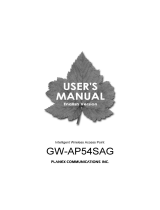Page is loading ...


Copyrights
Copyrights
• Avaya is a registered trademark of Avaya Inc.
• Microsoft Windows is a registered trademark of the Microsoft
Corporation.
• All trademarks mentioned herein belong to their respective
owners.
Publication Information
Copyright © 2003 Avaya, Inc. All rights reserved.
Part Number: 66222/A
Release: 2.3
Date: July 2003

Regulatory Information
Regulatory Information
See the Regulatory Flyer that came with your AP-3 unit or go to the CD-
ROM to view the information.
Warranty
Avaya Inc. provides a limited warranty on this product. Refer to your
sales agreement to establish the terms of the limited warranty. In
addition, Avaya’s standard warranty language as well as information
regarding support for this product, while under warranty, is available
through the following website: www.avaya.com/support
Notice
While reasonable efforts were made to ensure that the information in this
book was complete and accurate at the time of printing, Avaya can
assume no responsibility for any errors. Changes and corrections to the
information contained in this document may be incorporated into future
reissues.

How to Get Help
How to Get Help
For additional support telephone numbers, go to the Avaya support Web
site: http://www.avaya.com/support. If you are:
• Within the United States, click the Escalation Management link.
Then click the appropriate link for the type of support you need.
• Outside the United States, click the Escalation Management link.
Then click the International Services link that includes telephone
numbers for the international Centers of Excellence.
TCP/IP Facilities
Customers may experience differences in product performance, reliability
and security depending upon network configurations/design and
topologies, even when the product performs as warranted.
To order copies of this and other documents:
For the most current versions of documentation, go to the Avaya support
Web site: http://www.avaya.com/support.

AP-3 User’s Guide Table of Contents
Avaya Wireless AP-3 User’s Guide 1
AP-3 User’s Guide Table of Contents
1. Introduction
In This Chapter .............................................................................1-1
Document Conventions .................................................................1-1
Introduction to Wireless Networking .............................................1-2
Site Survey .............................................................................1-3
Guidelines for Roaming ..........................................................1-4
Wireless Standard Support ..............................................1-4
Network Names ................................................................1-5
Security Settings ..............................................................1-5
Cell Coverage ..................................................................1-5
Data Rates .......................................................................1-6
Channels ..........................................................................1-6
IEEE 802.11 Specifications ...........................................................1-6
802.11b ...................................................................................1-7
802.11a ...................................................................................1-7
802.11g ...................................................................................1-7
Management and Monitoring Capabilities .....................................1-8
HTTP Interface .......................................................................1-8
Command Line Interface ........................................................1-8
How To Access the CLI ....................................................1-9
SNMP Management ...............................................................1-10

AP-3 User’s Guide Table of Contents
2 Avaya Wireless AP-3 User’s Guide
2. Getting Started
In This Chapter .............................................................................2-1
Prerequisites .................................................................................2-1
Product Package ...........................................................................2-4
5 GHz Antenna Adapter or AP-3 11a Upgrade Kit .................2-5
System Requirements ...................................................................2-5
Hardware Installation ...................................................................2-7
AP-3 with Active Ethernet .......................................................2-7
AP-3 with Power Supply .........................................................2-10
5 GHz or AP-3 11a Upgrade Kit .............................................2-15
Initialization ...................................................................................2-19
ScanTool ................................................................................2-20
Default IP Address ...........................................................2-20
ScanTool Instructions .......................................................2-20
Setup Wizard ..........................................................................2-28
Setup Wizard Instructions ................................................2-28
Download the Latest Software ......................................................2-44
Setup your TFTP Server .........................................................2-45
Download Updates from your TFTP Server using
the Web Interface ...................................................................2-46
Download Updates from your TFTP Server using the
CLI Interface ...........................................................................2-47
Additional Hardware Features ......................................................2-48
Installing the AP in a Plenum ..................................................2-48
Installing/Removing the Metal Faceplate .........................2-49
Active Ethernet .......................................................................2-49
LED Indicators ........................................................................2-51
Related Topics ..............................................................................2-52

AP-3 User’s Guide Table of Contents
Avaya Wireless AP-3 User’s Guide 3
3. Status Information
In This Chapter .............................................................................3-1
Logging into the HTTP Interface ...................................................3-1
System Status ...............................................................................3-3
4. Advanced Configuration
In This Chapter .............................................................................4-1
Configuring the AP Using the HTTP Interface ..............................4-2
System ..........................................................................................4-6
Network .........................................................................................4-7
IP Configuration ......................................................................4-7
Basic IP Parameters ..................................................4-8
DNS Client .................................................................4-10
Advanced ...................................................................4-12
DHCP Server ..........................................................................4-12
Link Integrity ...........................................................................4-16
Interfaces ......................................................................................4-19
Wireless (802.11a) .................................................................4-19
Dynamic Frequency Selection (DFS) ...............................4-24
RTS/CTS Medium Reservation ........................................4-25
Wireless (802.11b) .................................................................4-27
Distance Between APs .....................................................4-35
Coverage ...................................................................4-36
Multicast Rate ..................................................................4-38
Wireless Distribution System (WDS) ................................4-40
Bridging WDS ............................................................4-42
WDS Setup Procedure ..............................................4-43
Wireless (802.11b/g) ..............................................................4-45
Ethernet ..................................................................................4-51

AP-3 User’s Guide Table of Contents
4 Avaya Wireless AP-3 User’s Guide
Management .................................................................................4-52
Passwords ..............................................................................4-52
IP Access Table ......................................................................4-53
Services ..................................................................................4-55
SNMP Settings ..........................................................4-56
HTTP Access .............................................................4-56
Telnet Configuration Settings ....................................4-59
Serial Configuration Settings .....................................4-60
Filtering .........................................................................................4-61
Ethernet Protocol ....................................................................4-62
Static MAC ..............................................................................4-64
Example .....................................................................4-65
Creating an Entry .......................................................4-66
Static MAC Filter Examples ..............................................4-68
Prevent Two Specific Devices from
Communicating ..........................................................4-68
Prevent Multiple Wireless Devices From
Communicating With a Single Wired Device .............4-69
Prevent All Wireless Devices From Communicating
With a Single Wired Device .......................................4-70
Prevent A Wireless Device From Communicating
With the Wired Network .............................................4-70
Prevent Messages Destined for a Specific Multicast
Group from Being Forwarded to the Wireless LAN ...4-71
Advanced ................................................................................4-72
TCP/UDP Port ........................................................................4-73
Adding TCP/UDP Port Filters ...........................................4-74
Editing TCP/UDP Port Filters ...........................................4-75
Alarms ...........................................................................................4-75
Groups ....................................................................................4-76

AP-3 User’s Guide Table of Contents
Avaya Wireless AP-3 User’s Guide 5
Severity Levels .................................................................4-85
Alarm Host Table ....................................................................4-86
Syslog .....................................................................................4-86
Setting Syslog Event Notifications ...................................4-87
Configuring Syslog Event Notifications ............................4-88
Bridge ............................................................................................4-89
Spanning Tree ........................................................................4-90
Storm Threshold .....................................................................4-91
Intra BSS ................................................................................4-92
Packet Forwarding ..................................................................4-93
Configuring Interfaces for Packet Forwarding...................4-93
Security .........................................................................................4-94
Authentication and Encryption Modes ....................................4-95
WEP Encryption ...............................................................4-95
802.1x Authentication .......................................................4-97
Authentication Process ..............................................4-99
Wi-Fi Protected Access (WPA) ........................................4-101
Configuring Security Settings ...........................................4-104
Enable WEP Encryption ............................................4-107
Enable 802.1x Security ..............................................4-108
Enable Mixed Mode (802.1x and
WEP Encryption) .......................................................4-109
802.1x Security and Wireless Distribution
Systems (WDS) .........................................................4-110
Enable WPA Mode ....................................................4-111
Enable WPA-PSK Mode ............................................4-112
MAC Access ...........................................................................4-113
RADIUS ........................................................................................4-116
MAC Access Control Via RADIUS Authentication ..................4-117
RADIUS Authentication with 802.1x .......................................4-121

AP-3 User’s Guide Table of Contents
6 Avaya Wireless AP-3 User’s Guide
RADIUS Accounting ...............................................................4-123
Session Length ................................................................4-123
Configuring RADIUS Accounting .....................................4-124
VLAN/SSID ...................................................................................4-127
VLAN Overview ......................................................................4-127
VLAN Workgroups and Traffic Management ..........................4-131
Traffic Management .........................................................4-131
Typical User VLAN Configurations .........................................4-132
Configure Multiple VLAN/SSID Pairs ...............................4-133
Typical VLAN Management Configurations ............................4-135
Control Access to the AP .................................................4-135
Provide Access to a Wireless Host in the
Same Workgroup .............................................................4-136
Disable VLAN Management .............................................4-136
5. Monitor Information
In This Chapter .............................................................................5-1
Logging into the HTTP Interface ...................................................5-2
Version ..........................................................................................5-5
ICMP .............................................................................................5-7
IP/ARP Table ................................................................................5-8
Learn Table ...................................................................................5-10
IAPP ..............................................................................................5-10
RADIUS ........................................................................................5-11
Interfaces ......................................................................................5-13
Link Test (802.11b APs Only) .......................................................5-16

AP-3 User’s Guide Table of Contents
Avaya Wireless AP-3 User’s Guide 7
6. Commands
In This Chapter .............................................................................6-1
Logging into the HTTP Interface ...................................................6-1
Download ......................................................................................6-5
Upload ...........................................................................................6-7
Reboot ..........................................................................................6-8
Reset .............................................................................................6-10
Help Link .......................................................................................6-11
7. Troubleshooting
In This Chapter .............................................................................7-1
Troubleshooting Concepts ............................................................7-2
Symptoms and Solutions ..............................................................7-4
Connectivity Issues .................................................................7-4
AP Unit Will Not Boot - No LED Activity ............................7-4
Serial Link Does Not Work ...............................................7-4
Ethernet Link Does Not Work ...........................................7-5
Basic Software Setup and Configuration Problems ................7-6
Lost AP, Telnet, or SNMP Password ................................7-6
Client Computer Cannot Connect ....................................7-6
AP Has Incorrect IP Address ...........................................7-7
HTTP (browser) or Telnet Interface Does Not Work ........7-8
HTML Help Files Do Not Appear ......................................7-9
Telnet CLI Does Not Work ................................................7-9
TFTP Server Does Not Work ...........................................7-10
Client Connection Problems ...................................................7-11
Client Software Finds No Connection ..............................7-11
Client PC Card Does Not Work ........................................7-11
Intermittent Loss of Connection .......................................7-12

AP-3 User’s Guide Table of Contents
8 Avaya Wireless AP-3 User’s Guide
Client Does Not Receive an IP Address -
Cannot Connect to Internet ..............................................7-12
VLAN Operation Issues ..........................................................7-13
Verifying Proper Operation of the VLAN Feature .............7-13
VLAN Workgroups ...........................................................7-13
What if network traffic is being directed to a
nonexistent host? ......................................................7-14
I have just configured the Management ID and
now I can't manage the AP? ......................................7-14
Active Ethernet (AE) ...............................................................7-14
The AP Does Not Work ....................................................7-14
There Is No Data Link ......................................................7-15
“Overload” Indications ......................................................7-16
Recovery Procedures ...................................................................7-16
Reset to Factory Default Procedure .......................................7-17
Forced Reload Procedure ......................................................7-18
Download a New Image Using ScanTool .........................7-20
Preparing to Download the AP Image .......................7-20
Download Procedure .................................................7-21
Download a New Image Using the Bootloader CLI ..........7-22
Preparing to Download the AP Image .......................7-23
Download Procedure .................................................7-23
Setting IP Address using Serial Port ......................................7-26
Hardware and Software Requirements ............................7-26
Attaching the Serial Port Cable ........................................7-26
Initializing the IP Address using CLI .................................7-27
Related Applications .....................................................................7-30
RADIUS Authentication Server ...............................................7-30
TFTP Server ...........................................................................7-31

AP-3 User’s Guide Table of Contents
Avaya Wireless AP-3 User’s Guide 9
A. Command Line Interface
In This Appendix ...........................................................................A-1
General Notes ...............................................................................A-2
Prerequisite Skills and Knowledge .........................................A-2
Notation Conventions .............................................................A-2
Important Terminology ............................................................A-3
Navigation and Special Keys ..................................................A-5
CLI Error Messages ................................................................A-6
Command Line Interface (CLI) Variations......................................A-7
Bootloader CLI ........................................................................A-7
CLI Command Types ....................................................................A-11
Operational CLI Commands ...................................................A-11
? (List Commands) ...........................................................A-12
Example 1. Display Command list .............................A-13
Example 2. Display specific Commands ...................A-13
Example 3. Display parameters for set and show .....A-14
Example 3a. Display every parameter that
can be changed .........................................................A-15
Example 3b. Display parameters based
on letter sequence .....................................................A-16
Example 4. Display Prompts for
Successive Parameters .............................................A-17
done, exit, quit ..................................................................A-18
download ..........................................................................A-18
help ..................................................................................A-19
history ...............................................................................A-20
passwd .............................................................................A-20
reboot ...............................................................................A-21
search ..............................................................................A-21

AP-3 User’s Guide Table of Contents
10 Avaya Wireless AP-3 User’s Guide
upload ..............................................................................A-22
Parameter Control Commands ...............................................A-23
“show” CLI Command ......................................................A-23
“set” CLI Command ..........................................................A-24
Configuring Objects that Require Reboot ........................A-25
Example 1: Configuring objects that require the
device to be rebooted ................................................A-25
Example 2: Executing the “exit”, “quit”, or “done”
commands when an object that requires reboot has
been configured .........................................................A-26
“set” and “show” Command Examples .............................A-27
Example 1 - Set the Access Point IP
Address Parameter ....................................................A-27
Example 2 - Create a table entry or row ....................A-28
Example 3 - Modify a table entry or row ....................A-28
Example 4 - Enable, Disable, or Delete a
table entry or row .......................................................A-29
Example 5 - Show the Group Parameters .................A-30
Example 6 - Show Individual & Table Parameters A-31
Using Tables & User Strings .........................................................A-32
Working with Tables ...............................................................A-32
Using Strings ..........................................................................A-34
Configuring the AP using CLI commands .....................................A-36
Log into the AP using HyperTerminal .....................................A-36
Log into the AP using Telnet ..................................................A-37
Set Basic Configuration Parameters .............................................A-38
Set System Name, Location and Contact Information .....A-38
Set Static IP Address for the AP ......................................A-39
Change Passwords ..........................................................A-40
Set Network Names for the Wireless Interface ................A-40

AP-3 User’s Guide Table of Contents
Avaya Wireless AP-3 User’s Guide 11
Set WEP Encryption for the Wireless Interface ................A-42
Download an AP Configuration File from your
TFTP Server .....................................................................A-43
Backup your AP Configuration File ..................................A-44
Other Network Settings .................................................................A-45
Configure the AP as a DHCP Server ................................A-46
Configure the DNS Client .................................................A-47
Maintain Client Connections using Link Integrity .............A-48
Change your Wireless Interface Settings .........................A-48
Operational Mode (802.11b/g) ...................................A-49
Autochannel Select (ACS) .........................................A-49
Enable/Disable Closed System .................................A-49
Enable/Disable Interference Robustness
(802.11b Only) ...........................................................A-49
Enable/Disable Load Balancing (802.11b Only) ........A-50
Enable/Disable Medium Density Distribution
(802.11b Only) ...........................................................A-50
Set the Distance Between APs (802.11b Only)..........A-50
Set the Multicast Rate (802.11b Only) .......................A-51
Set Ethernet Speed and Transmission Mode....................A-51
Set Interface Management Services ................................A-52
Edit Management IP Access Table ...........................A-52
Configure Management Ports ....................................A-52
Set Communication Ports ..........................................A-53
Set Telnet Session Timeouts .....................................A-53
Configure Serial Port Interface ..................................A-53
Configure Syslog ..............................................................A-54
Configure Intra BSS .........................................................A-54
Configure MAC Access Control .......................................A-55
Setup MAC (Address) Access Control ......................A-55

AP-3 User’s Guide Table of Contents
12 Avaya Wireless AP-3 User’s Guide
Add an Entry to the MAC Access Control Table ........A-55
Disable or Delete an Entry in the MAC
Access Control Table ................................................A-55
Configure Authentication Mode ........................................A-56
Set Pre-Shared Key (WPA-PSK Mode) .....................A-57
Set RADIUS Parameters ..................................................A-57
Configure RADIUS Authentication server ..................A-57
Enable RADIUS MAC Access Control .......................A-58
Set MAC Address Format Type .................................A-58
Set Authorization Lifetime ..........................................A-58
Enable RADIUS Accounting ......................................A-59
Configure RADIUS Accounting server .......................A-60
Set VLAN/SSID Parameters ............................................A-60
Enable VLAN Management .......................................A-61
Disable VLAN Management .......................................A-61
Add an Entry to the VLAN ID Table ...........................A-61
CLI Monitoring Parameters ............................................................A-62
Parameter Tables .........................................................................A-63
System Parameters ................................................................A-66
Inventory Management Information .................................A-68
Network Parameters ...............................................................A-68
IP Configuration Parameters ............................................A-68
DNS Client for RADIUS Name Resolution ................A-69
DHCP Server Parameters ................................................A-70
DHCP Server table for IP pools .................................A-70
Link Integrity Parameters .................................................A-72
Link Integrity IP Target Table ....................................A-72
Interface Parameters ..............................................................A-73
Wireless Interface Parameters .........................................A-73

AP-3 User’s Guide Table of Contents
Avaya Wireless AP-3 User’s Guide 13
Common Parameters to 802.11a, 802.11b,
and 802.11b/g APs ....................................................A-73
802.11a Only Parameters ..........................................A-74
802.11b Only Parameters ..........................................A-75
802.11b/g Only Parameters .......................................A-77
Wireless Distribution System (WDS) Parameters
(802.11b Only) ...........................................................A-81
Ethernet Interface Parameters .........................................A-81
Management Parameters .......................................................A-82
SNMP Parameters ...........................................................A-82
HTTP (web browser) Parameters ....................................A-83
Telnet Parameters ............................................................A-84
Serial Port Parameters .....................................................A-85
TFTP Server Parameters .................................................A-86
IP Access Table Parameters ............................................A-87
Filtering Parameters ...............................................................A-87
Ethernet Protocol Filtering Parameters ............................A-88
Ethernet Filtering Table .............................................A-89
Static MAC Address Filter Table .......................................A-90
Proxy ARP Parameters ....................................................A-91
IP ARP Filtering Parameters ............................................A-91
Broadcast Filtering Table ..................................................A-92
TCP/UDP Port Filtering ....................................................A-93
TCP/UDP Port Filtering Table ...................................A-93
Alarms Parameters .................................................................A-96
SNMP Table Host Table Parameters ................................A-96
Syslog Parameters ...........................................................A-97
Syslog Host Table .....................................................A-98
Bridge Parameters ..................................................................A-99
Spanning Tree Parameters ..............................................A-99

AP-3 User’s Guide Table of Contents
14 Avaya Wireless AP-3 User’s Guide
Spanning Tree Priority and Path Cost Table .............A-100
Storm Threshold Parameters ...........................................A-101
Storm Threshold Table ..............................................A-101
Intra BSS Subscriber Blocking .........................................A-102
Packet Forwarding Parameters ........................................A-102
Security Parameters ...............................................................A-104
Pre-Shared Key Configuration Table
(WPA-PSK Mode) .....................................................A-105
Wireless Interface Security Parameters ...........................A-106
Security Encryption Key Length Table ......................A-107
MAC Access Control Parameter ......................................A-107
MAC Access Control Table .......................................A-108
RADIUS Parameters ..............................................................A-108
Primary and Backup RADIUS Server
Table Parameters .............................................................A-108
General RADIUS Parameters ....................................A-109
RADIUS Authentication .............................................A-110
RADIUS Accounting ..................................................A-111
VLAN/SSID Parameters .........................................................A-112
VLAN ID Table ..................................................................A-113
Other Parameters ...................................................................A-114
IAPP Parameters .............................................................A-114
SpectraLink VoIP Parameters (802.11b Only) ..................A-115
B. ASCII Character Chart
Description ....................................................................................B-1

AP-3 User’s Guide Table of Contents
Avaya Wireless AP-3 User’s Guide 15
C. Specifications
In This Appendix ...........................................................................C-1
Software Features .........................................................................C-1
Management Functions ..........................................................C-2
Advanced Bridging Functions .................................................C-3
Medium Access Control (MAC) Functions .............................C-3
Security Functions .................................................................C-4
Network Functions .................................................................C-5
Advanced Wireless Functions ...............................................C-6
Hardware Specifications ...............................................................C-7
Physical Specifications .....................................................C-7
AP-3 Unit ...................................................................C-7
802.11a Antenna Adapter ..........................................C-7
Electrical Specifications ....................................................C-7
Without Active Ethernet Module ................................C-7
With Active Ethernet Module .....................................C-7
Environmental Specifications ...........................................C-8
AP-3 Unit ...................................................................C-8
802.11a Antenna Adapter ..........................................C-8
Ethernet Interface .............................................................C-8
Serial Port Interface .........................................................C-8
Active Ethernet Interface ..................................................C-9
HTTP Interface .................................................................C-9
Radio Specifications .....................................................................C-9
802.11a Channel Frequencies ...............................................C-10
802.11b Channel Frequencies ...............................................C-12
802.11g Channel Frequencies ...............................................C-13
Wireless Communication Range ............................................C-15
802.11b Wireless Communication Ranges ......................C-16

AP-3 User’s Guide Table of Contents
16 Avaya Wireless AP-3 User’s Guide
802.11a (5 GHz Upgrade Kit) Wireless
Communication Ranges ...................................................C-17
802.11a (11a Upgrade Kit) Wireless Communication
Ranges .............................................................................C-18
802.11b/g Wireless Communication Ranges ...................C-19
D. Technical Support
Before You Seek Help ..................................................................D-1
/