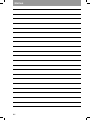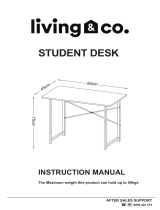Philips SBC RU 460 User manual
- Category
- Remote controls
- Type
- User manual

Norsk
123
456
7
S
89
0
P
—VOLUME—
MENU
P
CD
AUDIO2
SAT/CBL
AUDIO1
VCR
TV
123
456
7
S
89
0
P
—VOLUME—
MENU
P
CD
AUDIO2
SAT/CBL
AUDIO1
VCR
TV
SBC RU 460
Instructions for Use
Mode d’emploi
Bedienungsanleitung
Gebruiksaanwijzing
Instrucciones de manejo
Manual de utilização
Istruzioni per l’uso
δηγίες ρήσεως
Bruksanvisning
Brugsanvisning
Bruksanvisning
Käyttöohje
Code list
Universal Remote Control

2
Instructions For Use English
You just made a great choice by buying this Philips universal remote
control! It takes the place of as many as six separate remote controls
and is pre-programmed to operate the most frequently used functions
of almost any brand of TV, VCR, satellite tuner, cable decoder, CD-player
and audio receiver. If you want to operate another device or if your
device is not included in the code list, the RU460 offers you the
opportunity to copy (learn) the codes of your original remote control.
Best of all, it’s quick to setup and easy to use and with the green
backlighting you can even use it in dimly lit rooms! Here’s how...
AT A GLANCE
Once you’ve installed the batteries, this remote is ready to work with
any Philips RC5 TV, VCR, satellite tuner, CD-player, tuner and amplifier.
Simply press the mode selector as indicated below - for the Philips
device you wish to operate, and press a few keys to test. For other
brands, it needs to be set up first - see Getting Started.
Select TV, VCR, SAT/CBL, CD, AUDIO1 or AUDIO2 The remote has 6
operating modes: TV, VCR, satellite tuner (SAT/CBL), CD-player and
other equipment (AUDIO1 & AUDIO2)). The green indicator LED shows
which mode is activated. To switch between modes, press
once to activate, then press it again to advance to the next mode.
123
456
7
S
89
0
P
—VOLUME—
MENU
P
CD
AUDIO2
SAT/CBL
AUDIO1
VCR
TV
Power switches your device off (and on,
if so on your original remote)
Mode Selector selects whether you are operating the
TV, VCR, SAT/CBL, CD, AUDIO1 or AUDIO2
Menu switches menu on (and off,
if so on your original remote)
Channel Up changes to next channel
Channel Down changes to previous channel
Volume Up turns volume up
Volume Down turns volume down
Keypad for direct channel selection and other functions
Mute switches sound on and off
Shift: hold this key while pressing other keys to access
additional functions (if available on your equipment).
For instance: Shift - P+: brightness+/menu up
Shift - P- : brightness-/menu down
Shift - volume +: colour+/menu right
Shift - volume -: colour-/menu left
Try these and other combinations on your equipment to
discover which functions are available
1/2 Digits switches between one and two-digit
channel selection and display
for TV FastText for VCR
red Rewind
green Stop
yellow Play
blue Forward
white Pause
Record
Teletext Off switches Teletext off
Teletext On switches Teletext on
Teletext Enlarge enlarges the Teletext display
Teletext Hold keeps the current Teletext page on screen
Backlighting switches the keypad backlighting on and off;
it will stay on for four seconds after the last key press.
English

3
RU240- page 3
Try it out! The easiest way to find out how your new remote works, is
to try pressing the keys and see what happens - don’t worry, you won’t
damage anything! Most of the keys work just like on your original
remote control. Of course, if your TV or VCR does not offer a specific
function, pressing that key will have no effect.
DON'T FORGET THE BATTERIES!
You'll need two 1.5V batteries, type UM3,
LR6 or AA only. Put them in like this.
Remember to replace the batteries at least
once a year. The RU 460 has the unique
feature that it won’t loose the programmed
or learned codes when the batteries are
empty.
GETTING STARTED
This remote is ready to work with any Philips RC5 TV, VCR, satellite
tuner, CD-player, tuner and amplifier. For other brands of equipment, it
needs to be set up first. That only takes a couple of seconds, thanks to
Philips’ Simple System Setup!
Before you start, make sure you’re in the right mode for the
equipment you’re setting up (TV, VCR, SAT/CBL, CD, AUDIO1, AUDIO2).
The green indicator LED shows which mode is selected. To switch
between modes, press once to activate, then press it again to
advance to the next mode. Also, make sure the equipment is switched
on. Sit right in front of it.
If you know the brand of your device and your equipment is one of
the following: TV, VCR, Satellite-receiver, Cable-box, CD-player,
Amplifier or Tuner, look at the code list at the back of this booklet,
and find the first 3-digit code for your equipment. If your device is not
included above, follow the instructions in the section ‘copy (learn)
codes from your original remote’.
1 Press and hold and at the same time -for about 3
seconds- until the green LED lights up. (Release the keys, the green
LED should stay on)
2 Enter the 3-digit code using the keypad. The green LED blinks
twice.
That’s it! Now, press a few keys on the remote to check that the
equipment responds correctly. If it doesn’t or if not all keys are
responding correctly, try again using the next code in the list. In the
rare instance that none of the codes work properly, follow the
instructions in the next section.
Tip: Make a note of the code inside the battery case, and in the back
of this booklet in case you ever need to setup again.
If you don’t know the brand of your equipment or if you can not
find it in the codelist, setup still won’t take long. Philips’ patented
Handsfree autosearch tests all the codes one after another and finds
the right one for you!
The search time averages about 90 seconds. (Maximum search time is 5
minutes for TV; 2 minutes for VCR; 4 minutes for SAT, 1 minutes for CD
and 1 minutes for Tuners/Amplifiers.)
3
3
1
1
+
+
-
+
English

RU240- page 4
4
Make sure the TV, VCR etc. is switched on. If it’s a VCR, insert a tape
and start playback. You will know when the correct code has been found
because the equipment will switch off or the VCR will stop playback.
1 Press and hold and at the same time - for about 3
seconds - until the green LED lights up. (Release the keys, the
green LED should stay on)
2 Press to start the search. Each time the green LED blinks,
another code is sent. When the right code is found, the equipment
switches off (the VCR will stop playing).
3 Immediately press to stop the search.
If you missed the correct code because the search went too far, switch
the equipment back on, then press to send the previous code
again. Keep pressing down repeatedly until the equipment
switches off again.
4 Once you’ve found the correct code, press to lock the code in the
memory. The green LED will blink twice.
That’s it! Now, switch the equipment on again manually, then press a
few keys on the remote to check that the equipment responds
correctly. In the rare instance that it doesn’t, try again from step 1 to
find a better code.
In case none of the codes work or if you are still missing certain
functions of your original remote control, try the solution we offer you
in the section ‘Copy (learn) codes from your original remote control’ or
call our free-phone helpline, they can help you out with any query you
might have.
Note that code! To save time if you ever need to setup again, make a
note of the correct code inside the battery case and in the back of this
booklet. In case you have forgotten to note the code you can still
‘read out’ the code from the remote. Here’s how:
1 Make sure you’ve selected the right mode (with ).
Then press and hold and at the same time -for about 3
seconds- until the green LED lights up. (Release the keys, the green
LED should stay on)
2 Press . The green LED goes out.
3 Press and count the number of times the green LED blinks. This
is the first digit of the 3-digit code. (No blinks means the digit is
zero.)
Press and count the number of blinks for the second digit.
Press and count the number of blinks for the third digit.
COPY (LEARN) CODES FROM YOUR ORIGINAL REMOTE CONTROL
If your equipment is not included in the codelist, or if specific
codes on your remote control are missing, the RU460 has the solution.
It can copy and replicate up to 100 codes from your original remote
controls. Here’s how...
Before you start, make sure you’re in the mode you’re setting up (TV,
VCR, SAT/CBL, CD, AUDIO1, AUDIO2). The green indicator LED shows
which mode is selected. To switch between modes, press once
to activate, then press it again to advance to the next mode.
3
3
2
2
1
1
6
6
1
1
P
P
P
P
3
3
1
1
English

5
RU240- page 5
NOTE:
The RU460 can be programmed entirely to your needs. With the RU460
you can copy functions from any combination of devices, and allocate
them to any mode you want. You can for instance copy functions from
the remote control of your second VCR under AUDIO2, or you can copy
functions from your DVD remote control under SAT/CBL.
Place the top of your original remote
control so that it’s facing the infrared
sensor window of the RU460. Place both
remote controls on a flat surface and 3-8
centimeters apart. Make sure that both
remote controls have fresh batteries.
To copy codes from your original remote control
Press and hold and at the same time -for about 3 seconds-
until the green LED on the RU460 lights up. (Release the keys, the
green LED should stay on)
1 Press a key on the RU460 that you want to copy a function of your
original remote under, the green LED blinks once, indicating that
the RU460 is ready to receive a signal.
2 Press and hold the key on your original remote control that you
want to copy to the RU460, until the green LED on the RU460
blinks three times and stays off. Release the key, the function for
the selected key has now been copied.
That’s it ! You’ve now copied a function in the RU460, this key is now
ready to transmit the same function as your original remote control. If
you want to copy more functions from your original remote control,
start again from step 1.
Tip: Choose keys that correspond with the keys on your original remote
control, so that you can remember them easily.
If all LEDs blink once the RU460 did not receive the signal correctly,
– make sure that the remotes are correctly positioned and try again
from step 3.
– Make sure that both remotes have fresh batteries.
– try to copy your codes in different light conditions. Light from TL-
tubes may influence the signal you are learning.
NOTE:
In the rare instance that the RU460 does not respond at all or stops
working, please remove the batteries. Insert the batteries after 2
seconds, the remote should be back in normal operation mode.
Our RU460 is designed and tested extensively and is ready to copy
almost all infrared remote control signals. In some rare instances
manufacturers use infrared signals that cannot be copied into any
remote control. But please try the Handsfree Autosearch to see if this
code is included in our pre-programmed library.
If you run out of keys on the RU460, or if you want to copy less
important functions, you can copy them under shift. Here’s how:
Make sure you’re in the right mode for the equipment you’re setting up
and position the remotes as indicated above.
1 Press and hold and at the same time -for about 3
seconds- until the green LED of the RU460 lights up. (Release the
keys, the green LED should stay on)
2 First press and hold and then press the key on the RU460 that
you want to copy a function from your original remote under, the
green LED blinks once, indicating that the RU460 is ready to
receive a signal. Release both keys.
S
S
6
6
4
4
6
6
4
4
3 - 8
English

6
3 Press and hold the key on your original remote control that you
want to copy to the RU460, until the green LED on the RU460 blinks
three times and stays off. Release the key, the function for the
selected key has now been copied.
NOTE:
If you copy a function under a specific key on the RU460, the ‘old’
signal will be erased.
– If you want to restore the original function of a specific key,
please follow the instructions below:
1 Press and hold and at the same time -for about 3
seconds- until the green LED lights up. (Release the keys, the green
LED should stay on)
2 Press .
3 Press the key that you want to restore. That’s it, the key will
transmit the pre-programmed signal.
– If you want to restore all keys in a certain mode, please follow
the instructions below:
1 Press and hold and at the same time -for about 3
seconds- until the green LED lights up. (Release the keys, the green
LED should stay on)
2 Press . That’s it, you have now restored all keys to their original
functions.
ADVANCED TIPS AND TRICKS
The RU460 can be programmed for any combination of devices pre-
programmed in it’s library. Below you find an example, of course other
combinations are also possible.
To change the AUDIO2 mode to control for instance a second TV
The AUDIO2 mode on this remote is used to control additional
equipment. It is factory preset to control an amplifier, but you can
change it to control a second TV, for example.
Before you start, press to select AUDIO2, and make sure the
second TV is switched on.
1 Press and hold and at the same time - for about 3
seconds - until the green LED lights up. (Release the keys, the green
LED should stay on)
2 Press repeatedly until the second LED appears. Select the
TV mode with the second LED.
3 If you know the brand of your second TV, enter the 3-digit code
using the keypad. The green LED blinks twice.
That’s it! Now, press a few keys on the remote to check that the second
TV responds correctly. If it doesn’t or if not all keys are responding
correctly, try again from point 1 using the next code in the list. In the
rare instance that none of the codes work, please follow the instructions
below to start the Handsfree Autosearch:
1 Press and hold and at the same time - for about 3
seconds - until the green LED lights up. (Release the keys, the green
LED should stay on)
2 Press repeatedly until the second LED appears. Select the
TV mode with the second LED.
3 Press to start the search. Each time the green LED blinks,
another code is sent. When the right code is found, the second TV
switches off.
4 Immediately press to stop the search.
If you missed the correct code because the search went too far, switch
the second TV back on, then press to send the previous code again.
Keep pressing down repeatedly until the second TV switches off again.
P
P
P
P
3
3
1
1
3
3
1
1
6
6
6
6
1
1
7
7
6
6
1
1
English

7
5 Once you’ve found the correct code, press to lock the code in the
memory. The green LED will blink twice.
That’s it! Now, switch the second TV on again manually, then press a few
keys on the remote to check that the second TV responds correctly. In
the rare instance that it doesn’t, try again from step 1 to find a better
code.
Tip: Make a note of the code inside the battery case, and in the back of
this booklet in case you ever need to setup again.
To control the second TV’s volume
If you have installed a second TV under AUDIO2 mode, you can also
control that TV’s volume when you are in VCR mode.
Before you start, press to select VCR.
1 Press and hold and at the same time until the green LED
lights up (about 3 seconds).
2 On the keypad, press .
3 Press repeatedly until the second LED appears. Select the
Audio 2 mode with the second LED.
4 Press any key (except ). That’s it!
Now, when you’re in VCR mode, press volume+ and volume- to control the
volume of the second (AUDIO2) TV.
NEED HELP?
If you have questions about your remote or if you are missing certain func-
tions on your remote, call our free-phone helpline! Before you call, please
read the manual carefully. Most questions will be answered here. However,
if you don’t find an answer to your questions, make a note of your equip-
ment in the table below - this makes it easier for the operators to help you
quickly. Look for model numbers in the equipment instruction manual, or
on the back of the equipment. Be in front of the equipment, this way our
operators can help you to see if your remote is working properly.
In the UK. call 0800 968 118. In Ireland, call 1 800 553 136.
The model number of your Philips universal remote control is:
SBC RU460 Date of purchase:
____/____/____
Day/month/year
As you add new components to your home entertainment system, Philips again
offers a universal remote control that will fit your new needs. Look below for the
unique full range of universal remote controls from Philips at a retailer near you.
RU 110 : Universal easy TV zapper
RU 410 : 1 in 1 Universal TV Remote with digits and TXT
RU 422 : 2 in 1 Universal Remote Control for TV and VCR
RU 430 : 3 in 1 Universal Remote Control for TV, VCR and SAT/Cable
RU 440 : 4 in 1 Universal Remote Control for TV, VCR, SAT/Cable and Audio
RU 455 : 4 in 1 Universal Remote Control for TV, VCR, SAT/Cable and AUX for a
second device, with convenient backlighting
Another very attractive product from Philips is the Philips SBC LI510 Remote
Control Extender Set, the wireless extension of your infra-red (IR) remote control!
This system allows you to operate every IR driven equipment (i.e. Sat-receivers,
VCRs or Hi-Fi-sets) from anywhere in or around the house.
3
3
6
6
1
1
English
Equipment
TV
VCR
SAT
CD
AUDIO 1
AUDIO 2
Brand
Model nr.
Model number of
original remote Code
Page is loading ...
Page is loading ...
Page is loading ...
Page is loading ...
Page is loading ...
Page is loading ...
Page is loading ...
Page is loading ...
Page is loading ...
Page is loading ...
Page is loading ...
Page is loading ...
Page is loading ...
Page is loading ...
Page is loading ...
Page is loading ...
Page is loading ...
Page is loading ...
Page is loading ...
Page is loading ...
Page is loading ...
Page is loading ...
Page is loading ...
Page is loading ...
Page is loading ...
Page is loading ...
Page is loading ...
Page is loading ...
Page is loading ...
Page is loading ...
Page is loading ...
Page is loading ...
Page is loading ...
Page is loading ...
Page is loading ...
Page is loading ...
Page is loading ...
Page is loading ...
Page is loading ...
Page is loading ...
Page is loading ...
Page is loading ...
Page is loading ...
Page is loading ...
Page is loading ...
Page is loading ...
Page is loading ...
Page is loading ...
Page is loading ...
Page is loading ...
Page is loading ...
Page is loading ...
Page is loading ...
Page is loading ...
Page is loading ...
Page is loading ...
Page is loading ...
Page is loading ...
Page is loading ...
Page is loading ...
Page is loading ...
Page is loading ...
Page is loading ...
Page is loading ...
Page is loading ...
Page is loading ...
Page is loading ...

SETUP CODES FOR AMPLIFIERS/CABLE
74
AMPLIFIERS
D
Denon.....................................187
G
Grundig...................................000
L
Linn........................................000
M
Marantz...................................000
Meridian..................................000
Micromega...............................000
N
Naim.......................................000
P
Panasonic................................335
Philips ............................000, 001
Pioneer ............................040, 000
Q
Quad.......................................000
T
Technics..................................335
Y
Yamaha ...................................381
CABLE
B
Birgmingham Cable
Communications .......................303
J
Jerrold.............................030, 303
P
PVP Stereo Visual Matrix............030
S
Scientific Atlanta...............035, 304
U
United Cable............................030

English
Français
Español
Deutsch
Nederlands
Italiano
Português
Svenska
Suomi
Dansk
Έλληνικά
Norsk
75
RU455- page 75
CD PLAYERS
A
Arcam.....................................000
C
Carver.....................................206
D
Denon..............................030, 061
F
Fisher ..............................075, 206
G
Grundig...................................000
J
JVC.........................................099
K
Kenwood ..........................064, 217
L
Linn........................................184
M
Marantz...................................000
Memorex..................................059
N
NAD........................................027
Naim.......................................000
O
Onkyo..............................128, 129
P
Panasonic.........................330, 056
Philips ............................000, 001
Pioneer ............................059, 495
Proton.....................................000
Q
Quad.......................................000
R
Rotel ......................................000
S
SAE.........................................000
Sanyo ..............................075, 206
Sansui.....................................000
Sharp......................................064
Sony...................................... 027
T
Technics...........................330, 056
U
Universum ...............................000
Y
Yamaha ...................................214
MISC AUDIO
J
JVC.........................................100
S
Sony............................... 037, 186
SETUP CODES FOR CD PLAYERS/MISC AUDIO

SETUP CODES FOR RECEIVERS
76
B
Bush...................................... 416
C
Carver.....................................069
D
Denon.....................................031
F
Fisher......................................069
G
Grundig...................................000
J
JVC.........................................101
K
Kenwood ..........................054, 341
M
Marantz...................................000
O
Onkyo..............................127, 162
P
Panasonic..................066, 336, 416
Philips ............................000, 001
Pioneer ............................107, 316
S
Sansui.....................................000
Sanyo......................................069
Sony.......................................185
T
Technics....................066, 336, 416
Y
Yamaha............................109, 203

SETUP CODES FOR SATELLITE
77
A
AST.........................................348
Alba................. 389, 448, 482, 640
Aldes......................................315
Allantide .................................360
Amstrad...................................107
Ankaro........244, 247, 315, 396, 546
Anttron............................210, 448
Arcon......................................395
Armstrong................................270
Astra.......................................135
Astro........................200, 385, 547
Avalon ....................................423
Axis................................ 396, 557
B
BT ..........................................695
Barcom....................................244
Beko...................................... 216
Best ............................... 244, 396
Blaupunkt................................200
Boca............................... 270, 540
Brain Wave ..............................359
Bush...................................... 094
C
CNT.........................................547
Channel Master.........................389
CityCom...................................421
Commlink ................................315
Connexions..............................423
Conrad....................................616
Crown .....................................270
Cyrus ......................................227
D
D-box......................................750
DDC........................................389
DNT..........................000, 227, 423
Diskxpress................................244
Drake......................................295
E
Echostar...........................423, 898
Emanon...................................448
Eurodec...................................551
F
FTE.........................................358
Ferguson............094, 210, 216, 738
Finlux.......................135, 174, 482
Fracarro...................................898
Freecom...........................362, 448
Fuba ......... 244, 324, 396, 423, 448
G
G-Sat......................................210
Galaxis......................315, 861, 890
Galaxisat.................................348
GoldStar..................................362
Gooding ..................................598
Goodmans................................216
Grothusen................................362
Grundig .............200, 216, 355, 598
H
Harting und Helling ..................360
Hinari.....................................210
Hirschmann200, 360, 425, 529, 600,
608
Hitachi ............................174, 482
Houston..................................695
Huth ................ 247, 270, 315, 616
I
ITT .........................................135
InVideo...................................898
Intervision...............................619
J
JVC.........................................598
Johansson ...............................359
K
Kathrein............000, 119, 200, 227,
.................358, 385, 421, 608, 685
Kosmos ............................358, 362
Kreiselmeyer ............................200
Kyostar....................................448
L
La Sat..............................540, 547
Lenco ..............................362, 448
Lennox....................................619
Lupus......................................396
Luxor...............................135, 600
M
Macab................551, 613, 878, 908
Manhattan.................482, 547, 619
Marantz............................000, 227
Maspro.............................119, 355
Matsui.....................................598
Mediamarkt..............................270
Micro Technology......................360
Minerva...................................598
Morgan's...........................270, 540
Multistar..................................358
Muratto...................................362
English
Français
Español
Deutsch
Nederlands
Italiano
Português
Svenska
Suomi
Dansk
Έλληνικά
Norsk

SETUP CODES FOR SATELLITE
78
N
Navex......................................359
Newhaus..................................247
Nokia .........135, 355, 482, 600, 900
Nordmende ..............................389
O
Oceanic...................................613
P
Pace .. 094, 210, 355, 482, 818, 822
Palcom....................................324
Palladium ................................598
Panda......................................482
Philips..............000, 001, 002, 003,
........................227, 355, 482, 598
Phonotrend.......................315, 619
Planet.....................................898
Polytron ..................................421
Promax....................................482
Prosat.....................................315
Q
Quadral.....................389, 546, 655
R
Radiola ............................000, 227
Radix...............................423, 909
RFT ...................000, 227, 247, 315
S
SEG .................................396, 448
Saba...................................... 547
Sabre......................................482
Salora.....................................135
SatPartner...359, 362, 448, 529, 547
Satcom....................................632
Satec...............................210, 355
Schwaiger.........................210, 421
Seemann..........................423, 557
Siemens...................................200
Skymaster ..........315, 546, 632, 655
Sony...................................... 731
Sunstar ...................................540
T
Tantec..............................324, 482
Telefunken...............................448
Teleka..............................270, 640
Telesat ....................................632
Thomson..................................482
Thorens...................................613
Tonna......................................695
Triad.........................348, 360, 362
U
Unitor..............................244, 359
Universum.................174, 200, 598
V
Vector.....................................360
Ventana............................000, 227
Vortec.....................................448
W
Wevasat...................................360
Winersat..................................359
Wisi ................ 200, 348, 399, 423,
...............................433, 434, 482
Z
Zehnder ....................348, 358, 547

SETUP CODES FOR TELEVISION
79
A
Acura......................................036
Admiral............................114, 190
Adyson....................................244
Akai....................................... 388
Akura........................245, 291, 396
Alba................ 001, 036, 064, 245,
...............................398, 422, 000
Allorgan..................................321
Amplivision..............................244
Amstrad.............036, 389, 396, 398
Anitech...................................036
Arc En Ciel...............................595
Arcam..............................243, 244
Aristona............001, 064, 002, 003,
.................004, 005, 064, 114, 000
ASA..........................114, 131, 322
Asuka......................................245
Atlantic...................................233
Audiosonic.........001, 064, 136, 000
Autovox......114, 233, 264, 322, 363
B
BPL ........................................309
BSR ........................................321
BTC.........................................245
Baird ......................................370
Bang & Olufsen.................114, 592
Basic Line ........................036, 245
Baur................ 001, 037, 064, 376,
........................388, 539, 581, 000
Beko...................................... 397
Beon....................... 001, 064, 000
Binatone .................................244
Blaupunkt .................354, 355, 581
Blue Sky..................................245
Blue Star.................................309
Bondstec.................................274
Boots......................................244
Brandt......................136, 360, 362
Brandt Electronic......................595
Brionvega................................114
Britannia.................................243
Bruns......................................114
Bush........ 001, 036, 064, 245, 309,
..........321, 376, 390, 398, 401, 000
C
CGE ..........................111, 274, 333
CS Electronics...........................243
CTC.........................................274
Cascade...................................036
Cathay......................001, 064, 000
Centurion..................001, 064, 000
Century...................................114
Cimline....................................036
Clarivox.....................001, 064, 000
Clatronic ..........................274, 397
Condor.............................347, 397
Contec.............................036, 243
Continental Edison .....360, 426, 595
Crosley......................111, 114, 374
Crown..001, 036, 064, 397, 445, 000
Crystal ....................................458
Cybertron.................................245
D
Daewoo ......001, 036, 064, 401, 000
Dainichi ..................................245
Dansai......................001, 064, 000
Dayton....................................036
De Graaf..................................390
Decca................001, 064, 099, 000
Dixi.................. 001, 036, 064, 000
Dual ............................... 363, 379
Dual Tec..................................244
Dumont .............097, 114, 322, 374
D-Vision....................001, 064, 000
E
Elbe....................................... 286
Elin......................... 001, 064, 000
Elite ................................245, 347
Elta ....................................... 036
Emerson...........................114, 388
Erres..................001, 039, 064, 000
Expert.....................................233
F
Ferguson...........001, 064, 100, 136,
.................265, 314, 362, 370, 000
Fidelity.....................243, 388, 390
Finlandia...................373, 386, 390
Finlux........001, 064, 097, 099, 114,
..........131, 132, 322, 373, 374, 000
Firstline...................036, 243, 244,
...............................274, 321, 348
Fisher.........131, 244, 330, 397, 582
Flint .......................................482
Formenti ..................001, 064, 114,
...............................347, 374, 000
Frontech.....190, 274, 291, 390, 458
Fujitsu.............................099, 233
Funai........................291, 321, 330
English
Français
Español
Deutsch
Nederlands
Italiano
Português
Svenska
Suomi
Dansk
Έλληνικά
Norsk

SETUP CODES FOR TELEVISION
80
G
GEC............001, 064, 099, 244, 000
GPM........................................245
Geloso .............................036, 374
Genexxa ...........................190, 245
GoldStar............001, 064, 136, 244,
...............................317, 390, 000
Goodmans ................001, 064, 099,
..........244, 344, 370, 398, 401, 000
Gorenje...................................397
Graetz.......................190, 374, 388
Granada............001, 064, 099, 244,
........................366, 386, 390, 000
Grandin...................................309
Grundig .............097, 264, 514, 581
H
HCM ................................036, 309
Hanseatic....001, 064, 347, 388, 000
Hantarex .................................036
Hifivox....................................595
Hinari.........001, 036, 064, 245, 000
Hisawa.............................309, 482
Hitachi.............071, 132, 136, 190,
.................244, 333, 374, 376, 390
Huanyu ............................243, 401
Hypson.......001, 064, 291, 309, 000
I
ICE...........................244, 291, 398
ICeS....................................... 245
ITS.........................................398
ITT...........................190, 374, 388
Imperial.............111, 274, 397, 445
Indesit....................................264
Indiana.....................001, 064, 000
Ingelen ...................................190
Inno Hit..................................099
Interfunk .................001, 064, 190,
.................274, 388, 539, 595, 000
Intervision ...............001, 064, 129,
...............................244, 291, 000
Isukai .....................................245
J
JVC ...................080, 121, 398, 680
K
Kaisui.........036, 243, 244, 245, 309
Kapsch.............................190, 233
Kathrein..................................000
Kendo................001, 064, 389, 000
Kingsley..................................243
Kneissel...................................286
Korpel.......................001, 064, 000
Korting....................................114
Koyoda....................................036
L
Leyco..001, 064, 099, 291, 321, 000
Liesenk & Tter............001, 064, 000
Loewe..............................114, 539
Luma.............................. 233, 390
Luxor ..221, 264, 376, 388, 390, 582
M
M Electronic ......001, 036, 064, 131,
................132, 136, 190, 244, 314,
........................373, 401, 507, 000
MTC.................................376, 539
Magnadyne.........114, 129, 274, 374
Magnafon ................................129
Manesth....................244, 291, 347
Marantz.....................001, 064, 000
Marelli.....................................114
Mark........................ 001, 064, 000
Matsui..............001, 036, 038, 062,
................064, 099, 244, 321, 390,
........................398, 458, 514, 000
Mediator............001, 039, 064, 000
Memorex..................................036
Memphis..................................364
Metz........................ 114, 302, 394
Minerva .............097, 264, 514, 581
Minoka....................................396
Mitsubishi...114, 135, 177, 264, 539
Mivar.................243, 317, 318, 319
Multitech...........036, 129, 243, 390
N
NEI............001, 064, 364, 458, 000
National..................................264
Neckermann..............001, 064, 114,
........................376, 390, 581, 000
Nikkai...............001, 062, 064, 099,
.................243, 245, 291, 364, 000
Nobliko ...................................129
Nogamatic...............................595
Nokia.................388, 500, 507, 519
Nordmende.........136, 314, 370, 595

SETUP CODES FOR TELEVISION
81
O
Oceanic.....................190, 374, 388
Orion ..001, 064, 321, 347, 348, 000
Osaki.................099, 244, 245, 291
Oso.........................................245
Osume..............................099, 184
Otake......................................344
Otto Versand......001, 037, 064, 244,
. 347, 370, 374, 376, 539, 581, 000
P
Palladium..................390, 397, 445
Panama............................244, 291
Panasonic..........153, 190, 253, 264,
........................277, 374, 394, 677
Pathe Cinema.............243, 265, 347
Pathe Marconi...................360, 595
Pausa......................................036
Perdio.....................................347
Philco.......................111, 114, 274
Philips.......001, 002, 003, 004, 005,
..........039, 064, 114, 401, 581, 000
Phoenix...................................114
Phonola......001, 039, 064, 114, 000
Pioneer.....................136, 190, 314
Profex.......................036, 388, 390
Proline....................................348
Protech......001, 036, 064, 129, 244,
..........274, 291, 364, 445, 458, 000
Pye.........................................039
Q
Quelle .......001, 037, 038, 064, 097,
................111, 131, 279, 322, 333,
..........354, 355, 388, 539, 581, 000
R
R-Line.......................001, 064, 000
RBM........................................097
RFT.........................................114
Radiola..............001, 039, 064, 000
Radiomarelli.............................114
Rediffusion..............................388
Revox.......................001, 064, 000
Rex...................190, 233, 286, 291
Roadstar............036, 245, 291, 445
S
SBR...................001, 039, 064, 000
SEG .................................244, 291
SEI...........................114, 129, 321
SEI-Sinudyne............................374
Saba................ 114, 136, 190, 314,
........................362, 370, 374, 595
Saccs......................................265
Saisho...............036, 038, 291, 458
Salora .190, 221, 376, 386, 388, 390
Sambers ..................................129
Samsung...........001, 036, 064, 117,
.................244, 291, 317, 397, 000
Sandra.....................................243
Sanyo.........038, 099, 131, 184, 366
Schaub Lorenz...................374, 388
Schneider..........001, 064, 245, 274,
..........330, 363, 379, 398, 421, 000
Sei-Sinudyne............................037
Seleco ...............190, 233, 286, 389
Sentra.....................................062
Sharp......................................120
Shorai.....................................321
Siarem......................114, 129, 374
Siemens............001, 064, 184, 354,
........................355, 374, 581, 000
Singer.....................................114
Sinudyne...................114, 129, 321
Solavox...................................190
Sonoko ..............001, 036, 064, 000
Sonolor...................................190
Sontec......................001, 064, 000
Sony........................ 037, 038, 000
Soundwave.........001, 064, 445, 000
Standard ...................036, 244, 245
Stern........................190, 233, 286
Sunkai .............................321, 348
Susumu...................................245
Sysline......................001, 064, 000
English
Français
Español
Deutsch
Nederlands
Italiano
Português
Svenska
Suomi
Dansk
Έλληνικά
Norsk

SETUP CODES FOR TELEVISION
82
T
Tandberg .................................322
Tandy ................099, 190, 244, 245
Tashiko .....................244, 386, 390
Tatung........001, 064, 099, 244, 000
Tec..................................244, 274
Technema ................................347
Technics...........................277, 677
Teleavia .............360, 370, 517, 595
Telefunken ........111, 128, 136, 279,
..........333, 362, 370, 504, 593, 595
Telemeister ..............................347
Teletech ..................................036
Teleton..............233, 244, 376, 390
Tensai................245, 321, 344, 347
Texet ...............................243, 245
Thomson...........136, 264, 314, 360,
.................370, 376, 426, 517, 595
Thorn ...............001, 062, 064, 099,
.................111, 131, 388, 539, 000
Thorn-Ferguson ........................370
Tomashi...................................309
Toshiba.....................062, 097, 270
Triumph...................................270
U
Uher........................ 233, 330, 347
Ultravox ..................................129
Universum................001, 064, 131,
..........132, 291, 373, 397, 519, 000
V
Vestel.......................001, 064, 000
Videosat..................................274
Videotechnic............................244
Videoton .................................458
Visa.................................036, 190
Vision.....................................347
Voxson.............................114, 190
W
Waltham..................................244
Watson ..............001, 064, 347, 000
Watt Radio...............................129
Wega ..................................... 114
White Westinghouse...001, 064, 243,
......................................347, 000
Y
Yoko .. 001, 064, 244, 291, 458, 000
Z
Zanussi ............................233, 390

SETUP CODES FOR VCR
83
A
Aiwa ................ 027, 334, 375, 379
Akai.......... 068, 076, 080, 133, 342
Akiba......................................099
Alba... 047, 099, 236, 305, 342, 379
Ambassador .............................047
Amstrad....................027, 305, 359
Anitech...................................099
Aristona............001, 002, 003, 004,
.................005, 108, 411, 430, 000
ASA...................002, 064, 108, 000
Asuka......................................064
Baird.................027, 068, 131, 134
Basic Line .................047, 099, 305
Blaupunkt.........030, 033, 043, 061,
.......................181, 189, 222, 253,
...............................254, 430, 000
Brandt...............214, 347, 348, 520
Brandt Electronic......................068
Bush ................ 099, 236, 305, 379
C
CGE.........................................027
Catron.....................................047
Cimline....................................099
Clatronic..................................047
Combitech ...............................379
Condor ....................................047
Crown.......................047, 099, 305
D
Daewoo............................047, 305
Dansai.....................................099
De Graaf...........................069, 193
Decca................002, 027, 108, 000
Denon.....................................069
Dual ...................................... 068
Dumont ......002, 027, 108, 131, 000
E
ESC..................................267, 305
Elcatech..................................099
F
Ferguson..................068, 111, 125,
........................134, 347, 348, 520
Fidelity....................................027
Finlandia............002, 108, 131, 000
Finlux .002, 027, 069, 108, 131, 000
Firstline......064, 070, 072, 099, 236
Fisher................073, 074, 081, 131
Frontech..................................047
Funai......................................027
G
GEC ..........................002, 108, 000
General ...................................047
GoldHand.................................099
GoldStar...........................064, 252
Goodmans ................002, 027, 047,
.................064, 099, 305, 430, 000
Graetz................032, 068, 131, 267
Granada......002, 073, 108, 131, 000
Grandin.....................027, 064, 099
Grundig ............002, 030, 033, 034,
................043, 099, 108, 222, 234,
.................253, 374, 376, 430, 000
H
HCM........................................099
Hanseatic ................................064
Hinari................031, 099, 267, 379
Hitachi.............027, 031, 068, 069,
...............................193, 262, 267
Hypson....................................099
I
ITT...................032, 068, 073, 131,
...............................133, 267, 411
ITV..................................064, 305
Imperial..................................027
Ingersol ..................................031
Interfunk ..................002, 108, 000
J
JVC ..................035, 068, 094, 111,
........................233, 234, 411, 513
K
Kaisui .....................................099
Kendo..............................133, 236
Kenwood .................................068
Korpel.....................................099
L
Lenco......................................305
Leyco......................................099
Loewe .002, 031, 033, 064, 108, 000
Logik...............................031, 267
Luxor .........070, 073, 075, 131, 133
M
M Electronic.............................027
Manesth...........................072, 099
Marantz ......002, 030, 033, 108, 000
Matsui.031, 063, 115, 236, 375, 379
Memorex............027, 064, 073, 131
Memphis..................................099
English
Français
Español
Deutsch
Nederlands
Italiano
Português
Svenska
Suomi
Dansk
Έλληνικά
Norsk

SETUP CODES FOR VCR
84
Metz.. 030, 033, 189, 222, 254, 374
Minerva.....................033, 043, 222
Mitsubishi...002, 070, 094, 108, 000
Multitech..........................027, 099
Murphy....................................027
N
NEC..........................065, 068, 094
Neckermann...............002, 108, 000
Nesco......................................099
Nokia..068, 073, 075, 131, 133, 267
Nordmende...............068, 324, 347,
...............................348, 411, 521
O
Oceanic............................027, 068
Okano..............................342, 375
Orion ..031, 063, 115, 236, 375, 379
Osaki........................027, 064, 099
Otto Versand..............002, 108, 000
P
Palladium...........033, 064, 068, 099
Panasonic..................189, 253, 254
Pathe Cinema...........................063
Pathe Marconi ..........................068
Pentax ....................................069
Perdio.....................................027
Philco.....................................065
Philips..............001, 002, 003, 004,
.................005, 108, 411, 430, 000
Phonola ....................002, 108, 000
Pioneer.......002, 094, 108, 262, 000
Portland..................................047
Profex.....................................349
Profitronic...............................267
Proline....................................027
Pye ..........................002, 108, 000
Q
Quartz.....................................073
Quelle.......................002, 108, 000
R
Radiola.....................002, 108, 000
Rex..................................068, 411
RFT.........................................430
S
SBR............002, 108, 001, 003, 000
SEG .................................267, 349
SEI....................002, 031, 108, 000
Saba................ 068, 233, 234, 324,
........................347, 348, 411, 521
Saisho...............031, 063, 115, 236
Salora.......................070, 073, 133
Samsung ..........................267, 459
Sansui..............................068, 094
Sanyo ..............................073, 131
Saville.....................................379
Schaub Lorenz ....027, 032, 068, 131
Schneider....002, 027, 099, 108, 000
Seleco.....................................068
Sentra.....................................047
Sharp......................................075
Shintom...........................099, 131
Shorai.....................................031
Siemens............002, 030, 033, 043,
..........064, 081, 108, 131, 222, 000
Silva.......................................064
Singer.....................................072
Sinudyne............002, 031, 108, 000
Solavox...................................047
Sonolor...................................073
Sontec ....................................064
Sony ................ 038, 059, 060, 061
Sunkai.....................................375
Sunstar ...................................027
Suntronic.................................027
T
Tashiko....................................027
Tatung........002, 027, 068, 108, 000
Tec .........................................047
Technics...........................189, 253
Teleavia............................068, 520
Telefunken................068, 214, 347,
........................348, 411, 520, 521
Tenosal....................................099
Tensai..............................027, 349
Thomson...........068, 347, 411, 520,
......................................521, 555
Thorn ................063, 068, 111, 131
Toshiba.............002, 068, 070, 072,
...............................108, 411, 000
Towada....................................349
U
Uher...................................... 267
Ultravox ..................................076
Universum.........002, 027, 033, 043,
...064, 076, 108, 133, 222, 267, 000
Y
Yamishi ...................................099
Yokan......................................099
Yoko............................... 047, 267

Notes
85
English
Français
Español
Deutsch
Nederlands
Italiano
Português
Svenska
Suomi
Dansk
Έλληνικά
Norsk
Page is loading ...

87
RU455- page 87
English
Français
Español
Deutsch
Nederlands
Italiano
Português
Svenska
Suomi
Dansk
Έλληνικά
Norsk
Page is loading ...
-
 1
1
-
 2
2
-
 3
3
-
 4
4
-
 5
5
-
 6
6
-
 7
7
-
 8
8
-
 9
9
-
 10
10
-
 11
11
-
 12
12
-
 13
13
-
 14
14
-
 15
15
-
 16
16
-
 17
17
-
 18
18
-
 19
19
-
 20
20
-
 21
21
-
 22
22
-
 23
23
-
 24
24
-
 25
25
-
 26
26
-
 27
27
-
 28
28
-
 29
29
-
 30
30
-
 31
31
-
 32
32
-
 33
33
-
 34
34
-
 35
35
-
 36
36
-
 37
37
-
 38
38
-
 39
39
-
 40
40
-
 41
41
-
 42
42
-
 43
43
-
 44
44
-
 45
45
-
 46
46
-
 47
47
-
 48
48
-
 49
49
-
 50
50
-
 51
51
-
 52
52
-
 53
53
-
 54
54
-
 55
55
-
 56
56
-
 57
57
-
 58
58
-
 59
59
-
 60
60
-
 61
61
-
 62
62
-
 63
63
-
 64
64
-
 65
65
-
 66
66
-
 67
67
-
 68
68
-
 69
69
-
 70
70
-
 71
71
-
 72
72
-
 73
73
-
 74
74
-
 75
75
-
 76
76
-
 77
77
-
 78
78
-
 79
79
-
 80
80
-
 81
81
-
 82
82
-
 83
83
-
 84
84
-
 85
85
-
 86
86
-
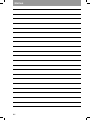 87
87
-
 88
88
-
 89
89
Philips SBC RU 460 User manual
- Category
- Remote controls
- Type
- User manual
Ask a question and I''ll find the answer in the document
Finding information in a document is now easier with AI
in other languages
- italiano: Philips SBC RU 460 Manuale utente
- français: Philips SBC RU 460 Manuel utilisateur
- español: Philips SBC RU 460 Manual de usuario
- Deutsch: Philips SBC RU 460 Benutzerhandbuch
- Nederlands: Philips SBC RU 460 Handleiding
- português: Philips SBC RU 460 Manual do usuário
- dansk: Philips SBC RU 460 Brugermanual
- svenska: Philips SBC RU 460 Användarmanual
- suomi: Philips SBC RU 460 Ohjekirja
Related papers
-
Philips sbc ru 430 Owner's manual
-
Philips norsk sbc ru 430 User manual
-
Philips sbc ru 430 User manual
-
Philips SBCRU422/85 Owner's manual
-
Philips SBC RU 430-1 User manual
-
Philips SBC RU 220 User manual
-
Philips SBCRU630-00U Owner's manual
-
Philips sbc ru 430 User manual
-
Philips sbc ru 240 II User manual
-
Philips SBC RU 220/00 User manual
Other documents
-
One For All Sharp Replacement Remote Owner's manual
-
 One For All URC 1915 Owner's manual
One For All URC 1915 Owner's manual
-
Iberna LSI 47 User manual
-
Thomson 28WF25 User manual
-
One For All URC1916 HISENSE Owner's manual
-
Hama 69040098 Owner's manual
-
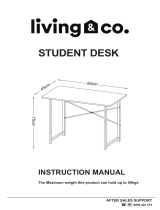 LIVING CO Student Desk User manual
LIVING CO Student Desk User manual
-
Hama 69040088 Owner's manual
-
 One For All URC 1210 User manual
One For All URC 1210 User manual
-
OLIGHT RN 2000 User manual