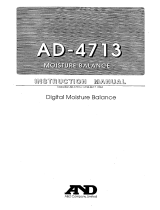Page is loading ...

Remote Antenna Switch
MFJ-4713
INSTRUCTION MANUAL
©2020
MFJ Enterprises, Inc.
300 Industrial Park Rd. Starkville, MS 39759
P: (662) 323-5869
F: (662) 323-6551

DISCLAIMER
The information in this manual is for user purposes only and is not
intended to supersede information contained in customer regulations,
technical manuals or documents, positional handbooks, or other official
publications. The copy of this manual provided to the customer will
not be updated to reflect current data. Customers using this manual
should report errors or omissions, recommendations for improvements,
or other comments to MFJ Enterprises, 300 Industrial Park Road,
Starkville, MS 39759.
Phone: (662) 323-5869
Fax: (662) 323-6551
Business hours: M-F 8:00 AM - 4:30 PM CST.

Contents
1 THE MFJ-4713 1
1.1 DESCRIPTION . . . . . . . . . . . . . . . . . . . . . . . . . . . . . . . . . . . . . . 1
1.2 FEATURES . . . . . . . . . . . . . . . . . . . . . . . . . . . . . . . . . . . . . . . . . 2
1.3 CONTROLS & CONNECTIONS . . . . . . . . . . . . . . . . . . . . . . . . . . . . . 3
2 SYSTEM SETUP & OPERATION 4
3 TECHNICAL ASSISTANCE 4
List of Figures
1 MFJ-4713 Components . . . . . . . . . . . . . . . . . . . . . . . . . . . . . . . . . . 1
2 SWR Plot . . . . . . . . . . . . . . . . . . . . . . . . . . . . . . . . . . . . . . . . . . 2
3 MFJ-4713 Controls . . . . . . . . . . . . . . . . . . . . . . . . . . . . . . . . . . . . . 3
4 MFJ-4713 Station Setup . . . . . . . . . . . . . . . . . . . . . . . . . . . . . . . . . . 4
-i-

MFJ-4713 Remote Antenna Switch Instruction & Technical Manual
1 THE MFJ-4713
1.1 DESCRIPTION
The MFJ-4713 Remote Antenna Switch™ is MFJ’s answer for the rat’s nest of cables building up
around your multi-antenna deployment. Why run multiple cables back into your shack when you
can just run one instead? The MFJ-4713 allows you to connect up to four antennas and drive
them at full legal power. Best of all, you only need a single piece of coax. No extra control or
power cables are needed!
(a) Switch Box (b) Control Box
Figure 1: MFJ-4713 Components
The MFJ-4713 has two components: the Switch Box (Figure 1a) which goes as close to your
antennas as possible, and the Control Box (Figure 1b) which goes on your bench. The Switch Box
has a two-inch plate for mounting the unit. It can either be mounted at the base of a mast using
the provided U-bolt, or it can be mounted to a wall using screws. Wherever it is attached, be sure
to mount it with the SO-239 connectors facing the ground to prevent water buildup inside the
unit. The Control Box is designed to either sit upright on its rubber feet or to be mounted along
the edge of your bench. This will secure it from tipping over if you are using heavy coax and keeps
it out of the way.
The MFJ-4713 has an RF safety ground in the event of a chassis fault and the switch box contains
a 1 A bus fuse to protect against transient voltages coming in along the power supply. Remove the
four corner screws and the cover to access the fuse.
-1-

MFJ-4713 Remote Antenna Switch Instruction & Technical Manual
1.2 FEATURES
A compact and rugged design means this switch won’t clutter up your bench, yet is tough enough
to handle legal-limit operating all day long. The SWR remains low across all amateur bands up
through 150 MHz (Figure 2), meaning that the MFJ-4713 will have minimal impact on the
performance of your station. Other than the convenience of controlling four antennas from a single
point, it will be as if it isn’t even there! The switch turns freely and easily, illuminating the bright
LEDs to show which antenna you currently are using. Finally, both units are built with a folded
edge for ease of mounting.
Figure 2: SWR plot of each antenna port. HF and VHF frequencies are highlighted.
-2-

MFJ-4713 Remote Antenna Switch Instruction & Technical Manual
1.3 CONTROLS & CONNECTIONS
The MFJ-4713 Remote Antenna Switch™ is designed to be simple and intuitive to use. All
controls have been reduced to a single rotary switch that controls the 12V AC
∗
power and selects
the desired antenna. Figure 3 shows an annotated layout of both units.
1. Radio: Connect coax from radio or tuner here.
2. 12V AC: Coaxial power input.
3. Box Link: Connect a piece of coax between these two ports.
4. Selector: This rotary switch controls power and selects the desired antenna port.
5. Indicators: Bright LEDs light up to indicate which antenna is selected.
6. RF Ground: RF safety ground.
7. Antenna Ports: Connect antennas here.
Figure 3: MFJ-4713 Controls: 1.) To Radio, 2.) 12V AC input, 3.)Box Link, 4.) Antenna Selector,
5.) Antenna Indicators, 6.) Safety Ground, 7.) Antenna Ports.
∗
This is not a typo. The MFJ-4713 requires a 12V AC power supply. This is provided but if lost or damaged can
be reordered as part number 407-1072.
-3-

MFJ-4713 Remote Antenna Switch Instruction & Technical Manual
2 SYSTEM SETUP & OPERATION
Seting up the MFJ-4713 is simple. Figure 4 shows one possible station setup that includes the
MFJ-4713. The Control Box is placed on the bench where you can easily reach it. It has a
conveniently folded edge with two screw holes for mounting to the edge of your bench. This both
secures it and keeps it out of the way of the main action. The Switch Box is placed as close to your
antennas as you can get it and has a folded edge with a U-bolt to allow clamping to a mast. The
only connection between the boxes is a single piece of coax. Just make sure to pick coax that can
handle the power you want to run! Finally, plug the AC power adapter into the power port on the
Control Box. Turn the selector switch to the position you want, and you’re ready to operate!
Figure 4: MFJ-4713 Station Setup
Operation of the MFJ-4713 even easier than the setup as there is only a single control. Connect an
antenna to the desired port, then turn the selector switch to match.
†
If the Switch Box is nearby,
you may hear the relays clicking. This is normal behavior.
3 TECHNICAL ASSISTANCE
If you have any problem with this unit first check the appropriate section of this manual. If the
manual does not reference your problem or reading the manual does not solve your problem, you
may call MFJ Technical Service at (662) 323-0549 or the MFJ Factory at (662) 323-5869. You will
be best helped if you have your unit, manual and all information on your station handy so you can
answer any questions the technicians may ask.
You can also send questions by mail to MFJ Enterprises, Inc., 300 Industrial Park Road,
Starkville, MS 39759; by Facsimile (FAX) to 662-323-6551; or by email to
tec[email protected]. Send a complete description of your problem, an explanation of
exactly how you are using your unit, and a complete description of your station.
†
Be certain to never transmit into an open antenna port. Reflected signals with dangerous voltages could result.
-4-

USER NOTES
/