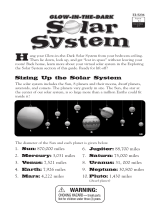Page is loading ...

WARNING:
CHOKING HAZARD - Small parts/small ball(s).
Not for children under 3 years.
6+
2055
SOLAR SYSTEM
IN MY ROOM
SOLAR SYSTEM
IN MY ROOM
Motorized Planets with Light-up Sun
TM
Since it was discovered in 1930, Pluto has been considered the
ninth planet of our solar system. In 2006, at a large gathering of
astronomers from around the world, it was agreed that objects
in our solar system should be divided into three main categories:
planets, dwarf planets, and small solar system bodies.
A planet orbits only the Sun and nothing else; it is massive
enough that its gravity makes it spherical; and its gravity is
strong enough to keep the path of its orbit clear of other
objects. There are officially eight planets in our solar system.
A dwarf planet also orbits the Sun and is spherical, but its
gravity is not strong enough to clear its orbital path of other
objects. There are officially at least three dwarf planets in our
solar system.
A small solar system body is not massive enough to have
gravity that can make it spherical, so its shape is irregular.
Asteroids, comets and moons are in this category. There are
many small solar system bodies.
Therefore, with these new definitions of objects in our solar
system, Pluto is no longer considered a planet. It is officially a
dwarf planet (along with two others, Ceres and Eris).
A word about Pluto...

Assembling Solar System In My Room
NOTE: FOR EASE OF ASSEMBLY, PLANET NAMES ARE SHOWN
ON THE BOTTOM OF EACH PLANET.
1. Starting with the shortest wire, attach the planet
Mercury by inserting the wire into the insertion hole.
NOTE: THERE ARE TWO ROTATION RINGS ON THE
HUB. THE LOWER RING HAS SLOTS FOR
CONNECTING THE FOUR INNER PLANETS.
THE UPPER RING HAS SLOTS FOR CONNECTING
THE FOUR OUTER PLANETS.
Installing Batteries
Tool required - Small Phillips-head screwdriver
1. Use a Phillips-head screwdriver to remove the
battery door.
2. Insert 3 “AA” batteries. Make sure the “+” and “-”
ends are inserted correctly, as indicated in the
battery compartment.
3. Replace cover.
4. IMPORTANT! Switch the Solar System In My Room
hub “ON.” PLEASE NOTE: The unit will not activate
at this point. Your Solar System In My Room is only
activated by using the Remote Control.
On/Off
Ceiling
Mounting Plate
Sun
Hub
Mercury
Upper
Rotation
Ring
Lower
Rotation
Ring
Mercury
Venus
Earth
Mars
Jupiter
PLANET WIRE LENGTH
LOWER ROTATION RING MOBILE ASSEMBLY
UPPER ROTATION RING MOBILE ASSEMBLY
Saturn
Uranus
Neptune
PLANET WIRE LENGTH
Installing batteries into the remote control
Tool required - Small Phillips head screwdriver
1. Use a Phillips head screwdriver to remove the battery door.
2. Insert 2 “AAA“ batteries. Make sure the “+” and “-” ends are
inserted correctly, as indicated in the battery compartment.
3. Replace cover.
MERCURY

2. Using the mounting plate as a template, place
the mounting plate against the ceiling with the
side marked “THIS SIDE DOWN” facing you. Using
a pencil, mark the two outer holes.
3. With the markings you have made, drill two
7/16 inch holes all the way through the dry wall.
4. Insert the two bolts through the side labeled
“THIS SIDE DOWN.” Then, screw on the butterfly
anchors. IMPORTANT: ALLOW AT LEAST 1 inch
BETWEEN THE BUTTERFLY ANCHOR AND THE
MOUNTING PLATE. This will allow the butterfly
anchor’s wings to open when passed through the
drywall ceiling.
5. Insert screws through ceiling with butterfly
anchors folded.
6. Gently maintain a downward pressure on solar
system ceiling plate while screwing bolts
clockwise until plate is firmly snug and level
against ceiling. Do not over tighten.
7. Guide the three legs on the top of the hub into
the corresponding holes on the solar system
mounting plate.
8. Rotate the hub clockwise 30 degrees until you
feel it click into place.
9. The remote control works best with line of site
toward the Sun.
Mounting Plate
Mounting Plate
Mounting Plate
CeilingCeiling
1"
CeilingCeiling
MERCURY
2. Connect Mercury’s wire to the Lower Rotation Ring
by inserting the end of the wire, tip point down.
3. Continuing with Venus and ending with Neptune,
insert the remaining seven planets by repeating
steps 1 and 2.
Mounting to Ceiling
Tools required - Drill, 7/16” drill bit, small screwdriver
NOTE: THIS STEP SHOULD BE DONE BY AN ADULT.
NOTE: THE MOBILE IS ONLY INTENDED TO BE INSTALLED TO A HORIZONTAL DRYWALL CEILING.
BECAUSE OF VARIATIONS BETWEEN BUILDING MATERIALS AND CONSTRUCTION METHODS, THE
INCLUDED MOUNTING HARDWARE MAY NOT BE SUITABLE FOR ALL INSTALLATIONS.
1. Determine the hanging location.
IMPORTANT! Make sure there is a minimum of 22 inches of clearance on all sides, measuring
from the mount point. The mobile needs this clearance to allow unobstructed rotation of the
planets.
22" 22"
Ceiling

2055-0250-0311-Rev2
Using Solar System In My Room
IMPORTANT: BEFORE OPERATING, BE SURE ON/OFF
SWITCH ON THE HUB IS TURNED TO THE “ON”
POSITION.
1. Remote control function
a. For best results make sure the room lights are
off and there is only a very low level of light.
b. Using the remote control, point at Solar
System In My Room and press the start/stop
button. The Sun will illuminate.
c. Press the start/stop button again and the
planets will begin to orbit the lit Sun.
d. Press the start/stop button again to shut off all
power to Solar System In My Room.
2. To take a journey through solar system, play your
downloaded audio tour while Solar System In My
Room is turned on.
3. If you choose, you may leave Solar System In My
Room on. It will automatically shut off after 10
minutes.
NOTE: This equipment has been tested and found to comply with the limits for a Class B
digital device, pursuant to Part 15 of the FCC Rules. These limits are designed to provide
reasonable protection against harmful interference in a residential installation. This
equipment generates, uses and can radiate radio frequency energy and, if not installed and
used in accordance with the instructions, may cause harmful interference to radio
communications. However, there is no guarantee that interference will not occur in a
particular installation. If this equipment does cause harmful interference to radio or
television reception, which can be determined by turning the equipment off and on, the
user is encouraged to try to correct the interference by one or more of the following
measures:
- Reorient or relocate the receiving antenna.
- Increase the separation between the equipment and receiver.
- Connect the equipment into an outlet on a circuit different from that to which the receiver
is connected.
- Consult the dealer or an experienced radio/TV technician for help.
BATTERY SAFETY INFORMATION
• Non-rechargeable batteries are not to be recharged.
• Rechargeable batteries are only to be charged under adult supervision.
• Rechargeable batteries are to be removed from the toy before being charged.
• Different types of batteries or new and used batteries are not to be mixed.
• Batteries are to be inserted with the correct polarity.
• Exhausted batteries are to be removed from the toy.
• The supply terminals are not to be short-circuited.
This device complies with Part 15 of the FCC Rules.
Operation is subject to the following two conditions:
(1) This device may not cause harmful interference, and
(2) This device must accept any interference received,
including interference that may cause undesired operation.
Start/Stop
Button
Conforms to safety requirements of ASTM F963
Not suitable for children under 3 years due to small parts and small balls
Caution: changes or modications not expressly approved by the party responsible
for compliance could void the user's authority to operate the equipment.
KEEP THESE INSTRUCTIONS FOR FUTURE REFERENCE — DO NOT DISCARD
Questions? Visit unclemilton.com
MANUFACTURED BY UNCLE MILTON INDUSTRIES, INC.
P.O. Box 6281
THOUSAND OAKS, CA 91359 USA
©2011 UMI. All rights reserved.
®
and
TM
designate
trademarks of Uncle Milton Industries, Inc.
MADE IN CHINA
/