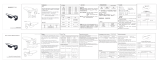1) Choose “Repeat mode” to access to its function, and the icon for A-B indication will
appear on playing screen.
2) Starting time for replay is confirmed while tapping the button (B is flashing).
3) Tap the button again and then it will start replaying (adjust the replay paragraph
according to your need)
4) Tap the button again to back to normal playing.
The player will fall into sleep mode as you set in “Sleep timer”
Choose “Rock”, “Funk”, “Classical” etc. in “Equalizer”, and you can also custom the
effect according to your need.
The player will start playing indifferent speed according to your set in “Speed”.
Add the music file to playlist in “Add to playlist”.
Play by Bluetooth
Please kindly note turn your BT device on pairing mode before connecting.
Select the “Bluetooth” icon on main screen with central button to enter its function. Make
sure that the BT device is on pairing mode. (Please kindly note that for some Bluetooth
speaker and lots of Bluetooth headphones, only when the LED flash red and blue at the
same time, it is under pairing mode)
The screen will display as “please wait” > “Searching” > “Bluetooth Connected”. Then
play the music files as you want. Note: playlist is not supported under BT mode.
Please kindly note you can’t rewind or forward under BT mode, and there is a BT icon
on top left corner of the screen.
If your BT device can’t be connected with the player, please kindly check under the
“Bluetooth device list”, find and choose your BT device and then start connecting.
If the Bluetooth feature does not work on your player please contact us for help: