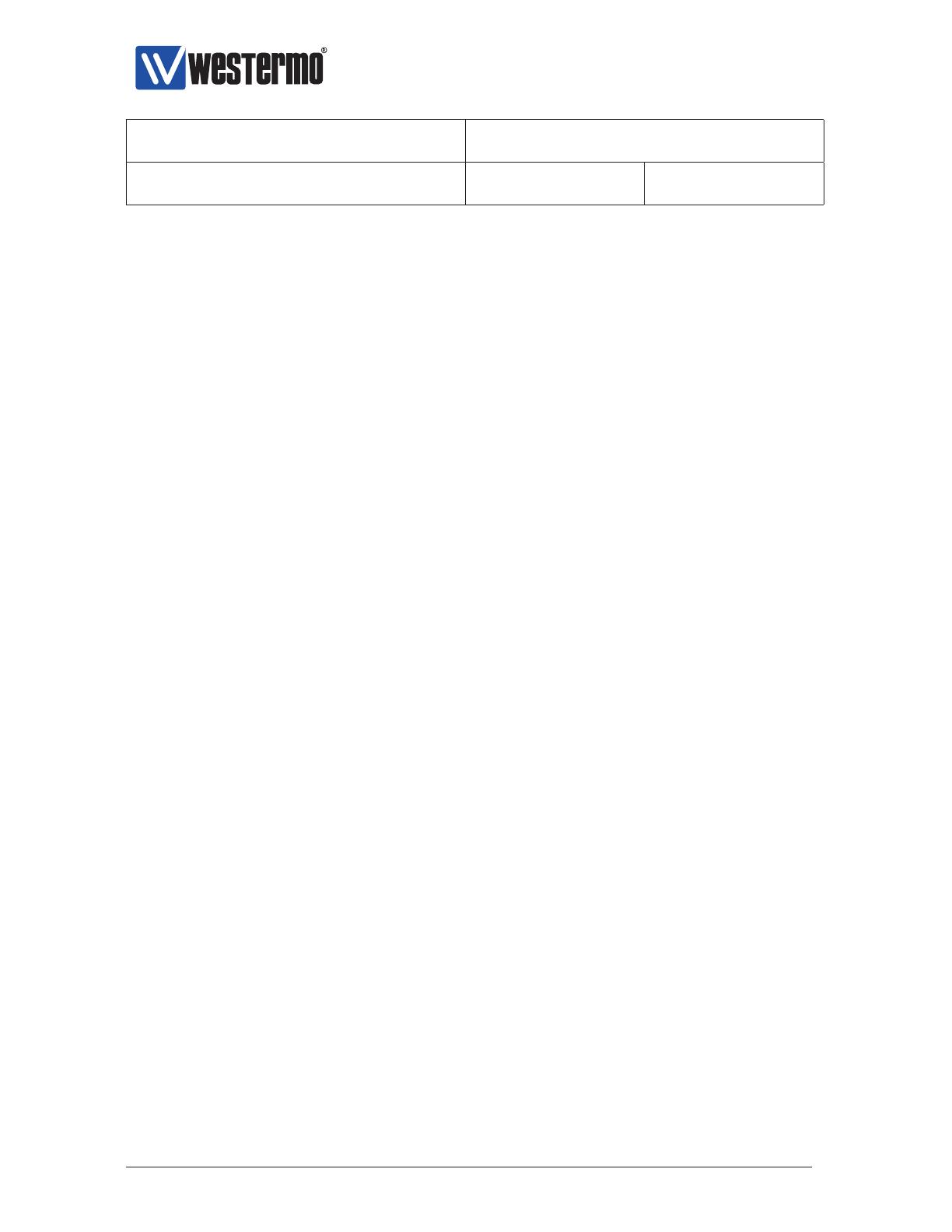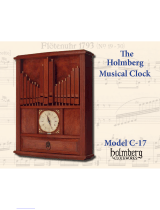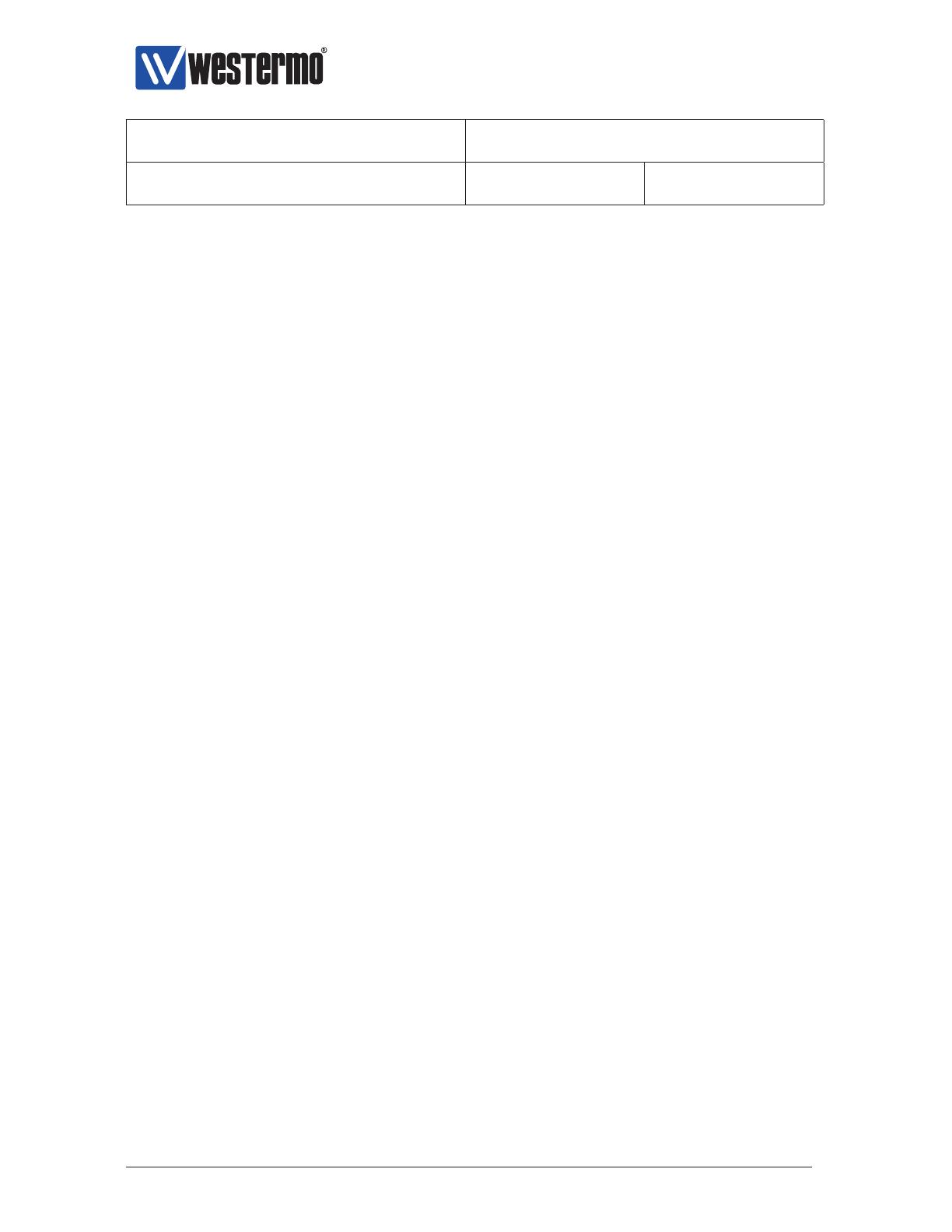
Prepared by Document
Jonas Holmberg Release Notes WeOS 5.7.0
Approved by Date Document No
Niklas Mörth January 30, 2020 224004-gc56b131
6.3 CLI
WeOS comes with a Command Line Interface (CLI) that can be accessed via a console port at
115200@8N1, or Secure Shell (SSH). Only SSH protocol version 2 is supported. To gain access
to the CLI using SSH you need:
• An SSH client, see below
• The device’s IP address or DNS/mDNS name, see above
• The user name and password, default user: admin, password: admin
SSH Clients
There are many of SSH clients available, some of them can even be used to connect to the devices
using a (USB) serial console port. A few free clients are listed below. Please follow the directions for
installation and usage applicable to your operating system and client.
UNIX, Linux, Apple macOS OpenSSH, https://www.openssh.com
Apple macOS Termius, https://www.termius.com
Windows PuTTY, https://www.chiark.greenend.org.uk/~sgtatham/putty/
CLI Overview
The CLI has two main scopes: admin-exec and configure context. The former is what the user lands
in after initial login.
redfox-4d-3b-20 login: admin
Password: *****
.--.--.--.-----.-----.------.-----.-.--.--------.-----.
| | | | -__|__ --|_ _| -__| _| . . | _ | http://www.westermo.com
Robust Industrial Data Communications -- Made Easy
\\/ Westermo WeOS v5.3 5.3.x-g7890bde -- Oct 24 19:30 CEST 2018
Type: 'help' for help with commands, 'exit' to logout or leave a context.
redfox-4d-3b-20:/#> help
Central concepts in WeOS are: ports, VLANs, and interfaces. To see status of each in admin-exec
context, use show ports, show vlans, and show ifaces.
To change settings, enter the configuration context with the command config. The same commands
as above also apply here, but now display the configured settings. Notice how the CLI prompt changes
to show the current scope.
18 Copyright © 2020 Westermo Network Technologies AB