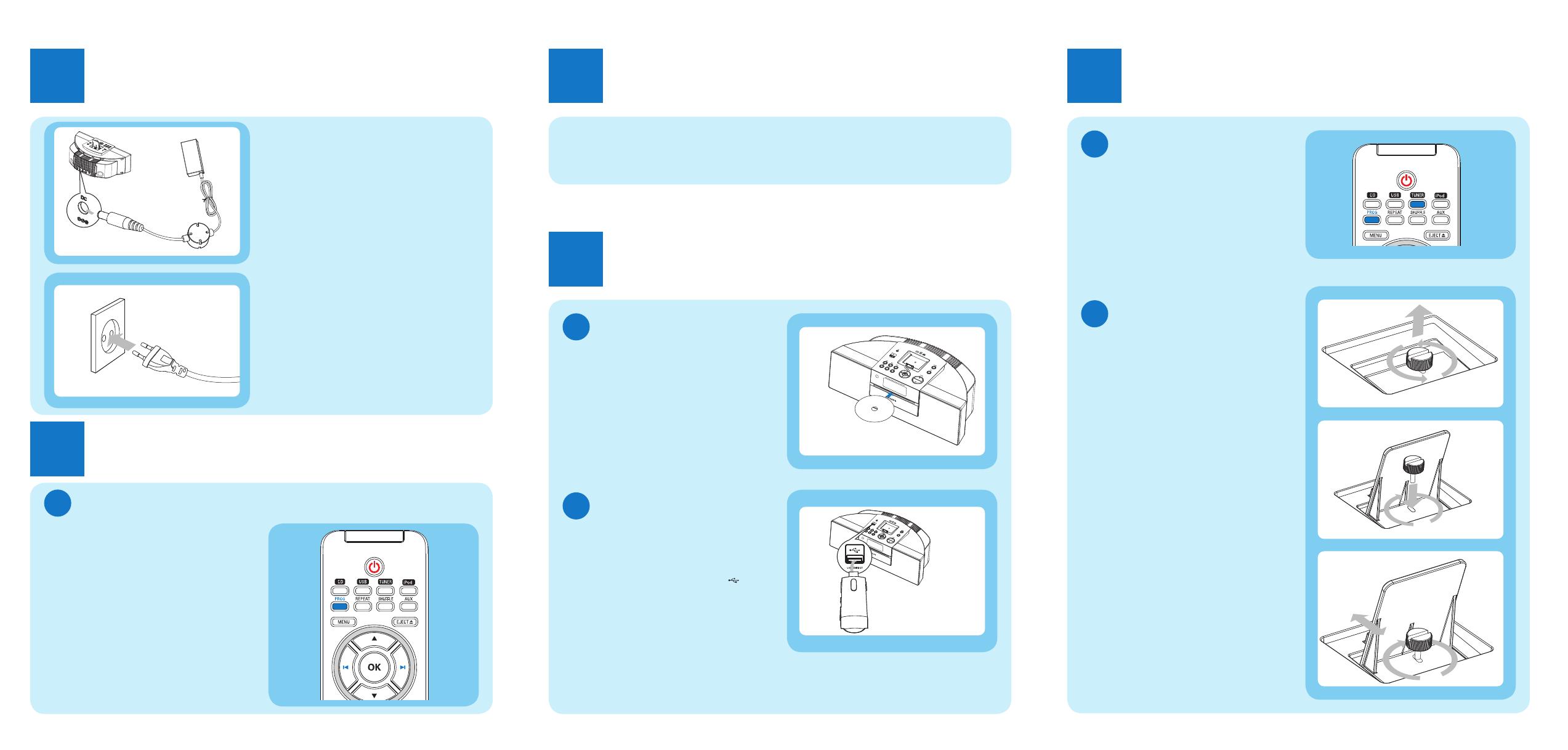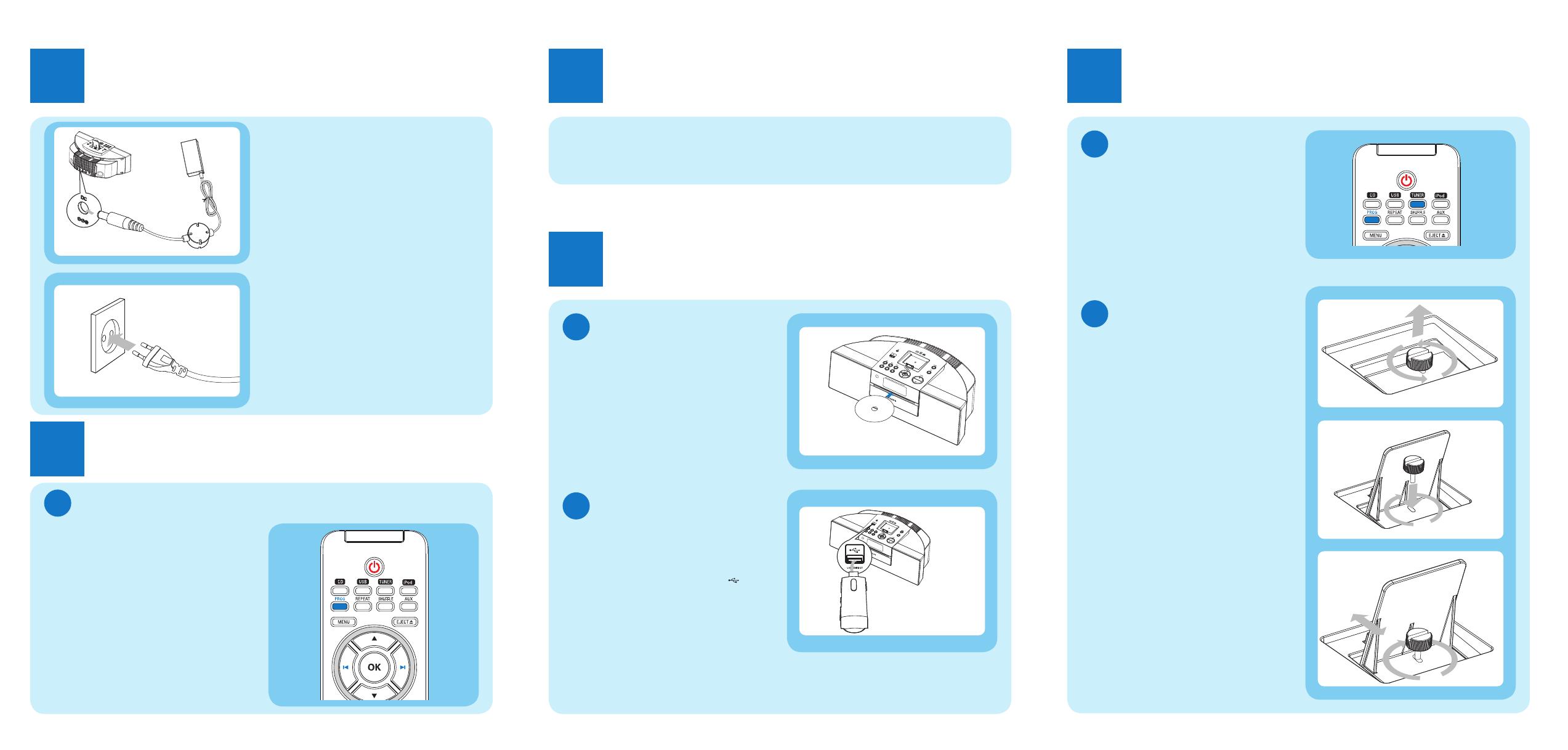
B
A
Note for product
B
Note for product
C
Note for product
Connect
1
3
Connect the other end to the wall socket.
2
Connect one end to the DC socket on the
main unit.
E
Tip
• See the User Manual for how to connect
other equipment to this system.
Setup
2
6
Press
J
/
K
to set the minute.
7
Press PROG to confi rm.
Play disc
A
1
Press CD to select the disc source.
2
Insert a disc into the disc compartment
with the printed side facing up.
3
Press
2;
to start play.
To stop play, press •
9
.
Enjoy
3
Enjoy
3
Program and tune to radio
stations
C
1
Press TUNER to select the tuner source.
2
Press and hold PROG for 2 seconds to
activate automatic program mode.
»
[AUTO] (auto) is displayed.
»
All available stations are programmed
in the order of waveband reception
strength.
3
Press
J
/
K
to select a preset number.
Play iPod/iPhone
D
1
Install the supplied back plate, and load the
iPod/iPhone in the dock.
2
Press iPod to select iPod/iPhone source.
»
The connected iPod/iPhone plays
automatically.
To pause/resume play, press
•
2;
.
To skip to a track, press
•
J
/
K
.
To serach during play: press and hold
•
5
/
6
, then release to resume normal
play.
To navigate the menu: press
•
MENU ,
and press
3 4
J
K
to select, then press
OK to confi rm.
E
Tip
Detailed features and additional functions are
described in the user manual.
Setup
2
Set the clock
A
1
In standby mode, press PROG to activate
the clock setting mode.
»
The 12 hour or 24 hour format is
displayed.
2
Press
J
/
K
to select 12 hour or 24 hour
format.
3
Press PROG .
»
The hour digits are displayed and begin to
blink.
4
Press
J
/
K
to set the hour.
5
Press PROG .
»
The minute digits are displayed and begin
to blink.
Play from USB
B
D
Note
• Ensure that the USB device contains
playable audio content.
1
Connect the USB device into the socket.
2
Press USB to select the USB source.
»
The total number of tracks is displayed.
3
Press
3 4
to select a folder.
4 Press J/ K to select a fi le.
5 Press 2; to start play.
L
a
b
e
l
s
i
d
e
DCM250_37_QSG_AEN_1.0.indd 5-7DCM250_37_QSG_AEN_1.0.indd 5-7 2009-1-13 10:52:082009-1-13 10:52:08