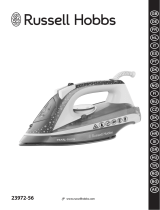7
EN For extra steam to iron a
garment with many stubborn
creases, push and hold the
steam slider at position.
Only use this function at MAX
temperature.
DA For at få ekstra damp til stryge
tøj med mange genstridige
folder kan du trykke på og
holde dampskyderen i
-positionen. Brug kun denne
funktion ved MAX-temperatur.
DE Wenn Sie beim Bügeln
mit zusätzlichem Dampf
hartnäckige Falten entfernen
möchten, halten Sie den
Dampfschieberegler
auf der Position
gedrückt. Nutzen Sie diese
Funktion nur bei höchster
Temperatureinstellung.
ES Para obtener vapor adicional
para planchar una prenda
con arrugas más difíciles,
mantenga pulsado el botón
deslizante en la posición
. Utilice esta función
únicamente con la temperatura
establecida en MAX.
FI Jos kankaassa on paljon
itsepintaisia ryppyjä, voit ottaa
lisähöyryn käyttöön valitsemalla
höyryn liukusäätimen
asetukseksi . Tätä toimintoa
käytettäessä lämpötila-
asetuksena on oltava MAX.
FR Pour plus de vapeur lorsque
vous devez repasser un
vêtement comportant
de nombreux faux plis,
faites glisser et maintenez
le curseur de vapeur en
position . Utilisez cette
fonction uniquement à la
température MAX.
IT Per ulteriore vapore per la
stiratura di capi con pieghe
ostinate, tenere premuto il
cursore del vapore in posizione
. Utilizzare questa funzione
solo alla temperatura MAX.
NL Voor extra stoom bij het
strijken van een kledingstuk
met hardnekkige kreuken
houdt u de stoomschuifknop
vast in de stand . Gebruik
deze functie alleen bij de
MAX-temperatuur.