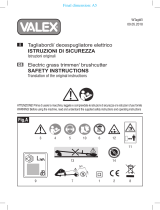Page is loading ...

2
Grass Trimmer
Congratulations!
Your purchase of this Black & Decker Reflex
®
grass
trimmer and lawn edger assures you of years of
problem free trimming. The Reflex
®
not only trims
grass and edges the lawn (GL540), it also has a
unique totally automatic line feed system. You do
nothing - the Reflex
®
system means non-stop
trimming; by the use of a simple mechanism it
senses when the line has worn and, when needed,
automatically feeds out line to its optimum cutting
length. You just switch the unit on and trim.
Description
Following is a list of the parts that will be mentioned
in this instruction leaflet and are shown in the
appropriate diagrams:
1
Body (1)
Secondary handle (2)
Trigger switch (3)
Switch handle (4)
Supply cord restraint (5)
Power inlet or supply cord (6)
Edge conversion button (GL540) (7)
Line trimming blade (8)
Cutting line (9)
Guard (10)
2
Guard retaining lugs (11)
Guard screw (12)
Guard screw hole (13)
Front edge (14)
4
Spool cover (15)
Spool cover tab (16)
Spool housing (17)
Eyelet (18)
5
Spool (19)
6
Arrow (20)
Line retaining hole (21)
7
Lever (22)
Instruction Manual
Safety instructions
Read all of this manual carefully, observing all
the recommended safety instructions before,
during and after using your machine. Maintain
your machine in good working order.
Familiarise yourself with the controls on your
machine before attempting to operate it, but
above all, be sure you know how to stop
your machine in an emergency.
Retain this manual and all other literature
supplied with your machine for future
reference.
Electrical connection
• Your machine is designed for use on AC
(mains) electrical supplies only. Do not
attempt to use on any other supply.
• Plug your machine into a power point,
never in a light socket.
• Do not leave your machine unattended
whilst it is connected to the electrical supply.
• Always switch off and remove the plug
from the mains before cleaning,
inspecting or adjusting any part of the
trimmer, or if the supply cord has
become damaged or entangled.
Double insulation
Your machine is double insulated. This
means that all external metal parts are
electrically isolated from the power supply.
This is achieved by placing an extra
insulation barrier between the electrical and
mechanical parts. Double insulation means
greater electrical safety and obviates the
necessity of having the machine earthed.
Power supply cord
• The power supply cord should be
regularly inspected for signs of damage or
ageing and only used if in good condition.
• Always keep the power supply cord
away from the cutting line (9), be aware
of its position at all times.
• Never carry your machine by the cord or
jerk the cord to remove the plug from the
socket. Keep the cord away from heat,
oils and sharp edges.
• Have damaged cords replaced
completely by your nearest Black & Decker
service centre. Do not attempt to do this
yourself as the switch handle is not
customer serviceable.
!

3
ENGLISH
Cutting line
• Take care against injury from line trimming
blade (8) during unpacking and assembly
and any excess line which may be cut off
when the trimmer is first operated.
• The cutting line (9) will continue to run for
a short time after releasing the trigger
switch. Under no circumstances should
you attempt to stop the cutting line,
always allow it to stop on its own.
• Never fit metal cutting line.
Clothing
• Always wear safety glasses when using
your machine.
• To protect your feet, always wear stout
shoes or boots (not bare footed or
wearing open sandals).
• Wear long trousers to protect your legs -
any debris left on the lawn or cutting path
may be picked up and ejected by the
cutting line.
• Use ear protection if the sound level
seems uncomfortable when using
your machine.
Using your machine
• Always use your machine in the manner
outlined in this manual. Your machine is
designed to be used in an upright
position and if it is used in any other way
an injury may result.
• Before using your machine, disconnect it
from the electrical supply and visually
inspect the rotating parts for damage.
Also, check that the spool assembly
is secure.
• Always check that your lawn or cutting
path is clear of all sticks, stones, wire
and other debris. Contact with such
debris may damage your machine.
• Keep your machine away from your feet
and other parts of your body when
switching on and during operation.
• Do not switch on your machine when it is
upside down.
• Walk, never run with the unit.
• Do not use your machine in the rain and
do not allow it to get wet.
• Use your machine only in daylight or
good artificial light.
• Do not cross gravel paths or roads whilst
the cutting line is rotating.
• Do not cut excessively steep slopes.
Be sure of your footing and cut across
the face of slopes, never up and down.
• Never use your machine with a
damaged guard (10) or without the guard
fixed in position.
• Be careful when trimming as freshly cut
grass is damp and slippery.
Safety of others
• Remember that the operator/user is
responsible for accidents or hazards
occuring to other people or their property.
• Never allow children or persons who are
unfamiliar with this type of machine to
use it, nor anyone who has not read
this leaflet.
• Do not allow children, animals or other
adults near your machine when in use -
always keep them well away from the
cutting area.
Care of your machine
• Store your machine in a dry place when
not in use, out of the reach of children.
• Do not use solvents or cleaning fluids
to clean your machine - use a blunt
scraper to remove grass and dirt. Always
disconnect from the electrical supply and
ensure the cutting line (9) is stationary
before cleaning.
• Do not operate your machine if any parts
are defective.
• Do not attempt to remove any parts
other than those mentioned in these
instructions.
• Use only Black & Decker recommended
replacement parts and accessories.
Electrical safety
Your machine should always be switched off
at the mains before disconnecting any plug
and socket connector, extension cables,
or cordsets.
Mains plug replacement - UK only
Should your mains plug need replacing and
you are competent to do this, proceed as
instructed below. If you are in doubt contact
a Black & Decker service centre or a
qualified electrician.
• Disconnect the plug from the supply.
• Cut off the plug and dispose of it safely,
a plug with bared copper conductors
is dangerous if engaged in a live
socket outlet.
360˚
6m/20ft

4
Fit a
BS1363A
approved
plug
Connect blue
to N (neutral)
Make sure that the
outer sheath of the
cable is held firmly
by the clamp
Fit the
recommended
fuse
Connect brown
to L (live)
240 volts AC only.
Never use a light
socket
Never use a
light socket
• Only fit 13 amp BS1363A approved
plugs fitted with the correctly rated fuse.
• The cable wire colours, or a letter, will be
marked at the connection points of most
good quality plugs. Attach the wires to
their respective points in the plug (see
below). Brown is for 'Live' (L) and blue is
for 'Neutral' (N).
• Before replacing the top cover of the
mains plug ensure that the cable restraint
is holding the outer sheath of the cable
firmly and that the two leads are correctly
fixed at the terminal screws.
• Warning! Never connect Live or Neutral
wires to Earth pin marked E or .
Fuse replacement - UK only
Your machine is supplied with cable fitted
with a non-wireable plug.
• The plug is fitted with a 5 amp fuse
which is the recommended fuse for
your machine.
• Only use replacement fuses which are
approved to BS1362.
• When changing the fuse in your plug,
always ensure the fuse cover is refitted.
If the fuse cover is missing or damaged
do not use the plug.
Note: Fuses do not give personal protection
against electric shock.
Increased safety can be obtained by having
a qualified electrician install a high sensitivity
(30mA) circuit breaker in the house wiring.
If you do not have such a circuit breaker
installed, or you do not wish to have one
installed, then we strongly recommend that
the electrical power to the machine be
supplied through a high sensitivity residual
current device (RCD). The RCD is designed
to provide a high degree of personal
protection against harmful electric current
should fault conditions occur.
!
Warning! The use of an RCD or other circuit
breaker unit does not release the operator of
the machine from the safety instructions and
safe working practices given in this manual.
Extension cables or cordsets
You can use up to 30 metres (100ft) of 2-core
extension cord without undue loss of power.
Extension cords and cordsets should comply with
national regulations.
Preparing the trimmer for use
(Fig. 2)
2
• Take the trimmer and the guard (10) out
of the box.
• Remove the guard screw (12) which is
located on the underside of the guard
(Fig. 2.1).
• Place the guard into the channel on the
trimmer body (Fig. 2.2).
• Push the guard fully home until the guard
is flush with the body (Fig. 2.3).
• Replace the guard screw (Fig. 2.4).
• If correctly assembled, the guard will now
be secured to your trimmer.
• In transit, the end of the cutting line (9)
is taped to the side of the spool cover.
Please discard the tape to release the
length of line. There should be a
minimum of 9cm (3.5") of cutting line
protruding from the spool housing
before using your trimmer.
Note: When your machine is operated for
the first time any excess line will be cut off by
the line trimming blade (8) housed in the
guard. This is also the case for any
subsequent line adjustment. Because line
cut off by the blade in the guard may be
ejected, it is important that the amount of
excess line is kept to a minimum. Where an
excessive amount of line is pulled out, the
line should be cut back to the outside of the
guard before switching on your trimmer. Cut
the line off on the trimmer blade by hand.
• Always ensure that the spool cover is
secure before and after use.
How to use your trimmer (Fig. A - J)
In order to get the most from your trimmer please be
sure to follow the techniques shown. Do not be
impatient; you will obtain the best results through
experience and by following these simple rules.

5
A
Do not use your trimmer without
its guard.
B
Do not cut wet grass; best results are
achieved when the grass is dry.
Trimming
• To switch on your trimmer, squeeze the
trigger switch (3).
• To switch the unit off, release the
trigger switch.
• To carry the trimmer when not in use,
it is preferred that you use the secondary
handle (2).
C
Cut at an angle and with the tip of the
cutting line (9).
D
Swing the trimmer gently from side to side.
E
Do not overload the trimmer. It operates best
at high speeds.
F
On long grass, start at the top and take
small cuts.
G
Use the edge of the guard (10) to keep the
trimmer away from hard surfaces and
delicate items.
Edging (GL540)
H
Best results are achieved on edges greater
than 50mm deep.
Note: Your trimmer is a maintenance tool for
trimming overhanging grass and should not
be used to create edges. Edges can be
created using an edging spade.
J
If your trimmer is for use with a ‘detachable’
cord, loop a length of cord through the cord
restraint (5) to avoid the plug and socket
coming apart accidentally, if the cord is pulled.
How to convert between the
trimming and edging mode (GL540)
(Fig. 3)
In addition to conventional trimming, your
trimmer can be used to trim overhanging
grass along lawn edges and flower beds.
3
To convert your trimmer between the
trimming and edging mode:
• With the trimmer switched off, place one
hand on the switch handle (4) and the
other on the trimmer body (1). Press the
button (7) on the front of the trimmer
body. Keeping the button depressed,
rotate the trimmer body anti-clockwise
and then release the button. Continue to
rotate the trimmer body until it locks into
position (Fig. 3.1).
• The most effective way to use your
trimmer in edging mode is to stand by
the side of it (Fig. 3.2). Guide the front
edge of the trimmer (14) along the lawn
so that the cutting line just trims the
grass overhanging the lawn edge (Fig. H).
Replacement line
A new spool containing 10 metres of nylon line may
be purchased from your Black & Decker dealer.
Alternatively, replacement packs containing 25 to
50 metres of line are available.
For maximum reliability never put on a heavier or
lighter line (eg. fishing line) which will prevent the
automatic feed from functioning, cause motor failure
or reduce cutting performance.
How to fit a new spool of cutting line
(Fig. 4 & 5)
• Disconnect your trimmer from the
power supply.
4
• Remove the spool cover by pushing the
2 spool cover tabs (16) inwards and
upwards (Fig. 4), then pull off (it is not
necessary to push both tabs in at the
same time). The empty spool can now
be withdrawn from the drive shaft.
• Remove any dirt or grass that may have
collected inside the spool housing and
cover.
• Unwind approximately 9cm (3.5") of
cutting line (9) from the new spool (19)
and temporarily park the cutting line end
in one of the ‘L’ shaped slots to prevent
the line unravelling.
5
• Feed the cutting line through the eyelet
and then push the spool onto the centre
drive shaft while pulling the free end of
the line to release it from the ‘L’ shaped
slot. To fully seat the spool, rotate as
necessary, taking care not to trap the
cutting line underneath the spool and
making sure that there is a minimum of
9cm (3.5") protruding from the
spool housing.
• Replace the spool cover by aligning
both tabs on it (16) with the slots in the
spool housing and pushing them into
place. Make sure that both tabs are
securely located.
ENGLISH

6
How to wind new line onto an empty
spool (Fig. 6 & 7)
6
• A maximum of 10 metres of new cutting
line can be wound onto the empty spool.
The spool has an ‘Indicator’ to help you
avoid winding an excessive quantity of
cutting line on the spool, as too much will
prevent the automatic feed system from
functioning.
• Remove any remnant of old cutting line
from the spool (19).
• Push the end of the new cutting line into
one of the two retaining holes (21) provided
in the spool (19) and insert 20mm.
• Bend the cutting line over, pulling it
through the adjacent ‘L’ shaped slot.
The cutting line should now be firmly
anchored to the spool and you may
proceed to wind it on in the direction of
the arrow (20).
• Take time to wind the cutting line on
neatly, in layers. Do not criss cross.
• When you have wound on sufficient
cutting line, temporarily park it in one of
the ‘L’ shaped slots to prevent the spool
unravelling, ensuring you leave a
minimum of 9cm (3.5") protruding.
• Fit the spool and spool cover (15) to the
spool housing as described for fitting a
new spool.
Care and maintenance
• For best performance, please keep the cutting
line, spool and air slots in the trimmer body
clean. Use a dry brush or cloth to remove grass,
sap or other dirt.
• Plastic parts may be cleaned by using a mild
soap and a cloth dampened with hot water.
Do not use any type of detergent, cleaner or
solvent which might contain chemicals which
could seriously damage the plastic. Do not spray
your trimmer with water.
• Self lubricating bearings are used in your trimmer,
therefore, lubrication is not required.
Fault finding
Before checking your trimmer for any faults,
disconnect it from the mains.
• If the trimmer will not start, check that the power
cord is properly connected. If this does not work,
check your power point. Finally, check the fuse
and wiring on the cable extension plug (UK only).
• If the automatic line feed fails to operate, it could
be for one of the following reasons:
Line too short or line jammed on spool
• Disconnect your trimmer from the
power supply.
• Remove the spool cover (15) by pushing
both tabs (16) inwards and upwards (Fig. 4).
• Lift the spool (19) approximately 6mm (
1
/4")
from the spool housing (17), while pulling the
cutting line (9). This will allow you to lengthen
the line while clearing any line jammed inside
the spool. Ensure there is a minimum of 9cm
(3.5") protruding from the spool housing.
• Rotate the spool as necessary to fully seat
the spool and replace the cover by aligning
both tabs on the cover with the slots in the
spool housing and push into place. Ensure
that both tabs are securely located.
Line still jammed on spool or broken inside
spool housing
• Disconnect the power supply and remove
the cover, as previously described.
• Lift out the spool (19) completely, holding the
coiled cutting line in place to prevent it
unravelling from the spool (Fig. 7).
• Carefully unwind the cutting line (9) from the
spool until any crossed or trapped loops are
cleared. Rewind the cutting line evenly, in the
direction of the arrow (20) on the spool.
• Temporarily park the cutting line end in one
of the ‘L’ shaped slots to prevent the spool
unravelling. Ensure you leave a minimum of
9cm (3.5") protruding.
• Turn the lever (22) backwards and forwards
to ensure it operates freely.
• Remove any dirt or grass that may have
collected inside the spool housing and cover.
• Feed the end of the line through the eyelet
and then push the spool into the centre drive
shaft while pulling the free end of the line to
release it from the ‘L’ shaped slot. To fully
seat the spool, rotate as necessary, taking
care not to trap the line underneath the
spool, and making sure that there is a
minimum of 9cm (3.5") of line protruding from
the spool housing.
• Finally, replace the cover as previously
described.
What to do if your trimmer
needs repair
Information on how and where to send your trimmer
for repair or service is given on the reverse of the
parts diagram included with your product. We
recommend you keep this in a safe place.

7
ENGLISH
Australia/New Zealand: See Black & Decker under
‘Tools electric’ in your yellow pages.
Unwanted products and
the environment
Should you find one day that your product
needs replacement, or is of no further
use to you, think of the protection of the
environment. Black & Decker service centres
will accept your old products and will dispose
of them in an environmentally safe way.
Black & Decker lawn and
garden guarantee
If your Black & Decker product becomes defective,
within the guarantee period, due to faulty materials
and workmanship, we guarantee to either replace all
defective parts, or at our discretion, replace the unit
free of charge, provided that:
• The product is returned to us or our authorised
repairers with evidence of purchase.
• The product has been used within the
parameters of its consumer classification.
• The product has not been used for hire
purposes.
• Repairs have not been attempted by anyone
other than our own service staff or authorised
repairers.
• The failure represents normal wear and tear.
This guarantee is offered as an extra benefit and is
additional to your statutory rights.
The guarantee policy
Failures due to the following are not covered:
• Replacing worn or damaged blades, nylon line
and chains, or cords damaged during storage or
use. These are regarded as replacement items
which wear during normal usage.
• Failures as a result of sudden impact or
obvious abuse.
• Failures due to usage not in accordance with
instructions and recommendations contained in
the instruction manual.
The use of other than genuine Black & Decker
accessories and parts may damage or reduce the
performance of you Black & Decker product and
may render the guarantee void.
Black & Decker after sales service
Black & Decker offers a nationwide after sales service
through company operated service centres. It is our
aim to offer excellent service, fast repairs, extensive
parts availability and full accessory support.
If you need any help or advice please contact your
local Black & Decker service centre manager.
Full details of our unique after sales service can be
obtained from any of our service centres (a full
directory is printed on the reverse of the parts
drawing included with your product).
Australia/New Zealand: See Black & Decker under
‘Tools electric’ in your yellow pages.
Other Black & Decker products
Black & Decker has a full range of outdoor power
tools that make life easy in the garden. If you would
like further information on other products, please
contact the Black & Decker service information
centre at the address on the back cover, or contact
your Black & Decker stockist.
Other products include (UK only):
Lawn mowers Hedge trimmers
Grass trimmers Chainsaws
Lawnrakers Compost shredders
Blower vacs
EC Declaration of Conformity
We declare that units:
GL530/GL540 families
conform to 89/392/EEC, 89/336/EEC,
EN60335, EN55014, EN55104, 73/23/EEC
A weighted sound pressure 96dB (A)
A weighted sound power 96dB (A)
Hand/arm weighted vibration 4m/s
2
Brian Cooke
Director of Engineering
Spennymoor, County Durham DL16 6JG
United Kingdom

49
R
English
Italiano
Deutsch
Français
Nederlands
Español
Português
Eλληνικά
/