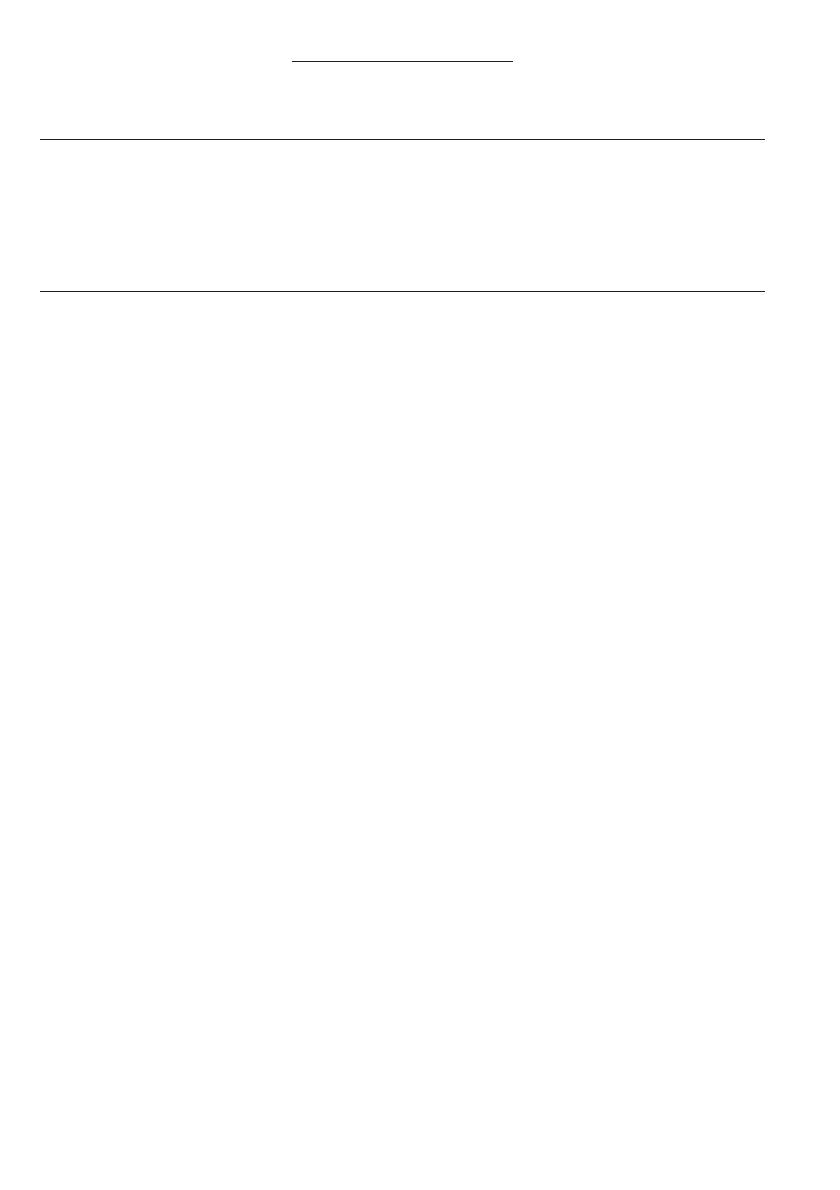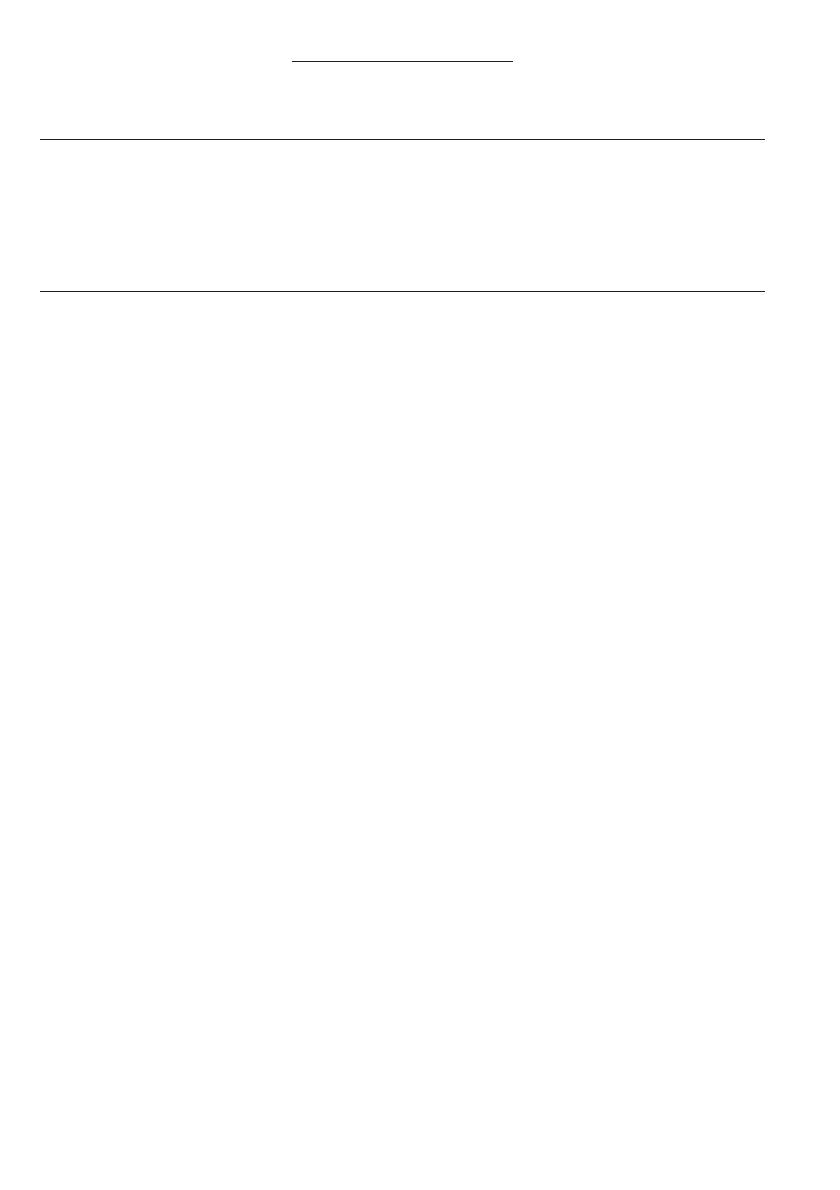
ENGLISH
Explanation of general view
1 Set plate
2 Battery cartridge
3 Screw
4 Ring
5 Bulb holder
6 Reflector
7 Shoulder strap
8 Switch
SPECIFICATIONS
Model ML702 ML901 ML902 ML903
Bulb ......................... 7.2 V 0.55 A 9.6 V 0.5 A 9.6 V 0.5 A 9.6 V 0.5 A
Dimensions
(LxWxH)............. 283 x 67 x 71 mm 254 x 67 x 96 mm 325 x 67 x 71 mm 254 x 77 x 98 mm
(11-1/8’’ x 2-5/8’’ x 2-13/16’’) (10’’ x 2-5/8’’ x 3-3/4’’)
(12-13/16’’ x 2-5/8’’ x 2-13/16’’)
(10’’ x 3’’ x 3-7/8’’)
Net weight ............... 0.22 kg (0.49 lbs) 0.23 kg (0.51 lbs) 0.25 kg (0.55 lbs) 0.23 kg (0.51 lbs)
•
Due to our continuing program of research and development, the specifications herein are subject to change
without notice.
•
Note: Specifications may differ from country to country.
IMPORTANT SAFETY INSTRUCTIONS
WARNING:
When using electric tools, basic safety precautions should always be followed to reduce the risk of fire, electric
shock, and personal injury, including the following:
READ ALL INSTRUCTIONS.
1. Read this instruction manual and the charger instruction manual carefully before use.
2. This flashlight is not water-proof. Do not use it in damp or wet locations. Do not expose it to rain or
snow. Do not wash it in water.
3. A short-circuit can cause a large current flow, overheating, possible burns and even a breakdown.
(1) Do not touch the inside of the flashlight head with tweezers, metal tools, etc.
(2) Do not touch the battery terminals with any conductive material.
(3) Avoid storing the battery cartridge in a container with any metal objects such as nails, coins, etc.
4. Never expose the battery cartridge to flames, fire or great heat. Breakage may cause release of
injurious material.
5. If electrolyte gets into your eyes, rinse them out with clear water and seek medical attention right
away. It may result in loss of your eyesight.
6. If operating time has become excessively shorter, stop operating immediately. It may result in a risk
of overheating, possible burns and even an explosion.
7. Be careful not to drop, shake or strike battery.
8. When the tool is not in use, always switch off and remove the battery cartridge from the tool.
9. Do not store the tool and battery cartridge in locations where the temperature may reach or exceed
50°C (122°F).
10. Do not give the tool a shock by dropping, striking, etc.
11. Do not expose the light to eyes continuously. It may hurt them.
12. Do not cover or clog the lit tool with cloth or carton, etc. It may create a risk of fire.
13. Switch off the light immediately when the lamp gets dark in use. If you leave the lamp switched on,
the battery cartridge capacity may decrease.
14. Do not disassemble the charger or battery cartridge; take it to a qualified serviceman when service
or repair is required. Incorrect reassembly may result in a risk of electric shock or fire.
15. If any problem develops, consult your nearest Makita Service Center or dealer. To maintain product
safety and reliability, repairs, maintenance or adjustment should be carried out by Makita
Authorized Service Center.
SAVE THESE INSTRUCTIONS.
4