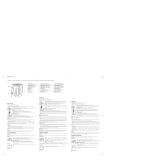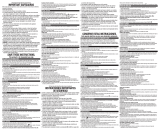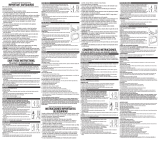Page is loading ...

MODELS/MODELOS
❍ TR1256B
❍ TR1256W
2-SLICE TOASTER
TOSTADORA DE 2 REBANADAS
Servicio para el cliente:
México 01-800 714-2503
Accesorios/Partes (EE.UU)
1-800-738-0245
Para servicio al cliente y para
registrar su garantía, visite
www.prodprotect.com/applica
Customer Care Line:
USA 1-800-231-9786
Accessories/Parts (USA)
1-800-738-0245
For online customer service
and to register your product, go to
www.prodprotect.com/applica

2
3
Please Read and Save this Use and Care Book
IMPORTANT SAFEGUARDS
When using electrical appliances, basic safety precautions should
always be followed, including the following:
❍ Read all instructions.
❍ Do not touch hot surfaces. Use handles or knobs.
❍ To protect against electrical shock do not immerse cord, plugs
or appliance in water or other liquid.
❍ Close supervision is necessary when any appliance is used by or
near children.
❍ Unplug from outlet when not in use and before cleaning. Allow
to cool before putting on or taking off parts, and before cleaning
the appliance.
❍ Do not operate any appliance with a damaged cord or plug, or
after the appliance malfunctions or has been damaged in any
manner. Return appliance to the nearest authorized service
facility for examination, repair or adjustment. Or, call the
appropriate toll-free number on the cover of this manual.
❍ The use of accessory attachments not recommended by the
appliance manufacturer may cause injuries.
❍ Do not use outdoors.
❍ Do not let cord hang over edge of table or counter, or touch hot
surfaces.
❍ Do not place on or near a hot gas or electric burner, or in a
heated oven.
❍ Extreme caution must be used when moving an appliance
containing hot oil or other hot liquids.
❍ Always attach plug to appliance first, then plug cord into the wall
outlet. To disconnect, turn any control to OFF (O), then remove
plug from wall outlet.
❍ Do not use appliance for other than intended use.
❍ Oversized foods, metal foil packages or utensils must not
be inserted in a toaster as they may involve a risk of fire or
electric shock.
ENGLISH
❍ A fire may occur if toasters are covered or touching flammable
material, including curtains, draperies, walls and the like,
when in operation.
❍ Do not attempt to dislodge food when toaster is plugged in.
SAVE THESE INSTRUCTIONS.
This product is for household use only.
POLARIZED PLUG (120V Models Only)
This appliance has a polarized plug (one blade is wider than the other). To
reduce the risk of electric shock, this plug is intended to fit into a polarized
outlet only one way. If the plug does not fit fully into the outlet, reverse the
plug. If it still does not fit, contact a qualified electrician. Do not attempt to
modify the plug in any way.
ELECTRICAL CORD
a) A short power-supply cord (or detachable power-supply cord) is to be
provided to reduce the risk resulting from becoming entangled in or
tripping over a longer cord.
b) Longer detachable power-supply cords or extension cords are available
and may be used if care is exercised in their use.
c) If a long detachable power-supply cord or extension cord is used,
1) The marked electrical rating of the detachable power-supply cord
or extension cord should be at least as great as the electrical rating
of the appliance,
2) If the appliance is of the grounded type, the extension cord should be
a grounding-type 3-wire cord, and
3) The longer cord should be arranged so that it will not drape over the
countertop or tabletop where it can be pulled on by children or
tripped over.
Note: If the power supply cord is damaged, it should be replaced by qualified
personnel; In Latin America, by an authorized service center.

4
5
1. Extra-wide slots with self-adjusting guides
2. Toast lever
3. CANCEL button
4. FROZEN button
5. BAGEL button
6. LED indicator light
7. Toast shade selector dial
† 8. Removable crumb tray (not shown)
Model TR1256B (Part # TR1256B-01)
Model TR1256W (Part # TR1256W-01)
Note: † indicates consumer replaceable/removable parts
1
2
3
4
5
6
7
Product may vary slightly from what is illustrated.
How to Use
This product is for household use only.
GETTING STARTED
• Unpack the unit and remove any packing materials or labels.
• Please go to www.prodprotect.com/applica to register your warranty.
• Wipe the toaster with a damp cloth and dry thoroughly.
• Insert crumb tray in place in the back of the unit, at the bottom.
• Plug the power cord into a standard wall outlet.
TOAST FUNCTION
1. Adjust the toast shade selector to the desired setting
(1 to 6) (A). For first use, set the dial to setting 4. Adjust
as desired to suit your taste.
Tip: Toast thin slices on lower settings.
2. Place bread slices or other foods in the slots and press
down the toast lever until it locks in place (B). The
CANCEL button automatically illuminates whenever you
press down the toast control lever and remains lit until
toasting cycle is finished, or until you press the button.
• The bread guides will automatically adjust to hold thick
or thin slices in place.
• When toasting is done, the toast control lever goes up and
the unit shuts off.
Important: You must press down the toast control lever
before selecting a function. If not, the function will not be
activated.
BAGEL FUNCTION
Use the BAGEL function to toast bagels crispy on the cut side and gently warm
on the outside.
1. Insert cut bagel into the slots with cut side toward the inside of the toaster.
2. Adjust the toast shade selector to the desired setting (1 to 6).
3. Press down the toast lever until it locks in place then
press the BAGEL button (C). The button illuminates until
toasting is done or until you press the CANCEL button.
Important: If you select the wrong button, you must press
the CANCEL button and then select the button you want.
• The bread guides will automatically adjust to hold thick or
thin slices in place.
• When toasting is done, the toast control lever goes up and the unit shuts off.
1
2
3
4
5
6
7
A
ENGLISH
1
2
3
4
5
6
7
B
1
1
1
1
1
1
1
C

6
7
FROZEN FUNCTION
1. Place food in the slots and press down the toast control lever
until it locks into the down position. The CANCEL button
illuminates until toasting is done or you press the button.
2. Press the FROZEN button (D). When toasting is done, the
toast control lever goes up and the unit shuts off.
Important: If you select the wrong button, you must press the CANCEL button and
then select the button you want after you press down the toast lever.
HELPFUL TIPS
• If food becomes jammed, unplug the cord and move the toast lever up and down
a few times to raise jammed food.
- Do not touch the metal area around the slots as it may be hot.
- Never use metal utensils to free food.
• To interrupt toasting at any time, press the CANCEL button.
Care and Cleaning
This product contains no user serviceable parts. Refer service to qualified
service personnel.
CLEANING
Always unplug the cord from the electrical outlet and allow the toaster to cool
before cleaning. Do not immerse the toaster in water.
Crumb Tray
1. Grasp the handle at the back of the toaster and slide out the
crumb tray (E).
2. Dispose of crumbs and wash the tray in warm, sudsy water.
The tray not dishwasher safe. You can remove stubborn spots
using a nylon mesh pad.
3. Dry tray thoroughly before sliding back into the toaster.
Cleaning Outside Surfaces
The cool-touch exterior on the sides will not burn your hand if accidentally
touched. However, the metal top does get hot. Allow the toaster to cool
completely before cleaning.
• Wipe the exterior with a damp cloth or sponge and dry with a paper towel.
• Do not use strong cleaners or abrasives that may scratch surfaces and
never spray cleaners directly onto the toaster.
ENGLISH
1
1
1
1
1
1
1
D
E
NOTES

8
9
NEED HELP?
For service, repair or any questions regarding your appliance, call the
appropriate 800 number on cover of this book. Please DO NOT return the
product to the place of purchase. Also, please DO NOT mail product back to
manufacturer, nor bring it to a service center. You may also want to consult the
website listed on the cover of this manual.
Two-Year Limited Warranty
(Applies only in the United States and Canada)
What does it cover?
• Any defect in material or workmanship provided; however, Applica’s liability
will not exceed the purchase price of product.
For how long?
• Two years from the date of original purchase with proof of such purchase.
What will we do to help you?
• Provide you with a reasonably similar replacement product that is either new
or factory refurbished.
How do you get service?
• Save your receipt as proof of date of sale.
• Visit the online service website at www.prodprotect.com/applica, or call
toll-free 1-800-231-9786, for general warranty service.
• If you need parts or accessories, please call 1-800-738-0245.
What does your warranty not cover?
• Damage from commercial use
• Damage from misuse, abuse or neglect
• Products that have been modified in any way
• Products used or serviced outside the country of purchase
• Glass parts and other accessory items that are packed with the unit
• Shipping and handling costs associated with the replacement of the unit
• Consequential or incidental damages (Please note, however, that some
states do not allow the exclusion or limitation of consequential or incidental
damages, so this limitation may not apply to you.)
How does state law relate to this warranty?
• This warranty gives you specific legal rights. You may also have other rights
that vary from state to state or province to province.
is a trademark of The Black & Decker
Corporation, Towson, Maryland, USA
Made in People’s Republic of China
Printed in People’s Republic of China
ENGLISH

2010/3-26-47E/S
Printed on recycled paper.
Impreso en papel reciclado.
© 2010 Applica Consumer Products, Inc.
/