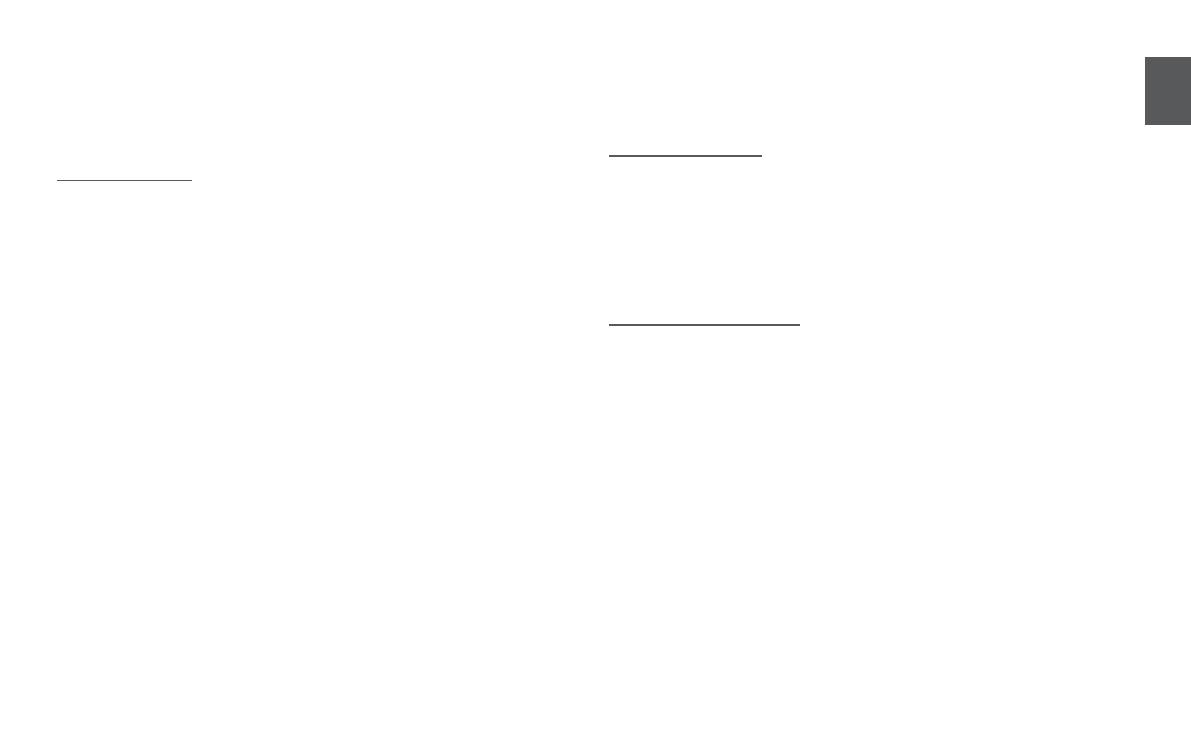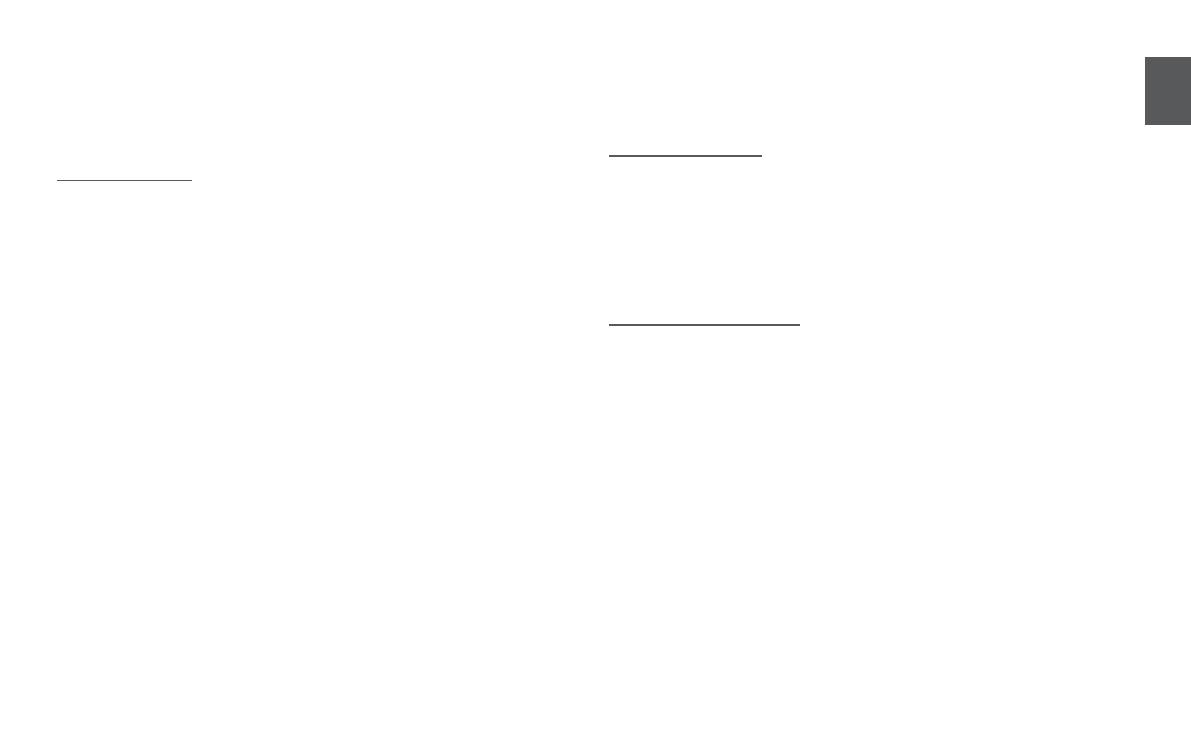
11English
ENG
• Install your product with enough space around it for the ventilation.
- Leave at least 10cm at the rear of the product and more than 5cm on each
side of the product.
• Keep the plastic packing materials out of reach of your children.
- Children playing with the plastic packing materials run the risk of suffocation.
Usage Precautions
• Using for an extended time at high volume may cause serious damage to your
hearing.
- If you are exposed to sound louder than 85db for an extended time, you may
adversely affect your hearing. The louder the sound is, the more seriously
damaged your hearing may become. Note that an ordinary conversation is
between 50 to 60 db and road noise is approximately 80 db.
• This product contains dangerous high voltage. Do not attempt to disassemble,
repair, or modify it yourself.
- Contact a Samsung service centre when your product is in need of repair.
• Do not place any container that contains liquid on the product (e.g. vase,
beverages, cosmetics, chemicals, etc.). Do not allow any metal objects (e.g.
coins, hair clips, etc.) or flammable material (e.g. paper, matches, etc.) to enter
the product (through the air vents, I/O ports, etc.).
- If any harmful material or liquid enters the product, turn off the product
immediately, unplug the power cord, and then contact a Samsung service
centre.
• Do not drop the product. In case of a mechanical breakdown, disconnect the
power cord and contact a Samsung service centre.
- There is a risk of fire or electric shock.
• Do not hold or pull the product by the power cord or the signal cable.
- A damaged cable can cause the product to malfunction, cause a fire, and
poses a risk of electric shock.
• Do not use or keep flammable materials near the product.
• If the product emits an abnormal sound or a burnt smell or smokes, unplug the
power-cord immediately and contact a Samsung service centre.
• If you smell gas, ventilate the room immediately. Do not touch the power plug
of the product. Do not turn the product off or on.
• Do not strike or subject the product to a sudden shock. Do not pierce the
product with a sharp object.
Cleaning Precautions
• Never use alcohol, solvents, waxes, benzene, thinners, air freshener, or
lubricants to clean the product or spray insecticide on the product.
- Using any of these materials can discolor the exterior coating or cause it to
split or peel off, or remove the labelling on the product.
• To clean the product, unplug the power cord, and then wipe the product with a
clean, dry, soft cloth (Microfiber, cotton).
- Avoid leaving dust on the product. Dust can scratch its the surface.
Battery Usage Precautions
• Do not subject the product to high temperatures or fire. Do not bring the
product into hot, poorly ventilated areas such as saunas or closed vehicles
during the summer time.
- There is a risk of fire or the battery could explode.
• Do not expose the product to high humidity.
- Humidity and liquids can damage the components and electrical circuits of the
product, cause the product to malfunction, and may cause a risk of fire. We
recommended that you use the product in environments with temperatures
between 5° ~ 35 °C and relative humidities between 10% ~ 75%.
• Do not leave the product connected to the AC adaptor after the battery has
been fully charged.
- Disconnect the AC adapter after the battery is fully charged to prevent
damage to the battery. Overcharging can decrease the battery's useful life.
• Check the charge status of the battery once a month. If you do not use the
product for long periods of time, recharge the battery periodically to maintain
battery capacity and functionality.
- Leaving the battery discharged for a long time can reduce its useful life,
cause the battery to malfunction, or cause a risk of fire.