Kenwood FPM90 Multipro Excel User manual
- Category
- Food processors
- Type
- User manual
Page is loading ...
Page is loading ...

bq
c
m
cr
ct
dl
dk
cs
dn
dr
ds
dt
cn
co
cp
cq
dm
do
dp
dq
br
bs
bt
ck
cl
6
6
3
4
2
5
7
1
5
4
3
2
1
bl
bk
bp
8
7
bo
9
bn bm
Type FPM91
A - standard attachments
B - optional attachments
Page is loading ...

safety
●
Read these instructions carefully and retain for future reference.
●
Remove all packaging and any labels.
●
The blades and discs are very sharp, handle with care. Always hold by
the finger grip at the top, away from the cutting edge, both
when handling and cleaning.
●
Do not lift or carry the processor by the handle - or the handle may break
resulting in injury.
●
Always remove the knife blade before pouring contents from the bowl.
●
Keep hands and utensils out of the processor bowl and blender goblet
whilst connected to the power supply.
●
Switch off and unplug:-
●●
before fitting or removing parts;
●●
when not in use;
●●
before cleaning.
●
Never use your fingers to push food down the feed tube. Always use the
pusher/s supplied.
●
Never fit the blade unit to the power unit without the blender
goblet or compact chopper/grinder fitted.
●
Before removing the lid from the bowl or blender or compact
chopper/grinder from the power unit:-
●●
switch off;
●●
wait until the attachment/blades have completely stopped;
●●
be careful not to unscrew the blender goblet or compact
chopper/grinder from the blade assembly.
●
SCALD RISK: Hot ingredients should be allowed to cool to room
temperature before blending.
●
Do not use the lid to operate the processor, always use the on/off speed
control.
●
This appliance will be damaged and may cause injury if the
interlock mechanism is subjected to excessive force.
●
Always unplug your food processor when not in use.
●
Never use an unauthorised attachment.
●
Never leave the appliance unattended when it is operating.
●
Never use a damaged appliance. Get it checked or repaired: see ‘service
& customer care’.
●
Never let the power unit, cord or plug get wet.
●
Don’t let excess cord hang over the edge of a table or worktop or touch
hot surfaces.
●
Do not exceed the maximum capacities stated in the recommended speed
chart.
3

●
This appliance shall not be used by children. Keep the appliance and its
cord out of reach of children.
●
Children should be supervised to ensure that they do not play with the
appliance.
●
Appliances can be used by persons with reduced physical, sensory or
mental capabilities or lack of experience and knowledge if they have been
given supervision or instruction concerning use of the appliance in a safe
way and if they understand the hazards involved.
●
Only use the appliance for its intended domestic use. Kenwood will not
accept any liability if the appliance is subject to improper use, or failure to
comply with these instructions.
●
Misuse of your processor/blender can result in injury.
●
The maximum rating is based on the attachment that draws the greatest
load. Other attachments may draw less power.
Refer to the relevant section under “using the attachments” for additional
safety warnings for each individual attachment.
blender safety
●
SCALD RISK: Hot ingredients should be allowed to cool to room
temperature before blending.
●
Always take care when handling the blade assembly and avoid touching
the cutting edge of the blades when cleaning.
●
Only operate the blender with the lid in place.
●
Only use the goblet with the blade assembly supplied.
●
Never run the blender empty.
●
To ensure the long life of your blender, do not run it for longer than 60
seconds.
●
Smoothie recipes - never blend frozen ingredients that have formed a solid
mass during freezing, break it up before adding to the goblet.
●
Important - The skirt on the base of the goblet is fitted during
manufacture and no attempt should be made to remove it.
4

5
IMPORTANT: HOT
BLENDING INSTRUCTIONS
To minimise the possibility of scalding when blending hot ingredients keep
hands and other exposed skin away from the lid to prevent possible burns.
The following precautions must be observed:
●
CAUTION: Blending very hot ingredients may result in hot
liquid and steam being forced suddenly past the lid or filler
cap
bq
.
●
We recommend that hot ingredients are allowed to cool
before blending.
●
NEVER exceed 1200mls/5 cups capacity if processing hot liquids, such
as soups (refer to the markings on the goblet).
●
ALWAYS commence blending at a low speed and gradually increase
the speed. NEVER blend hot liquids by using the Pulse setting.
●
Liquids which tend to foam such as milk, should be limited to a
maximum capacity of 1000mls/4 cups.
●
Take care when handling the blender as the goblet and its contents will
be very hot.
●
Take particular care when removing the lid. The lid is designed to be a
tight fit to prevent leakage. If necessary protect your hands with a cloth
or oven gloves when handling.
●
Ensure the goblet is securely attached to the base and when removing
from the appliance, guide the base and ensure it is removed together
with the goblet.
●
Ensure that the lid and filler cap are securely in place before every
blending operation.
●
Always ensure that the vents in the filler cap are clear before every
blending operation
cl
.
●
When fitting the lid to the goblet always ensure that the lid and goblet
rim are clean and dry to ensure a good seal and prevent spillage.

slicing/grating disc safety
●
Never remove the lid until the cutting disc has completely
stopped.
●
Handle the cutting discs with care - they are extremely
sharp.
●
Do not overfill the bowl – do not exceed the maximum
capacity level marked on the bowl.
compact chopper/grinder safety
●
Never fit the blade unit to your food processor without the jar fitted.
●
Never unscrew the jar while the compact chopper/grinder is fitted to your
appliance.
●
Do not touch the sharp blades – Keep the blade unit away from children.
●
Never remove the compact chopper/grinder until the blades have
completely stopped.
●
To ensure the long life of your compact chopper/grinder, do not run it
continuously for longer than 60 seconds. Switch off as soon as you have
got the right consistency.
●
The appliance will not work if the compact chopper/grinder is incorrectly
fitted.
●
Do not process turmeric root in the compact chopper/grinder as it is too
hard and may damage the blades.
juice extractor safety
●
Do not use the juice extractor if the filter is damaged.
●
Only use the pusher supplied. Never put your fingers in the feed tube.
Unplug before unblocking the feed tube.
●
Before removing the lid, switch off and wait for the filter to stop.
6

b
efore plugging in
●
Make sure your electricity supply is the same as the one
shown on the underside of your appliance.
●
This appliance conforms to EC directive 2004/108/EC on
E
lectromagnetic Compatibility and EC regulation no.
1935/2004 of 27/10/2004 on materials intended for contact
with food.
b
efore using for the first time
1
Remove the plastic blade covers from the knife blade. Take
care the blades are very sharp. These covers should
b
e discarded as they are to protect the blade during
m
anufacture and transit only.
2 Wash the parts see ‘care & cleaning’
key
processor
1
power unit
2
detachable drive shaft
3
Trïtan™ bowl
4
Trïtan™ lid
5
wide feed tube
6
pushers
7
safety interlocks
8
cord storage (at back)
9
power on light
bk
auto button
bl
speed/pulse control
weighing function (Type FPM91)
bm
kg/lb button
bn
display screen
bo
on/zero button
bp
weighing tray
thermoresist blender
bq
filler cap
br
lid
bs
goblet
bt
sealing ring
ck
blade unit
cl
filler cap vents
A - standard attachments
cm
knife blade
cn
dough tool
co
dual whisk
cp
folding tool
cq
max capacity disc
cr
4mm slicing disc
cs
2mm slicing disc
ct
4mm grating disc
dk
2mm grating disc
dl
attachment storage box
B - optional attachments
N
ot all the attachments listed below will be included with your
food processor model. Attachments are dependent upon the
m
odel variant. For more information or to order additional
a
ttachments refer to the “service and customer care” section.
dm
extra fine grater disc (if supplied)
dn
f
ine Julienne disc (if supplied)
do
decorative slicing disc (if supplied)
dp
French fry disc (if supplied)
dq
m
ini bowl and blade (if supplied)
dr
compact chopper/grinder (if supplied)
ds
citrus juicer (if supplied)
dt
m
etal juicer extractor (if supplied)
to use your food processor
1 Fit the detachable drive shaft onto the power unit
1
– push
down lightly to ensure the drive shaft is fully engaged.
2 Then fit the bowl to the power unit. Place the handle
towards the back on the right hand side and turn clockwise
2
until it locks.
3 Fit an attachment over the bowl drive shaft.
●
Always fit the bowl and attachment onto the processor
before adding ingredients.
4 Fit the lid
3
- ensuring the top of the drive shaft/tool locates
into the centre of the lid.
5 Fit the pushers to the feed tube – turn the small pusher
clockwise to lock in position
4
.
●
The processor will not operate if the bowl, lid or
wide feed tube pusher are not fitted correctly
into the interlocks. Check that the feed tube and
bowl handle are situated to the right hand side.
6 Plug in. The Power On light will come on and flash until the
bowl and lid are fitted correctly. Select one of the following
options: -
Auto Button – the light will come on when the Auto Button is
pressed and the optimum speed for the attachment will be
automatically selected.
Speed Control – manually select the required speed (refer to
the recommended speed chart).
Pulse – use the pulse (P) for short bursts. The pulse will
operate for as long as the control is held in position.
7 At the end of processing turn the speed control to the ‘O’ off
position or if using the Auto press the button and the light
will go out.
●
The Power On light will flash if either the lid,
bowl or wide feed tube are not fitted.
●
The Power On and Auto lights will flash if the
Auto is selected but the interlocks are not
engaged.
●
The Auto Button will not operate if a speed is
selected on the speed control.
●
Always switch off and unplug before removing the
lid.
important
●
Your processor is not suitable for crushing or grinding coffee
beans, or converting granulated sugar to caster sugar.
7
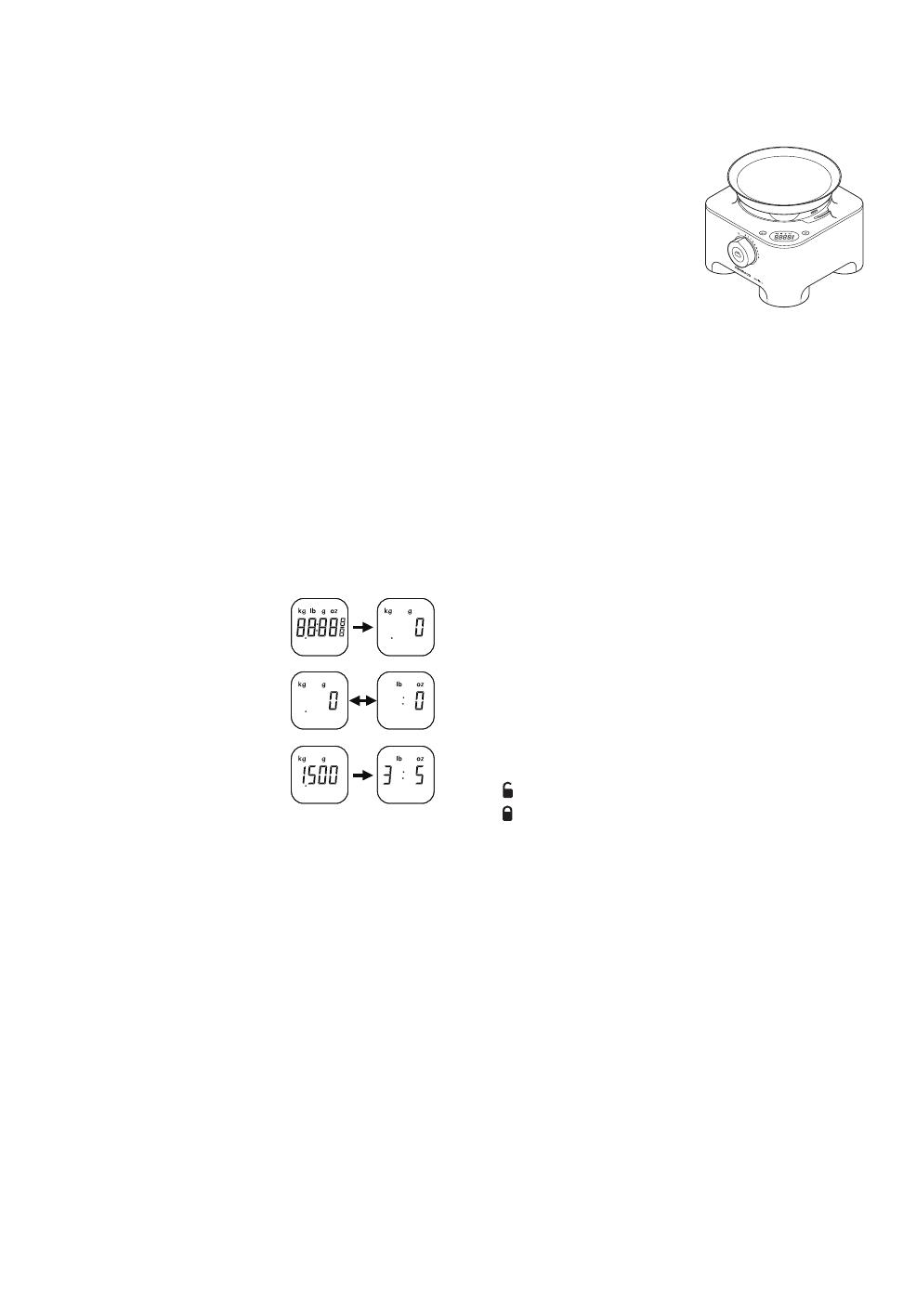
Eco function
If the food processor is left plugged in for over 30 minutes
without being used, it will go into standby mode to reduce
e
nergy consumption.
●
The Power On light will pulse slowly and the food processor
will not operate until one of the following actions are carried
o
ut:-
●
T
he Auto Button is pressed.
●
The speed control is turned to a speed and then turned
back to the ‘O’ off position.
T
he light will change to being constantly lit when ready to
use.
Note: If the bowl or lid are not engaged into the interlock the
p
ower on light will pulse more rapidly than the Eco function.
weighing function (Type FPM91)
Your food processor is fitted with a built in weighing function
to allow ingredients to be weighed straight into the bowl or
blender goblet.
●
The Maximum weighing capacity is 3Kg. This is the total
weight of all the ingredients including the weight of the bowl
or goblet.
to use the weighing function
1 Always fit the detachable drive
shaft, bowl and attachment or
blender goblet onto the power unit
before adding ingredients.
2 Plug in – the display screen will
remain blank.
3 Press the ON/ZERO button once
and the display screen will light up.
4 Press the (kg/lb) button to select
either grams or ounces. The
display will default to kg/g when
first switched on.
●
The unit weighs in 2g increments and teaspoon/tablespoon
measures are recommended for weighing small quantities.
5 Check the display shows ‘0’, if not, zero by pressing the
ON/ZERO button. Then weigh the required ingredients
straight into the bowl or goblet. After the weight is displayed,
press the ON/ZERO button and the display will return to ‘0’.
Add the next ingredients and that weight will be displayed.
Repeat until all ingredients are weighed.
●
If the display is not zeroed and either the ingredients or the
bowl/attachment/lid are removed the display will show [ - - -
-] to represent a minus reading.
To zero press the ON/ZERO button once.
6 Add the lid and select a speed to operate the processor.
●
During operation the display screen will freeze [- - - -] until
the speed control returned to the ‘O’ off position.
●
After processing the last weight will be displayed on the
screen when the speed control is returned to the ‘O’ off
position. Note: The weight of the lid will be included if the
display is not zeroed before switching on.
●
The weight of any additional ingredients added down the
feed tube whilst the processor is running will not be shown
on the display screen.
bp
weighing tray
A removable weighing tray is
s
upplied for weighing
i
ngredients without the bowl or
blender.
To use, place the tray on top of
t
he power unit. Then follow
s
teps 2 to 5 under ‘to use the
weighing function’.
To remove, just lift the tray off.
auto switch off
●
T
he display screen will turn off automatically if the same
weight reading is shown after 5 minutes.
●
The display screen can be turned off manually by pressing
a
nd holding down the ON/ZERO button for a few seconds.
important
●
Do not overload by exceeding the maximum weighing
capacity of 3Kg. The display will show [0 – Ld] if the
weighing function is overloaded.
●
Do not subject the power unit to excessive force as this may
damage the weighing sensor.
●
Always place the processor on a dry flat surface prior to
weighing.
●
Do not move the power unit during operation of the weighing
function.
to use your thermoresist blender
1 Fit the sealing ring
bt
into the blade unit
ck
- ensuring the
seal is located correctly in the grooved area.
●
Leaking will occur if the seal is damaged or
incorrectly fitted.
2 Hold the underside of the blade unit
ck
and insert the
blades into the goblet - turn anti-clockwise until it clicks
5
.
Refer to the graphics on the underside of the blade unit as
follows:
- unlocked position
- locked position
The blender will not work if incorrectly
assembled.
3 Put your ingredients into the goblet.
4 Fit the lid to the goblet and push down to secure
6
. Fit the
filler cap.
5 Place the blender onto the power unit, and turn clockwise
7
to lock.
●
The appliance will not operate if the blender is
incorrectly fitted to the interlock.
6 Select Auto, or a speed (refer to the recommended speed
chart) or use the pulse control.
hints
●
When making mayonnaise, put all the ingredients, except the
oil, into the blender. Remove the filler cap. Then, with the
appliance running, add the oil slowly through the hole in the
lid.
●
Thick mixtures, e.g. pâtés and dips, may need scraping down.
If the mixture is difficult to process, add more liquid.
●
Ice crushing - operate the pulse in short bursts until crushed to
the desired consistency.
●
The processing of spices is not recommended as they may
damage the plastic parts.
●
The appliance will not work if the blender is incorrectly fitted.
8

●
T
o blend dry ingredients - cut into pieces, remove the filler
c
ap, then with the appliance running, drop the pieces down
one by one. Keep your hand over the opening. For best
results empty regularly.
●
D
on’t use the blender as a storage container. Keep it empty
b
efore and after use.
●
Never blend more than 1.6 litres (56 fl oz) - less for frothy
liquids like milkshakes.
9
recommended speed chart
tool/attachment function recommended processing maximum
speed time
❋
❋
capacities
Knife blade All in one cake mixes 8 15-20 secs 2Kg/4lb 8oz
f
lour weight
P
astry - rubbing fat into flour 5 –8 10 secs 500g/1lb 2oz
flour weight
A
dding water to combine pastry ingredients 10-20 secs
C
hopping fish and lean meat Pulse –8 10-30 secs 1Kg/2lb 4oz
Pâtés and terrines max lean beef
Chopping vegetables Pulse 5-10 secs 500g/1lb 2oz
Chopping nuts 8 30-60 secs 200g/8oz
Pureeing soft fruit, cooked fruit and vegetables 8 10-30 secs 1Kg/2lb 4oz
Sauces, dressing and dips 8 2 mins max 800g/1lb 8oz
Knife blade with Cold soups Start at low 30-60 secs 2 litres/4pts
max capacity disc speed and
Milkshakes/batters increase to 15-30 secs 1.5 litres/2pts 12 fl oz
maximum
Dual whisk Egg whites 8 60-90 secs 2 – 8 (70g – 280g)
Egg & sugar for fatless sponges 8 4-5 min 3 eggs (150g)
Cream 8 30 secs 250 mls – 750mls
9 fl oz – 27 fl oz
Folding tool Whipping cream and fruit purees 1 –2 60 secs 300g/12oz cream,
300g/12oz puree
Egg whites into heavy mixtures 1 –2 60 secs 600g/1lb 6oz total wt
Macaroons 1 –2 60 secs 500g/1lb 2oz total wt
Dough tool Yeasted mixes 8 60 secs 1.3Kg/ 2lb 12oz total wt
White Bread Flour 8 60 secs 650g/1lb 8oz flour wt
Wholemeal Bread Flour 8 60 secs 500g/1lb 2oz flour wt
Discs - slicing/grating Firm food items such as carrots, hard cheeses 5 –8 –
Softer items such as cucumbers, tomatoes 1 –5 –
Extra fine grater Parmesan cheese, potatoes for German 8–
potato dumplings
Fine Julienne disc Potato straws and rosti 8–
Stir fries and vegetable garnishes
Decorative slicing Firm food items such as carrots and potatoes 5 –8 –
disc Softer food items such as cucumber
French fry disc Cuts potatoes for thin French Fries and 8–
ingredients for casseroles and dips
(eg cucumber, apple and pear.)
Thermoresist blender Cold liquids and drinks 8 15-30 secs 1.6 litres/56 fl oz
Stock based soups 8 30 secs 1.2 litres/42 fl oz
Soups using milk 8 30 secs 1 litres/2pts
We recommend that hot ingredients are allowed to cool before blending. However should you wish to process
hot ingredients please read the Hot Blending Safety instructions.
Mini bowl and knife Meat 8 20 secs + Pulse 300g/12oz Lean beef
Chopping herbs 8 30 secs 20g/1oz
Chopping nuts 8 30 secs 100g/4oz
Mayonnaise 8 30 secs 2 Eggs
300g/12oz Oil
Purees 8 30 secs 200g/8oz
Do not fill above
the maximum capacity
marked on the bowl

10
recommended speed chart
tool/attachment function recommended processing maximum
s
peed time
❋
❋
c
apacities
C
ompact chopper/ Processing a range of spices 8 30-60 secs 100g/4oz
g
rinder Grinding coffee beans 8 30 secs 75g/3oz
C
hopping nuts Pulse 5 secs 140g/5oz
Lean braising steak (cut into 2cm cubes) Pulse 10 secs 200g/8oz
Citrus Juicer Smaller items i.e. limes and lemons 1 –2 – 2Kg/4lb 8oz
L
arger fruits i.e. oranges and grapefruits
J
uice extractor Juicing firm fruit and vegetables auto – 1Kg/2lb 4oz apples
ie apples and carrots 800g/1lb 12oz carrots
J
uicing soft fruits ie grapes and auto – 500g/1lb 2oz
tomatoes
❋
❋
This is for guidance only and will vary depending on the exact recipe and ingredients being processed.

using the attachments
R
efer to recommended speed chart for each attachment.
cm
knife blade
The knife blade is the most versatile of all the attachments.
T
he length of the processing time will determine the texture
achieved. For coarser textures use the pulse control.
Use the knife blade for cake and pastry making, chopping
r
aw and cooked meat, vegetables, nuts, pâté, dips,
pureeing soups and to also make crumbs from biscuits and
bread.
h
ints
●
C
ut food such as meat, bread, vegetables into cubes
approximately 2cm/3/4in before processing.
●
B
iscuits should be broken into pieces and added down the
feed tube whilst the appliance is running.
●
When making pastry use fat straight from the fridge cut into
2cm/3/4in.cubes.
●
Take care not to over-process.
cn
dough tool
Use for yeasted dough mixes.
●
Place the dry ingredients in the bowl and add the liquid
down the feed tube whilst the appliance is running. Process
until a smooth elastic ball of dough is formed this will take
approx. 60 secs.
●
Re-knead by hand only. Re-kneading in the bowl is not
recommended as it may cause the processor to become
unstable.
co
dual whisk
Use for light mixtures only e.g. egg whites, cream,
evaporated milk and for whisking eggs and sugar for fatless
sponges. Heavier mixtures such as fat and flour will damage
it.
using the whisk
1 Fit the detachable drive shaft and bowl onto the power unit.
2 Push each beater
8
securely into the drive head.
3 Fit the whisk by carefully turning until it drops over the drive
shaft.
4 Add the ingredients.
5 Fit the lid - ensuring the end of the shaft locates into the
centre of the lid.
6 Switch on.
important
●
The whisk is not suitable for making all in one
cake mixes as these mixes are too heavy and will
damage it. Always use the knife blade.
hints
●
Best results are obtained when the eggs are at room
temperature.
●
Ensure the bowl and whisks are clean and free from grease
before whisking.
●
H
eavier ingredients such as flour and dried fruit should be
folded in by hand.
●
Do not exceed the maximum capacity or processing time
s
tated in the recommended speed chart.
cp
folding tool
U
se the folding tool to fold light ingredients into heavier
mixtures for example meringues, mousses and fruit fools.
1 Fit the detachable drive shaft and bowl onto the power unit.
2 Push the paddle
9
securely into the drive head.
3
Fit the folding tool by carefully turning until it drops over the
drive shaft.
4 Add the ingredients.
5
Fit the lid – ensuring the end of the shaft locates into the
centre of the lid .
6 Select low speed (speed 1 -2).
to remove the beater
Detach the beater from the drive head by pressing the
release button
bk
.
hints
●
Do not use Auto or high speed as a low speed is required to
optimise the folding performance.
●
For best results do not over whisk egg whites or cream –
the folding tool will not be able to fold the mixture correctly if
the whisked mix is too firm.
●
Do not fold the mixture for longer than stated in the
recommended speed chart as the air will be knocked out
and the mix will be too loose.
●
Any unmixed ingredients left on the paddle or sides of the
bowl should be carefully folded in using the spatula.
cq
max capacity disc
When blending liquids, use the max capacity disc with the
knife blade. It allows you to increase the liquid processing
capacity from 1.4 litre to 2 litres, prevents leaking and
improves the chopping performance of the blade.
1 Fit the detachable drive shaft and bowl onto the power unit.
2 Fit the knife blade.
3 Add ingredients to be processed.
4 Fit the capacity disc over the top of the blade ensuring it sits
on the ledge inside the bowl
bl
. Do not push down on
the capacity disc.
5 Fit the lid and switch on.
11

slicing/grating discs
s
licing discs - 4mm
c
r
,
2mm
c
s
U
se the slicing side for cheese, carrots, potatoes, cabbage,
c
ucumber, courgette, beetroot and onions.
g
rating discs - 4mm
ct
,
2mm
dk
U
se the grating side for cheese, carrots, potatoes and foods
o
f a similar texture.
extra fine grater disc
dm
(if supplied)
Grates Parmesan cheese and potatoes for German potato
dumplings.
fine julienne
dn
(if supplied)
Use to cut potatoes into straws and coarse grate for rosti,
stir fries and vegetable garnishes.
d
ecorative slicing disc
do
(
if supplied)
Use to slice potatoes, carrot, cucumbers and foods of a
similar texture into fluted shaped slices.
French fry disc
dp
(if supplied)
Cuts potatoes for thin French Fries and ingredients for
casseroles and dips (eg cucumber, apple and pear.)
safety
●
Never remove the lid until the cutting disc has
completely stopped.
●
Handle the cutting discs with care - they are
extremely sharp.
●
Do not overfill the bowl – do not exceed the
maximum capacity level marked on the bowl.
to use the cutting discs
1 Fit the detachable drive shaft and bowl onto the power unit..
2 Holding by the centre grip, place the disc onto the drive shaft
with the appropriate side uppermost
bm
.
3 Fit the lid.
4 Put the food in the feed tube.
Choose which size feed tube you want to use. The pusher
contains a smaller feed tube for processing individual items
or thin food items.
To use the small feed tube – first put the large pusher inside
the feed tube.
To use the wide feed tube – fit the small pusher into the
wide pusher and turn clockwise to lock in place.
Do not fill the feed tube above the maximum level as the
processor will not operate unless the wide feed tube pusher
is fitted correctly.
5 Switch on and push down evenly with the pusher - never
put your fingers in the feed tube.
hints
●
Use fresh ingredients
●
Don’t cut food too small. Fill the width of the feed tube fairly
full. This prevents the food from slipping sideways during
processing. Alternatively use the small feed tube.
●
When using the Julienne disc, place ingredients horizontally.
●
When slicing or grating: food placed upright
bn
comes out
shorter than food placed horizontally
bo
.
●
Food placed upright comes out shorter than food placed
horizontal.
●
There will always be a small amount of waste on the disc or
in the bowl after processing.
dq
mini bowl and knife (if supplied)
Use the mini processor bowl to chop herbs and process
s
mall quantities of ingredients e.g. meat, onion, nuts,
m
ayonnaise, vegetables, purées, sauces and baby food.
Do not overfill the bowl.
a
mini blade
b mini bowl
to use the mini bowl and knife
1 Fit the detachable drive shaft and bowl onto the power unit.
2
Fit the mini bowl over the detachable drive shaft - ensure the
c
ut out sections align with the locating tabs
bp
o
n the main
bowl.
N
ote: The main bowl lid cannot be fitted if the mini bowl is
n
ot located correctly.
3 Place the knife blade over the drive shaft
bq
.
4 Add the ingredients to be processed.
5 Fit the lid and switch on.
safety
●
Never remove the lid until the knife blade has completely
stopped.
●
The knife blade is very sharp - always handle with care.
important
●
Do not process spices – they may damage the plastic.
●
Do not process hard food such as coffee beans, ice cubes
or chocolate – they may damage the blade.
hints
●
Herbs are best chopped when clean and dry.
●
Always add a little liquid when blending cooked ingredients
to make baby food.
●
Cut foods such as meat, bread, vegetables into cubes
approximately 1-2 cm (
1
⁄2 –
3
⁄4 in) before processing.
●
When making mayonnaise add the oil down the feed tube.
dr
compact chopper/grinder (if supplied)
Use the compact chopper/grinder for processing dry
ingredients such as nuts, coffee beans and it is also suitable
for processing a range of spices such as: -
Black peppercorns, cardamom seeds, cumin seeds,
coriander seeds, fennel seeds, fresh ginger root, fresh
chillies and whole cloves.
a sealing ring
b blade unit
c glass jar
to use your compact chopper/grinder
1 Put your ingredients into the jar. Fill it no more than half full.
2 Fit the sealing ring to the blade unit.
3 Hold the underside of the blade unit and insert the blades
into the jar – turn anti-clockwise to lock
br
.
4 Place the compact chopper/grinder onto the power unit and
turn clockwise to lock
bs
.
5 Use the Auto button, or select a speed (refer to the
recommended speed chart).
12

s
afety
●
Never fit the blade unit to your food processor without the
jar fitted.
●
N
ever unscrew the jar while the compact chopper/grinder is
fitted to your appliance.
●
Do not touch the sharp blades – Keep the blade unit away
f
rom children.
●
Never remove the compact chopper/grinder until the blades
have completely stopped.
●
T
o ensure the long life of your compact chopper/grinder, do
not run it continuously for longer than 60 seconds. Switch
off as soon as you have got the right consistency.
●
T
he appliance will not work if the compact chopper/grinder
is incorrectly fitted.
●
D
o not process turmeric root in the compact
chopper/grinder as it is too hard and may damage the
blades.
hints
●
For optimum performance when processing spices we
recommend that you do not process more than 100g at a
time in the compact chopper/grinder.
●
Whole spices retain their flavour for a much longer time than
ground spices so it is best to grind a small quantity fresh at
a time to retain the flavour.
●
To release the maximum flavour and essential oils whole
spices are best roasted prior to milling.
●
Cut ginger up into small pieces before processing.
●
For best results the mini bowl attachment is recommended
when chopping herbs.
ds
citrus juicer (if supplied)
Use the citrus juicer to squeeze the juice from citrus fruits
(eg oranges, lemons, limes and grapefruits).
a cone
b sieve
to use the citrus juicer
1 Fit the bowl onto the power unit, add the detachable drive
shaft.
2 Fit the sieve into the bowl - ensuring the sieve handle is
locked into position directly over the bowl handle
bt
.
3 Place the cone over the drive shaft turning until it drops all
the way down
ck
.
4 Cut the fruit in half. Then switch on and press the fruit onto
the cone.
●
The citrus juicer will not operate if the sieve is
not locked correctly.
●
For best results store and juice the fruit at room temperature
and hand roll on a worktop before juicing.
●
To help with juice extraction move the fruit from side to side
when juicing.
●
When juicing large quantities, empty the strainer regularly to
prevent the build up of pulp and seeds.
dt
metal juice extractor (if supplied)
Use the centrifugal juicer for making juice from firm fruit and
v
egetables.
a
pusher
b lid
c pulp remover
d
filter drum
e bowl
f juicing spout
g
juice extractor drive adaptor
to use the juice extractor
1
Fit the drive adaptor onto the power unit
cl
–
push down
lightly to ensure the adaptor is located correctly.
2 Then fit the bowl. Place the handle towards the back and
turn clockwise until it locks
cm
.
3 Place the pulp remover into the filter drum - ensuring the
tabs locate with the slots in the bottom of the drum
cn
.
4 Fit the filter drum
co
.
5 Place the attachment lid onto the bowl, turn until it locks and
the feed tube sits over the handle
cp
. Your juice
extractor will not operate if the bowl or lid are
not fitted correctly into the interlock.
6 Place a suitable glass or jug under the juice outlet.
7 Cut the food to fit the feed tube.
8 Select Auto and push down evenly with the pusher - never
put your fingers in the feed tube. Process fully before
adding more.
●
After adding the last piece, let the juice extractor run for a
further 30 seconds to extract all the juice from the filter
drum.
safety
●
Do not use the juice extractor if the filter is
damaged.
●
Only use the pusher supplied. Never put your fingers in the
feed tube. Unplug before unblocking the feed tube.
●
Before removing the lid, switch off and wait for the filter to
stop.
important
●
If the juice extractor starts to vibrate, switch off and empty
the pulp from the drum. (The juice extractor vibrates if the
pulp becomes unevenly distributed).
●
Maximum capacity that can be processed at one time is
1Kg of fruit or vegetables (refer to speed chart).
●
Some very hard foods may make your juice extractor slow
down or stop. If this happens switch off and unblock the
filter.
●
Switch off and clear the pulp collector regularly during use.
hints
●
Before processing remove stones and pips (eg pepper,
melon, plum) and tough skins (eg melon, pineapple). You
don’t need to peel or core apples and pears.
●
Use firm, fresh fruit and vegetables.
●
To maximise juice extraction place small quantities at a time
in the feed tube and push down slowly.
●
Citrus fruit - peel and remove the white pith, otherwise the
juice may taste bitter. For best results use the citrus juicer.
13

dl
attachment storage box
Your food processor is supplied with a storage box for your
b
owl attachments and discs.
1 Fit the knife blade and discs into the storage box when not
i
n use
cq
.
2
The storage box is fitted with a safety lock - close the lid to
lock. To open, push the tab in
cr
and lift up the lid
cs
.
care & cleaning
●
Always switch off and unplug before cleaning.
●
H
andle the blades and cutting discs with care -
they are extremely sharp.
●
Some foods may discolour the plastic. This is perfectly
normal and won’t harm the plastic or affect the flavour of
your food. Rub with a cloth dipped in vegetable oil to
remove the discolouration.
power unit
●
Wipe with a damp cloth, then dry. Ensure that the interlock
area is clear of food debris.
●
Don’t immerse the power unit in water.
●
Store excess cord in the storage area at the back of the
power unit
ct
.
blender and compact chopper/grinder
1 Empty the goblet/jar, unscrew the blade unit by turning to
the unlock position to release.
2 Wash the goblet/jar by hand.
3 Remove and wash the seals.
4 Don’t touch the sharp blades – brush them clean using hot
soapy water, then rinse thoroughly under the tap. Don’t
immerse the blade unit in water.
5 Leave to dry upside down.
dual whisk
●
Detach the beaters from the drive head by gently pulling
them free. Wash in warm soapy water.
●
Wipe the drive head with a damp cloth, then dry. Do not
immerse the drive head in water.
folding tool
●
Detach the beater from the drive head by pressing the
release button
bk
. Wash in warm soapy water.
●
Wipe the drive head with a damp cloth, then dry. Do not
immerse the drive head in water.
centrifugal juicer
●
The cutting blades on the base of the filter drum are very
sharp, take care when handling and cleaning the drum.
●
Some foods may discolour the plastic. This is perfectly
normal and won’t harm the plastic or affect the flavour of
your food. Rub with a cloth dipped in vegetable oil to
remove the discolouration.
juice drive adaptor
●
Wipe with a damp cloth, then dry
●
Do not immerse the adaptor in water.
a
ll other parts
●
Wash by hand, then dry.
●
Alternatively they are dishwasher safe and can be washed
o
n the top rack of your dishwasher. Avoid placing items on
the bottom rack directly over the heating element. A short
low temperature (Maximum 50°C) programme is
r
ecommended.
service & customer care
●
If the cord is damaged it must, for safety reasons, be
replaced by KENWOOD or an authorised KENWOOD
repairer.
●
If you experience any problems with the
operation of the processor, before calling for
assistance refer to the troubleshooting guide.
If you need help with:
●
using your appliance or
●
servicing or repairs
●
Contact the shop where you purchased your appliance.
●
Designed and engineered by Kenwood in the UK.
●
Made in China.
14
i
tem suitable for
d
ishwashing
m
ain bowl, mini bowl, lid, pusher ✔
k
nife blades, dough tool ✔
d
etachable drive shaft ✘
d
iscs ✔
m
ax capacity disc ✔
whisk beaters/folding tool paddle ✔
Do not immerse the drive head in
water
blender goblet, lid, filler cap ✔
blade unit and seal for blender ✘
blade unit and seal for compact ✘
chopper/grinder
compact chopper/grinder jar ✔
citrus juicer ✔
metal juice extractor ✔
juice drive adaptor ✘
spatula ✔

I
MPORTANT INFORMATION FOR CORRECT DISPOSAL
OF THE PRODUCT IN ACCORDANCE WITH EC
DIRECTIVE 2002/96/EC.
A
t the end of its working life, the product must not be disposed of as
urban waste.
It must be taken to a special local authority differentiated waste
c
ollection centre or to a dealer providing this service.
Disposing of a household appliance separately avoids possible
n
egative consequences for the environment and health deriving
from inappropriate disposal and enables the constituent materials
to be recovered to obtain significant savings in energy and
resources. As a reminder of the need to dispose of household
appliances separately, the product is marked with a crossed-out
wheeled dustbin.
15

16
troubleshooting guide
P
roblem Cause Solution
The processor will not operate. No Power. Check processor is plugged in.
N
o power/indicator light not lit.
B
owl not fitted to power unit correctly. Check bowl is located correctly
and the handle is situated
t
owards the right hand side.
B
owl lid not locked on correctly. Check that the lid interlock is
located correctly into the
handle area.
T
he processor will not
w
ork if the bowl and lid
a
re fitted incorrectly.
Eco function operating. Press either the Auto Button or
t
urn speed control on, then
return to ‘O’ to switch off Eco
function.
If none of the above check the
fuse/circuit breaker in your home.
Compact chopper/grinder will not operate. Compact chopper/grinder not locked on correctly. The compact chopper/grinder will
not operate if fitted incorrectly to
the interlock.
Compact chopper/grinder not assembled correctly. Check blade unit is fully tightened
onto the compact chopper/grinder
jar.
Blender will not operate. Blender not locked on correctly. The blender will not operate if
fitted incorrectly to the
interlock.
Blender not assembled correctly. Check blade unit is fully
tightened into the goblet.
Processor stops or slows Overload protection operated. Switch off, unplug and allow
during processing. Processor overloaded or overheated during the appliance to cool down for
operation. approximately 15 minutes.
Maximum capacity exceeded. Refer to the speed chart for
maximum capacities to
process.
Weighing function
Display screen freezes on [- - - -]. Quantity weighed too small. Use teaspoon and tablespoon
measures for very small
quantities.
Weight changed on display screen. Power unit moved during operation. Do not move unit during use.
Zero the display before
weighing next ingredients.
Power On light flashing rapidly. Normal operation. Check interlocks are engaged
The light will flash if the bowl, lid or blender are correctly.
not fitted to the power unit or not locked in
place correctly.
Power On light flashing slowly. Normal operation.
Food processor left plugged in for over 30 minutes Press either the Auto Button or
without being operated and gone into Eco mode. turn speed control on and then
return to ‘O’ to switch off Eco
function.
Auto and Power On light flashing. Normal operation. Check interlocks are engaged
The light will flash if the Auto selected but correctly or press the Auto
interlocks not engaged. button to switch off the Auto
function.

17
troubleshooting guide
P
roblem Cause Solution
Blender or compact chopper/grinder Seal missing. Check seal is fitted correctly and
l
eaking from blade assembly base. Seal incorrectly fitted. not damaged. To obtain a
Seal damaged. replacement seal see
“service & customer care”.
Blender seal missing from blade unit when The seal is packed pre-fitted to the blade unit. Unscrew goblet and check that
r
emoved from packaging. seal is fitted to blade unit.
T
o obtain a replacement seal
see “service & customer care”.
Poor performance of tools/attachments. Refer to hints in relevant “using the attachment” section. Check attachments are
assembled correctly.
Page is loading ...
Page is loading ...
Page is loading ...
Page is loading ...
Page is loading ...
Page is loading ...
Page is loading ...
Page is loading ...
Page is loading ...
Page is loading ...
Page is loading ...
Page is loading ...
Page is loading ...
Page is loading ...
Page is loading ...
Page is loading ...
Page is loading ...
Page is loading ...
Page is loading ...
Page is loading ...
Page is loading ...
Page is loading ...
Page is loading ...
Page is loading ...
Page is loading ...
Page is loading ...
Page is loading ...
Page is loading ...
Page is loading ...
Page is loading ...
Page is loading ...
Page is loading ...
Page is loading ...
Page is loading ...
Page is loading ...
Page is loading ...
Page is loading ...
Page is loading ...
Page is loading ...
Page is loading ...
Page is loading ...
Page is loading ...
Page is loading ...
Page is loading ...
Page is loading ...
Page is loading ...
Page is loading ...
Page is loading ...
Page is loading ...
Page is loading ...
Page is loading ...
Page is loading ...
Page is loading ...
Page is loading ...
Page is loading ...
Page is loading ...
Page is loading ...
Page is loading ...
Page is loading ...
Page is loading ...
Page is loading ...
Page is loading ...
Page is loading ...
Page is loading ...
Page is loading ...
Page is loading ...
Page is loading ...
Page is loading ...
Page is loading ...
Page is loading ...
Page is loading ...
Page is loading ...
Page is loading ...
Page is loading ...
Page is loading ...
Page is loading ...
Page is loading ...
Page is loading ...
Page is loading ...
Page is loading ...
Page is loading ...
Page is loading ...
Page is loading ...
Page is loading ...
Page is loading ...
Page is loading ...
Page is loading ...
Page is loading ...
Page is loading ...
Page is loading ...
Page is loading ...
Page is loading ...
Page is loading ...
Page is loading ...
Page is loading ...
Page is loading ...
Page is loading ...
Page is loading ...
Page is loading ...
Page is loading ...
Page is loading ...
Page is loading ...
Page is loading ...
Page is loading ...
Page is loading ...
Page is loading ...
Page is loading ...
Page is loading ...
Page is loading ...
Page is loading ...
Page is loading ...
Page is loading ...
Page is loading ...
Page is loading ...
Page is loading ...
Page is loading ...
Page is loading ...
Page is loading ...
Page is loading ...

HEAD OFFICE: Kenwood Limited, 1-3 Kenwood Business Park, New Lane, Havant, Hampshire PO9 2NH
122050/1
-
 1
1
-
 2
2
-
 3
3
-
 4
4
-
 5
5
-
 6
6
-
 7
7
-
 8
8
-
 9
9
-
 10
10
-
 11
11
-
 12
12
-
 13
13
-
 14
14
-
 15
15
-
 16
16
-
 17
17
-
 18
18
-
 19
19
-
 20
20
-
 21
21
-
 22
22
-
 23
23
-
 24
24
-
 25
25
-
 26
26
-
 27
27
-
 28
28
-
 29
29
-
 30
30
-
 31
31
-
 32
32
-
 33
33
-
 34
34
-
 35
35
-
 36
36
-
 37
37
-
 38
38
-
 39
39
-
 40
40
-
 41
41
-
 42
42
-
 43
43
-
 44
44
-
 45
45
-
 46
46
-
 47
47
-
 48
48
-
 49
49
-
 50
50
-
 51
51
-
 52
52
-
 53
53
-
 54
54
-
 55
55
-
 56
56
-
 57
57
-
 58
58
-
 59
59
-
 60
60
-
 61
61
-
 62
62
-
 63
63
-
 64
64
-
 65
65
-
 66
66
-
 67
67
-
 68
68
-
 69
69
-
 70
70
-
 71
71
-
 72
72
-
 73
73
-
 74
74
-
 75
75
-
 76
76
-
 77
77
-
 78
78
-
 79
79
-
 80
80
-
 81
81
-
 82
82
-
 83
83
-
 84
84
-
 85
85
-
 86
86
-
 87
87
-
 88
88
-
 89
89
-
 90
90
-
 91
91
-
 92
92
-
 93
93
-
 94
94
-
 95
95
-
 96
96
-
 97
97
-
 98
98
-
 99
99
-
 100
100
-
 101
101
-
 102
102
-
 103
103
-
 104
104
-
 105
105
-
 106
106
-
 107
107
-
 108
108
-
 109
109
-
 110
110
-
 111
111
-
 112
112
-
 113
113
-
 114
114
-
 115
115
-
 116
116
-
 117
117
-
 118
118
-
 119
119
-
 120
120
-
 121
121
-
 122
122
-
 123
123
-
 124
124
-
 125
125
-
 126
126
-
 127
127
-
 128
128
-
 129
129
-
 130
130
-
 131
131
-
 132
132
-
 133
133
-
 134
134
-
 135
135
-
 136
136
-
 137
137
-
 138
138
-
 139
139
Kenwood FPM90 Multipro Excel User manual
- Category
- Food processors
- Type
- User manual
Ask a question and I''ll find the answer in the document
Finding information in a document is now easier with AI
in other languages
- italiano: Kenwood FPM90 Multipro Excel Manuale utente
- français: Kenwood FPM90 Multipro Excel Manuel utilisateur
- Deutsch: Kenwood FPM90 Multipro Excel Benutzerhandbuch
- Nederlands: Kenwood FPM90 Multipro Excel Handleiding
- dansk: Kenwood FPM90 Multipro Excel Brugermanual
- svenska: Kenwood FPM90 Multipro Excel Användarmanual
- suomi: Kenwood FPM90 Multipro Excel Ohjekirja
Related papers
-
Kenwood KHH326WH Owner's manual
-
Kenwood KHH326SI CENTRI Owner's manual
-
Kenwood FPM260 User manual
-
Kenwood FDM791BA Owner's manual
-
Kenwood FDP645WH Owner's manual
-
Kenwood FDM790BA Owner's manual
-
Kenwood FPM250 User manual
-
Kenwood BLX50 series Owner's manual
-
Kenwood BLX750WH Owner's manual
-
Kenwood BL680 series Owner's manual
Other documents
-
De'Longhi DFP950 User manual
-
Philips HR1367/00 User manual
-
Morphy Richards Food Processor 730 User manual
-
Philips HR7769 User manual
-
Philips HR7620/70 User manual
-
Philips HR7763/90 User manual
-
Philips HR1367/02 User manual
-
Tristar MX-4168 User manual
-
Philips HR7759/91 User manual
-
Tristar MX-4163 Owner's manual










































































































































